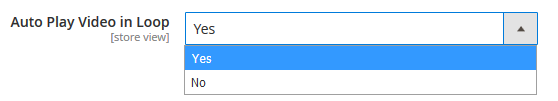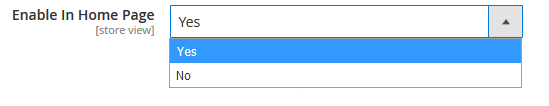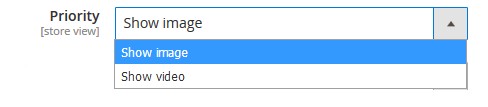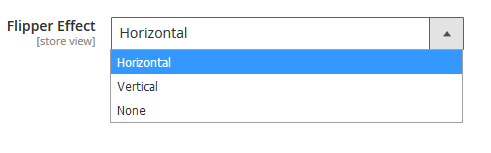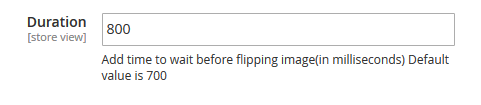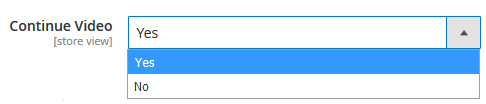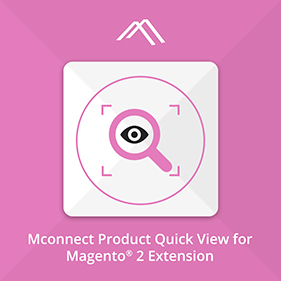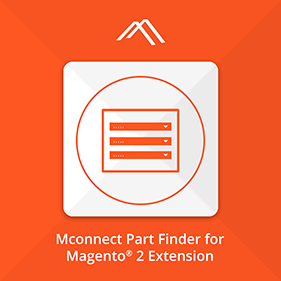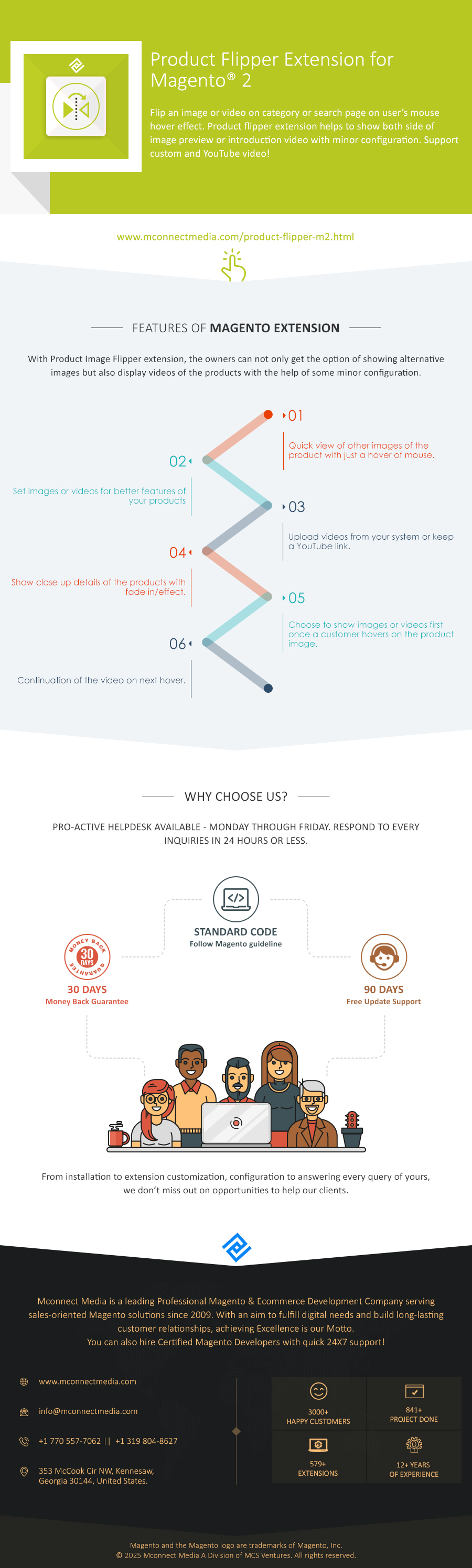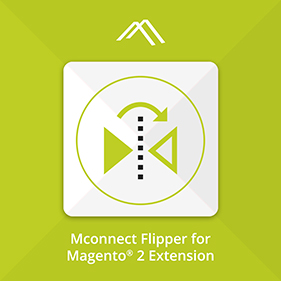


Product Image Flipper extension Magento 2
Product Image Flipper Extension for Magento 2Boost customer engagement by incorporating product flipping functionality into your store. With this feature, product images effortlessly transform into alternate images or videos, providing a dynamic browsing experience. The flipper effect triggers when customers hover over the product thumbnail, adding an interactive element to your store. Compatible with any custom Magento theme, this feature maintains optimal page load times. Experience the allure of the flipper effect and auto-play video loop, attracting customers to explore further.
- Automatically flips product image with a secondary image on hover
- Showcase multiple variations or product front/back view
- Flipping functionality works on both homepage & category page
- Backend option to upload a flipping image or video
- Upload a video or add a YouTube link as per your need
- Option choose an option to continue watching or loop the video
- Select your convenient Flipper effect either Horizontal or Vertical
- Set priority for showcasing image or video first when both available
- Works flawlessly with any custom theme to flip your product images
- Reduces load time by loading image/video after page is rendered
Pre-Sale Enquiry
Do you have an question? Please ask us. We will respond you within 24 hours. Create a support ticket.
Need Customization?
Please share your business specific extension customization requirement. Talk to our Magento developer!
-
 InstantHelp Center
InstantHelp Center
-
 90 DaysFree Support
90 DaysFree Support
-
 FreeLifetime Updates
FreeLifetime Updates
-
 Meet MagentoStandards
Meet MagentoStandards
Product Description
Shopify studies say that almost 33.16% of online shoppers are likely to view multiple photos of the product before making a purchase. And, 96% of customershave claimed that watching a video before making a purchase influenced their shopping decisions. Because your customers can not touch and feel the product before ordering it online. All they have to make their purchase decision from the available product description and different angled images. So, showcasing another product image/video on hover helps your customer to get an idea of any product without navigating to the individual product page.
Mconnect Product Flipper Extension for Magento 2 helps store owners to showcase another side of the product or its promotional video just by hovering product thumb. The extension swaps the main thumb image with a secondary product image/video using animated flip effects every time customers hover on the product image. Also, it's quite easy for the admin to upload individual flipping product image or video from the backend catalog page. You can also upload a video from the backend or use the existing YouTube video link to save your server space. It works flawlessly with almost any custom theme to flip your product images without increasing page load time.
For example, if you have a fashion store and wanted to showcase the front and back view of a graphically patterned t-shirt to your customers; this extension will help. On hover, the extension will flip the main front view product image with the backside whether it is homepage or category page. You can also use this extension to showcase a zoomed close-up view or promo video.
Ultimately, adding such a cool feature inside your store gives customers a more detailed view of a product with its creating flipping animation effects. It makes your Magento 2 store more appealing to your customers and improves your store shopping experience by saving your customer's time and effort.
Benefits:
- Quick view of another image of the product on mouse hover effect.
- Ability to upload custom image/video or add YouTube video link.
- Auto play of video in loop and thus the best example of standard user experience.
- Horizontal and Vertical flip effects adds more to the visibility of store.
- Prioritization of image or video on global and product level.
- Another standard user experience by continuation of video on next hover.
Functionality Included in Extension
-
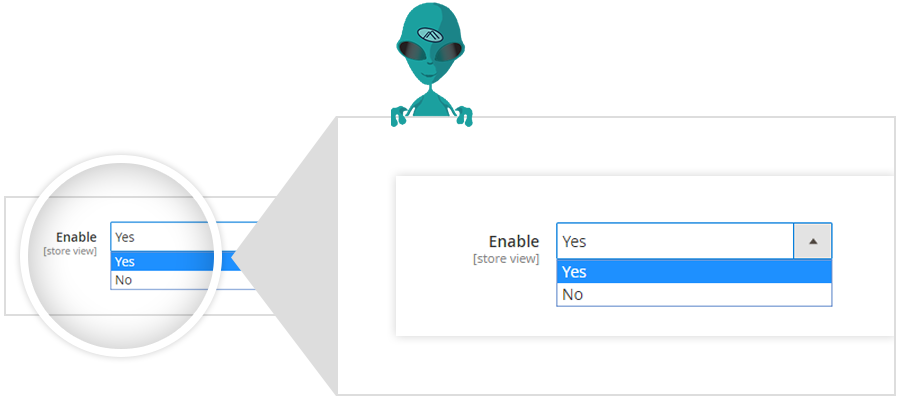
ENABLE/DISABLE PRODUCT FLIPPER EXTENSION ON STOREFRONT
Select Yes to enable and No to disable the Mconnect Image Fliper Magento 2 module.
-
Set Priority of Image/Video at Store view level
If a product has both image and video, then it will be displayed as per the setting here. If “Show Image” is selected, then the image will be displayed and in the latter option, video will be displayed.
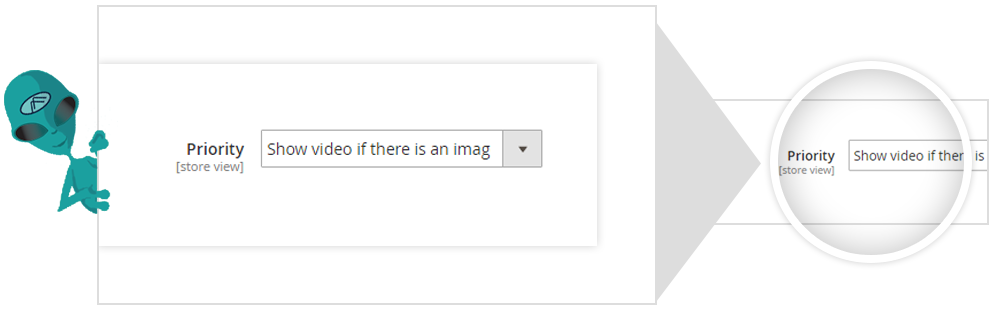
-
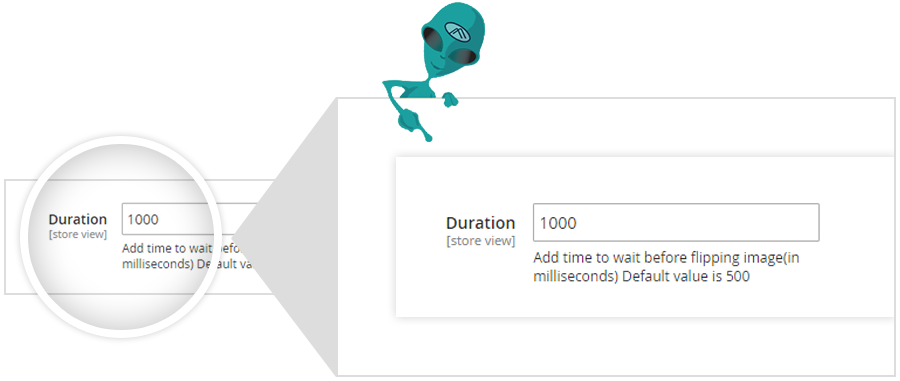
Flipper Photos DURATION
Add time duration in milliseconds to wait before the flipping effect. The default value is 700 ms.
-
ENABLE OR DISABLE THE VIDEO CONTINUATION ON HOVER
On choosing “Yes”, when the shopper releases the mouse and hover again, the video will continue from where it has stopped.
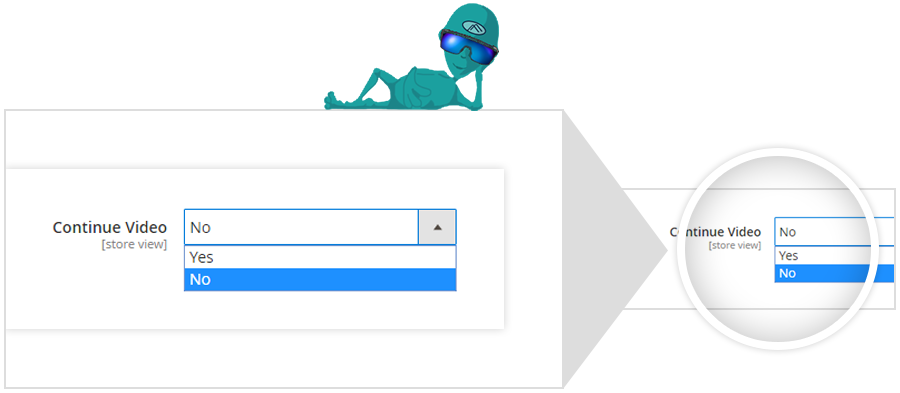
-
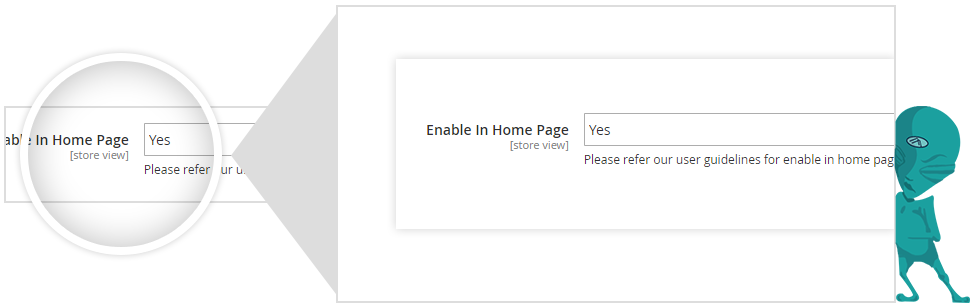
Enable Product FLipper on Homepage
To enable the extension on hoempage, select "Yes" and follow other steps shown in configuration and simply choose "No" to disable the extension.
-
Set the Flipper Effect
You can choose from “Horizontal” or “Vertical” Flipper effects. It is also possible to set “None”.
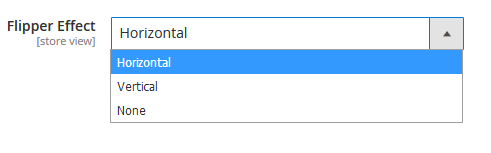
-
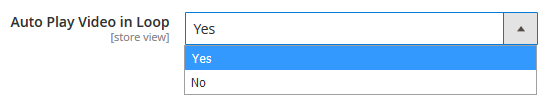
Auto Play Video in Loop
If “Yes”, then the video will keep on playing in loop when the shopper keeps mouse on the image.
Why Our Extension

Need help in Magento website?
Do you have a question, problems or custom requirements for your website? Big or small, No matter, we're here if you feel you need support, help or consultation. Talk to us!
Get Free ConsultationRecent Blog Post
- Boost Your Ecommerce Growth with Hyva and Magento
- Top Hyvä Theme Trends: UI/UX Innovations to Watch in 2024
- Magento vs PrestaShop: Which eCommerce Platform is the Best in 2024
- Top 5 Doubts To Consider When Choosing Ecommerce Platform Solutions For Your Business
- Magento 2 Hosting Services: A Distinctive Guide for Your Online Business
- What Is Headless Commerce? A Complete Guide for 2024
- How to Build a Successful Business-to-Business Store B2B Shopify in 2024
- Zealous System Earns TopDevelopers.co Recognition for Having the Best Mobile App Developers
- 10 Best Ecommerce Integrations That Will Help You Manage and Grow Your Online Store
Recent Product
-
 Google reCaptcha Extension for Magento 2
Google reCaptcha Extension for Magento 2
-
 Shipping and Payment Method per Customer Group for Magento 2
Shipping and Payment Method per Customer Group for Magento 2
-
 Product Label, Ribbon Extension for Magento 2
Product Label, Ribbon Extension for Magento 2
-
 Product Icon Logo Gallery Extension for Magento 2
Product Icon Logo Gallery Extension for Magento 2
-
 Shipping Rules for Magento 2 - Custom Shipping Method
Shipping Rules for Magento 2 - Custom Shipping Method
-
 Product Attachment Extension for Magento 2 - File Upload
Product Attachment Extension for Magento 2 - File Upload
-
 Mconnect Fast Cart Checkout Extension for Magento 2
Mconnect Fast Cart Checkout Extension for Magento 2
-
 Store Locator Google Map Extension for Magento 2
Store Locator Google Map Extension for Magento 2
-
 Track Order & Shipment Status Extension for Magento 2
Track Order & Shipment Status Extension for Magento 2
-
 Gift Card & Certificate Extension for Magento 2
Gift Card & Certificate Extension for Magento 2
-
 Product Image Flipper Extension for Magento 2
Product Image Flipper Extension for Magento 2
-
 Ajax Price Slider / Filter Extension for Magento 2
Ajax Price Slider / Filter Extension for Magento 2
-
 Ajax Product Infinite Scroll Extension For Magento 2
Ajax Product Infinite Scroll Extension For Magento 2
-
 Advanced Product FAQ Extension for Magento 2
Advanced Product FAQ Extension for Magento 2
Subscribe to get discount coupons & new releases.