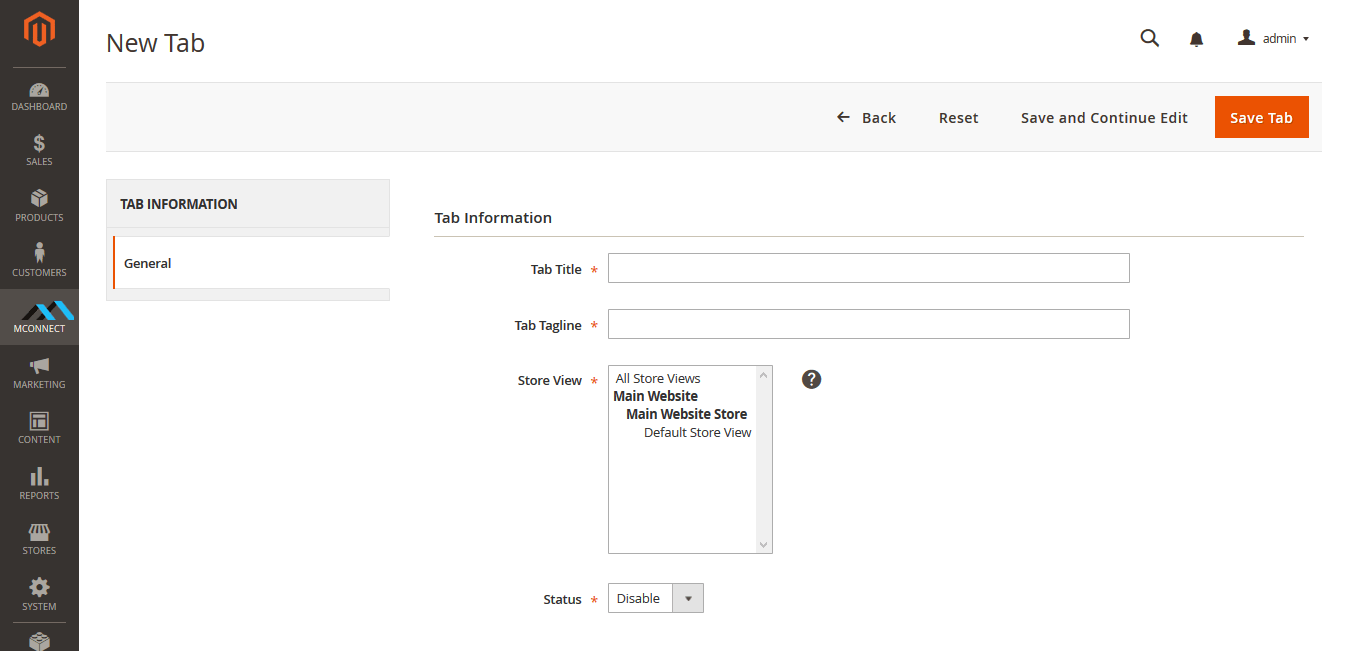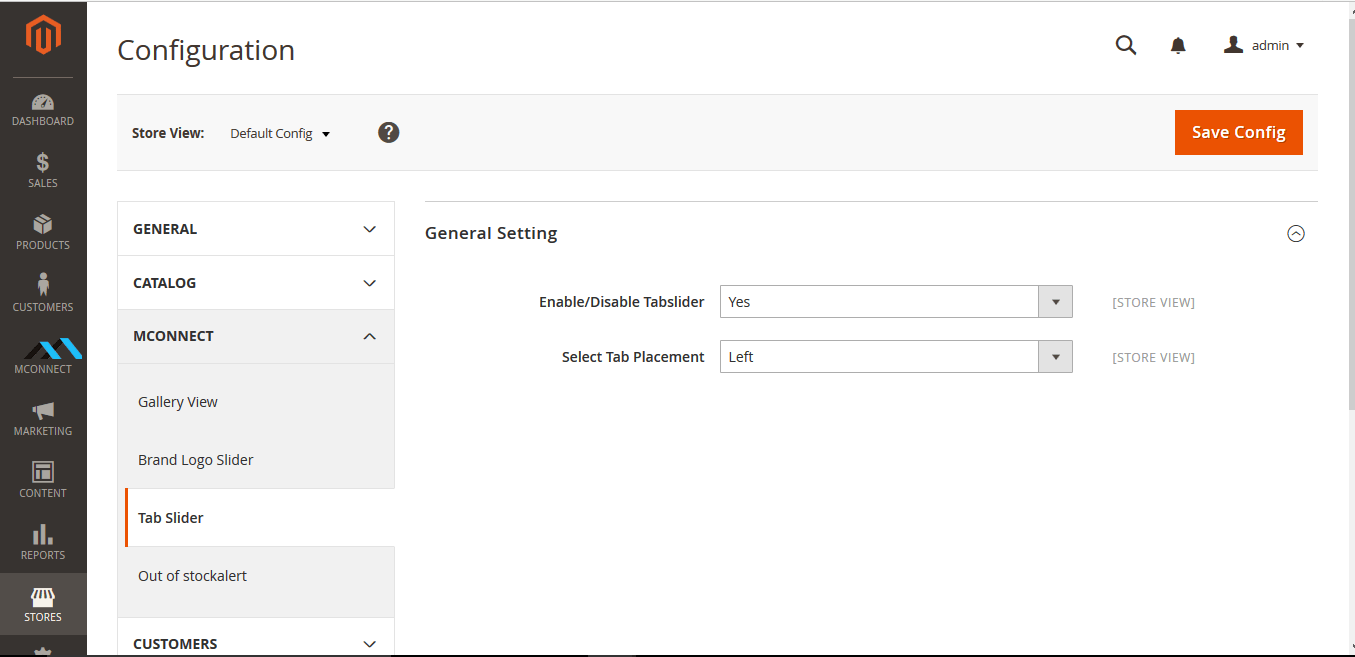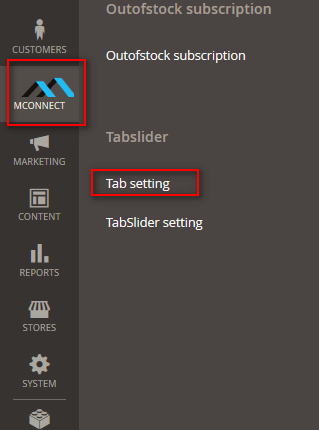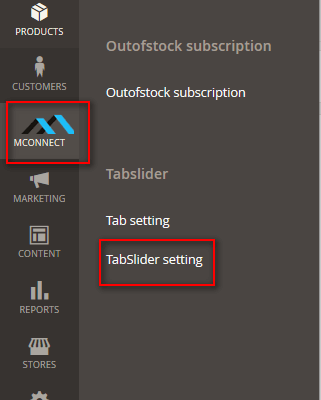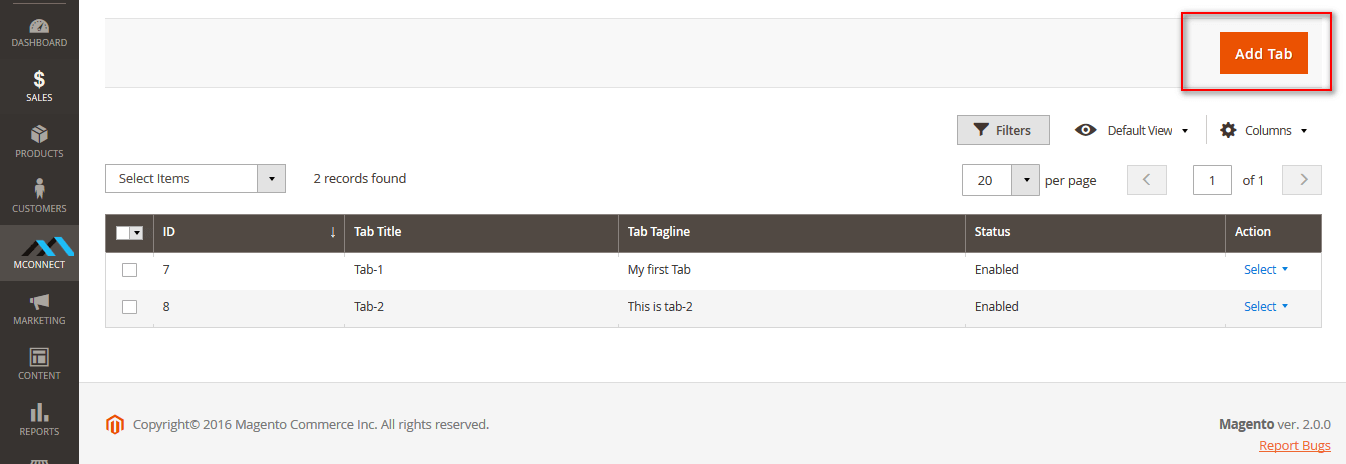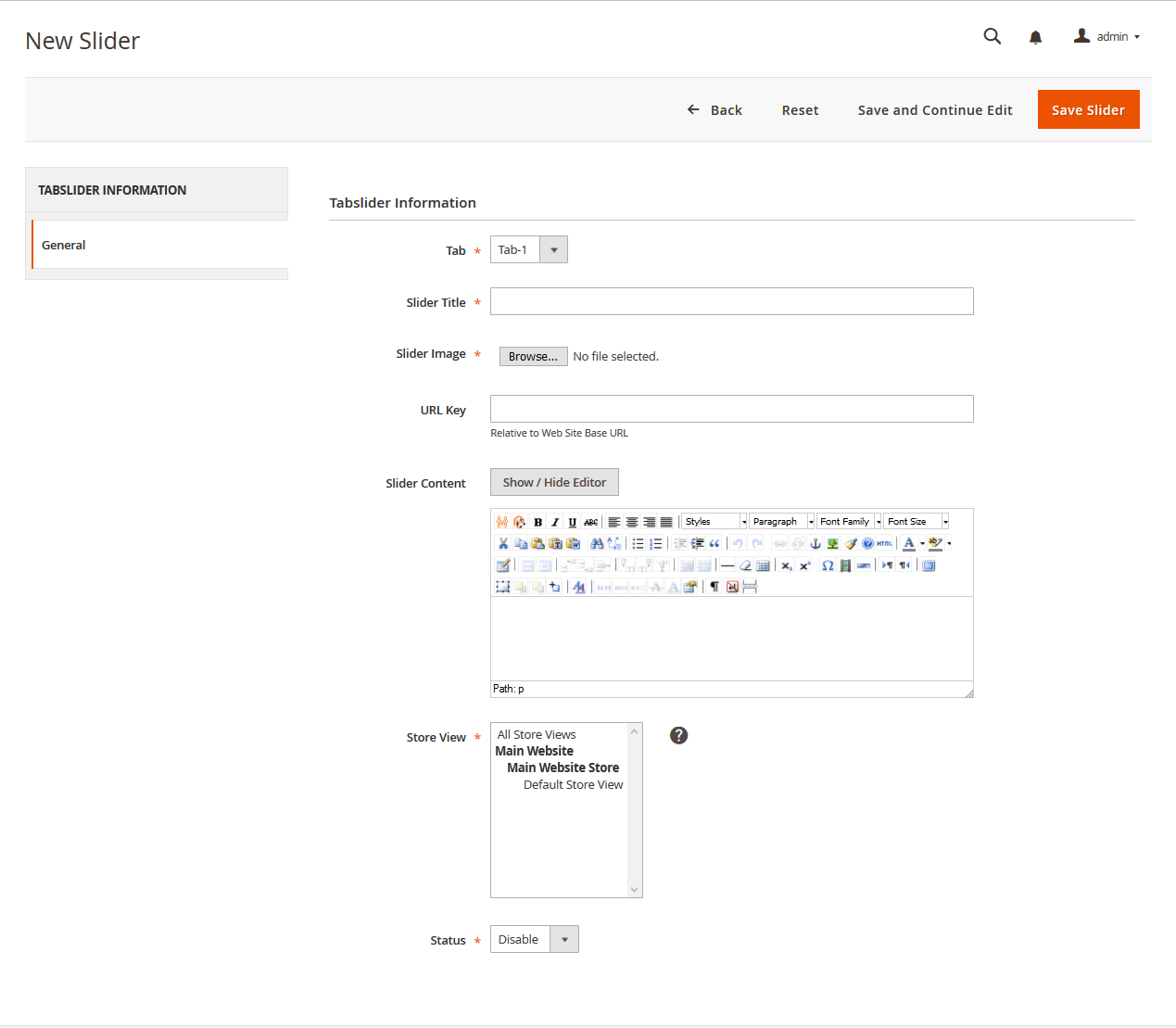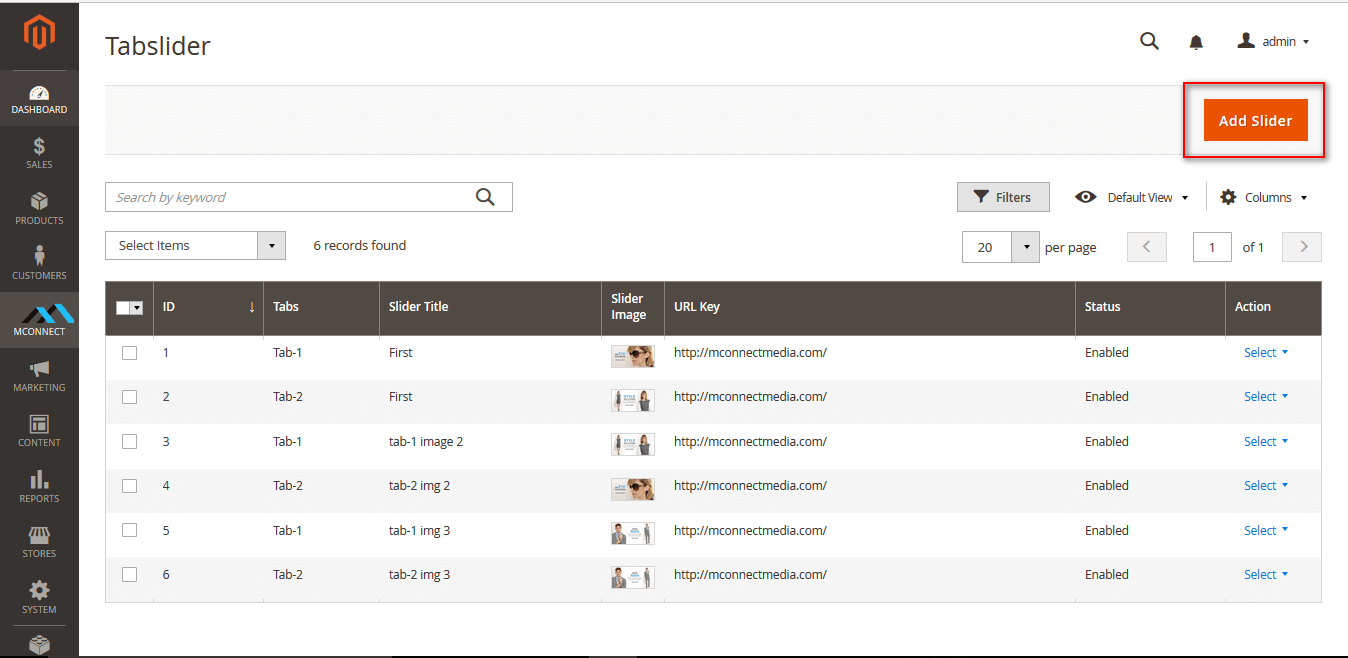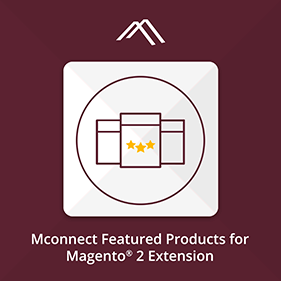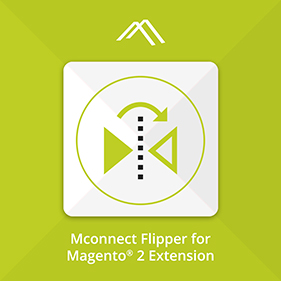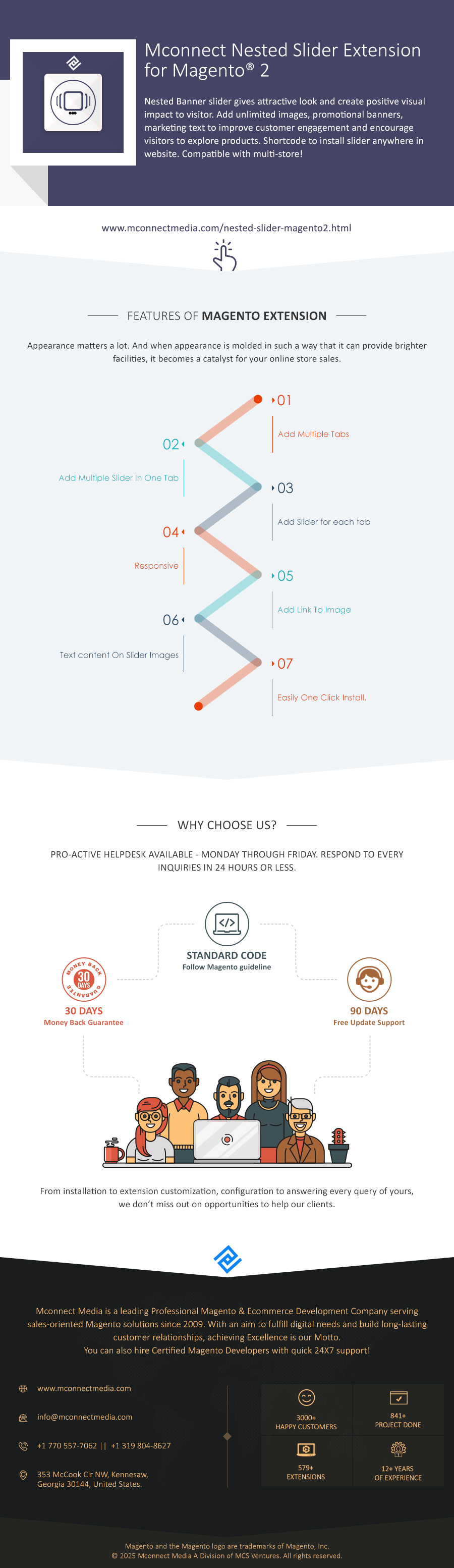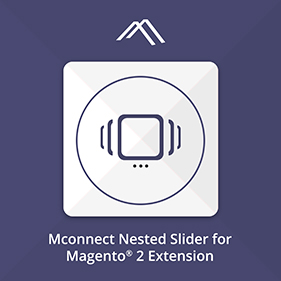


Nested Promotional Banner Slider for Magento® 2
Nested Promotional Banner Slider for Magento® 2The nested Banner slider gives an attractive look and creates a positive visual impact on the visitor. Add unlimited images, promotional banners, marketing text to improve customer engagement and encourage visitors to explore products. The extension is responsive to all device types even for smartphones. Shortcode to install slider anywhere on the website. Compatible with multi-store!
- The extension allows you to add multiple tabs.
- The admin can add multiple banner sliders in one tab.
- Option to add slider in each tab you have added.
- The banner slider extension is very responsive and easy to manage.
- Option to add link of webstore into the image.
- Also, you can add text content to slider images.
- Easy to install and configure the extension.
- Impress your customers with an advanced user interface.
- The extension makes your website a highly interactive one.
- Saves time of shoppers wasted in scrolling down to website end to find products and offers.
- Also, use this to market promotional offers and discounts.
Pre-Sale Enquiry
Do you have an question? Please ask us. We will respond you within 24 hours. Create a support ticket.
Need Customization?
Please share your business specific extension customization requirement. Talk to our Magento developer!
-
 InstantHelp Center
InstantHelp Center
-
 90 DaysFree Support
90 DaysFree Support
-
 FreeLifetime Updates
FreeLifetime Updates
-
 Meet MagentoStandards
Meet MagentoStandards
Product Description
Appearance matters a lot. And when appearance is molded in such a way that it can provide brighter facilities, it becomes a catalyst for your online store sales. It is a frontend key player that creates a gravity for your shoppers and its attraction encourages them to explore your website more and execute checkouts. This is a setting that can take your website beyond Magento's traditional old school looks.
Mconnect Nested banner slider Extension for Magento 2 transforms your eCommerce website to a pro-level with an advanced user interface. It’s a key player of your website interface and creates an interactive look of your website. Your shoppers' first interaction is with your online store from the very first page should create an impression in their minds. The easy tabs facilitate you to implant tabs and images that are simple to move right from the home page of your website with some very easy settings.
Another advantage of the Magento 2 tab extension is it saves your shoppers to navigate and scroll down the website for long and long and end up losing interest in your site. With this, you can set tabs and fulfill these tabs with images of your brand, products, promotional offers, and all the things that you desire to exhibit to your customer. Another thing that adds one more star in this module is its, responsive nature which makes it well-matched with smartphones.
For example, suppose customers lands on your store with the intention to purchase but with some exciting deals and offers that encourage them to buy it even more. So, the first thing they would do is to explore your store for offers and discounts that aligns with their intentions. Slider banners tabs are perfects places to showcase all your offers, discounts, deals, bestsellers, and newly launched products that excite customers to go through and complete their buyer’s journey.
So, overall the extension unprecedentedly helpful to skyrocket your Magento 2 store’s sales and conversion. Also, it aligns with the intentions of your customers and fulfills their expectations. Also, this extension is loaded with numerous other features.
Functionality Included in Extension
-

Add Multiple Tabs
With Nested slider you can add multiple tabs on your online store. This function enables you to create multiple sections on the home page from where users can easily locate what they need. This make your website easy to use and easy to navigate so users can experience better and a pro level user interface.
You can add as many tabs as you want according to your preference. You can also name your tabs, so the shoppers can address the tabs with ease. With product tabs you can add tabs from all the sections of your website. It also spares you from all the coding hassles of creating tabs for your website.
-
Add Multiple Slider In One Tab
After adding multiple tabs on your website, you can add multiple slides in each tab. You can add as much slides as you want in all the tabs. This feature turn your site limitless as you can add tabs from all the sections of your website and create slides of all the categories of all the sections. With this you can add a section in a tab and assign all the categories of the sections in multiple slides.
It transforms your website a user friendly and very easy to use that respect time of your users. This function also let you highlight pages that are in vogue or that you want to prioritize to your customers.
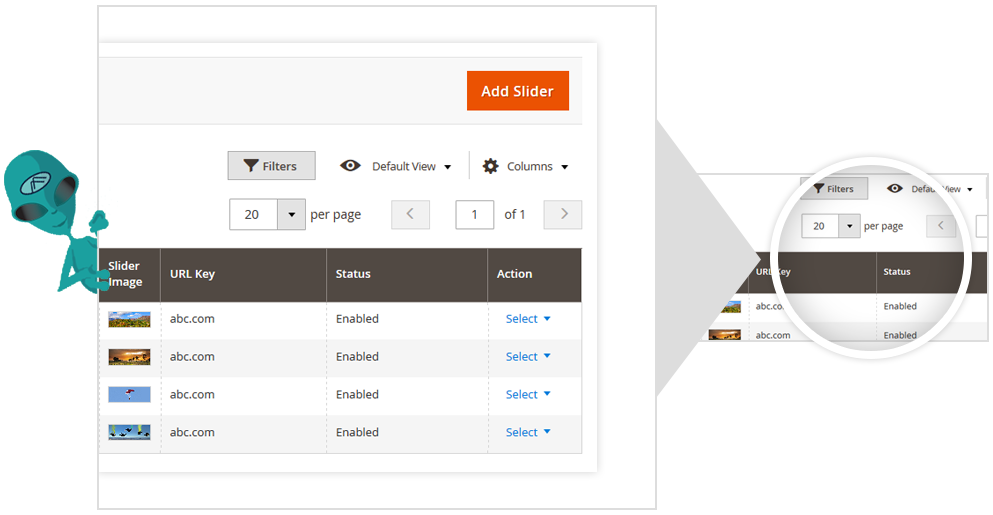
-
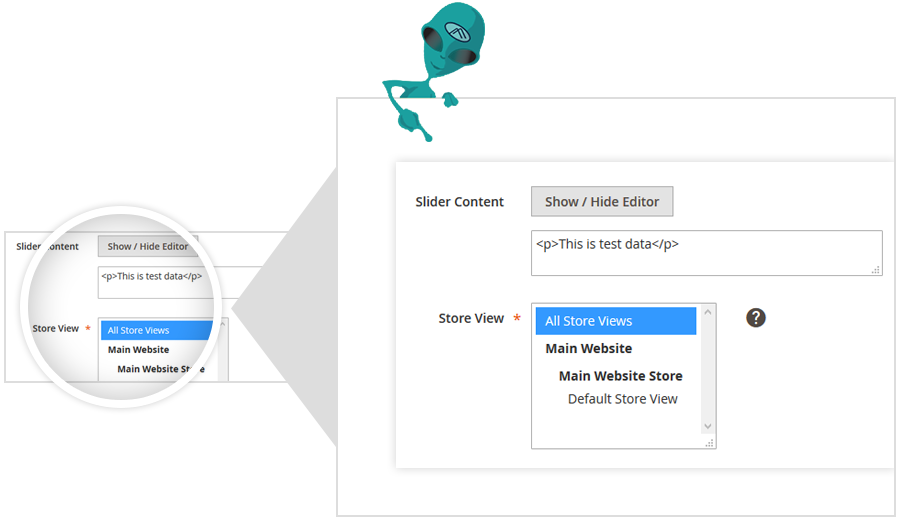
Assign Store-wise For MultiStore Sites
As being an experienced wheel of eCommerce website construction business, we know all the requirements of any online store and according to this, we made our Nested Slider enable and workable with multistore websites.
If you are dealing with multiple streamline and having multiple stores on your website then also, you can work with this extension. You can assign stores as per your preference and this extension will flow with that selected store. You can also select assign separate slides and separate tabs for separate stores.
-
Responsive
Our tabbed slider is responsive in nature that can be befitted with smartness as well. This extension is compatible with smart phones and tablets and can work very efficiently with these devices without any flaws. We take into our conscience that majority of online shoppers browse through mobile device and so we make sure that you must not miss any checkout just because your website do not support mobile browsers.
Smart phones are sales boosters and this extension entertains your smart phone shoppers in a good way and make them feel fostered.

-
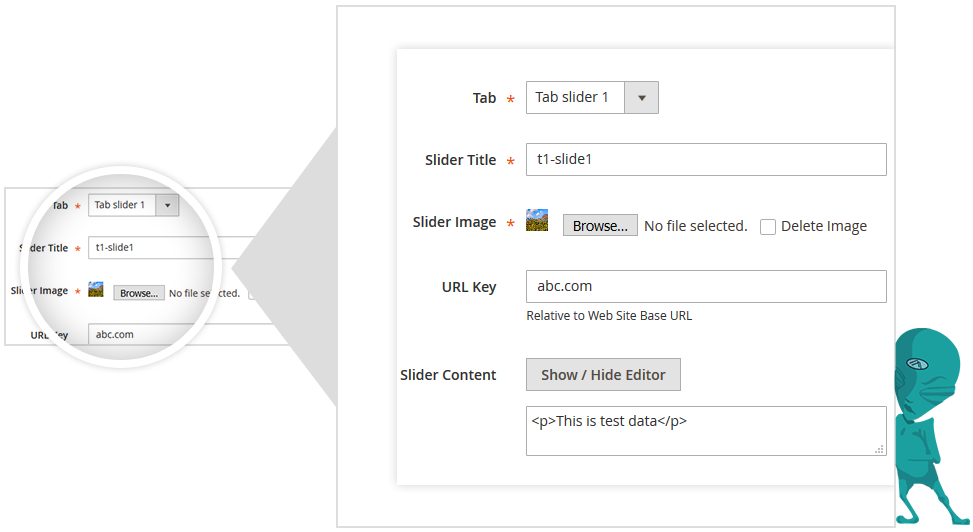
Add Link To Image
This tab and slider extension lets you advance to add links on the images of the slides through which you can redirect your user to any specific page.
It can be done right form your admin panel, all you need to do is to add the link of the page where you want to send your shoppers on the slide and whenever a user will show interest on that specific slide by clicking it, you will receive a positive prospect for you. It works as a call to action right from the first page of your website.
-
Text Editor On Images
Nested Slider also sanction you to edit the images of the sliders in all the way you want. You can redesign whole slide and customize according to your wish. Through text editor, you can add widgets on any slide, insert variables or insert images. Apart from this, you can design text and fonts as you choose it to be.
This feature make your website attractive and elevate its user interface to a new grade.
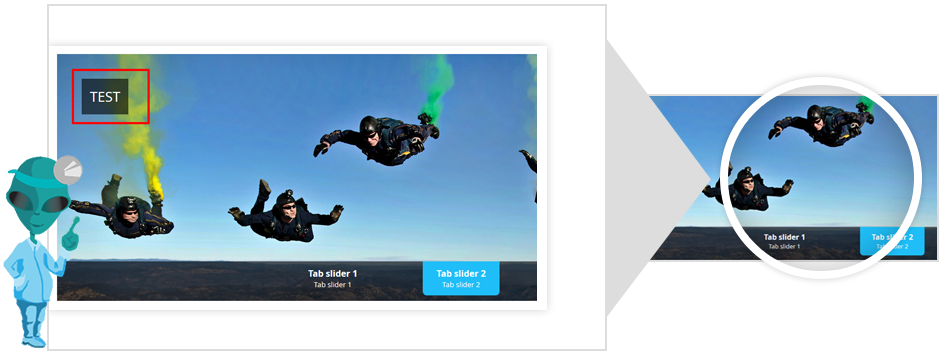
-

Add Slider on Frontend
Use below code in your CMS page or Static block to display slider:
{{ block class="Mconnect\Tabslider\Block\Tabslider" name="slider_list" template="Mconnect_Tabslider::tabsliders.phtml" }}To add Slider in using your .phtml file, use below code.
<?php echo $this->getLayout()->createBlock('Mconnect\Tabslider\Block\Tabslider')->setTemplate('Mconnect_Tabslider::tabsliders.phtml')->toHtml(); ?>
Why Our Extension

Need help in Magento website?
Do you have a question, problems or custom requirements for your website? Big or small, No matter, we're here if you feel you need support, help or consultation. Talk to us!
Get Free ConsultationRecent Blog Post
- Boost Your Ecommerce Growth with Hyva and Magento
- Top Hyvä Theme Trends: UI/UX Innovations to Watch in 2024
- Magento vs PrestaShop: Which eCommerce Platform is the Best in 2024
- Top 5 Doubts To Consider When Choosing Ecommerce Platform Solutions For Your Business
- Magento 2 Hosting Services: A Distinctive Guide for Your Online Business
- What Is Headless Commerce? A Complete Guide for 2024
- How to Build a Successful Business-to-Business Store B2B Shopify in 2024
- Zealous System Earns TopDevelopers.co Recognition for Having the Best Mobile App Developers
- 10 Best Ecommerce Integrations That Will Help You Manage and Grow Your Online Store
Recent Product
-
 Google reCaptcha Extension for Magento 2
Google reCaptcha Extension for Magento 2
-
 Shipping and Payment Method per Customer Group for Magento 2
Shipping and Payment Method per Customer Group for Magento 2
-
 Product Label, Ribbon Extension for Magento 2
Product Label, Ribbon Extension for Magento 2
-
 Product Icon Logo Gallery Extension for Magento 2
Product Icon Logo Gallery Extension for Magento 2
-
 Shipping Rules for Magento 2 - Custom Shipping Method
Shipping Rules for Magento 2 - Custom Shipping Method
-
 Product Attachment Extension for Magento 2 - File Upload
Product Attachment Extension for Magento 2 - File Upload
-
 Mconnect Fast Cart Checkout Extension for Magento 2
Mconnect Fast Cart Checkout Extension for Magento 2
-
 Store Locator Google Map Extension for Magento 2
Store Locator Google Map Extension for Magento 2
-
 Track Order & Shipment Status Extension for Magento 2
Track Order & Shipment Status Extension for Magento 2
-
 Gift Card & Certificate Extension for Magento 2
Gift Card & Certificate Extension for Magento 2
-
 Product Image Flipper Extension for Magento 2
Product Image Flipper Extension for Magento 2
-
 Ajax Price Slider / Filter Extension for Magento 2
Ajax Price Slider / Filter Extension for Magento 2
-
 Ajax Product Infinite Scroll Extension For Magento 2
Ajax Product Infinite Scroll Extension For Magento 2
-
 Advanced Product FAQ Extension for Magento 2
Advanced Product FAQ Extension for Magento 2
Subscribe to get discount coupons & new releases.