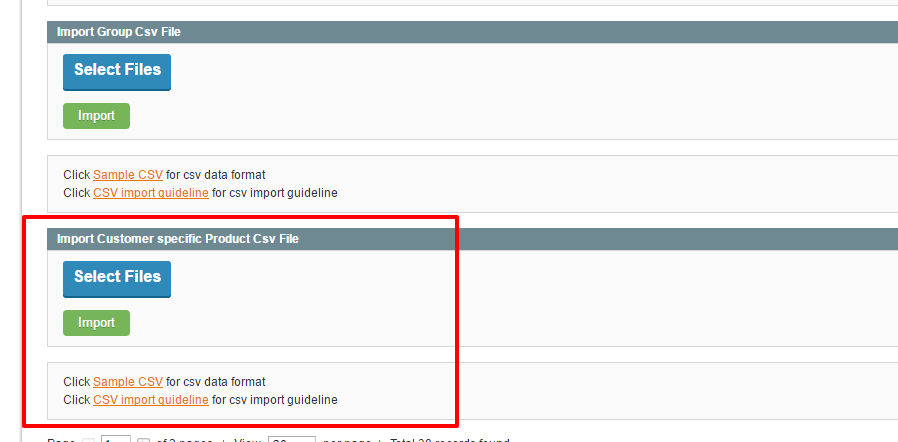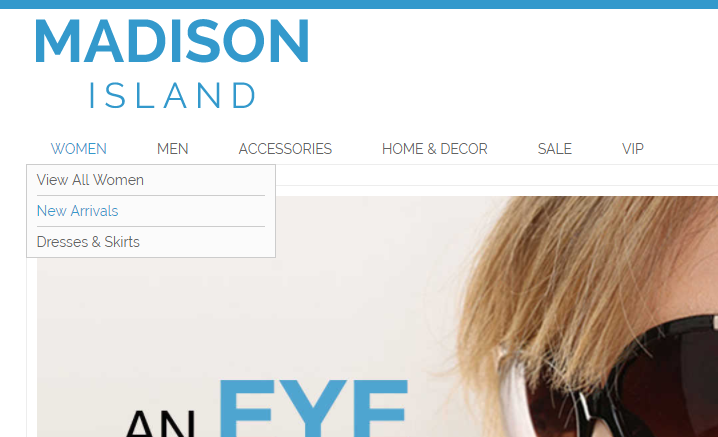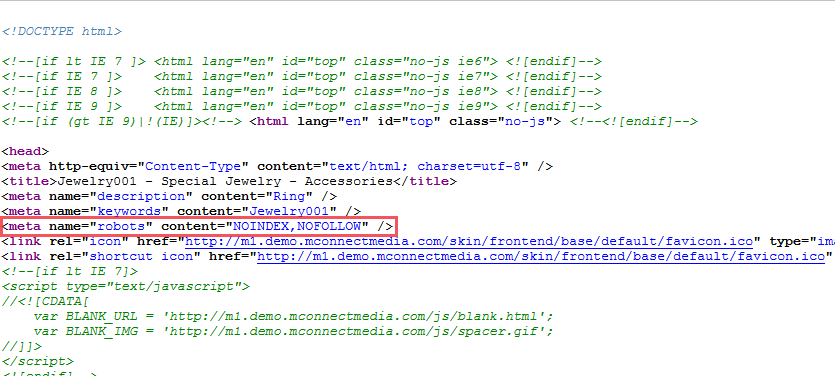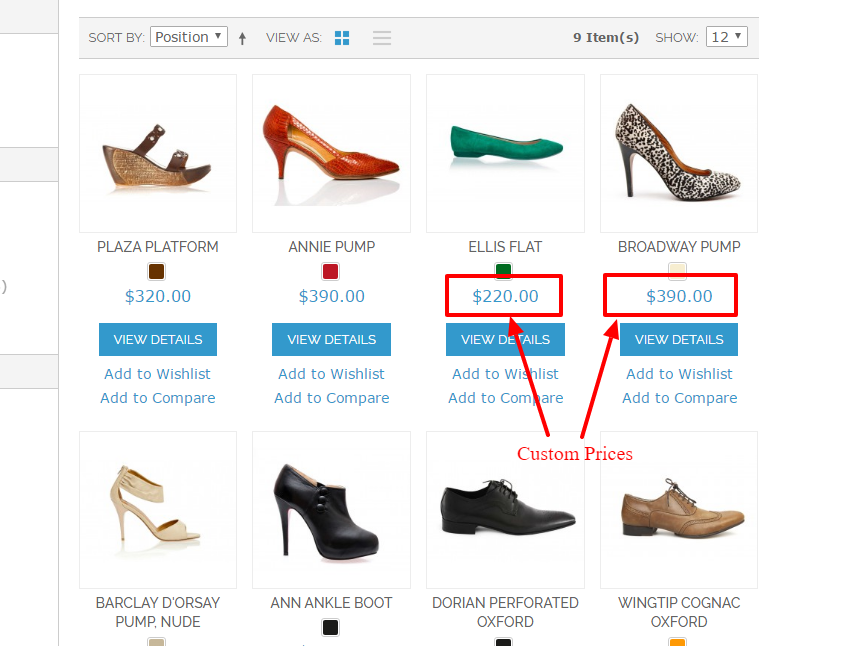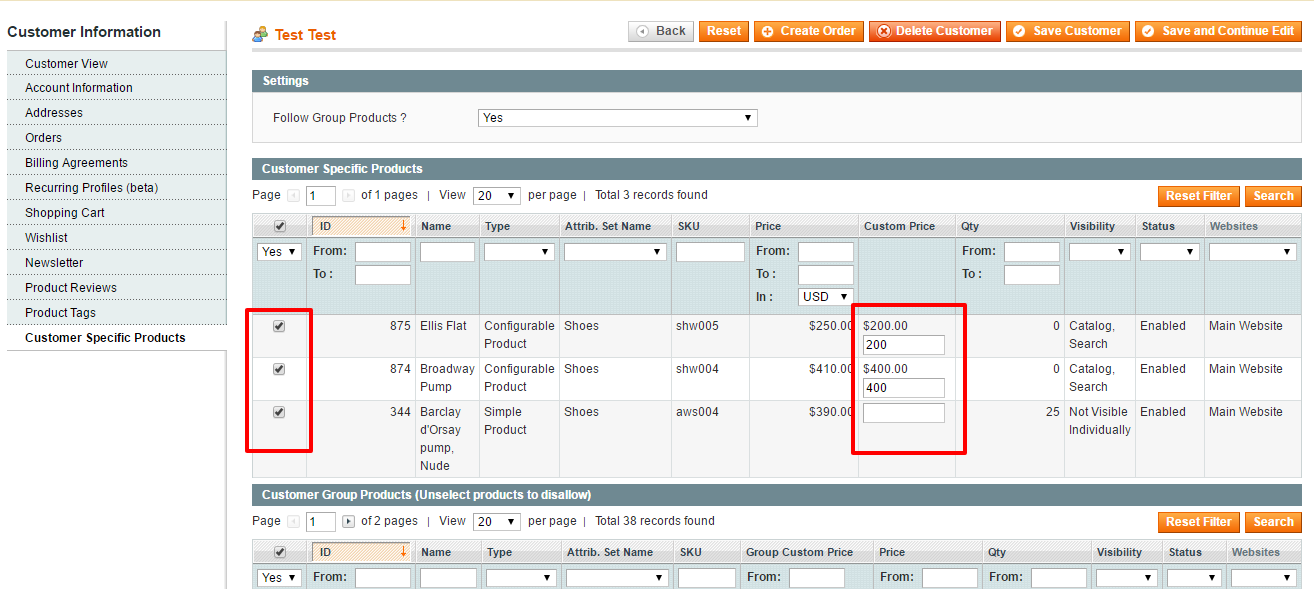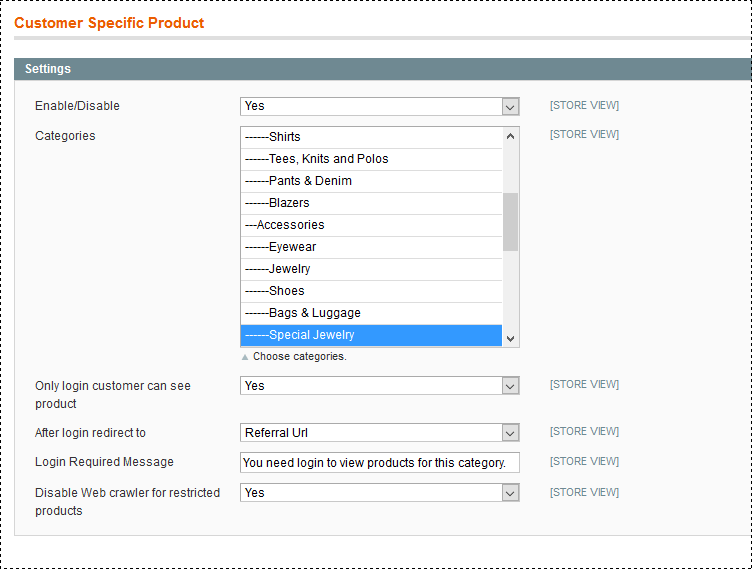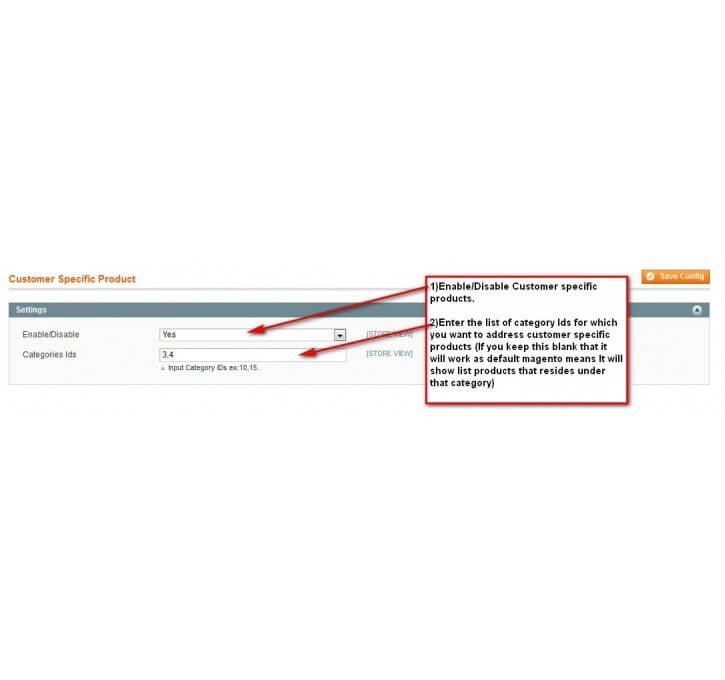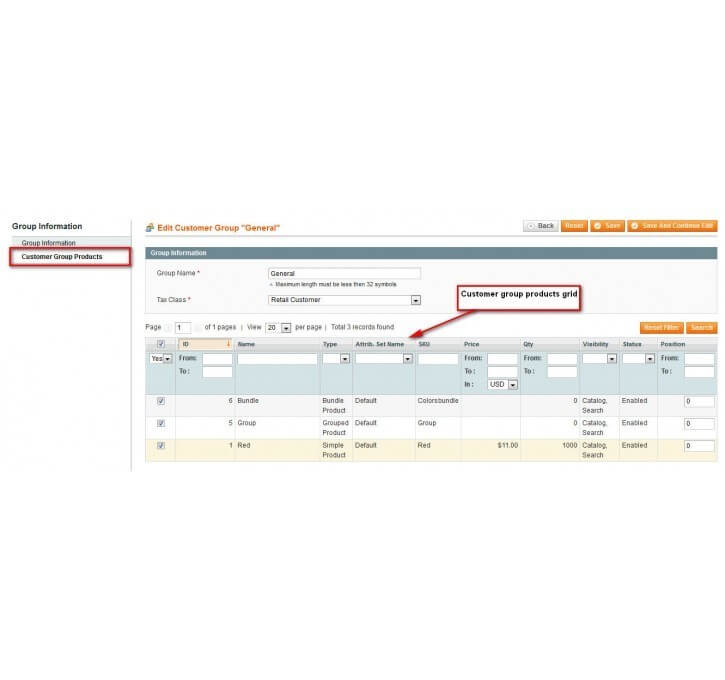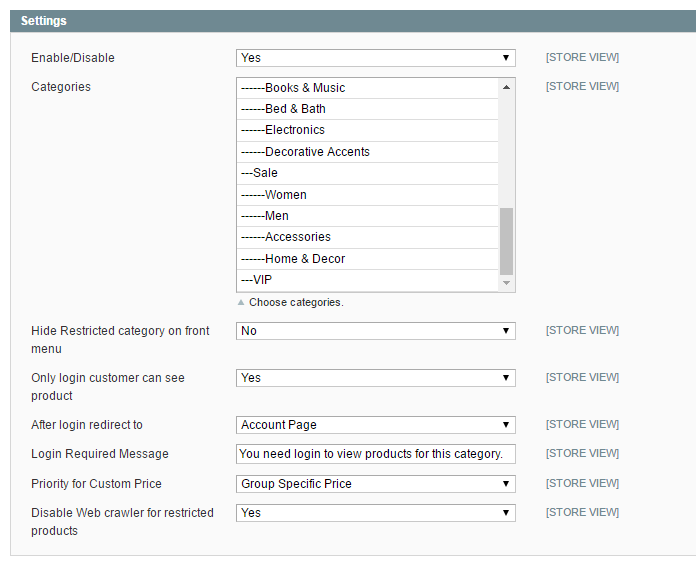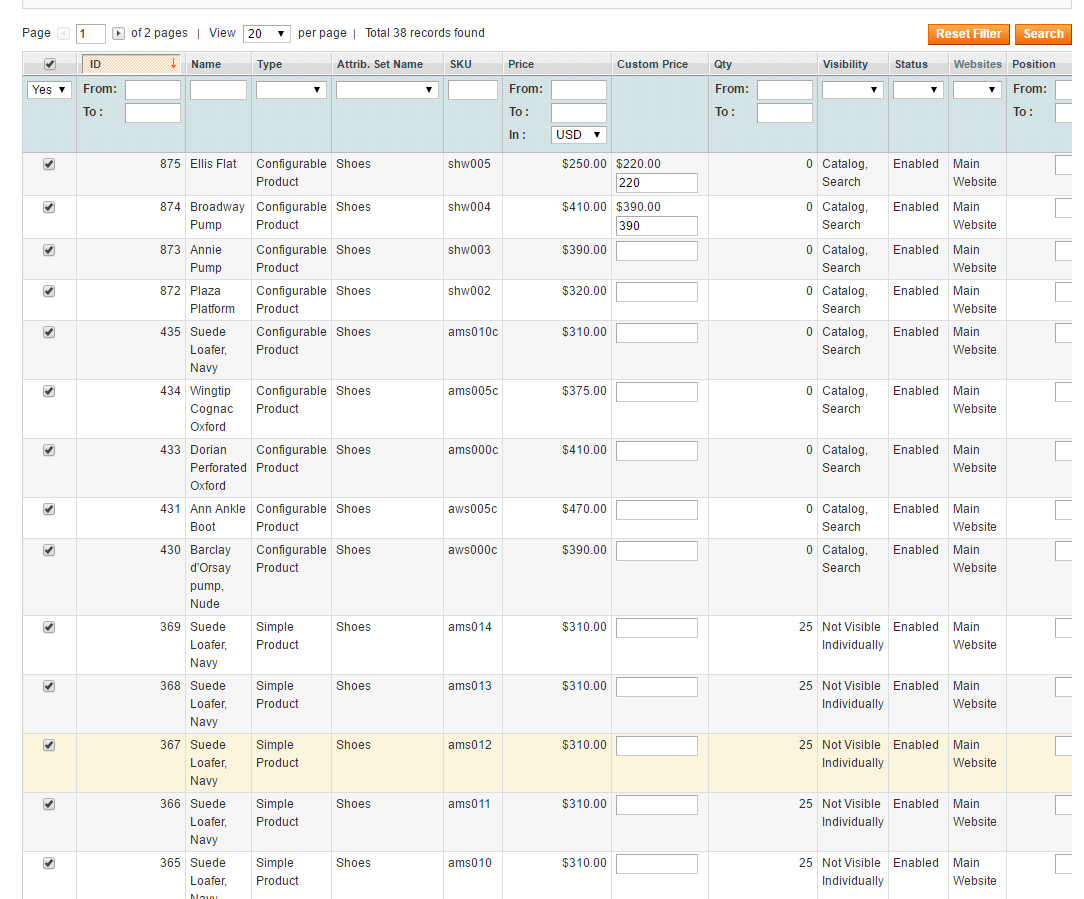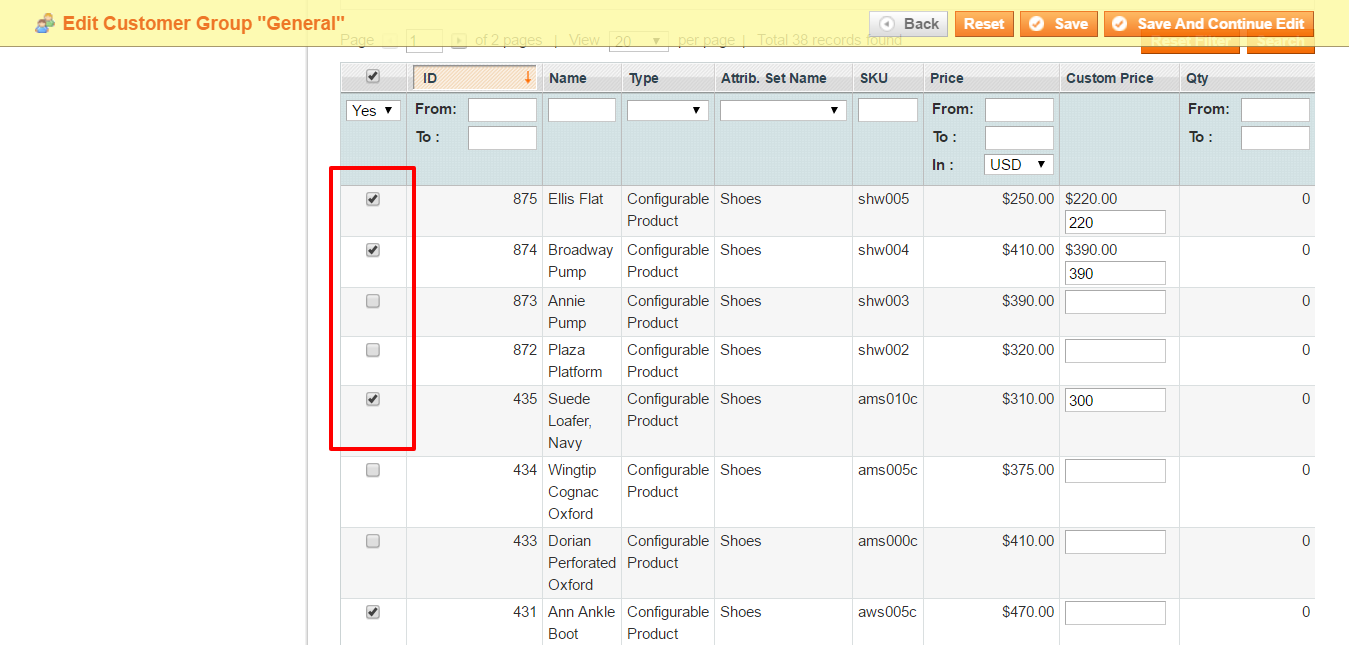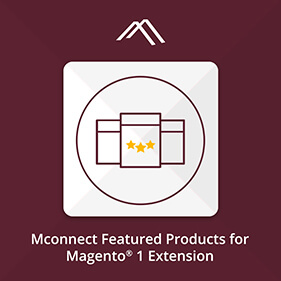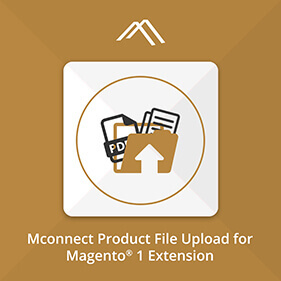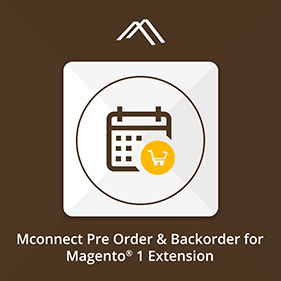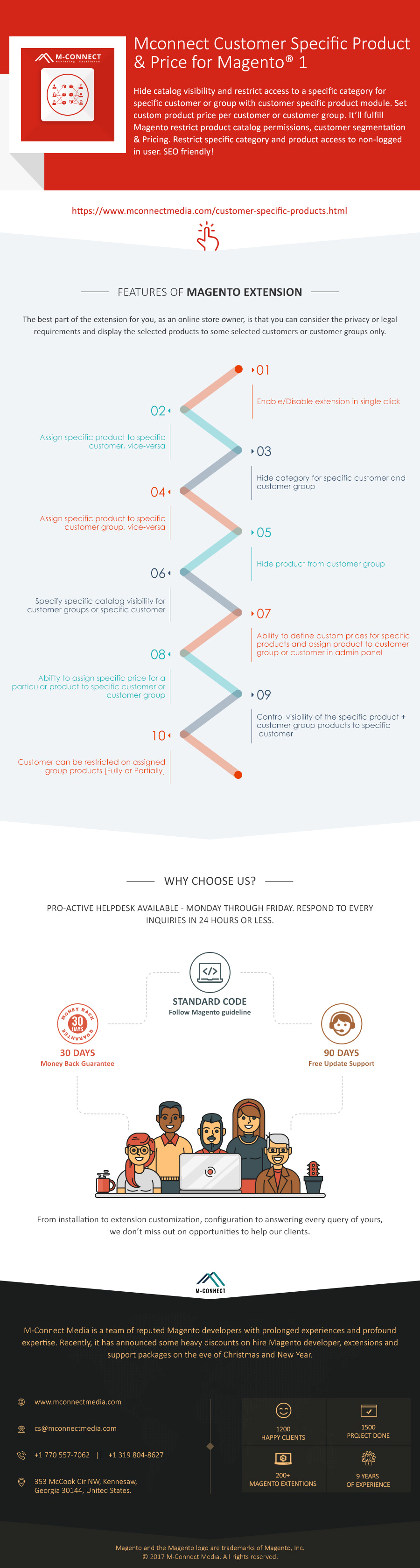Magento Specific Product, Category & Pricing per Customer / Group
Customer Specific Product & Price Extension for MagentoHide catalog visibility and restrict access to a specific category for specific customer or group with customer specific product module. Set custom product price per customer or customer group. It’ll fulfill Magento restrict product catalog permissions, customer segmentation & Pricing. Restrict specific category and product access to non-logged in user. SEO friendly!
- Enable/Disable extension in single click
- Assign specific product to specific customer, vice-versa
- Hide category for specific customer and customer group
- Assign specific product to specific customer group, vice-versa
- Hide product from customer group
- Specify specific catalog visibility for customer groups or specific customer
- Ability to define custom prices for specific products and assign product to customer group or customer in admin panel
- Ability to assign specific price for a particular product to specific customer or customer group
- Control visibility of the specific product + customer group products to specific customer
- Customer can be restricted on assigned group products [Fully or Partially]
- Restrict specific category access for not logged-in user
- Certain products only viewable to specific customer and customer group.
- Disclaimer - Product must assign to single category only.
Pre-Sale Enquiry
Do you have an question? Please ask us. We will respond you within 24 hours. Create a support ticket.
Need Customization?
Please share your business specific extension customization requirement. Talk to our Magento developer!
-
 InstantHelp Center
InstantHelp Center
-
 90 DaysFree Support
90 DaysFree Support
-
 FreeLifetime Updates
FreeLifetime Updates
-
 Meet MagentoStandards
Meet MagentoStandards
Product Description
If you have a Magento based online store and your business model is such that you offer products or services to customers as well as other small businesses, then you may have faced a situation where you want to show a product at a certain price to specific customers or customer groups.
The Mconnect Customer Specific Product Magento Extension based online stores allows you to display or hide a specific category products to specific customers and customer groups. The extension developed by M-Connect Media facilitates the store owners to restrict specific category products to specific customers or customer groups from the admin panel by editing the customer and customer group section.
Once you have restricted the products to certain customers or groups, you can choose to show restricted products at the storefront only when they log into their accounts. The system will ask the restricted customers to login for viewing the products from that particular category. You can also set to redirect the customers to their store account page or to the previous product page where they were asked to log in.
With the help of the price per product Magento module, you can also offer custom price of the products to the selected customers and customer groups. So, when the customers log into their accounts and view that particular product, the custom price will appear instead of the original price on the product or category page.
Along with restricting the products to certain customers or groups, the extension also enables you to disable or enable the web crawler from crawling and indexing of the restricted category products.
The best part of the hire price extension for you, as an online store owner, is that you can consider the privacy or legal requirements and display the selected products to some selected customers or customer groups only.
Other Features:
- Hide specific categories from menu and show only for specific customer groups.
- Add Product price per customer or customer group.
- Helps assign price priority from customer group price and customer specific price.
- Disables Google bot crawling for products that are restricted.
Functionality Included in Extension
-
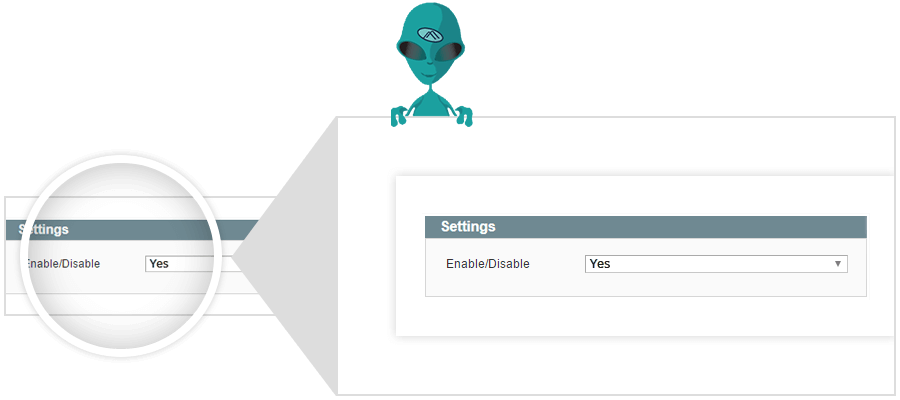
Enable/disable customer specific product
you have to select yes for enable the customer specific product extension.
-
Restrict products to customer
With the Customer Specific Products Extension, the admin can select the product categories or products to restrict for some of the customers or a customer group. The categories selected in this field will not be shown on the frontend to the restricted customers/groups.
Multiple products can be selected by pressing the ‘Ctrl’ from the keyboard and selecting the products one by one with mouse clicks.
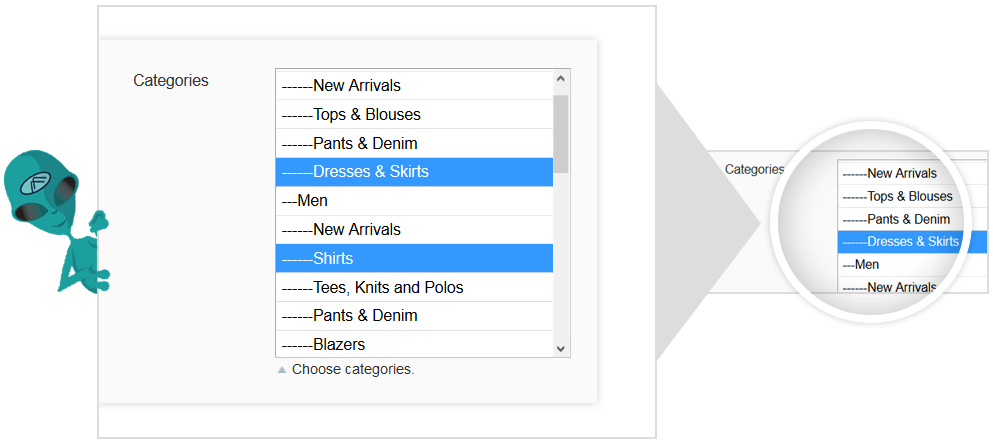
-
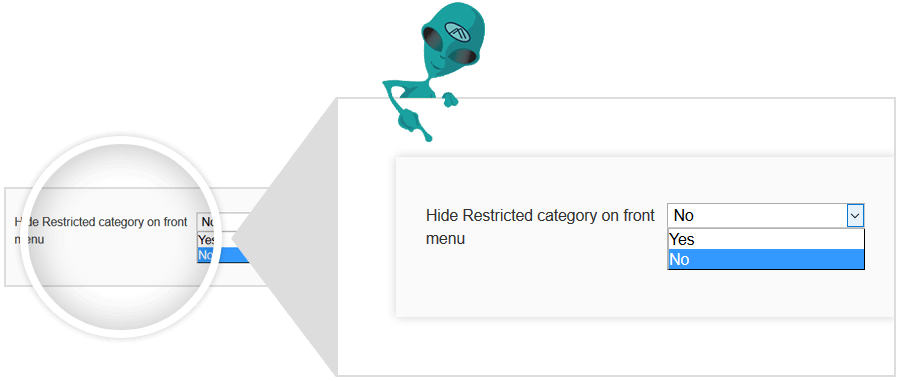
Hide Restricted Categories in frontend
You can choose to show or hide the product categories selected in the above field to the customers on the storefront. If you choose to hide the restricted categories, the customers or visitors of your store will not be able to search products from those categories.
-
Restrict catalog access to non-logged in customer
When you have restricted some product categories to appear on the storefront, you can allow customers to see those products only when they log into their respective accounts.
In this field, you can choose to allow the logged in customers to see, browse and purchase the restricted products.
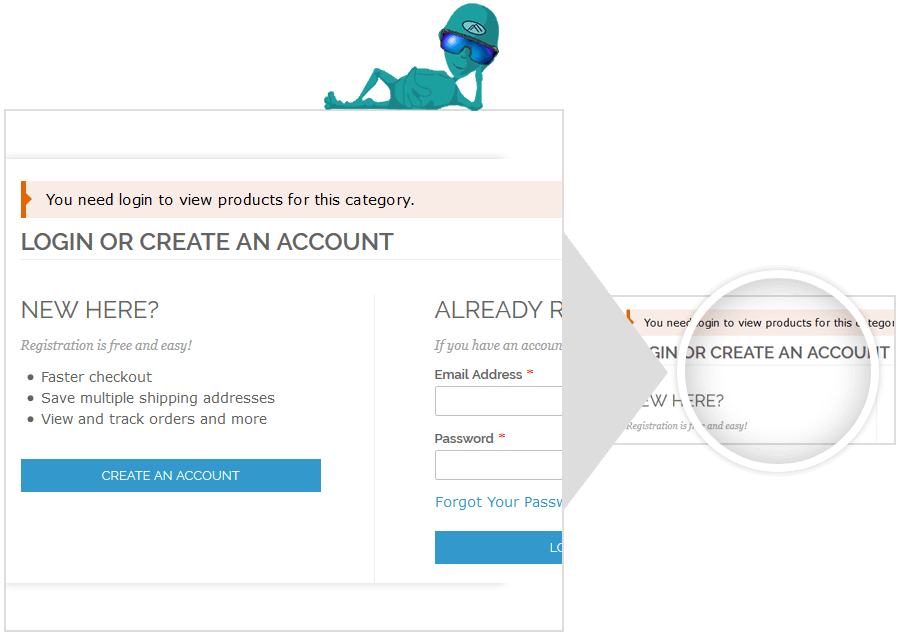
-
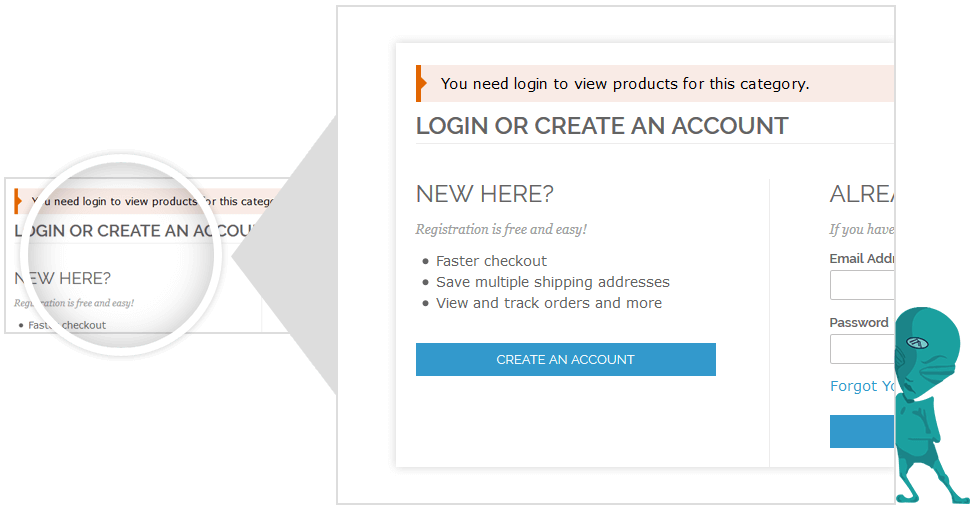
Force login notification to view and access restricted products from catalog
When you have selected some categories to restrict for customers and it will allow them to access those categories once they are logged in.
So, if a customer is searching a product and tried to open a product which has been restricted from the backend, the system will ask him to login to view that product in that category. For that message to appear on the frontend, you can enter it from the backend.
-
Set redirect customer after login to store - admin manageable
Now, the customers are log into their accounts. So, where they will be redirected to?
You can choose to redirect them either to their respective account page or to the page from where they were requested to log in.
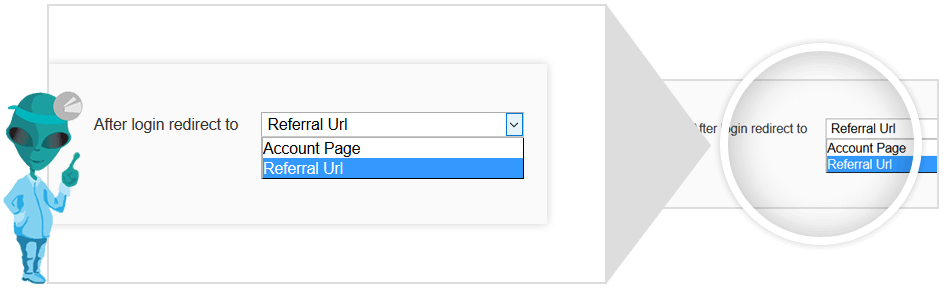
-
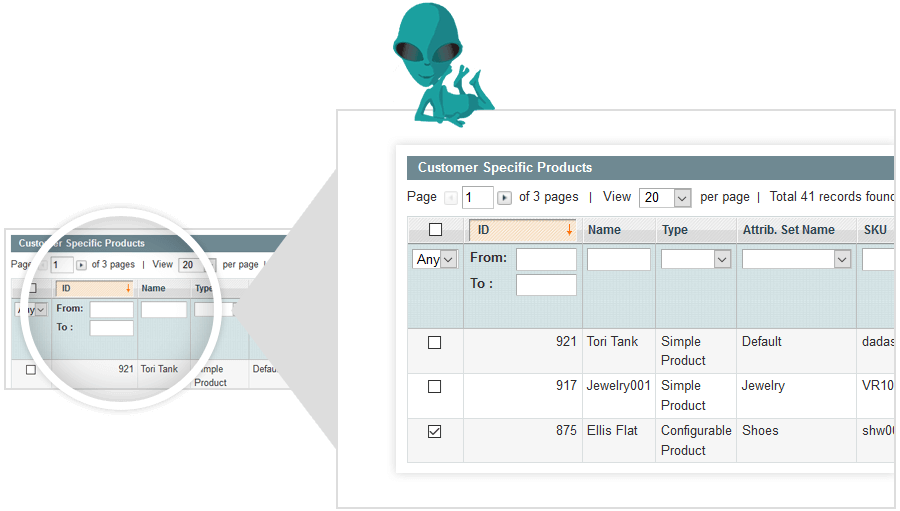
RESTRICT CUSTOMERS/CUSTOMER GROUPS TO SPECIFIC PRODUCTS
You have selected the categories to restrict to some of the customers or customer groups from the above options. But, you can even restrict various products for customers or customer groups.
For example, there will be some products on your store which are frequently bought by some specific customers or customer groups. So, you can go to that customer’s page in the admin panel and select the number of products to restrict those only to them.
-
Restrict catalog access and product visibility for customers / users
With this option, you can assign a number of specific customers for any products. The customers selected here will only be able to see these products and purchase them.
To assign customers to particular products, select a product for which you want to restrict specific customers. You select multiple customers by ticking the box against their name and then save the configuration to apply it on the store front.
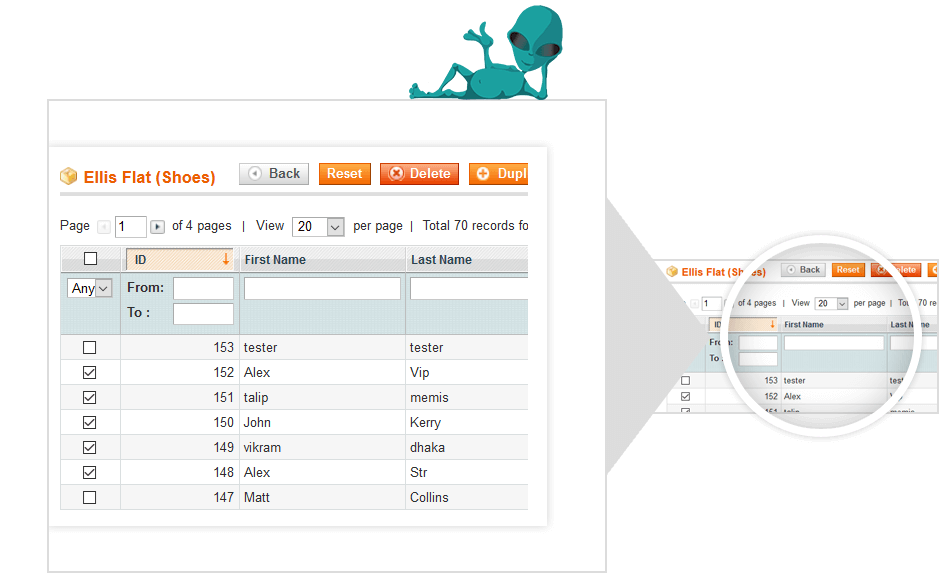
-
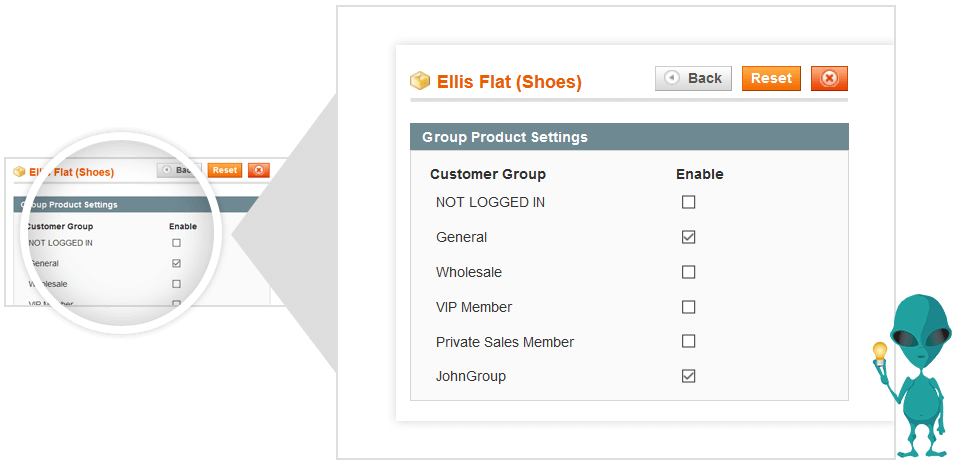
Restrict catalog access and product visibility for customers / users groups
Just like you assigned specific customers for a particular product, you can also restrict a customer group for that product.
The groups selected will only be able to see and buy that restricted product on the store front.
-
DISABLE THE SEARCH ENGINES WEB CRAWLER FOR RESTRICTED PRODUCTS from Catalog
The Customer Specific Products extension allows you to choose whether want to allow the web crawler to index and show the restricted products in the search results.
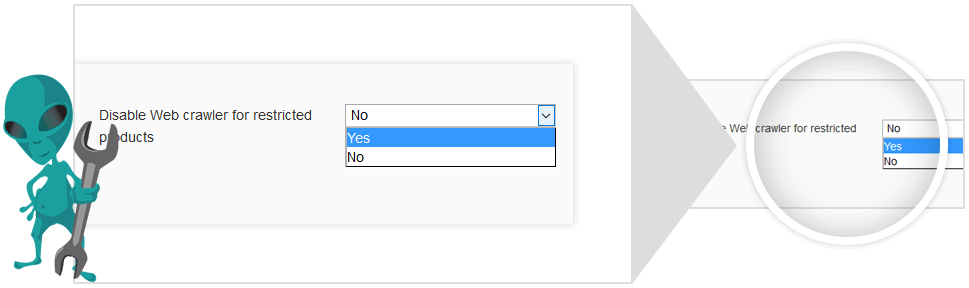
-
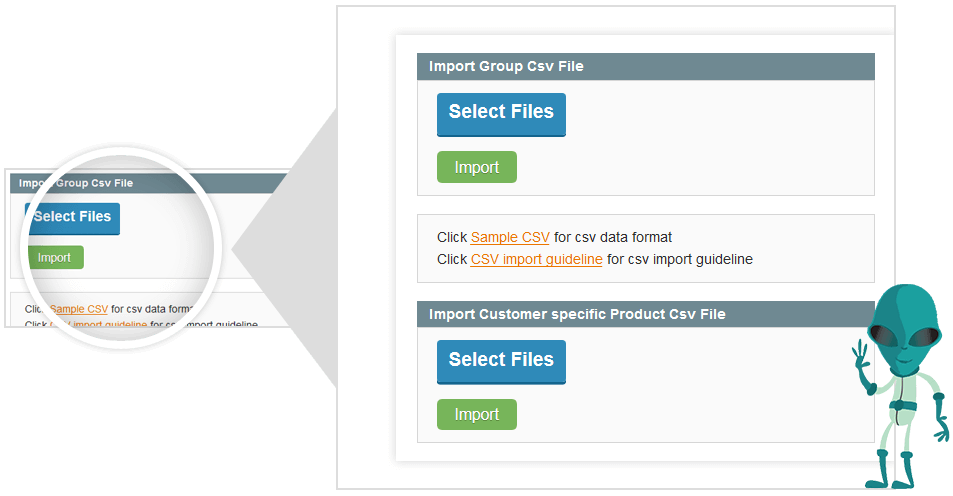
IMPORT CUSTOMER/CUSTOMER GROUP CSV FILE
Choosing the customers/customer groups to restrict for specific products manually, can be a tedious job to do. But, here we offer you to create data for customer specific or customer groups in the form of a CSV file and import at the backend of the store.
Here, you can select the files from your local computer and import on the backend of the store.
-
New functionality introduced - Set specific price for specific customer or group for specific products - customer specific price for particular product
With the new functionality of offering Custom price to your selected customers/groups, you can set a priority for which one of the two will be displayed to the customers on the front end.
If the Customer Specific Price is selected at the backend, the custom price mentioned for product restricted will appear to the specific customers on the storefront.
When you select the Group Specific Price, the custom product price mentioned for customer groups will appear to the customers in that group.
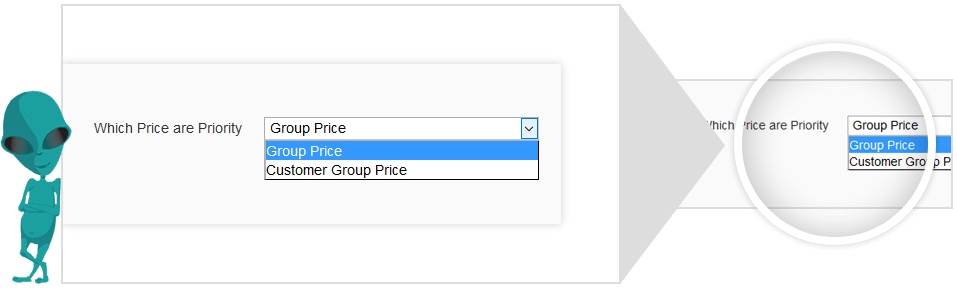
-
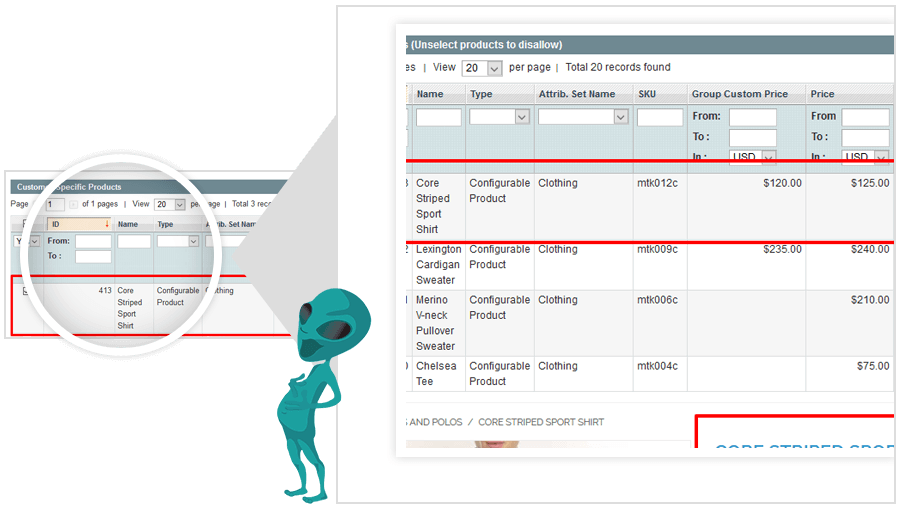
OFFER CUSTOM PRICE TO CUSTOMERS
The custom price functionality of the extension makes you offer a special price of the particular products to the selected customers. From the Magento admin panel, you can enter the custom price against the products for the specific customers.
The customers when logged into their accounts, will see the custom price at the storefront instead of the original price of the product.
-
OFFER CUSTOM SPECIFIC PRICE TO CUSTOMER GROUPS
Apart from specific customers, you can also offer custom price of products for selected customer groups. Once you have set the custom price in the admin panel, customers from that group will see the custom price at the storefront against the original price of the product.
Here, you need to enter the custom price on the customer group products page in admin by selecting the product. Finally, save the configuration to apply it on the storefront.
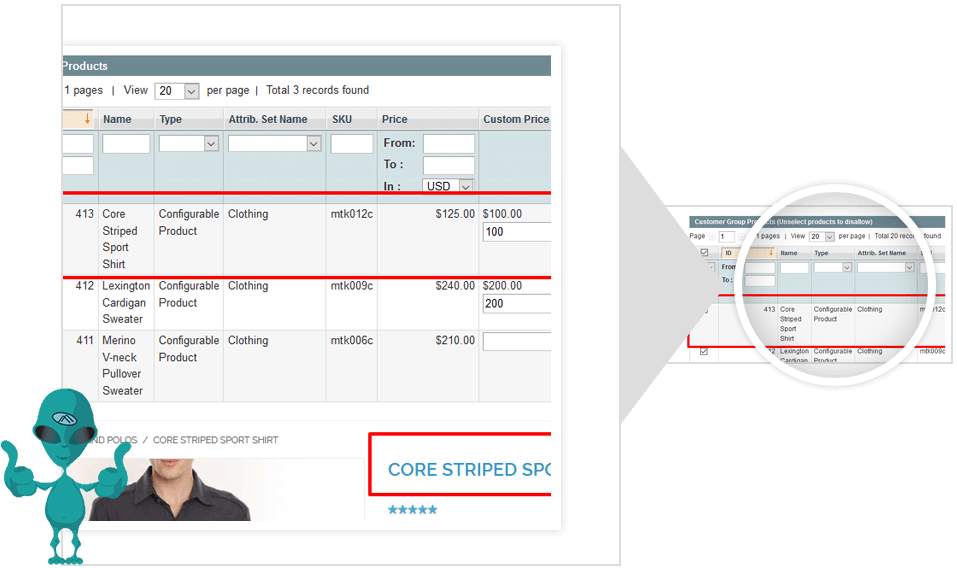
-
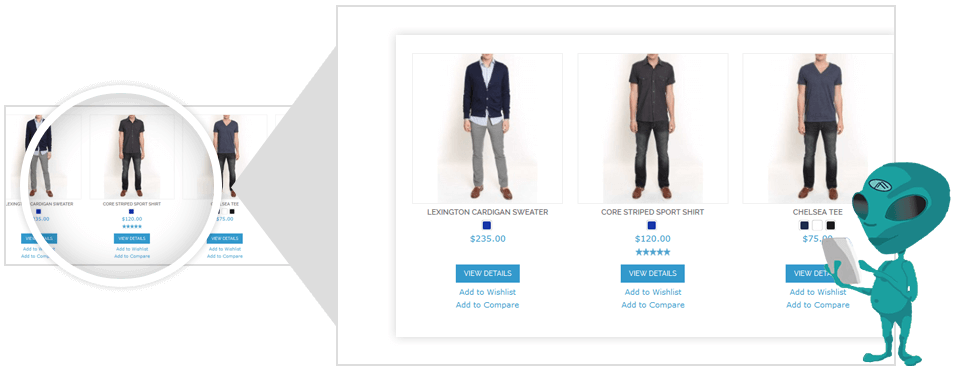
Customer specific catalog in main website at frontend
If product is restrict to login customers, then after login customer can see or purchase the restricted products.
-
Hide specific categories from menu and show only for specific customer groups
It lets you hide specific categories from the menu at the front end for common visitors but allows it to show only for specific customer groups you have assigned in the backend.
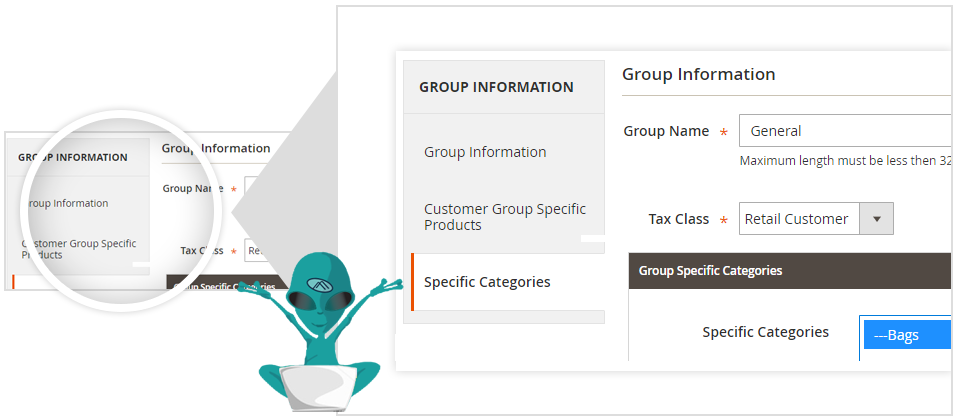
Why Our Extension

Need help in Magento website?
Do you have a question, problems or custom requirements for your website? Big or small, No matter, we're here if you feel you need support, help or consultation. Talk to us!
Get Free ConsultationRecent Blog Post
- Boost Your Ecommerce Growth with Hyva and Magento
- Top Hyvä Theme Trends: UI/UX Innovations to Watch in 2024
- Magento vs PrestaShop: Which eCommerce Platform is the Best in 2024
- Top 5 Doubts To Consider When Choosing Ecommerce Platform Solutions For Your Business
- Magento 2 Hosting Services: A Distinctive Guide for Your Online Business
- What Is Headless Commerce? A Complete Guide for 2024
- How to Build a Successful Business-to-Business Store B2B Shopify in 2024
- Zealous System Earns TopDevelopers.co Recognition for Having the Best Mobile App Developers
- 10 Best Ecommerce Integrations That Will Help You Manage and Grow Your Online Store
Recent Product
-
 Google reCaptcha Extension for Magento 2
Google reCaptcha Extension for Magento 2
-
 Shipping and Payment Method per Customer Group for Magento 2
Shipping and Payment Method per Customer Group for Magento 2
-
 Product Label, Ribbon Extension for Magento 2
Product Label, Ribbon Extension for Magento 2
-
 Product Icon Logo Gallery Extension for Magento 2
Product Icon Logo Gallery Extension for Magento 2
-
 Shipping Rules for Magento 2 - Custom Shipping Method
Shipping Rules for Magento 2 - Custom Shipping Method
-
 Product Attachment Extension for Magento 2 - File Upload
Product Attachment Extension for Magento 2 - File Upload
-
 Mconnect Fast Cart Checkout Extension for Magento 2
Mconnect Fast Cart Checkout Extension for Magento 2
-
 Store Locator Google Map Extension for Magento 2
Store Locator Google Map Extension for Magento 2
-
 Track Order & Shipment Status Extension for Magento 2
Track Order & Shipment Status Extension for Magento 2
-
 Gift Card & Certificate Extension for Magento 2
Gift Card & Certificate Extension for Magento 2
-
 Product Image Flipper Extension for Magento 2
Product Image Flipper Extension for Magento 2
-
 Ajax Price Slider / Filter Extension for Magento 2
Ajax Price Slider / Filter Extension for Magento 2
-
 Ajax Product Infinite Scroll Extension For Magento 2
Ajax Product Infinite Scroll Extension For Magento 2
-
 Advanced Product FAQ Extension for Magento 2
Advanced Product FAQ Extension for Magento 2
Subscribe to get discount coupons & new releases.