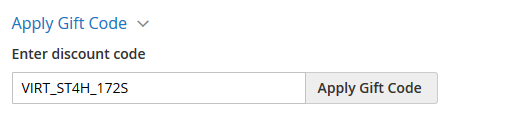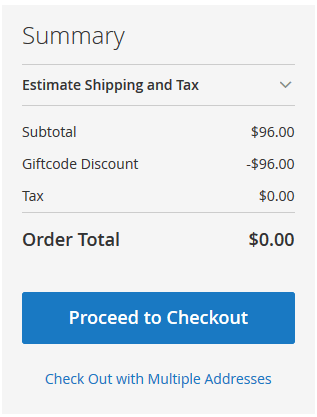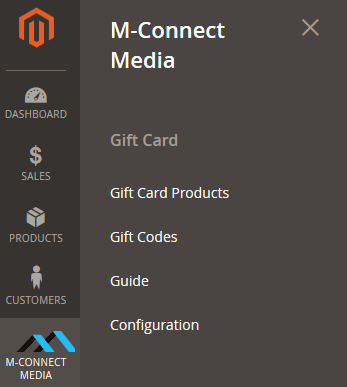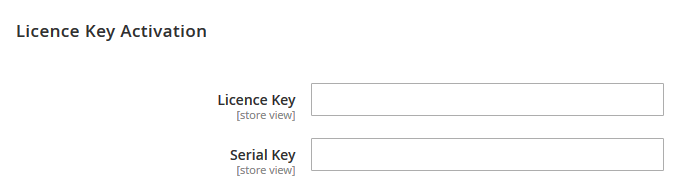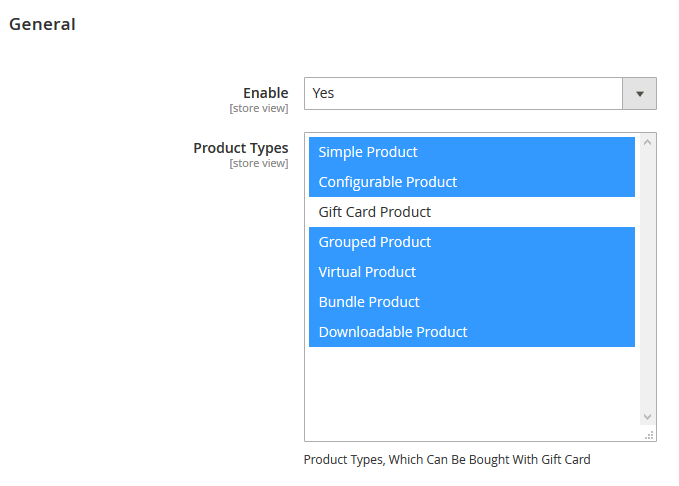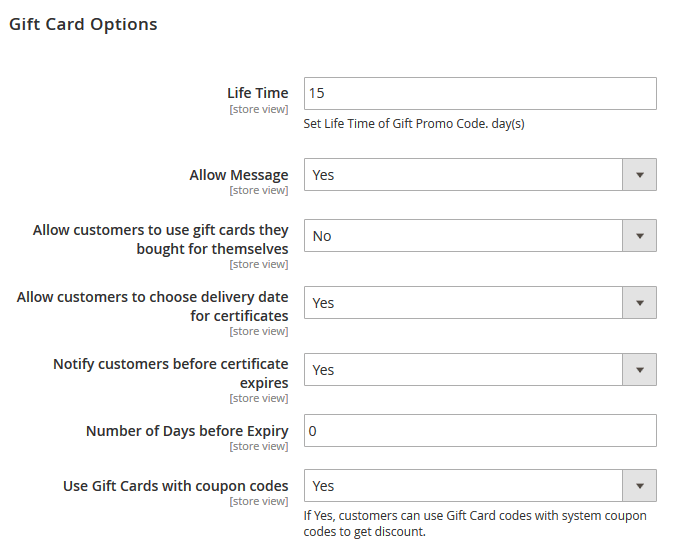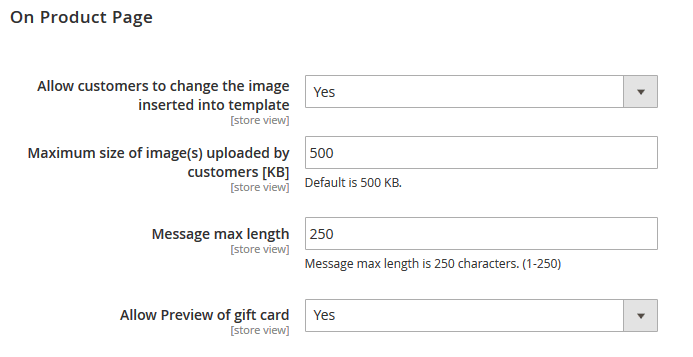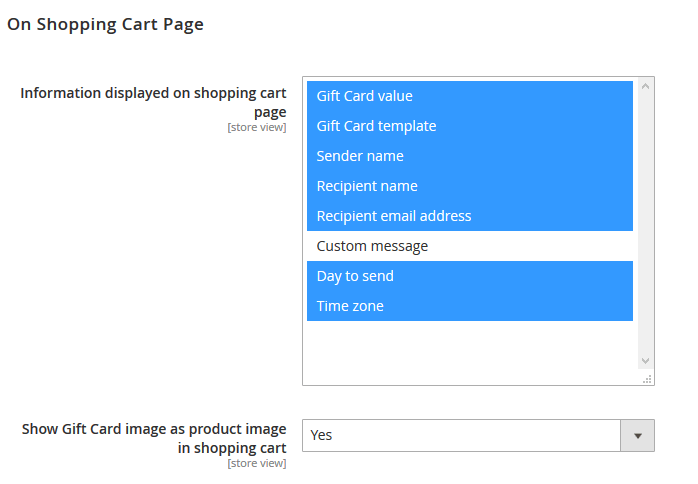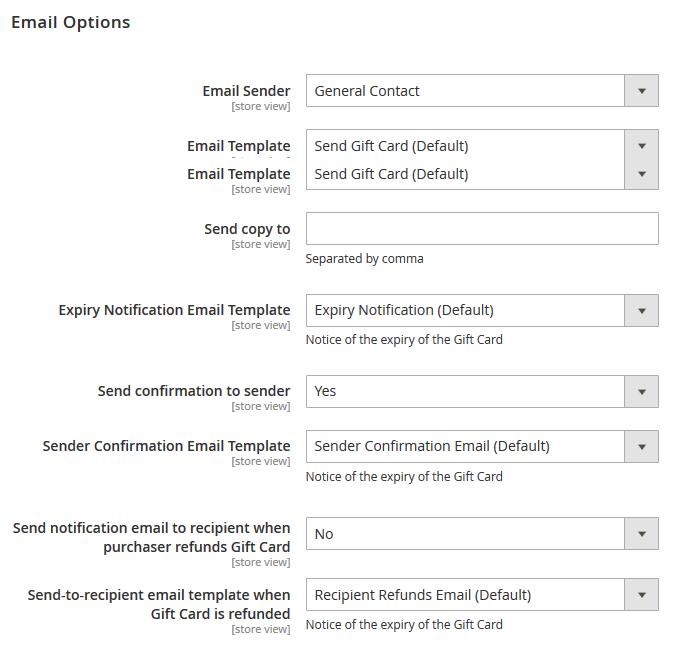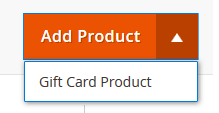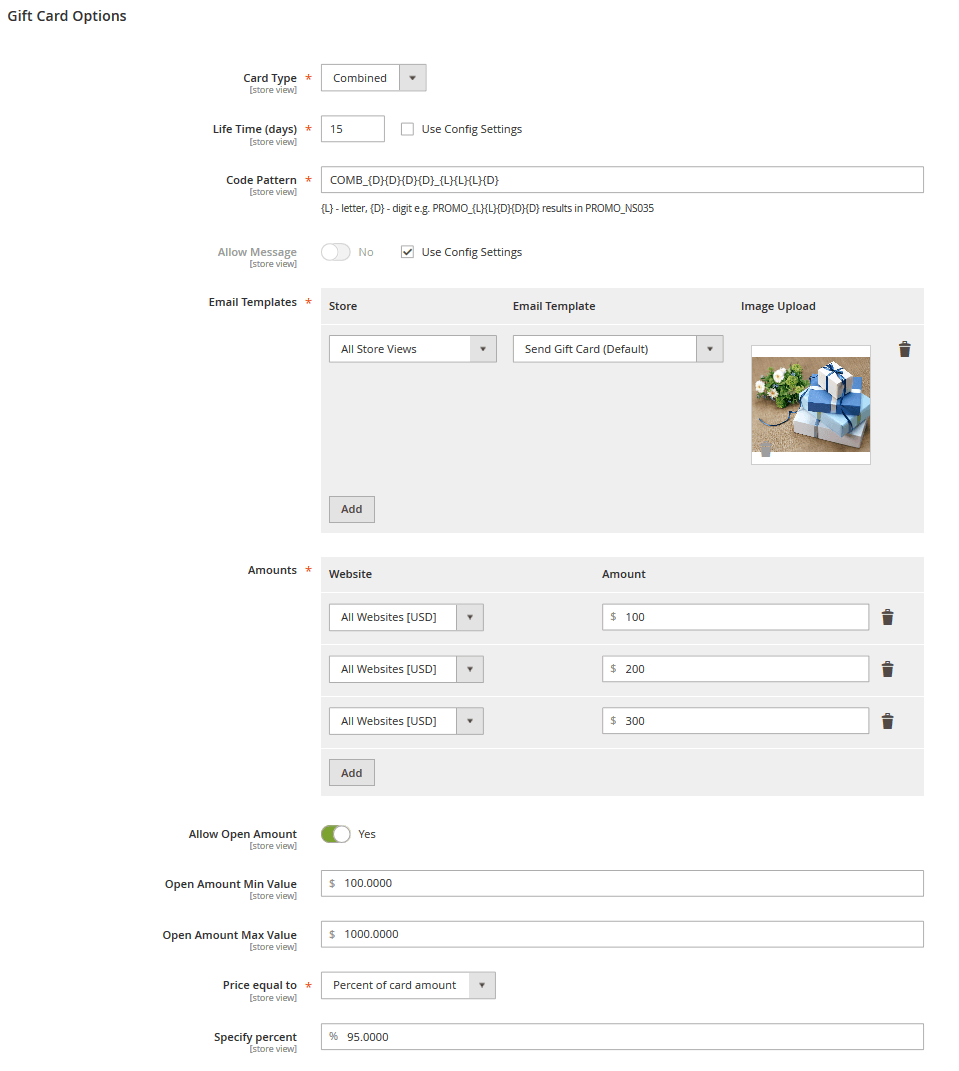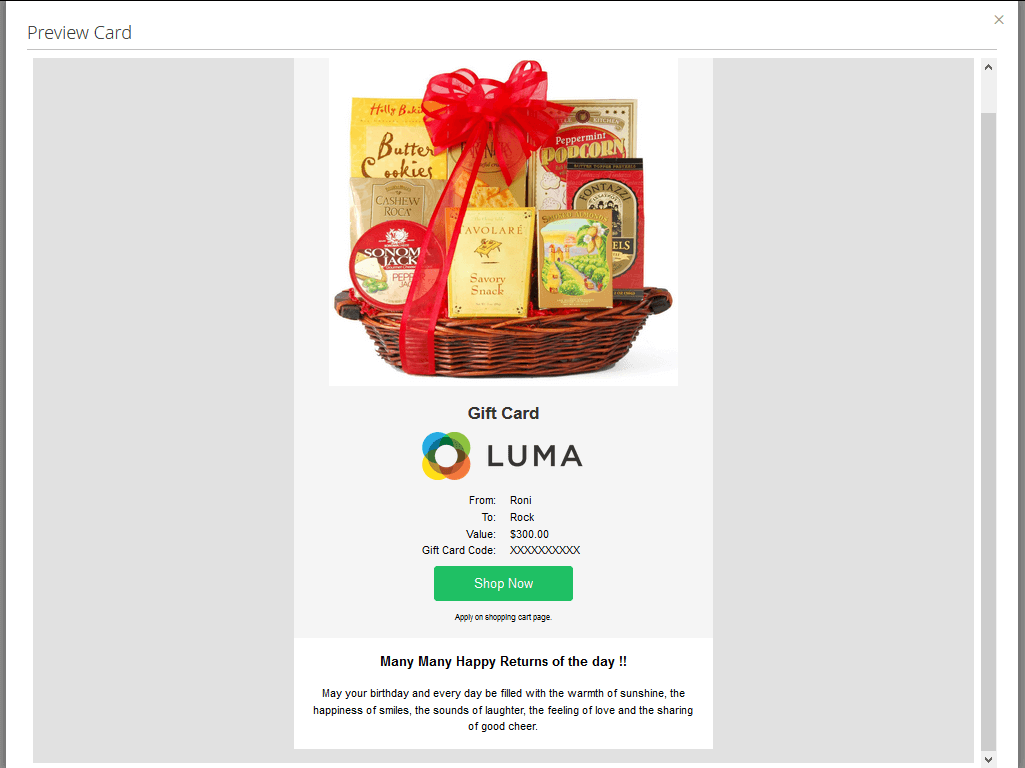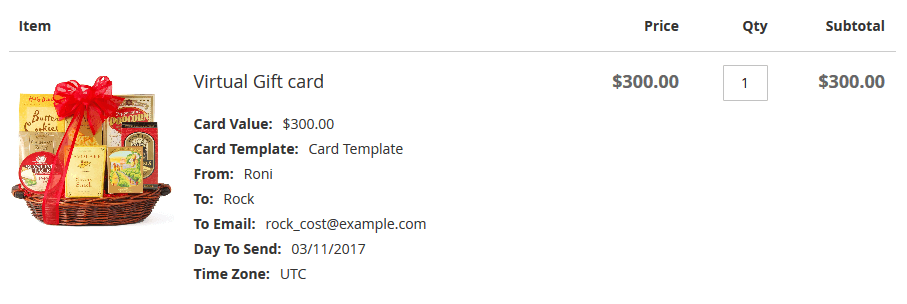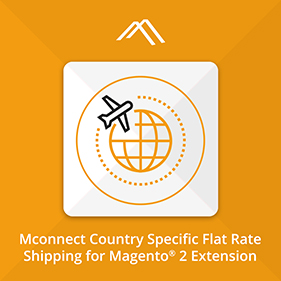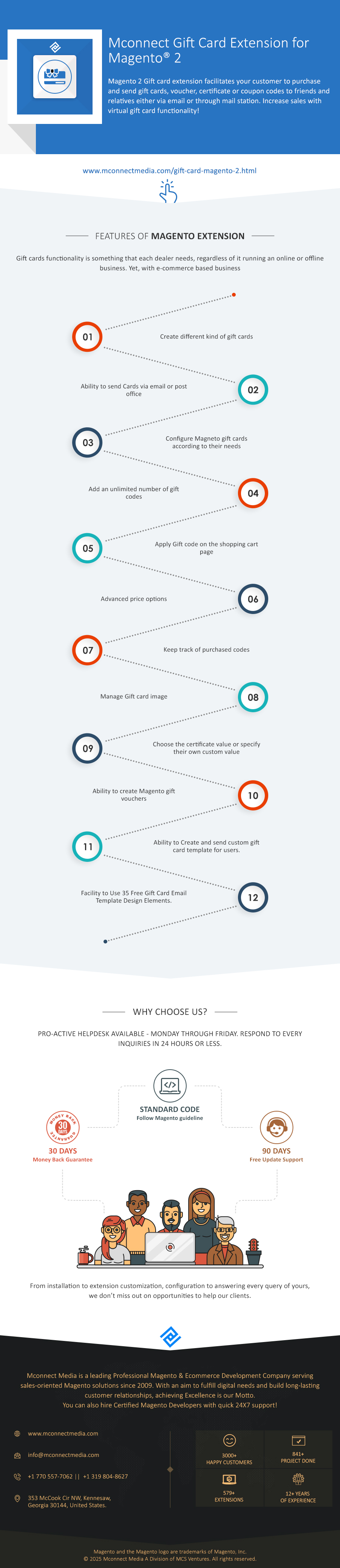Magento 2 Gift Card Extension
Gift Card & Certificate Extension for Magento 2Magento 2 Gift card extension facilitates your customer to purchase and send gift cards, vouchers, certificates, or coupon codes to friends and relatives either via email or through mail station. The admin has full control over all the purchased gift card. it lets customers customize their gifts as per their needs. Increase sales with virtual gift card functionality!
- Create a different kind of gift cards, certificates, vouchers, and coupon codes
- Ability to send cards via email or post office
- Customers can configure Magneto gift cards according to their needs
- Add an unlimited number of gift codes
- Users can apply gift cards on the shopping cart page
- The extension has Advanced price options
- Option to keep track of purchased gift cards
- Easily manage Gift card images
- Choose the certificate value or customers can specify their custom value
- Ability to create Magento gift vouchers
- Ability to create and send a custom gift card template for users.
- Facility to Use 35 Free Gift Card Email Template Design Elements.
Pre-Sale Enquiry
Do you have an question? Please ask us. We will respond you within 24 hours. Create a support ticket.
Need Customization?
Please share your business specific extension customization requirement. Talk to our Magento developer!
-
 InstantHelp Center
InstantHelp Center
-
 90 DaysFree Support
90 DaysFree Support
-
 FreeLifetime Updates
FreeLifetime Updates
-
 Meet MagentoStandards
Meet MagentoStandards
Product Description
Gift cards functionality is something that each dealer needs, regardless of it running an online or offline business. Yet, with eCommerce based business, gift cards are becoming noticeably much more well known in light of the fact that now nor gift purchaser, nor gift recipient need to leave home or attempt any additional efforts to get the upside of gift card feature. Our tool will let your customers buy gift cards on your store in a consistent and powerful way. Likewise at the back-end you will have a full control over all bought gift cards.
Let customers buy gift cards and send them to companions via post office or mail. Effortlessly monitor all bought declarations and enable visitors to customize gift cards according to their needs. It’s not a mystery that picking a gift is hard and rather tedious job. Customers browse through various websites before settling on their by decision. In this manner, there is a high risk that visitors who are not certain about a specific gift may leave your store without discovering something better.
With the Mconnect Gift Card Extension for Magento 2 customers will have ability to take care of the gifting problem for the last time by buying exceptionally composed gift certificates and sending them to friends and relatives either via email or through mail station. Once the gift certificate is bought, a unique gift code with a greeting message will be sent to the beneficiary. The module works both for approved customer and guest visitors.
According to the internetretailer.com about 80 percent of customers say they buy at least one gift certificate during holiday shopping season. Aside from that, more than 60 percent of gift voucher holders spend more than the measure of their gift card.
Benefits of the extension
- Gift Voucher module helps you to increase your sales.
- You can easily adjust gift vouchers to their specific needs.
- You can set fixed price for a gift cart product. The prices will be displayed on the frontend product page.
- Store owners can set gift card usage conditions to optimize sales and revenue.
- Send Gift card to friends or buy for themselves on different occasions.
Functionality Included in Extension
-
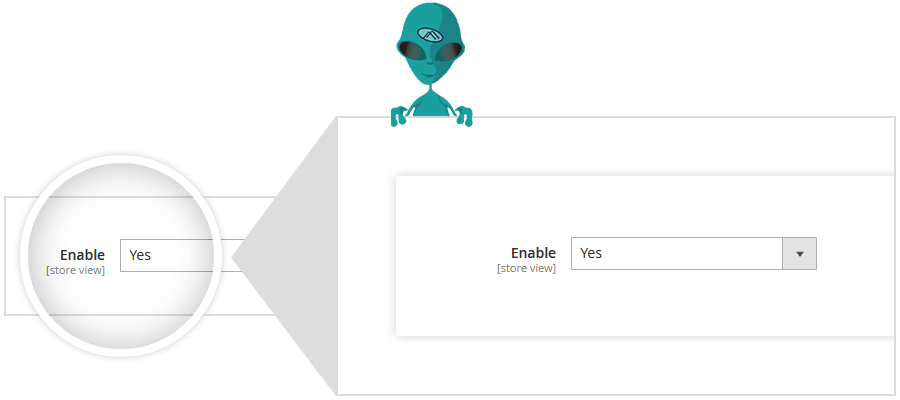
ENABLE/DISABLE EXTENSION
Select "yes" for enabling and "No" for disabling the Mconnect Gift Voucher module.
-
PRODUCT TYPES WHICH CAN BE BOUGHT BY GIFT CODE
This feature allows admin to select which products a user can purchase using gift cards.
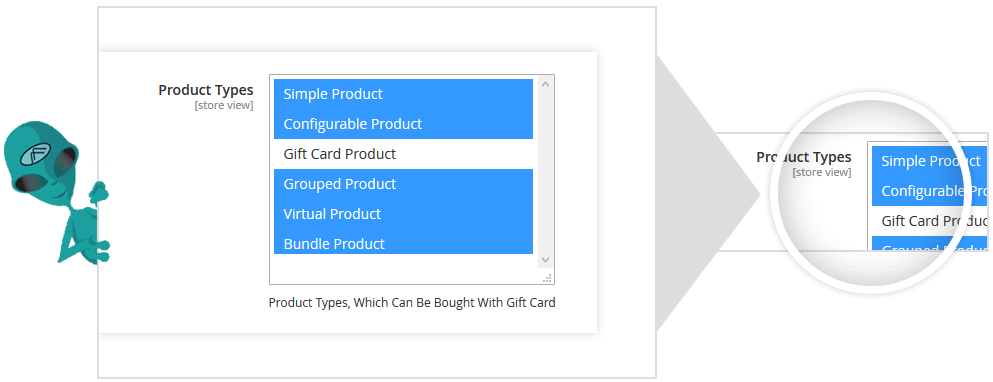
-
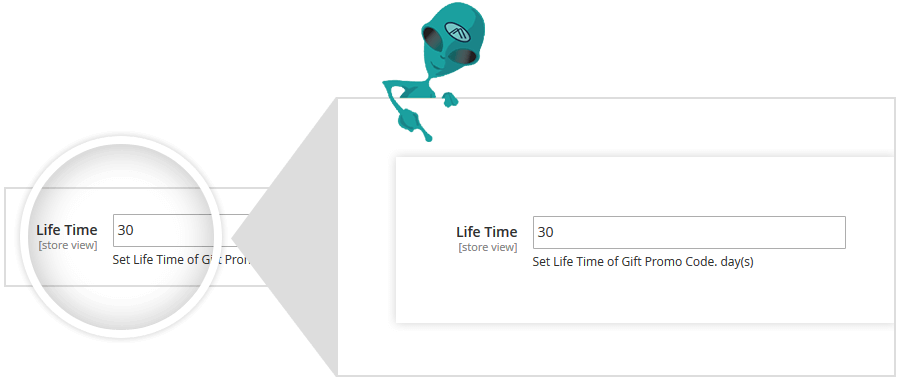
LIFE TIME OF GIFT CODE
This field allows you to define default life time of a gift card. Admin can also define life time for each gift card separately. If life time for a gift card is not defined, default lifetime will be used. It will accept time in days.
-
ALLOW TO ADD CUSTOM MESSAGE TO GIFT CARD
If selected "Yes", this feature enables front users to to add "Custom Message" to the gift card they purchase.
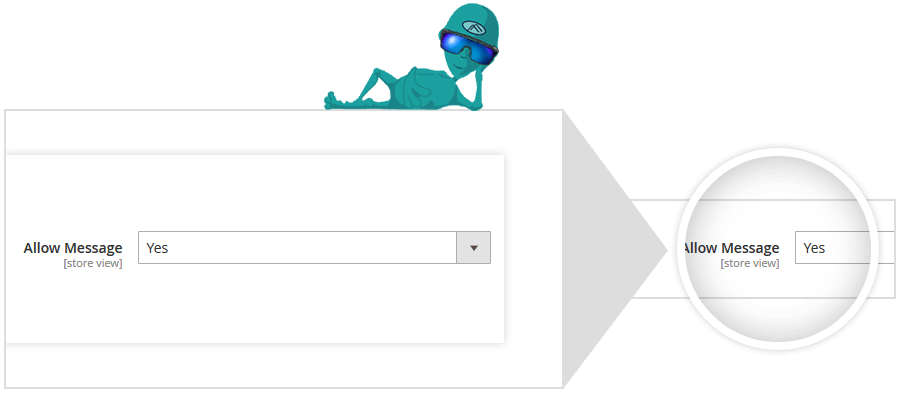
-
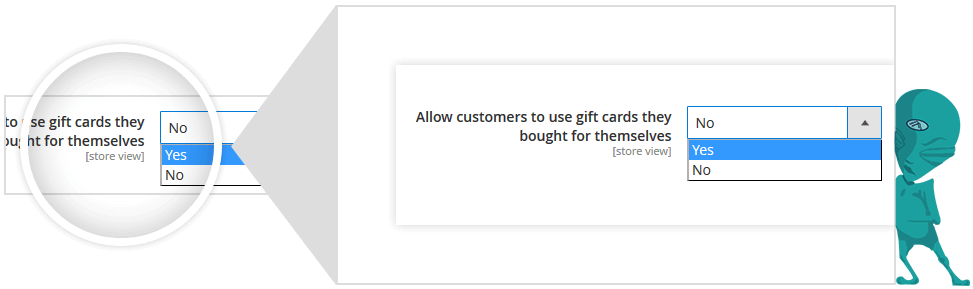
ALLOW TO USE GIFT CARD, BOUGHT FOR THEMSELVES
This feature will allow a customer to use the gift card to be used by the purchaser himself. If selected "No", a purchaser cannot use the gift card he/she purchased.
-
ALLOW TO CHOOSE DELIVERY DATE
This feature will allow customer to select a delivery date of the gift card to the receiver. The purchased gift card will be delivered to the receiver on selected date. This is a very useful features for birthdays and anniversaries.
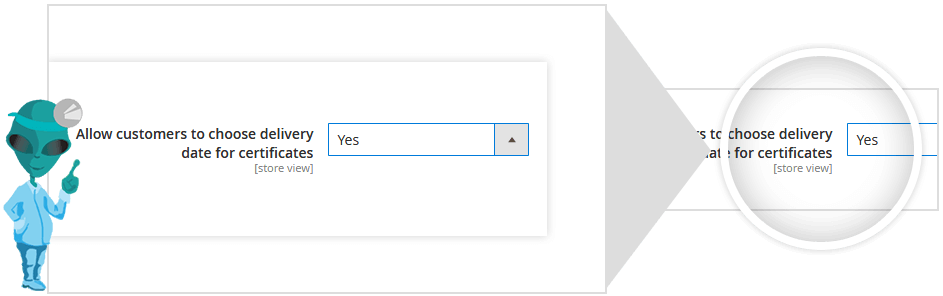
-
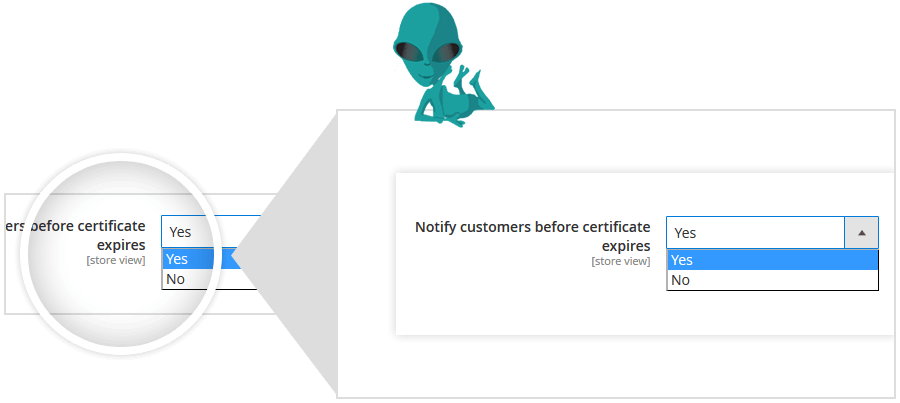
ALLOW TO NOTIFY CUSTOMERS BEFORE CARD EXPIRATION
Admin can send a notification email to the purchaser as well as to the receiver of the gift card before it expires.
-
DEFINE NUMBER OF DAYS BEFORE EXPIRATION
This field will be used as the threshold limit for the expiration email to send to the customer. If added 2 as value here, a customer will be notified two days prior to the expiration of the gift card.
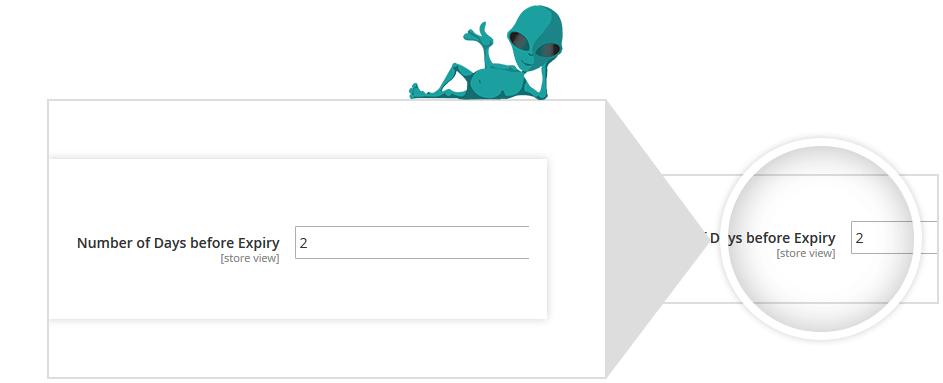
-
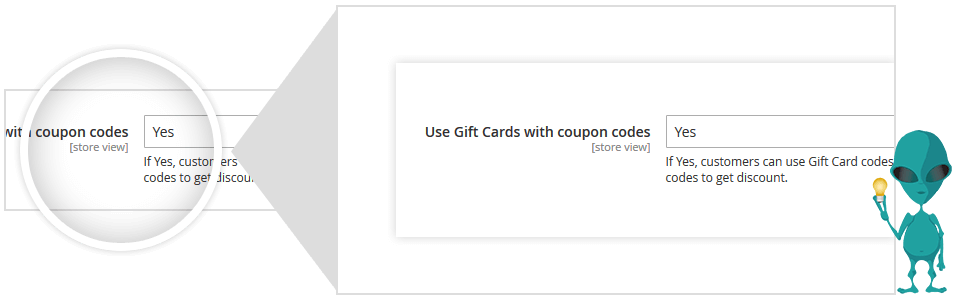
USE GIFT CARD WITH COUPON CODE
If you want to allow your customers to use Gift cards along with coupon codes, select "Yes". If selected "No", a customer will not be able to use Gift card and Coupon code at the same time.
-
ALLOW TO UPLOAD CUSTOMIZED IMAGE
This will allow front customers to upload their personalized images to gift card templates.
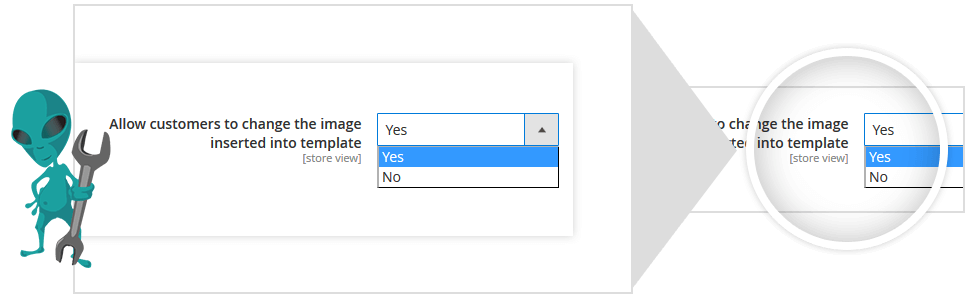
-
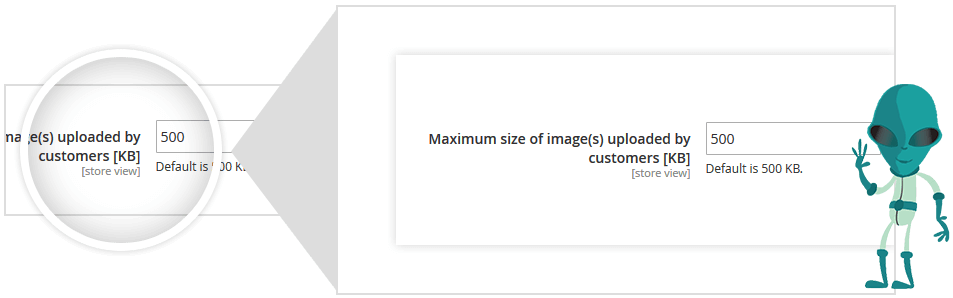
SET MAXIMUM ALLOWED SIZE OF IMAGE
Admin can set a maximum size for images to upload by customers to the gift card templates. This field accepts value in KB(kilobytes)
-
MESSAGE MAX LENGTH
Admin can set a maximum length of the custom message a customer can add to the gift card.
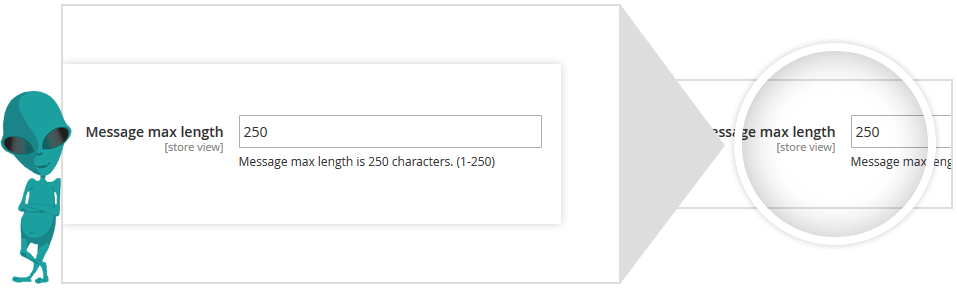
-
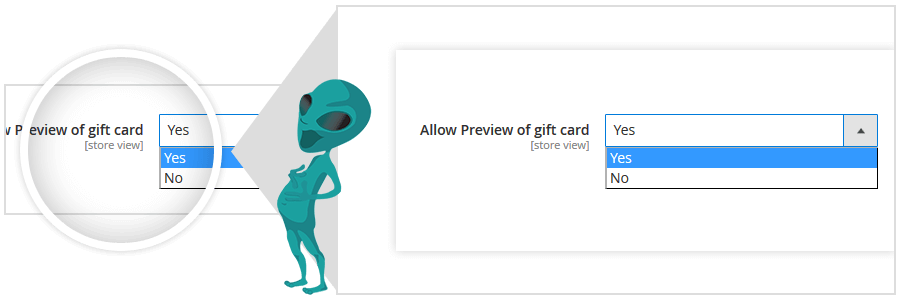
ALLOW PREVIEW OF GIFT CARD, IT DISPLAYS HOW GIFT CARD EMAIL LOOKS LIKE
This feature will allow customers to have a preview of the final gift card layout before purchase. Customers can make changes and then click on "Preview" button to view preview of the gift card to be sent to the recipient.
-
SPECIFY WHICH INFORMATION SHOULD DISPLAY IN CART PAGE
Specify which information should display in cart page. Admin can display any/all of the information below.
- Gift Card value
- Gift Card template
- Sender Name
- Recipient Name
- Recipient email address
- Custom message
- Day to send
- Time zone
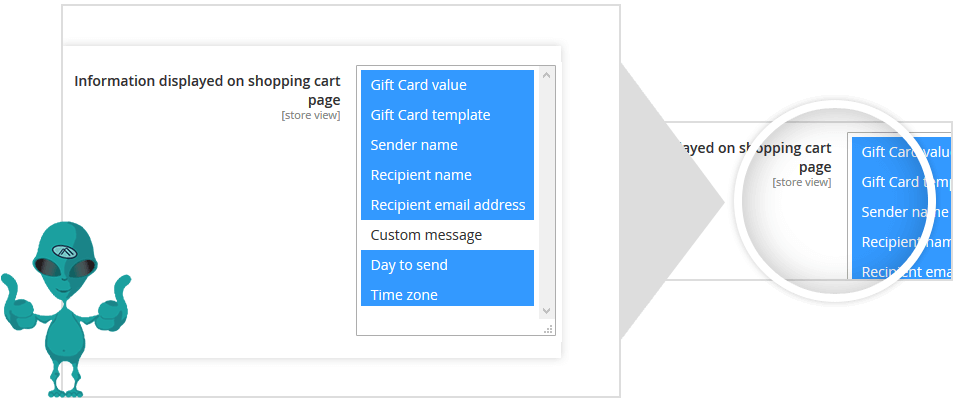
-
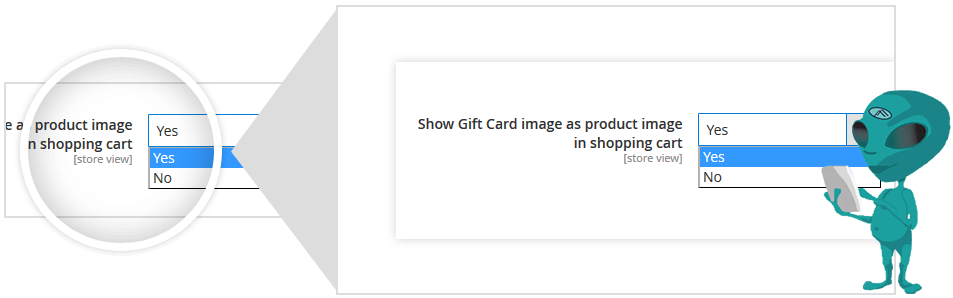
ALLOW TO SHOW GIFT CARD IMAGE AS PRODUCT IMAGE IN CART
This feature is used to display final gift card image to customer on cart page.
-
EMAIL SENDER
This will define sender email address for the gift card email to the recipient.
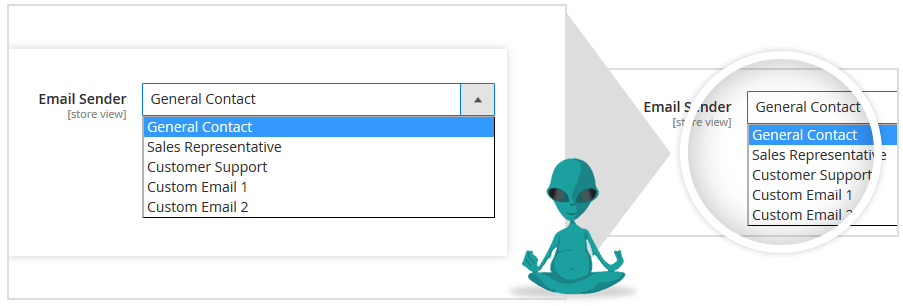
-
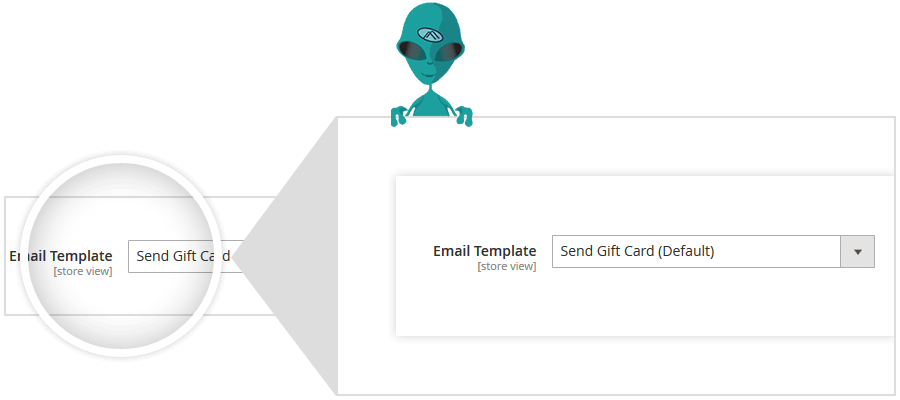
Free Gift Card Email Templates Designs
Customers can choose email template from predefined templates.
Increase Customer Retention and Loyalty with 30+ Free Gift Card Email Templates Designs Elements. Happy Holidays!!!
 Learn How to Integrate
Learn How to Integrate -
SEND COPY TO
If admin wants email copy to be sent to him then, he can add email addresses to ‘send copy to’ field by comma separated..
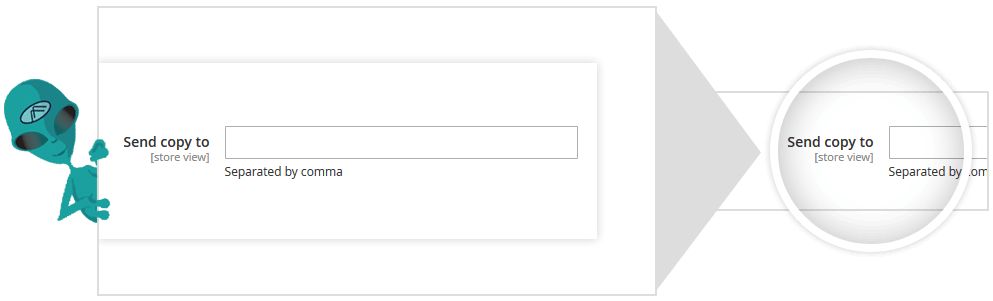
-
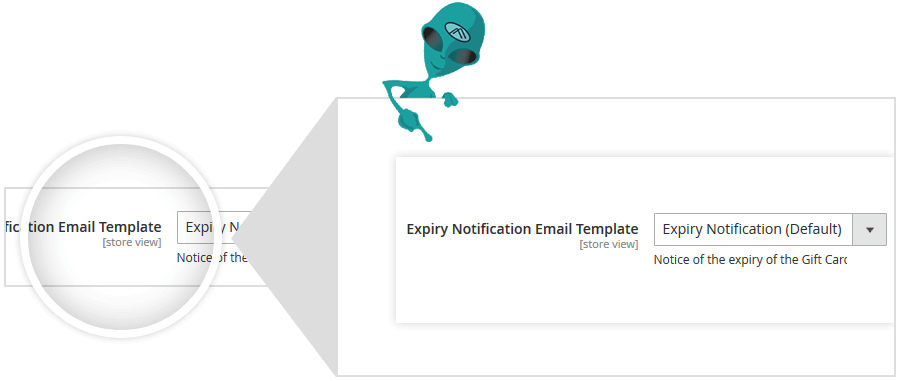
EXPIRY NOTIFIATION EMAIL TEMPLATE
Set Expiry notification email template.
-
SEND CONFIRMATION EMAIL TO SENDER
In case purchaser of gift card, get refunded for gift card then gift code generated by it; It will be deactivated and recipient of that code will be informed by email.
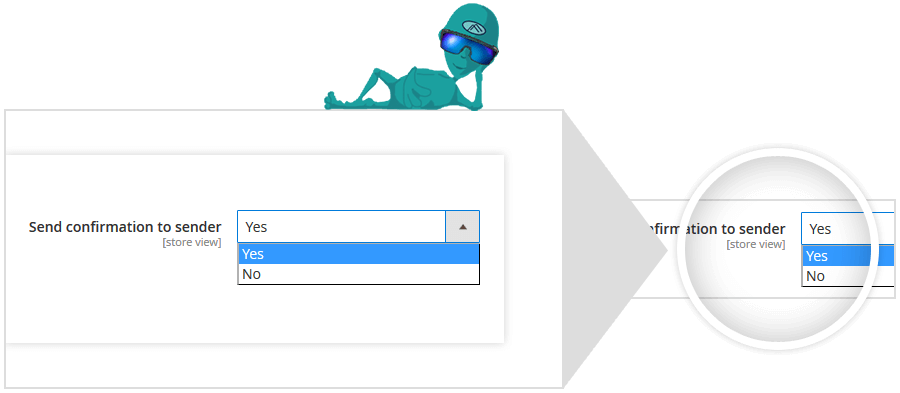
-
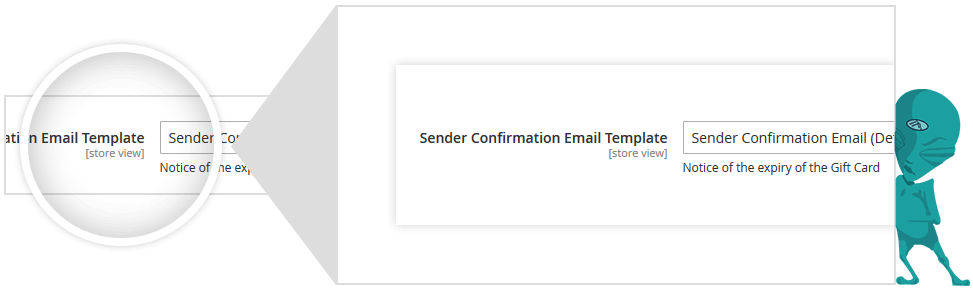
SENDER CONFIRMATION EMAIL TEMPLATE
You can select email template for the email to be sent to sender.
-
SEND NOTIFICATION EMAIL TO RECIPIENT WHEN PURCHASER REFUND GIFT CARD
- In case purchaser of gift card, get refunded for gift card then gift code generated by it; It will be deactivated and recipient of that code will be informed by email, if it is set to yes
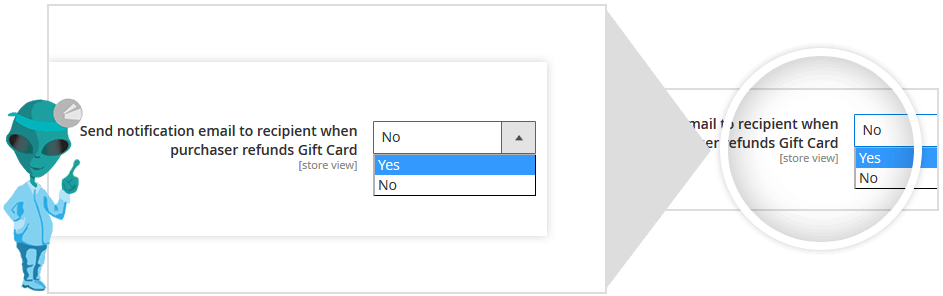
-
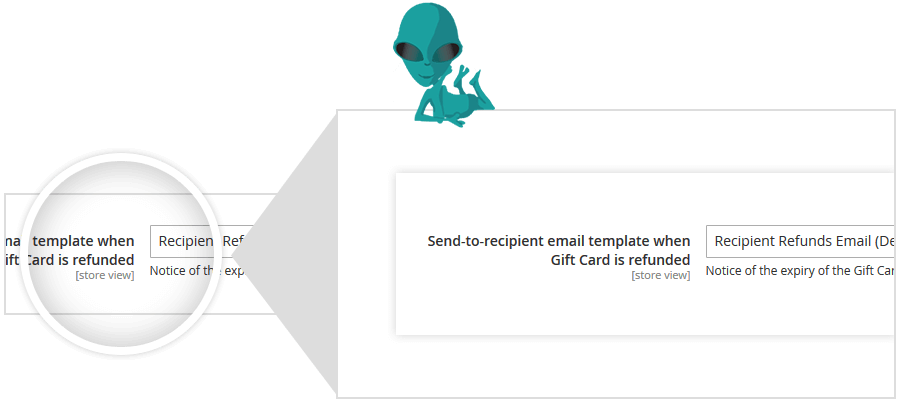
SEND TO RECIPIENT EMAIL TEMPLATE WHEN GIFT CARD IS REFUNDED
You can select email template to gift card refund email which is sent after a gift card is refunded.
-
Card type
Virtual: This type of card directly sent in inbox of recipient, no need to send physical card.
Physical: This card must be ship to recipient, to ship use shipping address of order associated with it.
Combined: This type of card is sent to inbox of recipient as well as ship to recipient.
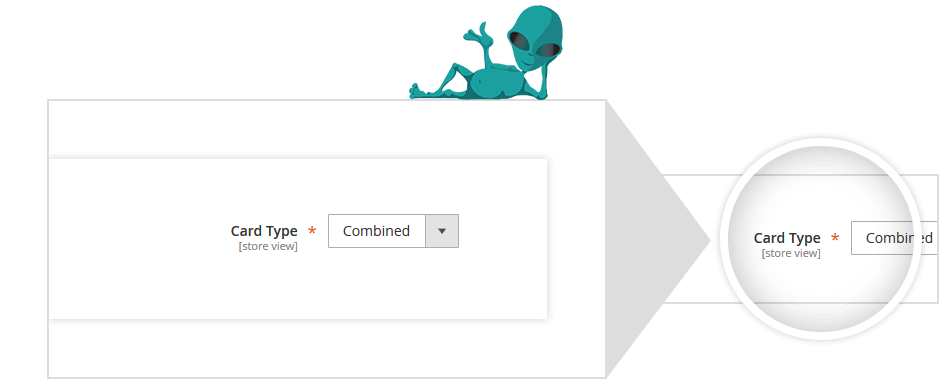
-
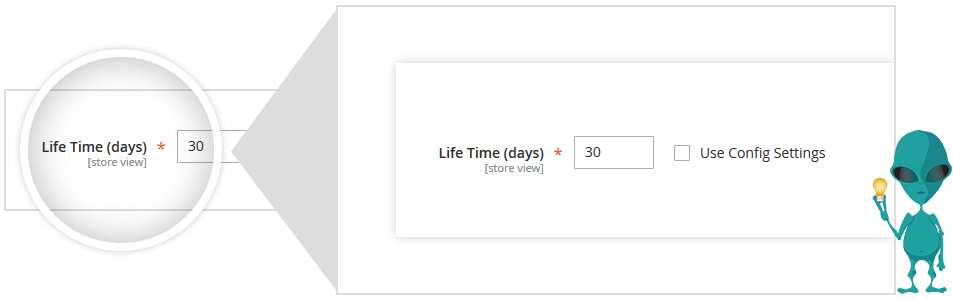
LIFE TIME
Set number of days as gift card lifetime, within those days gift card code must be used.
-
CODE PATTERN
To set code pattern use custom string and notation of latter {L} and notation of digit {D} Eg: DEMO_{L}{L}{L}{L}_{D}{D}{D}{D} It will generate code like Demo_SHKI_1389
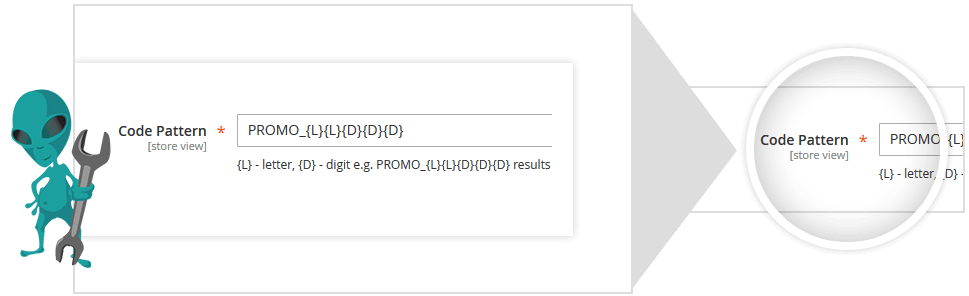
-
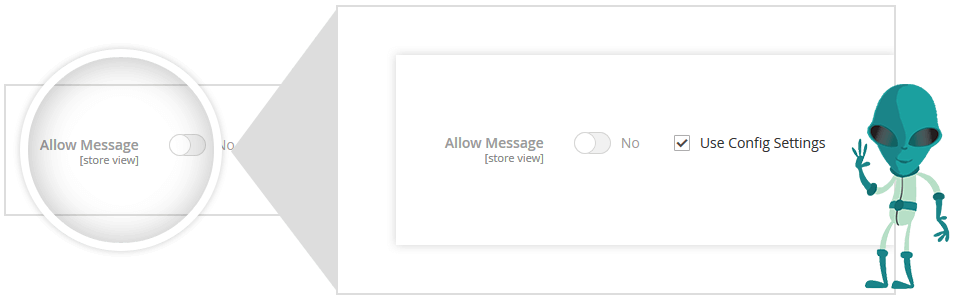
ALLOW MESSAGE
If it set to yes, then it make message field available in product view page.
-
Gift Card Email Templates
You can add as many as email templates, also upload image for that template.
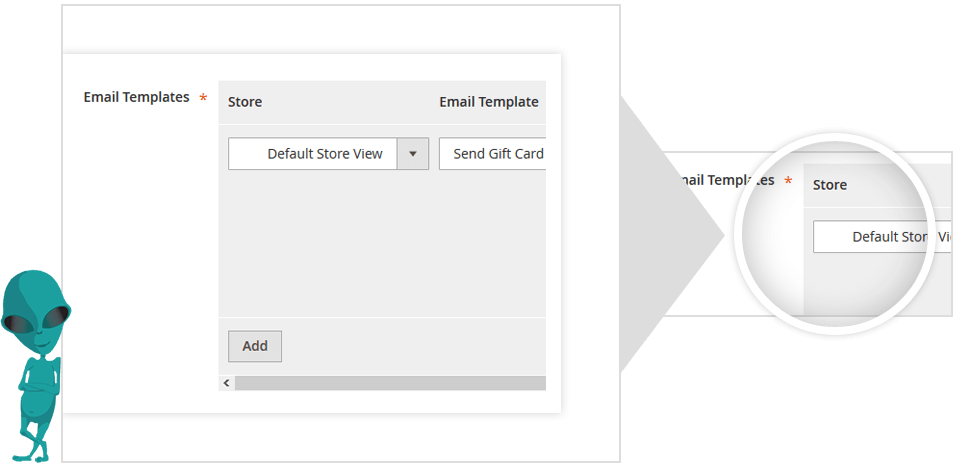
-
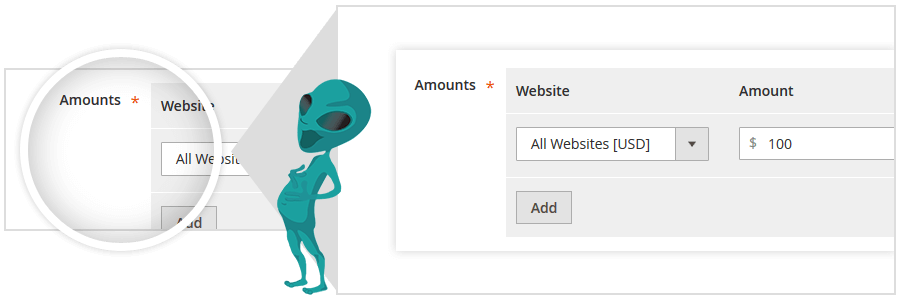
Voucher Product Amounts
You can add as many as amount options for product.
-
Allow Open Amount
If it set to yes then, customer can create gift card of custom value whatever amount he like to gift.
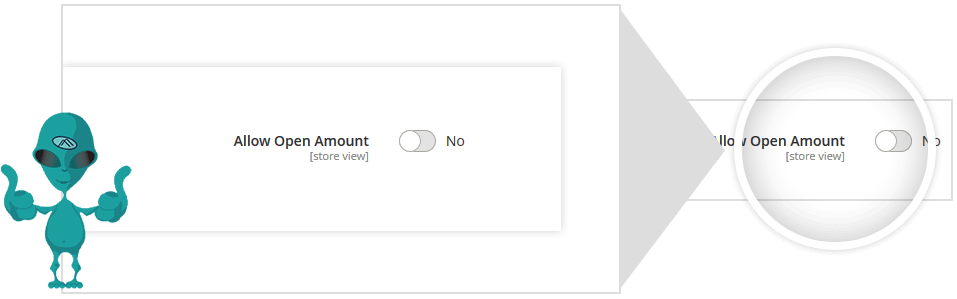
-
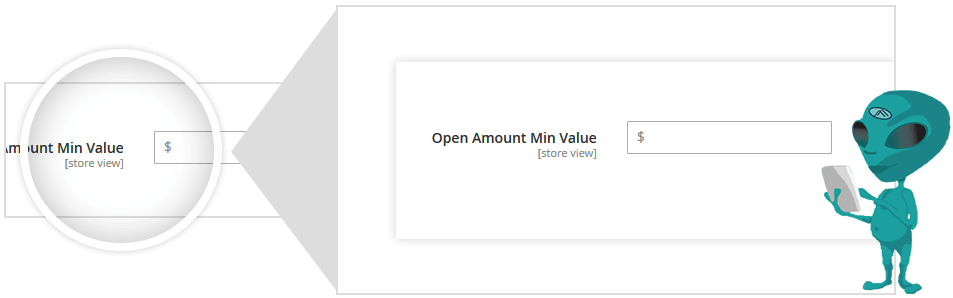
Open Amount min value
If open amount is 'Yes' then need to set minimum value of card.
-
Open amount max value
If open amount is 'Yes' then need to set maximum value of card.
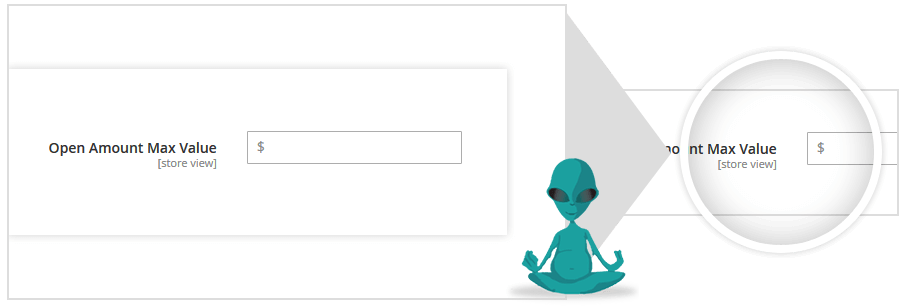
-
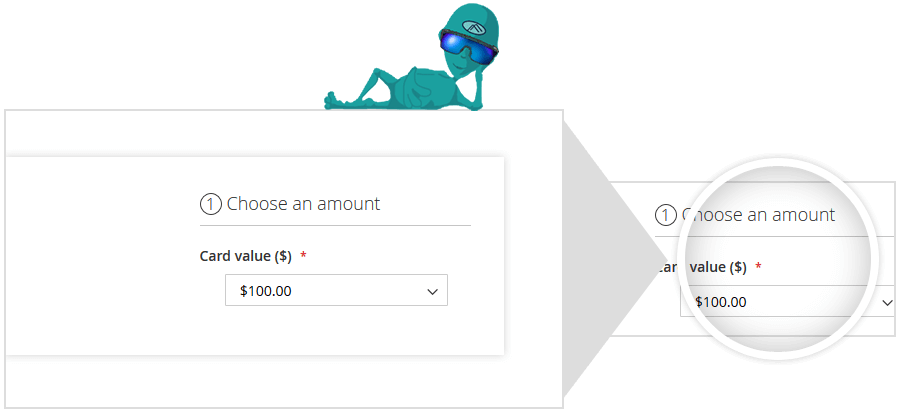
Choose an amount:
Select card amount either you can select other amount If product allows open amount.
-
Select Certificate & Template Design
This option allows user to choose design template for particular occasion like birthday, marriage anniversary, etc. Also user can upload custom image if it’s allowed from configuration.
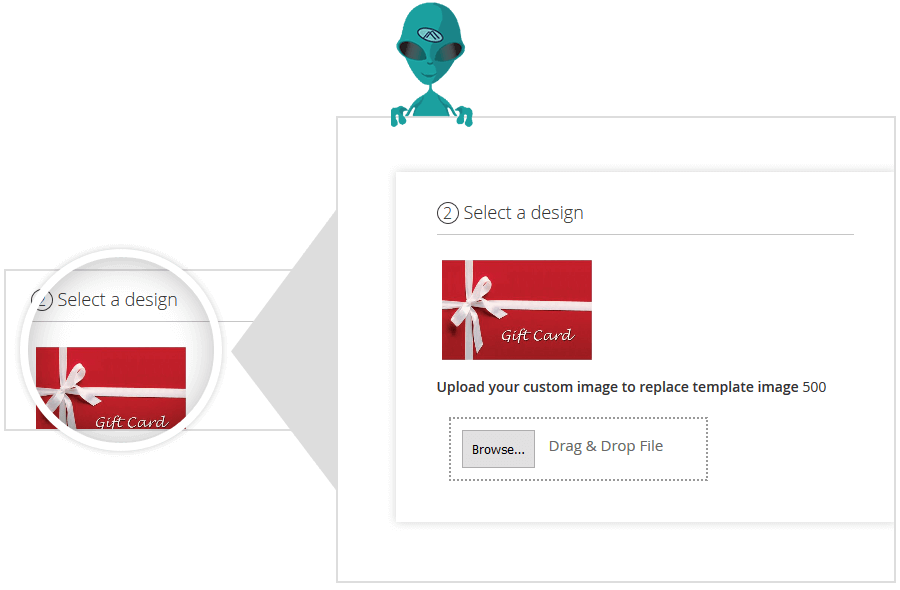
-
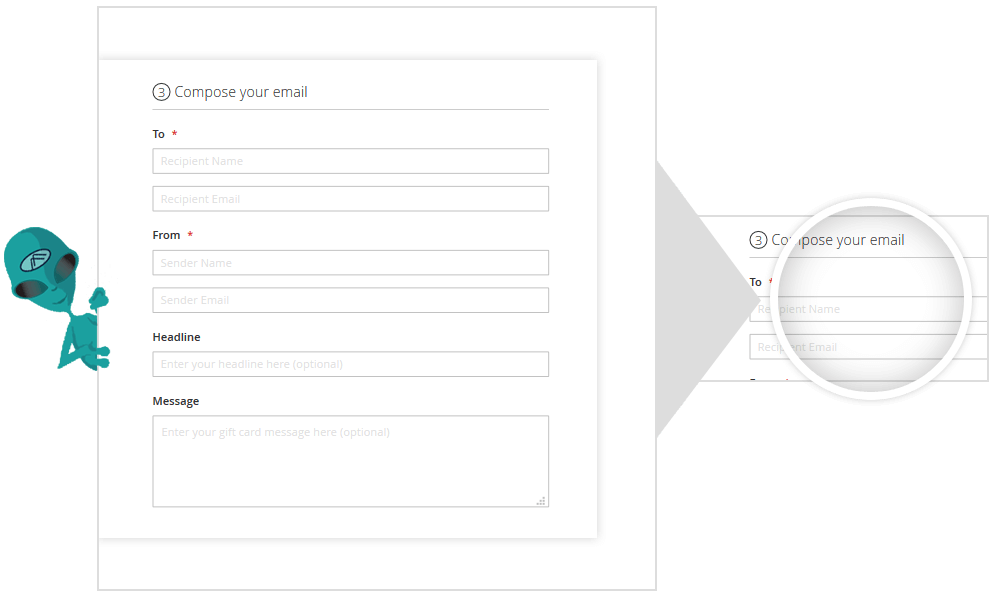
Compose Email:
This option allows user to specify receiver’s email address, and also allow to send some special message.
-
Date to send
This option allows to select date when gift card will be sent. Time zone: If date is specified then need to specify time zone so according to that time zone date, card will be sent. Preview: This preview button will generate preview of card. You can send multiple cards of same recipient by enormous quantity.
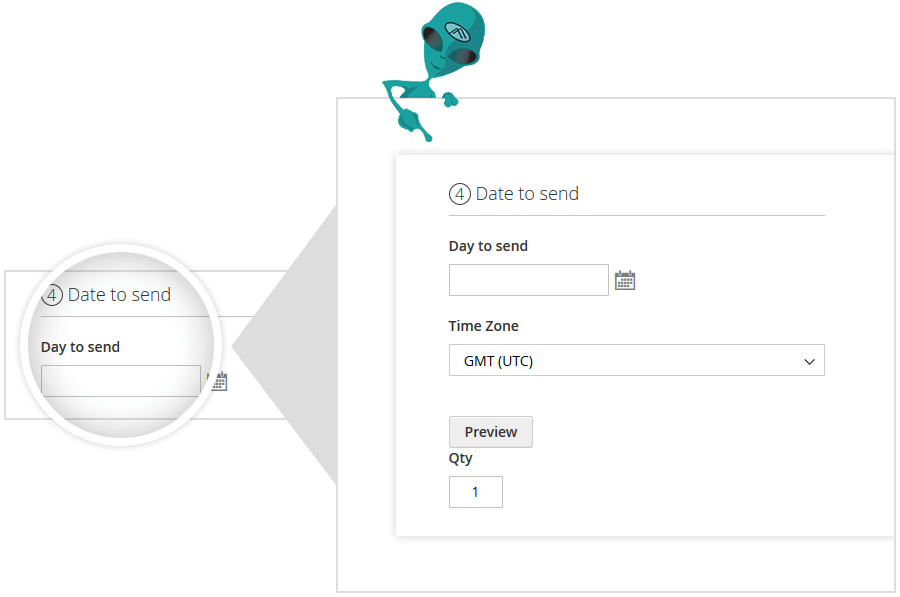
Why Our Extension

Need help in Magento website?
Do you have a question, problems or custom requirements for your website? Big or small, No matter, we're here if you feel you need support, help or consultation. Talk to us!
Get Free ConsultationRecent Blog Post
- Boost Your Ecommerce Growth with Hyva and Magento
- Top Hyvä Theme Trends: UI/UX Innovations to Watch in 2024
- Magento vs PrestaShop: Which eCommerce Platform is the Best in 2024
- Top 5 Doubts To Consider When Choosing Ecommerce Platform Solutions For Your Business
- Magento 2 Hosting Services: A Distinctive Guide for Your Online Business
- What Is Headless Commerce? A Complete Guide for 2024
- How to Build a Successful Business-to-Business Store B2B Shopify in 2024
- Zealous System Earns TopDevelopers.co Recognition for Having the Best Mobile App Developers
- 10 Best Ecommerce Integrations That Will Help You Manage and Grow Your Online Store
Recent Product
-
 Google reCaptcha Extension for Magento 2
Google reCaptcha Extension for Magento 2
-
 Shipping and Payment Method per Customer Group for Magento 2
Shipping and Payment Method per Customer Group for Magento 2
-
 Product Label, Ribbon Extension for Magento 2
Product Label, Ribbon Extension for Magento 2
-
 Product Icon Logo Gallery Extension for Magento 2
Product Icon Logo Gallery Extension for Magento 2
-
 Shipping Rules for Magento 2 - Custom Shipping Method
Shipping Rules for Magento 2 - Custom Shipping Method
-
 Product Attachment Extension for Magento 2 - File Upload
Product Attachment Extension for Magento 2 - File Upload
-
 Mconnect Fast Cart Checkout Extension for Magento 2
Mconnect Fast Cart Checkout Extension for Magento 2
-
 Store Locator Google Map Extension for Magento 2
Store Locator Google Map Extension for Magento 2
-
 Track Order & Shipment Status Extension for Magento 2
Track Order & Shipment Status Extension for Magento 2
-
 Gift Card & Certificate Extension for Magento 2
Gift Card & Certificate Extension for Magento 2
-
 Product Image Flipper Extension for Magento 2
Product Image Flipper Extension for Magento 2
-
 Ajax Price Slider / Filter Extension for Magento 2
Ajax Price Slider / Filter Extension for Magento 2
-
 Ajax Product Infinite Scroll Extension For Magento 2
Ajax Product Infinite Scroll Extension For Magento 2
-
 Advanced Product FAQ Extension for Magento 2
Advanced Product FAQ Extension for Magento 2
Subscribe to get discount coupons & new releases.