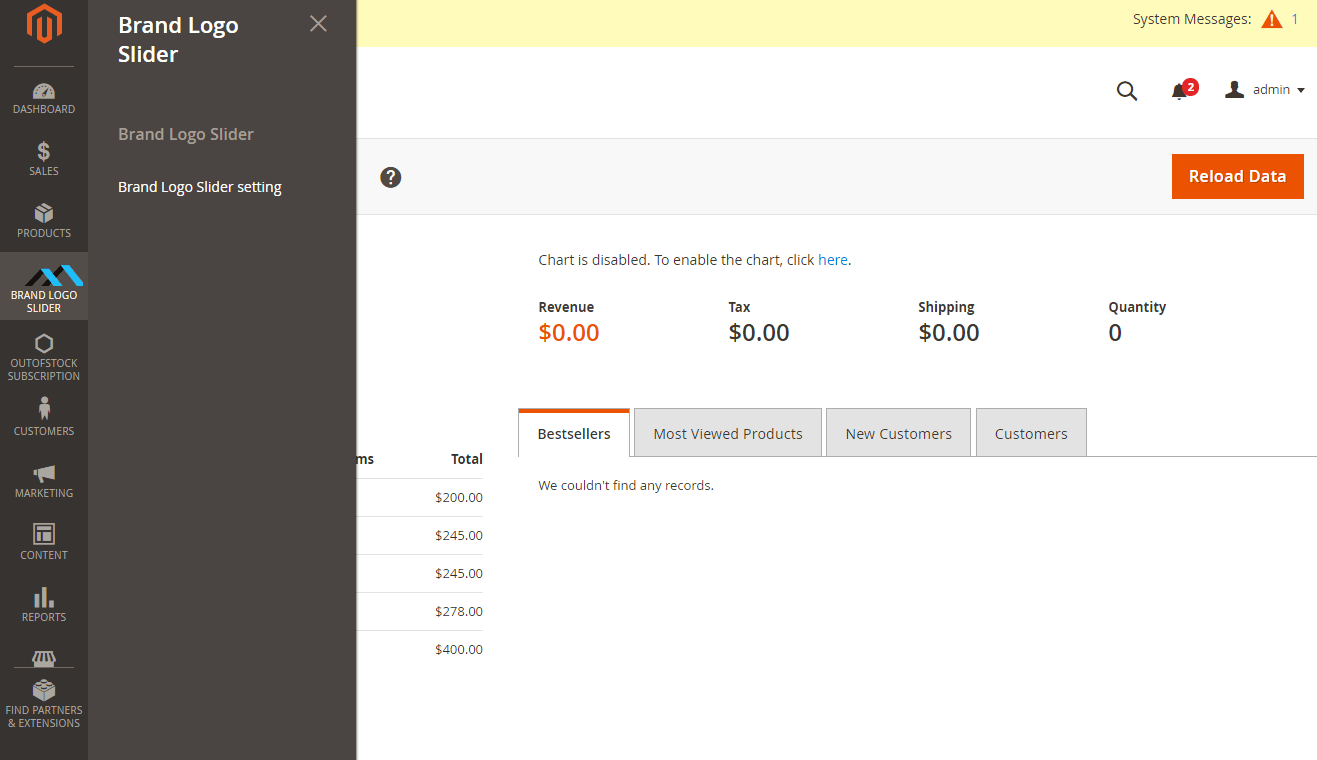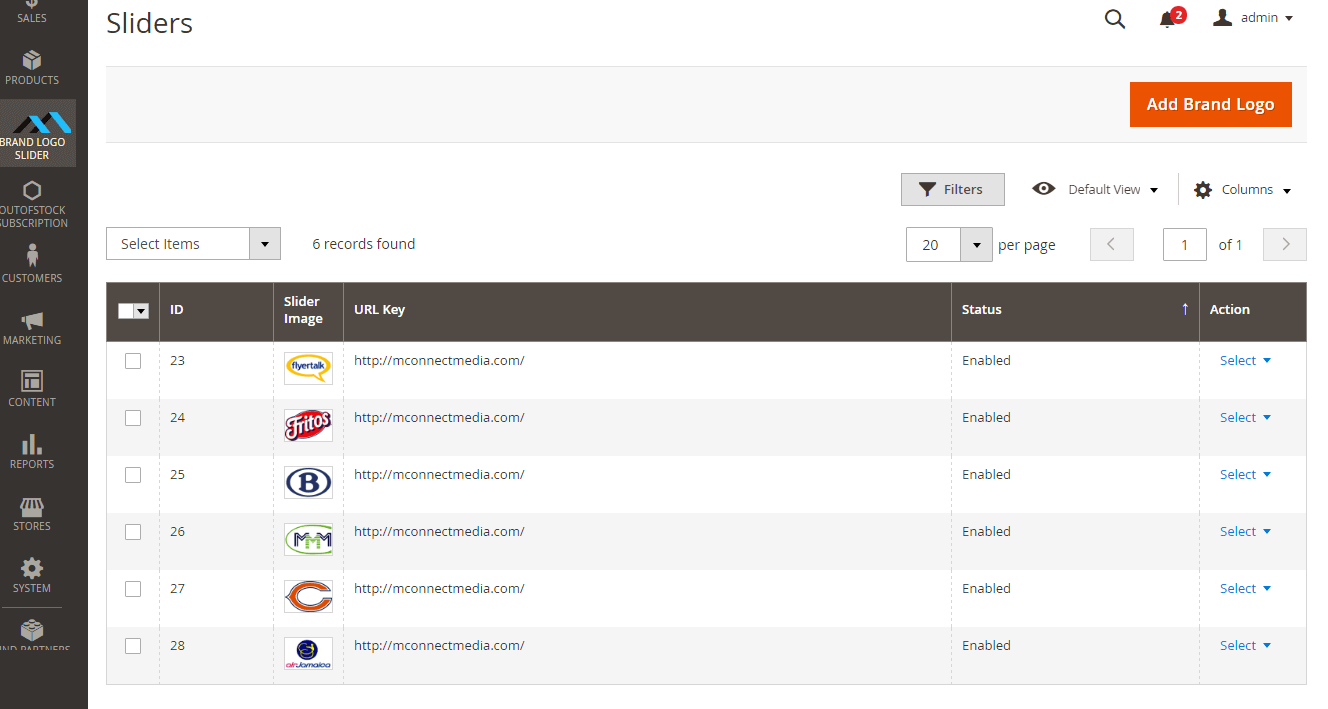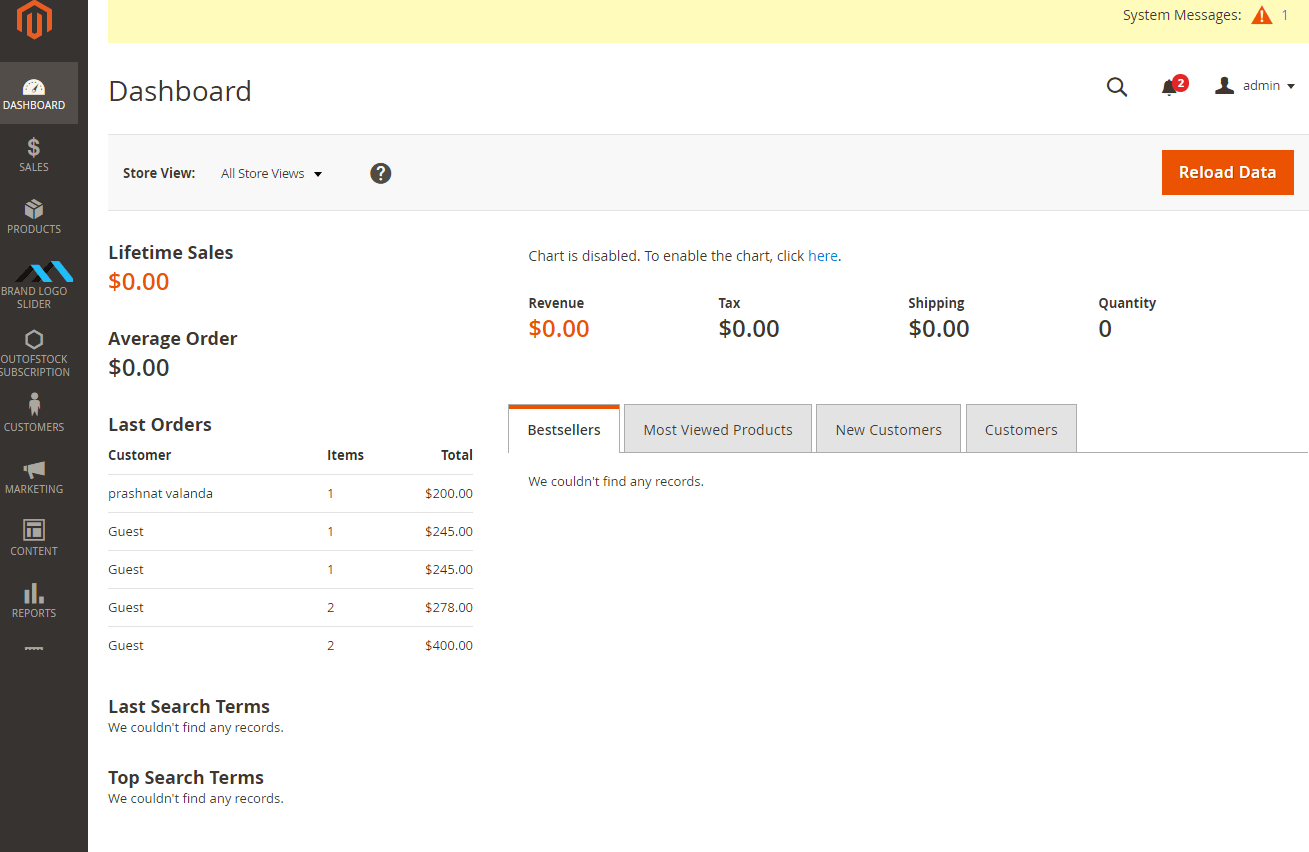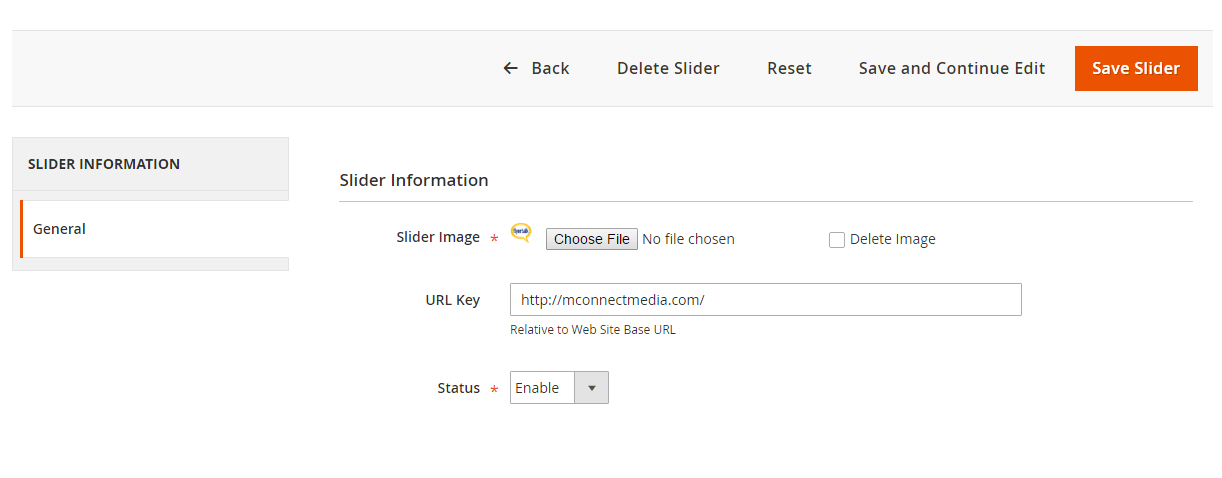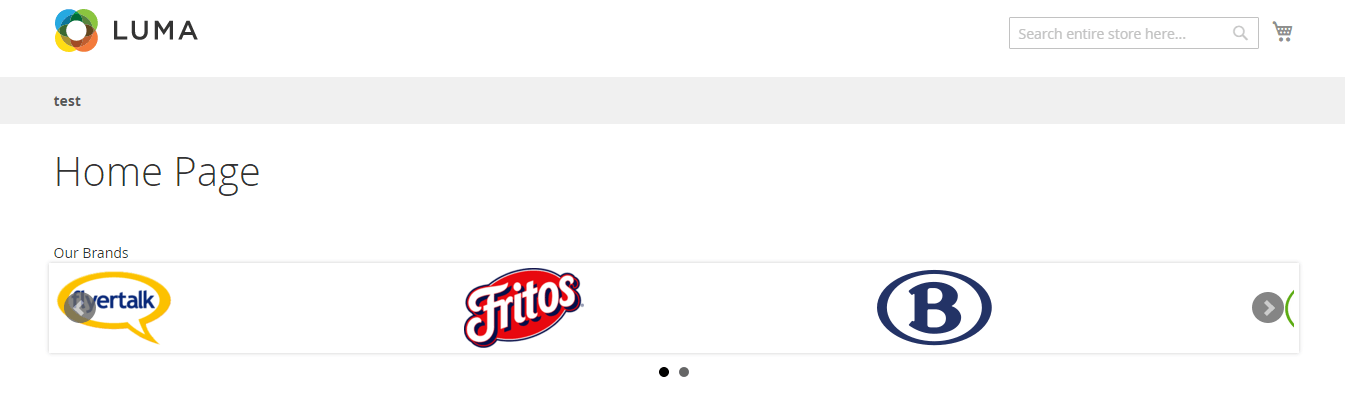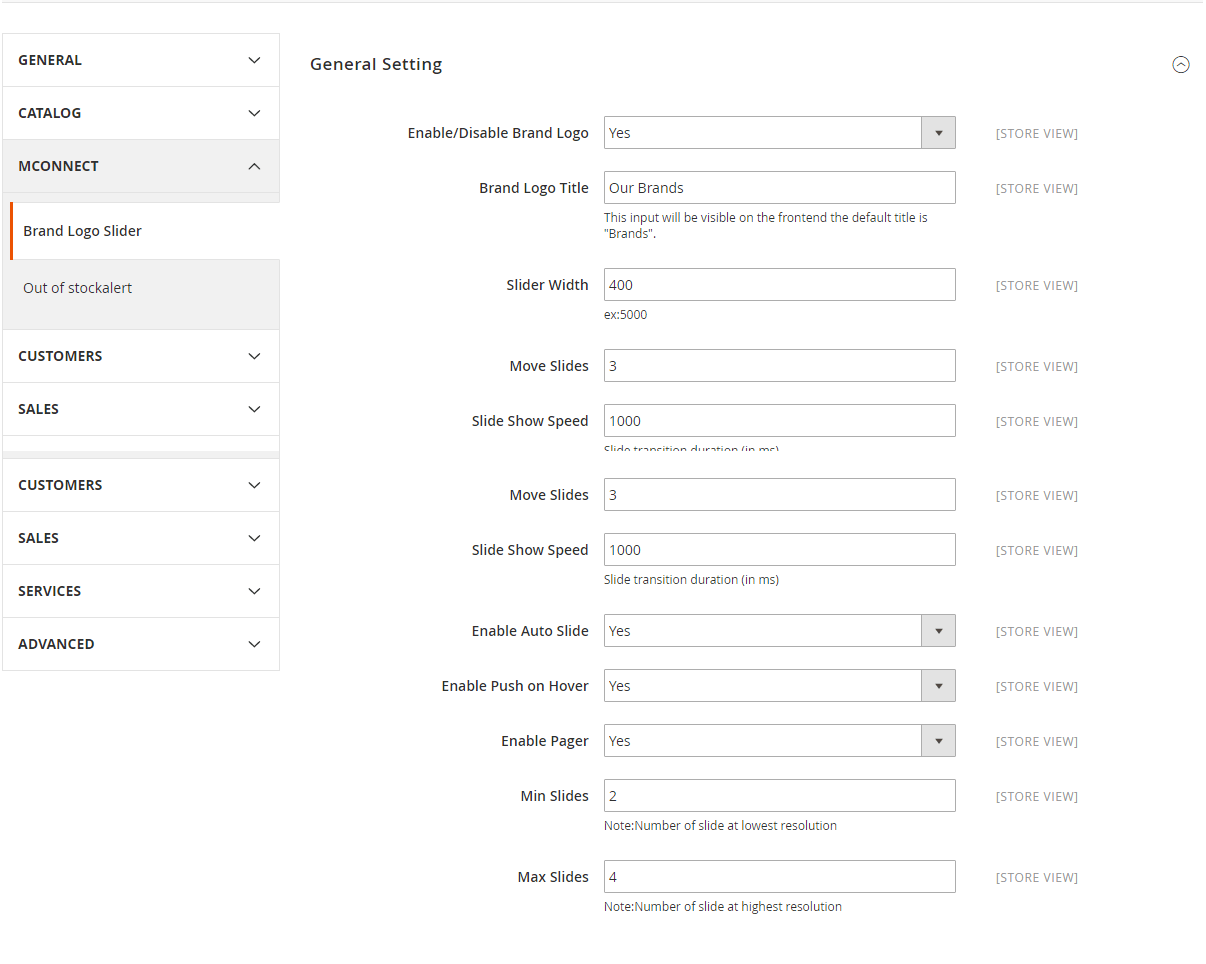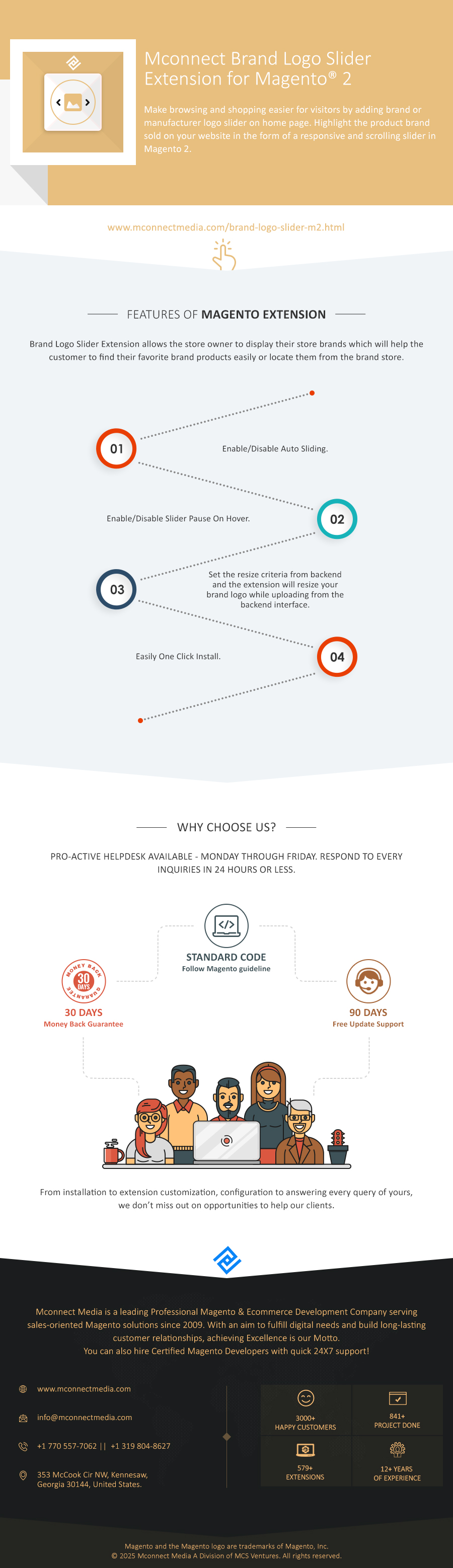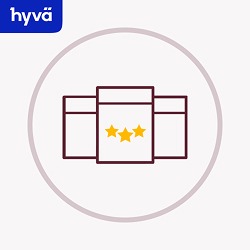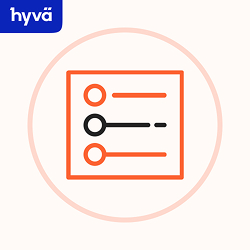Magento 2 Brand Slider Extension
Brand Logo / Manufacturer Slider Extension for Magento 2Make a statement with your product brands on your Magento 2 store using a captivating, interactive scrolling slider. Manage brand slides effortlessly with the backend grid and implement customizations to reflect your brand's personality. Enable customers to discover and shop by brand directly from the slider, enhancing their shopping experience and driving sales.
- Showcase the multiple brands that you are selling inside your store
- Backend grid to manage multiple brands quickly
- Option to upload the brand logo and give it a link to shop by brand
- Set custom slider title to display at the top
- Specify the number of brand slides that you want to move together
- Adjust brand slider speed from the backend as per need
- Set minimum & maximum slider based on screen size
- Optional pagination if you have added multiple brands
- Comes with a portable widget that you can place anywhere in your store
- Increase customer's trust & loyalty towards your brand
-
 InstantHelp Center
InstantHelp Center
-
 90 DaysFree Support
90 DaysFree Support
-
 FreeLifetime Updates
FreeLifetime Updates
-
 Meet MagentoStandards
Meet MagentoStandards
Product Description
Are you selling multiple brands products through your online Magento 2 store? Or wanted to showcase the brands you have worked with in the past? Because prestigious brands have a significant impact on your customer's mind. It adds values and loyalty that encourages the customer to purchase. Even some of the online shoppers are brand fans who are ready to buy from their preferred brand items even without the real needs. Thus adding such a brand logo slider inside your Magento 2 store will not only help you to boost your store sales but also creates a win-win situation for your customers.
Mconnect Brand Logo Slider Extension for Magento 2 allows the store owner to showcase the store brands that will help the customers to find their favorite brand products easily with just one click. The admin can easily manage different brands using the backend grid. You can upload a brand logo and set redirection for the same. It comes with a portable brand slider extension widget that you can place on any of your store pages. For further more customization, you can use backend options to set slider title, width, number of slides, speed, and pagination.
For example, you have an online sportswear store where you have a large number of sports garments from different brands such as Nike, Adidas, Puma, etc. Then this extension will help you to showcase such brands on your home page or any CMS page. You can also assign the category or brand page URL on the logo click.
Indirectly, this brand logo slider extension can turn out as a good filter for your customers. You can quickly highlight the foremost brands that you are selling on your Magento 2 store. Adding such an interactive brand slider will not just help you to increase store engagement but also boosts your customer's trust & loyalty towards your brand.
Functionality Included in Extension
-
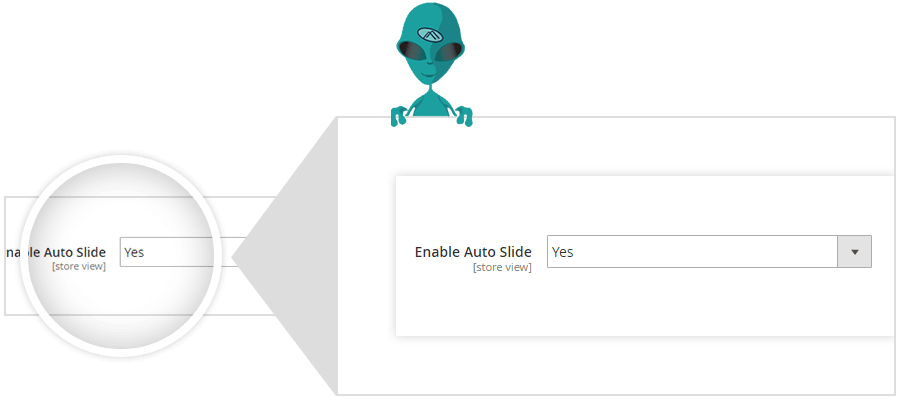
Auto Sliding
The Shop by brand extension can perform auto sliding. It requires you to set a time limit and then it slides your brand images on automated mode. With its sliding and continuous movements, it succeed very much efficiently in grabbing your shoppers attention. You can also turn this auto sliding off from your control panel.
-
Pause On Hover
It happens a lot, when your visitors are visiting your website and they find something interesting in your slides. They want to see that slide and want to go through it, but it keeps moving again and again, which make your users irritated and you might end up loosing a customer.
For such instances, shop by manufacturer is build for improving UI, gives you the functionality of pausing the moving slides with just a hover of mouse. You can turn this pause on hover on and off as per your requirements.
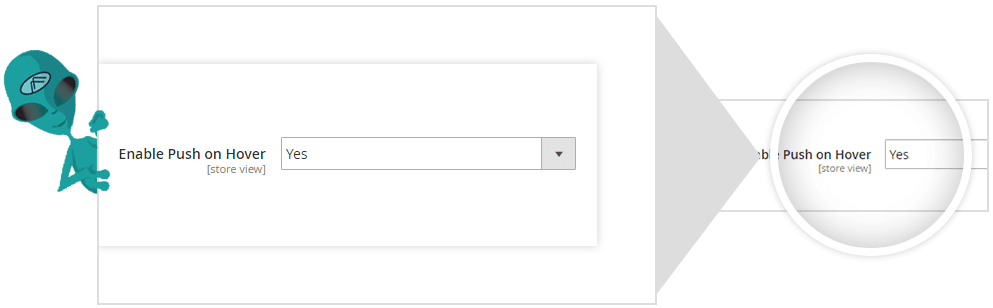
-
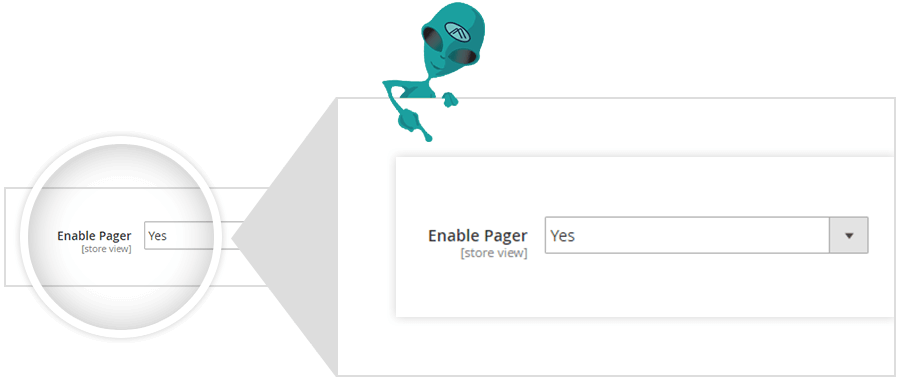
Enabling Pagers
Brand Logo Slider also comes with pager facility. Pagers enable your users to directly see a slide that is located on the screen. This functionality is helpful when you have multiple slides more in counts.
This is very similar to the Pause On Hover feature and can be a substitute for this. This pagers can also be toggled disabled or enabled from your admin panel as per your requirements.
-
Add Link To Image
This extension lets you advance to add links on the images of the slides through which you can redirect your user to any specific page.
It can be done right form your admin panel, all you need to do is to add the link of the page where you want to send your shoppers on the slide and whenever a user will show interest on that specific slide by clicking it, you will receive a positive prospect for you. It works as a call to action right from the first page of your website.

-

ADD TO ANY CMS PAGE
For displaying on any cms page paste the following code in your cms page :
Why Our Extension

Need help in Magento website?
Do you have a question, problems or custom requirements for your website? Big or small, No matter, we're here if you feel you need support, help or consultation. Talk to us!
Get Free ConsultationRecent Blog Post
- The Beginner’s Guide to Adding a Magento Widget
- 7 Essential Steps for Migrate From magento to Shopify 2025
- Boost Your Ecommerce Growth with Hyva and Magento
- Top Hyvä Theme Trends: UI/UX Innovations to Watch in 2024
- Magento vs PrestaShop: Which eCommerce Platform is the Best in 2024
- Top 5 Doubts To Consider When Choosing Ecommerce Platform Solutions For Your Business
- Magento 2 Hosting Services: A Distinctive Guide for Your Online Business
- What Is Headless Commerce? A Complete Guide for 2024
- How to Build a Successful Business-to-Business Store B2B Shopify in 2024
Recent Product
-
 Shipping and Payment Method per Customer Group for Magento 2
Shipping and Payment Method per Customer Group for Magento 2
-
 Product Label, Ribbon Extension for Magento 2
Product Label, Ribbon Extension for Magento 2
-
 Product Icon Logo Gallery Extension for Magento 2
Product Icon Logo Gallery Extension for Magento 2
-
 Shipping Rules for Magento 2 - Custom Shipping Method
Shipping Rules for Magento 2 - Custom Shipping Method
-
 Product Attachment Extension for Magento 2 - File Upload
Product Attachment Extension for Magento 2 - File Upload
-
 Mconnect Fast Cart Checkout Extension for Magento 2
Mconnect Fast Cart Checkout Extension for Magento 2
-
 Store Locator Google Map Extension for Magento 2
Store Locator Google Map Extension for Magento 2
-
 Track Order & Shipment Status Extension for Magento 2
Track Order & Shipment Status Extension for Magento 2
-
 Gift Card & Certificate Extension for Magento 2
Gift Card & Certificate Extension for Magento 2
-
 Product Image Flipper Extension for Magento 2
Product Image Flipper Extension for Magento 2
-
 Ajax Price Slider / Filter Extension for Magento 2
Ajax Price Slider / Filter Extension for Magento 2
-
 Ajax Product Infinite Scroll Extension For Magento 2
Ajax Product Infinite Scroll Extension For Magento 2
-
 Advanced Product FAQ Extension for Magento 2
Advanced Product FAQ Extension for Magento 2
-
 Advance Matrix Rate Shipping Extension for Magento 2
Advance Matrix Rate Shipping Extension for Magento 2
Subscribe to get discount coupons & new releases.
Product Description
Are you selling multiple brands products through your online Magento 2 store? Or wanted to showcase the brands you have worked with in the past? Because prestigious brands have a significant impact on your customer's mind. It adds values and loyalty that encourages the customer to purchase. Even some of the online shoppers are brand fans who are ready to buy from their preferred brand items even without the real needs. Thus adding such a brand logo slider inside your Magento 2 store will not only help you to boost your store sales but also creates a win-win situation for your customers.
Mconnect Brand Logo Slider Extension for Magento 2 allows the store owner to showcase the store brands that will help the customers to find their favorite brand products easily with just one click. The admin can easily manage different brands using the backend grid. You can upload a brand logo and set redirection for the same. It comes with a portable brand slider extension widget that you can place on any of your store pages. For further more customization, you can use backend options to set slider title, width, number of slides, speed, and pagination.
For example, you have an online sportswear store where you have a large number of sports garments from different brands such as Nike, Adidas, Puma, etc. Then this extension will help you to showcase such brands on your home page or any CMS page. You can also assign the category or brand page URL on the logo click.
Indirectly, this brand logo slider extension can turn out as a good filter for your customers. You can quickly highlight the foremost brands that you are selling on your Magento 2 store. Adding such an interactive brand slider will not just help you to increase store engagement but also boosts your customer's trust & loyalty towards your brand.
Functionality Included in Extension
-
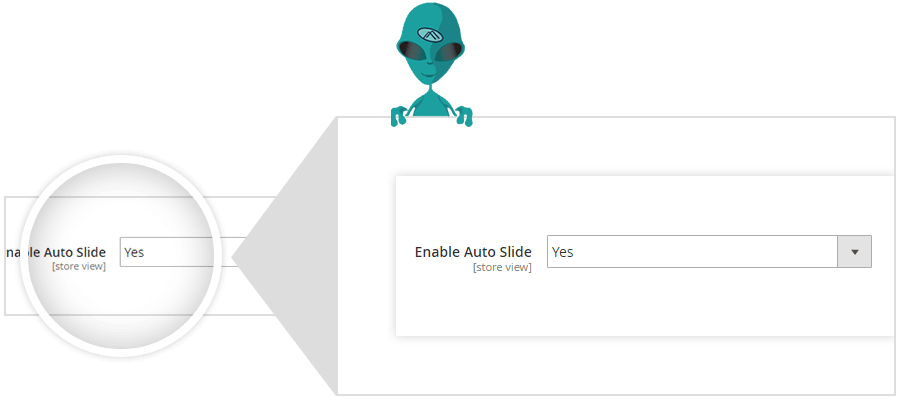
Auto Sliding
The Shop by brand extension can perform auto sliding. It requires you to set a time limit and then it slides your brand images on automated mode. With its sliding and continuous movements, it succeed very much efficiently in grabbing your shoppers attention. You can also turn this auto sliding off from your control panel.
-
Pause On Hover
It happens a lot, when your visitors are visiting your website and they find something interesting in your slides. They want to see that slide and want to go through it, but it keeps moving again and again, which make your users irritated and you might end up loosing a customer.
For such instances, shop by manufacturer is build for improving UI, gives you the functionality of pausing the moving slides with just a hover of mouse. You can turn this pause on hover on and off as per your requirements.
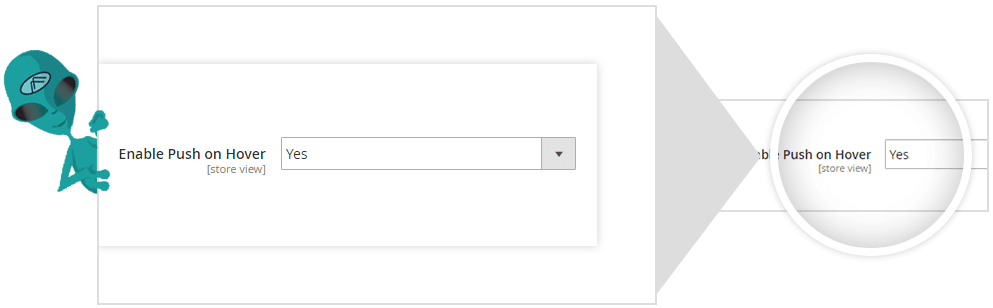
-
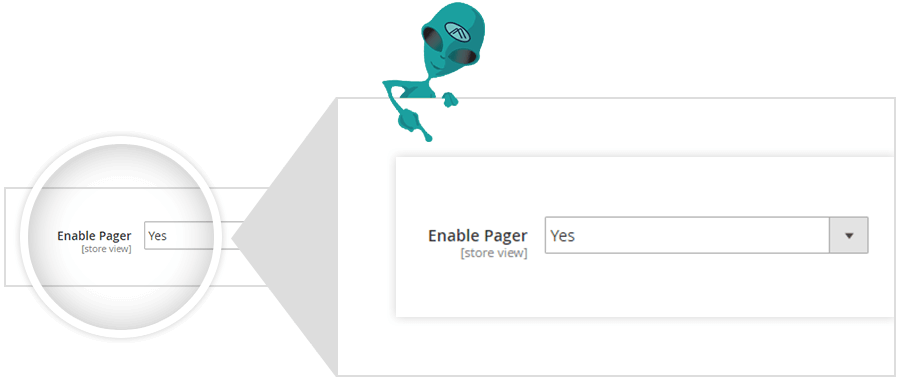
Enabling Pagers
Brand Logo Slider also comes with pager facility. Pagers enable your users to directly see a slide that is located on the screen. This functionality is helpful when you have multiple slides more in counts.
This is very similar to the Pause On Hover feature and can be a substitute for this. This pagers can also be toggled disabled or enabled from your admin panel as per your requirements.
-
Add Link To Image
This extension lets you advance to add links on the images of the slides through which you can redirect your user to any specific page.
It can be done right form your admin panel, all you need to do is to add the link of the page where you want to send your shoppers on the slide and whenever a user will show interest on that specific slide by clicking it, you will receive a positive prospect for you. It works as a call to action right from the first page of your website.

-

ADD TO ANY CMS PAGE
For displaying on any cms page paste the following code in your cms page :
| List Page Point | Display responsive logo slider with all the brands from the products. Pause on Hover. Auto Sliding. Pager facility. |
|---|
Pre-Sale Enquiry
Do you have an question? Please ask us. We will respond you within 24 hours. Create a support ticket.
Need Customization?
Please share your business specific extension customization requirement. Talk to our Magento developer!