
Since Magento has been growing, there have been many such developmental issues that have been observed. If you are a developer, you would surely say that careful development would resolve many issues. But, would it really solve the issue?
Magento, the popular web store platform, has its own set of issues that get on to the developers. One such issue that is facing the eye of Magento while it is growing strong, is the Magento extension conflicts.
Some of you believe that you need to use observers to end the issue of conflicts, while some others believe that you can resolve by taking appropriate advantage of the source and backend models. Well, while all of you are right, there are instances where you would just need to use the code especially in cases where you are all set to manipulate the core files at the same time.
There may be extensions that won’t give you conflict issues like payment modules and shipping extensions. But, there may be many others that would give you outright conflict issues that you would need to solve.
Let’s begin by understanding how can you identify a Magento extension conflict before moving on to ways to resolve them.
Identifying Extension Conflicts
Before you begin the process of identifying extension conflicts, you need to understand that you can find conflicts between modules and not between templates. Call it a disadvantage or shortcoming of Magento extension as of now. As of now there is a module that is used to identify the module based extension conflicts in Magento.
Any extension that uses the code <rewrite> in the config.html file is possibly one of those conflict files that you need to beware. You can use extension conflict tool to identify the conflicting modules.
In case of a theme based extension conflict, there is no way to identify it as of now. Identifying such conflicts comes with experience and Magento extension developers who have that experience will be able to get to the core issue.
Resolving Extension Conflicts
What happens in this case is that the Magento extensions replace the core Magento files effectively and efficiently. Most of you, when faced with an extension conflicts issues, are in a fix regarding how to resolve them. Here are three ways you can utilize to resolve the Magento Conflicts.
- There would be the code in the conflict file. You need to remove that part and merge the rest of the code in the conflict file to resolve your conflict issue. This is solution number one.
- In the second method, you need to remove code in the config.xml module, just like the previous one. But, the difference would be that the conflict PHP file of the config module would be inherited by the PHP file of the rest of the modules. An example of this would be helpful in understanding how to resolve conflicts using this method.Let’s say Extension X & Extension Y are two modules with extension conflicts.Now initially, while the conflicts are on
Class Extension X extends to core classNow to resolve this conflict, you need to do the following change
Class Extension Y extends to core class
Class Extension X extends Extension YAnd then finally you will remove the parts which have written in them that have been causing conflicts in extension Y.
Class Extension Y extends to Core Class - There is a <depends> module configuration in Magento, which will aide in resolving the conflicts. You can use this configuration module in the module/extension etc. of Extension Y wherein you can also define the loading order of Extension Y. You need to be able to load Extension Y after Extension X. As Magento eCommerce website developers, when you are able to do this, you would have resolved the conflict well.Write below mentioned code to the depends module configuration in app/etc/modules/extension_Y.xml of Extension Y:
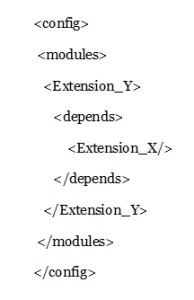
Two Module Conflict: Which Module Runs First
Firstly, you need to understand that modules are loaded to the system alphabetically. The module’s filename is essentially important to decide which one runs first, in case two modules are being run simultaneously. The fact of the matter is, whether your file is core, community or local, has nothing to do with which module runs first, Mage namespace is what gets loaded first.
So, in case there are two modules with rewrite function, the module configuration that’s loaded first will be overwritten by the next module’s configuration in case there are duplications of the bar in the xml file. Order depends on the name of the configuration as mentioned earlier. So, if you have the name set in order, you know which file will be loaded first.
You can download the magebase Magento Extension Clashes – Winners and Losers experiment from here.





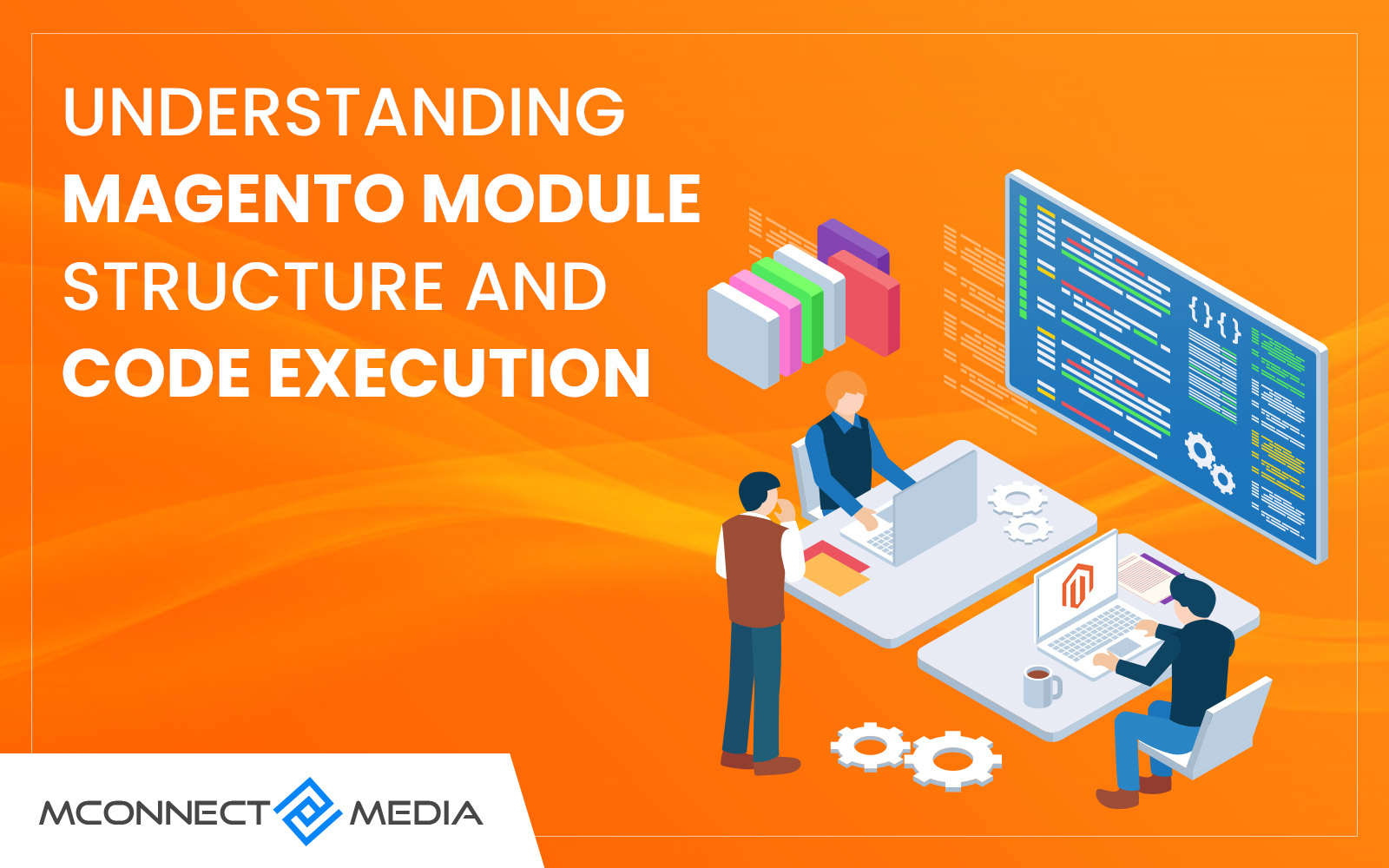

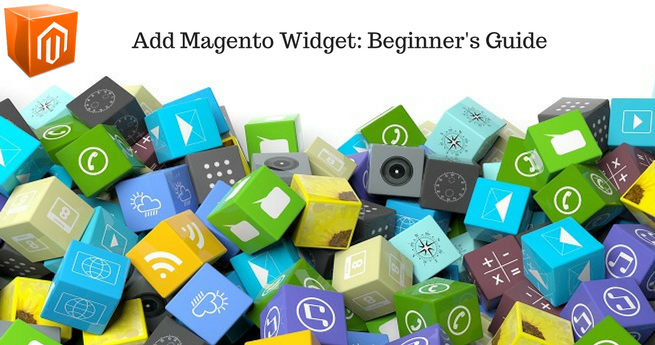








Really nice article! Thanks.