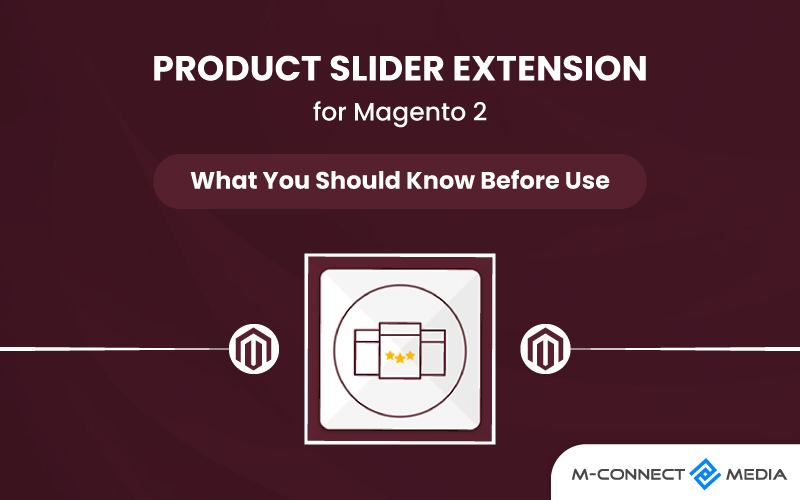The Magento 2 Call for Price extension is really helpful if you sell products with different prices. It encourages customers to get involved by hiding the product price and “Add to Cart” button.
It’s important to price your products correctly because not all pricing strategies focus on what’s best for the customer. Figuring out the right retail mark-up formula is a big deal for online businesses.
That’s why Mconnect Media has created Call for Price for Magento 2 extensions. It also allows you to easily and tastefully adjust product prices based on demand and competition. With this extension, the price and “Add to Cart” button are hidden from the interface.
The Magento Call for Price extension is a fantastic resource for online retailers. In this post will go over the Call for Price Magento 2 extension’s features, benefits and more guide to help you understand how it may aid your e-commerce site.
Magento 2 Call for Price extension
The Magento 2 Call for Price extension is a helpful tool for online store owners. It lets them show the “Call for Price” option for products instead of displaying the actual price. This is great for businesses that have products with different prices, special offers, or if they want customers to get in touch for pricing details.
With Magento 2 extension Call for Price, store owners can easily activate the “Call for Price” option for specific products or categories. When customers see these items, instead of seeing the price, they are also encouraged to reach out to the business to ask for the price details.
This extension lets businesses set their own prices. They can talk to customers about prices, make special offers, and give discounts. This makes customers feel special and more likely to buy things.
The “Call for Price” Magento 2 extension can help businesses make better prices, get more customers, and make customers happy. It does this by being clear about prices and by letting customers ask for special prices.
This Magento Call for Price extension is a helpful tool for businesses. It allows them to easily control the price of each product, which means they can decide how much they want to charge. Moreover, This can also lead to more interactions with customers and, in the end, help them make more sales.
In the world of online shopping, where many businesses are competing, this extension gives them the flexibility and options they need to set prices in different ways and meet the needs of their customers.
Also Read: Special Discount on Magento Support & Magento Extensions | M-Connect Media
Features of “Call for Price” Magento 2 Extension
The Call for Price Magento 2 extension has a number of useful features that can substantially help your online business. Here are a few highlights of the “Call for Price” Magento 2 extension features:
Hide Product Prices
With this extension, you can hide the price of a product and show a “Call for Price” message instead. It lets you control who can see the price of a product. This makes product special and makes customers curious to ask about the price, leading to helpful conversations.
Customizable Message
Instead of displaying product price, the shop admin can customize the call for pricing option to match brand’s style and voice. You can also set a custom headline for call for pricing form and a message. This ensures that shop design and messaging stay consistent.
Enable Google reCAPTCHA in popup
This feature enhances the security of website and protects it from spam and fake bots. By enabling, you can make sure that only real people can see “Call for Price” window and send inquiries. This helps filter out unwanted spam messages, so business only receives inquiries from real customers.
Hide “Add to Cart” Button
You can set various conditions to hide the “Add to Cart” buttons for specific customer groups and shop views. This prompts customers to reach out to company directly, ensuring personalized service and the right pricing.
Pricing Inquiry Popup
You can show a special button on certain products that allows customers to request the price. When a customer clicks on the button to ask about the price of a specific product, a new window will pop up on the screen.
Rule-Based Call for Price Request
With Call for Price Magento 2 extension, you can set rules to control how prices are shown for products. You can hide price for specific products based on category, color, material, or other characteristics. This also helps you customize pricing display on store according to your needs.
Email Notifications for Customers
In addition to email alerts, customer inquiries will be saved in your Magento back office. When a customer asks for a product price, an email will be sent to them automatically. You can easily respond to these inquiries from a centralized dashboard.
How Does Magento Call for Price Extension Work?
The Magento 2 Call for Price extension works by hiding product prices and replacing them with a “Call for Price” message or button.
After installing the extension on Magento 2 website, you can easily customize its settings to match your requirements. With this extension, you have the option to select products or categories that should hide prices.
The Call for Price extension is packed with features. Its unique selling point is that it enables for great customization. You can also change the message that appears in place of the price tag.
You may even control the goods for which you do not want the price shown. The extensive but simple to use admin panel gives you access to the full working mechanism of the extension.
Businesses can efficiently regulate product price, engage customers in personalized interactions, and streamline their pricing strategies by installing the Magento Call for Price extension.
How “Call For Price” Magento 2 Extension Benefits Your Store?
The Call for Price Magento extension provides several advantages to your online business. Let’s look at how it can help you:
Also Read: Another Magento Extension Doled out by M-Connect Media in the Form of Ad Banner Manager
1. Increased adaptability
The Call for Price extension lets you hide product prices and customize pricing for specific products or groups of customers. This means you can offer different prices and deals based on the needs of your customers.
2. Personalized Pricing
By using the extension, you can negotiate prices directly with customers and provide special quotes just for them. This helps you build a stronger relationship with customers and makes them feel like they’re getting something unique and special.
3. Improved Customer Service
By talking directly with customers about the price, you can provide them with personalized service and meet their specific needs. This can make customers happier and more likely to stay loyal to your business.
4. Increased Conversion Rates
The extension hides the prices of products, which makes people curious about them. This curiosity can lead to people interacting with business and asking about the products. When more people show interest and ask about products, it increases chances of making a purchase.
5. Improved Customer Interaction
The plugin hides the price of the product so that customers have to talk to you to find out how much it costs. This makes it easier for you to talk to customers and understand their needs. Then you can give them a price that is fair for both of you.
6. Better Pricing approach Control
The extension gives you greater control over your pricing approach. This means you can adjust prices based on how much people want products. It’s like having a special tool that helps you find the best price for your products.
Overall, this Magento 2 extension is a good tool for businesses because it can help them change prices, talk to customers, and make more sales. It can also help businesses be different from other stores and make customers happy.
Also Read: Ways to Identify and Resolve Magento Extension Conflicts
Also includes:
- 90-days of free support
- 100% Free and Open Source
- Lifetime Free Updates
- Support for Multiple Stores
- Marketplace Return Policy of 25 Days
Why should you select Mconnect Media Magento 2 “Call for Price” Extension?
Mconnect Media offers dependable and customer-friendly Magento 2 extensions.
Installing extensions is easy with composer, saving you time and preventing technical issues with future updates.
We don’t just provide things for a short time. Moreover, We provide long-term solutions that help our customers succeed in their businesses.
We have a team of Certified and Dedicated Magento 2 developers who can help you create a versatile online store that matches your company’s aims and missions.
At Mconnect, We have a generous 60-day money-back guarantee. If you don’t love it, you get a full refund without any questions.
Mconnect is available for support 16 hours a day, 5 days a week, to ensure that our extensions run smoothly on your store.
We have detailed update plans to ensure great performance, bug-free extensions, and new innovative features.
If you have any questions concerning this extension, please Contact Us; we will respond within a few hours.
Also Read: Magento Extension Installation Guidelines (Step by Step)
FAQs about Magento Call for Price Extension
What is the scope of price in Magento 2?
In a Magento 2 web shop, the pricing scope is how prices are set up. It’s like the way the prices are decided for products in the store. The base currency scope is a part of this and it also helps determine the pricing at a global or website level.
What are the benefits of a Magento extension?
The Benefits of Magento 2 Extensions for Your Online Store as follow:
- Timely delivery and tracking.
- Safety and security.
- Social Media Integration
- Increase Conversion Rates.
- Enhance the User Experience.
How many types of prices are there in Magento 2?
These values in Magento are like different categories for prices. They help organize and manage the prices of products. Some examples of price categories are final price, minimum price, maximum price, and normal price. Moreover, They are separate from the actual price you see on the website.