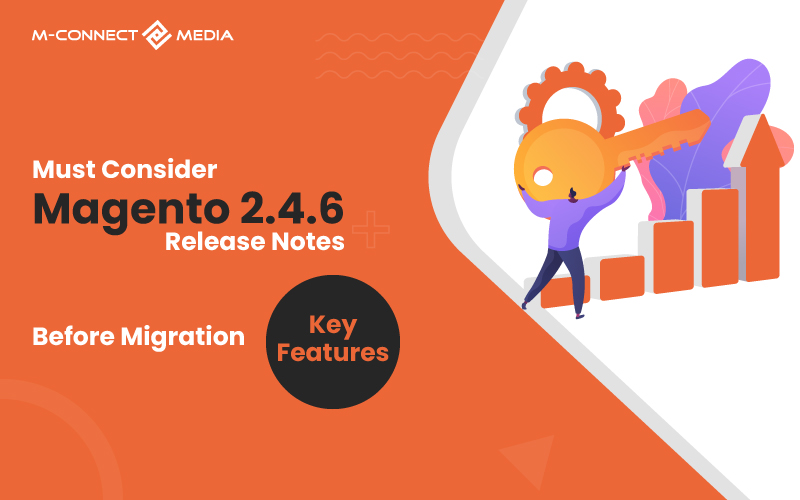Are you thinking about upgrading Magento 2 version of your website? Do you want to learn more about upgrading? You’re in the right place! There are lots of good things that come with upgrading Magento website. But it’s important to be careful and do things the right way to stay safe.
Upgrading your Magento 2 (Adobe Commerce) site can be a bit tricky, but it’s really important to do it. It helps make sure your online store has all the latest and best features and security updates.
When you upgrade Magento 2, your website gets faster and better. You can use new features and, most importantly, your customers’ information stays safe and secure. To make sure the upgrade goes well, there are some important things you should do.
In this article, our expert developers have put together a complete guide that covers everything you need to know before, and after this important but complicated process of upgrading to Magento 2.
Magento 2 Version Upgrade
When you upgrade to a new version of Magento 2, it makes sure your online store has all the latest and greatest things like how it works, the features it has, and how it keeps everything safe.
Upgrading your Magento 2 version is important to keep website running smoothly, have access to new features, and ensure that customer information is secure.
As a business owner, it can be scary to think about making big changes to your Magento Commerce (Adobe Commerce) website. But upgrading to Magento 2 has some benefits:
- Makes your website work better with up-to-date code supported by developers.
- Brings improvements and helps keep website safe with new security updates.
- Moves to PHP 8.1, which makes website work well with latest web technology.
Right now, an older version of Magento may still work fine. But there will come a time when it won’t get updates anymore, and it might not work well with newer websites and programs.
But some businesses are still unsure about making these changes. They think it will cost too much money and take too much time. This is the common concern to hear from new clients. However, there are some challenges when it comes to upgrading Magento version.
Also Read: What’s New in Magento Open Source 2.4.7-beta1: Official Release Notes
Magento 2 Upgrade Most Common Challenges
While upgrading to Magento 2, some common difficulties may happen. It has not been simple to persuade to migrate to Magento 2. Some of the difficulties that reveals first are as follows:
- In Magento 2, some things that were there in the old version may not be there anymore. This means they need to be fixed or changed to work with the new version.
- It can be hard to make the website look and feel the same as it did in the old version when you switch to Magento 2. It might need changes or a completely new design.
- Moving all the important information from the old version to Magento 2 can be tricky. This includes things like customer details, products, and orders. It needs to be done carefully to avoid any mistakes.
- After the switch, the website needs to be checked and reviewed to make sure everything works correctly. This helps find any problems or mistakes that need to be fixed.
- Although many third-party Magento extensions may be updated, not all of them are compatible. These challenges can make it hard for retailers to move to Magento 2.
In this instance, you have to wait for the extension supplier to update the code or hire Magento developers to implement custom code to make extensions compliant with latest Magento version.
Also Read: Hire Magento Company – Consider Key Factors Before Hiring for Your Project
Important Things to Know Before Upgrading Magento 2 Version
If you want to upgrade Magento website to the newest version, there are some important things to know and remined. These will help make sure the upgrade goes smoothly:
1. Requisite of Upgrades
Upgrading your Magento platform is not just a way to make more money for company. It is also important for keeping company’s and customers’ information safe.
Each new release of Magento fixes bugs and makes the platform work better. Many businesses don’t know about these issues until it’s too late. But if you regularly upgrade platform, you can avoid these problems from happening in the first place.
It’s important to know that if you don’t upgrade your system regularly, it might stop working because of compatibility problems. To avoid these issues, ensure to keep up with the latest version.
By staying updated, you not only protect business and its data, but also ensure you don’t miss out on making money. So, staying updated is the best way to keep business safe and successful.
2. Utilizing Proved Upgrading Technique
Having a solid strategy for upgrading Magento 2 with a partner or agency is really important. It ensures that update process goes well and avoids any problems when new versions released.
Adobe releases updates every 12 weeks. By having an upgrade strategy in place, you can smoothly and quickly implement these improvements, saving time and money for your company.
If you don’t keep up with the latest updates, you’ll start falling behind. Upgrading at that point can be hard and take time. So, it’s important to stay vigilant and make sure updates done efficiently and effectively.
3. How Long Time Takes to Upgrade
Before employ a Magento2 Upgrade service, ensure you understand how long it will take. Most agencies bill by hour, so if you’re not attentive, you might find up spending more than required for hours that developer would squander.
Because an update does not take as long as they advertise, there are a few fraudulent companies that will gladly take money without completing any work.
If you don’t perform research and go through with the update, you’ll be out of cash and paying for time that wasn’t spent on project. This is why you should properly investigate agencies to ensure they know what they’re doing.
Also Read: Magento 2 Coding: Best Practices You Should Consider and More Guide
4. Analyze New Features and Functions
It’s always a good idea to read release notes when updating Magento 2 platform. They tell you about any new things that have been added and that you should use.
There might be a new feature that makes things work better and faster, or it could be a solution to a problem you’ve been having.
Knowing what’s coming helps you make smart decisions for your business. You can talk to your development partner about the new features and how you can use them.
This way, you can plan ahead and think about how to use the new features in your company to make things run even better.
5. Keep One Release Behind
Starting with the latest version of Magento 2 may not be the best idea, even though it might seem strange. Unless you really need a new feature in the newest version.
New versions often have bugs, which can cause problems and make things not work well. It’s better to be careful and avoid these issues when possible.
However, this doesn’t mean you should ignore regular updates. That would lead to problems in the future. Moreover, Every security update also fixes bugs from the first release.
So, it’s important to find a balance between staying up-to-date and making sure everything works smoothly.
MCONNECT MAGENTO UPGRADE SERVICE
By upgrading old Magento version to the latest one, you can enjoy many benefits. It gives you access to new features, makes shopping easier for customers, fixes any problems, makes store more secure, and makes the checkout process smoother.
At Mconnect Media, With almost a decade of expertise in the Magento sector. You can rely on our Experienced & Certified Magento Developers to take care of all your worries and make Magento 2 Upgrade Service process go as smoothly as butter with no data loss.
Conclusion
If you keep your Magento 2 online store updated regularly, it will help you make the most money and get the most out of the platform. Having a clear upgrade strategy is really important for many reasons.
Having a clear Magento 2 upgrade strategy is really important for many reasons:
- Reduces disruptions to business.
- Keeps platform and its data safe and secure.
- Saves time and money for long time.
If you don’t already have an upgrade plan in place or if you’ve realized that your current plan isn’t working well, you can contact us. We have helped hundreds of businesses make the upgrade process easier and keep their Magento 2 platforms up to date.
FAQs:
- What do you need to know about Magento 2?
Magento 2 is a type of software called a Content Management System (CMS) just like WordPress. It helps business owners and merchants expand their online stores. It’s built using a programming language called PHP, and developers can use it to create eCommerce websites.
- How much RAM is required for Magento 2?
RAM is 2GB. 20G SSD.
- What are the drawbacks of Magento 2?
It’s a little pricey for a small firm. The business edition of Magento 2 is the most expensive. Magento 2 requires powerful servers, which slows it down and involves heavy data input for peak performance.
- Why to use API in Magento 2?
Magento API is a platform that allows developers and integrators to build online services that interface with the Magneto system. Support for SOAP (Simple Object Access Protocol) and REST (Representation State Transfer) are among the key features.
Related Articles:
- What’s New in Magento Open Source 2.4.7-beta1: Official Release Notes
- Magento 2 Upgrade or Migrate? What to do Next? What Expert Says
- Which Magento Version is the Best for eCommerce Development?