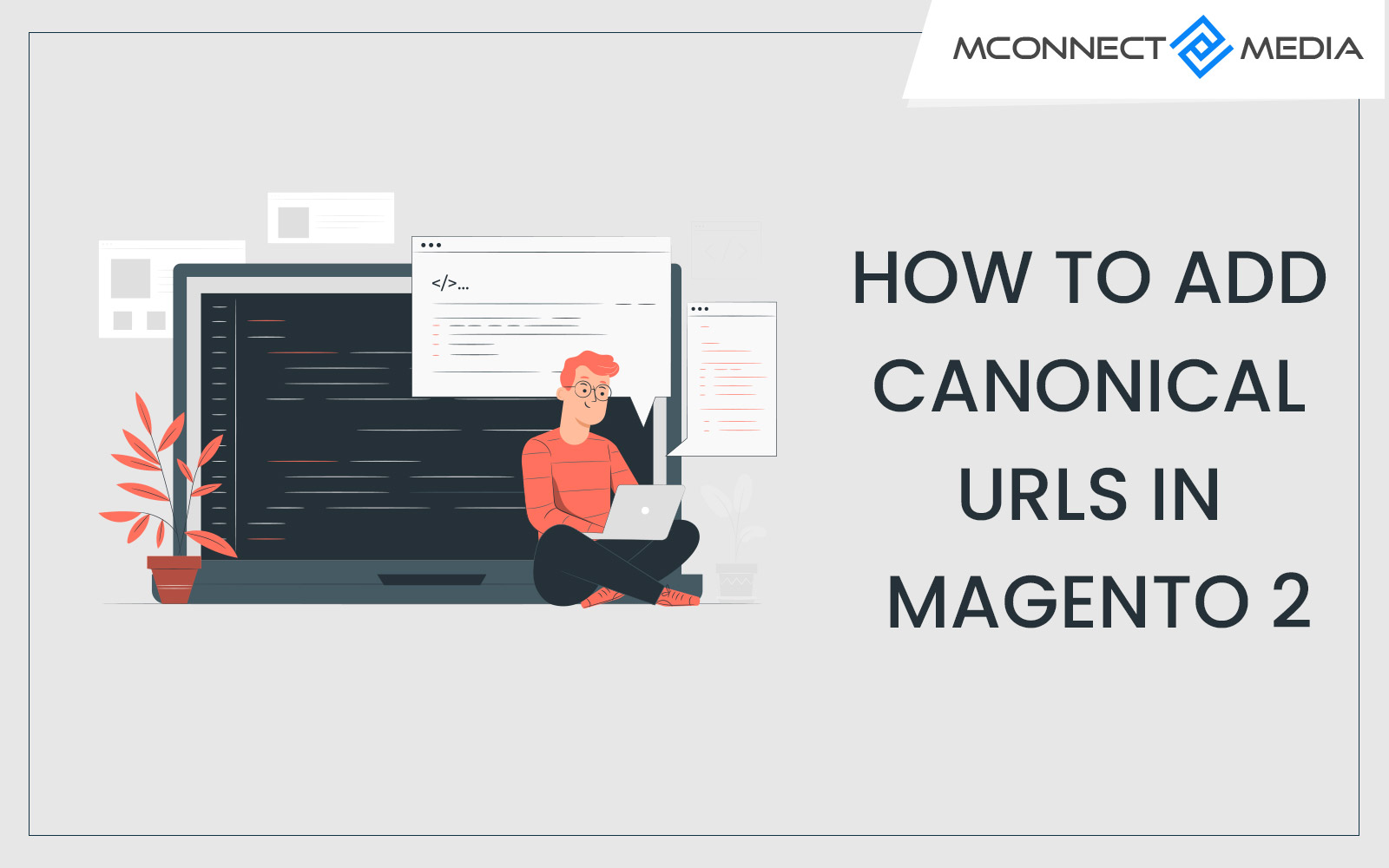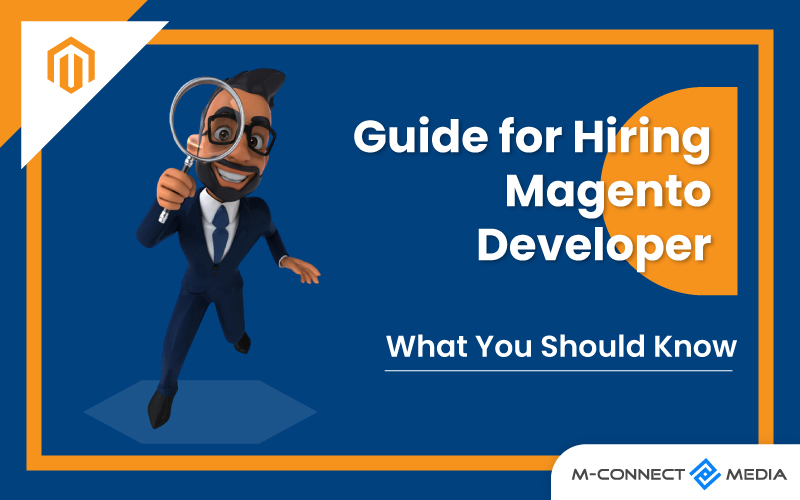Undoubtedly, Magento 2 is a popular eCommerce store in the world and no wonder best-suited for 21st century online stores with its default features that allow merchants to employ marketing campaigns, play with the pricing strategies, and at times profit too.
However, Magento 2 eCommerce merchants may want to set different pricing options for their different customer segments. Thus, with the help of the Magento 2 Group pricing feature, you can set up specific prices per product per customer group.
What’s the purpose behind setting Group pricing in Magento 2? So, by setting up the price, you can drive sales and approach a targeted marketing campaign. It also helps in to set different prices of products under their quality as well as depending on customer group. This means you can prompt a customer to upgrade their customer group to grab discounts.
In this blog post, you will get to know why Group Pricing is the best for Magento 2 website and how to set it up on your online store. You might know that being a flexible platform, Magento 2 allows implementing such strategies by default.
What is Magento 2 Group Pricing?
Magento 2 group pricing helps to set a discount available only for a specific group of customers as long as they are logged into their accounts. Group price is displayed on the product page along with the regular price under it.
The configuration to set up discounted product prices based on the customer groups from the admin in Magento 2 store is called group pricing. The customer group price is displayed on the product page along with the regular price so that the users can easily compare both prices and act accordingly.
Group pricing works in conjunction with customer groups and if you wanted to provide a discount for a selection of products for a specific customer you could use group pricing.
How can Magento 2 grouped Product Prices be Beneficial?
By setting up the Group pricing in Magento 2, the business can benefit in terms of customer experience, marketing efforts, customer engagement, and of course monetary.
One of the best benefits of a pricing strategy is to entice customers to purchase and by doing that, the online business can benefit in many ways such as marketing efforts, engagement, and customer experience. Besides, group pricing can help enhance the customer’s shopping experience by allowing them to receive the discounted prices automatically and quickly at the front-end, and with the discounted prices based on the system, which makes smooth order processing for the admin.
Benefits of the Magento 2 customer Group Pricing:
- Empower customers to upgrade their customer group to grab discounts
- Targeted marketing campaigns
- Suits the wholesale customers
- Reward loyal customers mean trust and credibility
How to Set up Group Pricing In Magento 2?
Setting up group pricing is simple but you need to go step-by-step as that’s how you can set up in your Magento 2 store easily.
Step 1:
First, from the left side navigation on your Magento 2 backend admin, click on products > Catalog.
After that, select the product you want to set group pricing for and click edit under the action column or click on the row of your product to select it.
On the product edit screen, under the price field and click on advanced pricing.
Step 2:
Now in the customer Group Price selection click add and depending on you your store of Magento it may say Tier Price.
Under website, you can choose a website that you would like the group price to be used for, or select all websites if you would like it for all sites. Meanwhile, depending on your requirement, you can choose accordingly.
Step 3:
Now select the customer Group to which you would like to apply for group pricing and apply the discount to. There are some defaults Customer Groups in Magento that you can see such as Wholesale, Retail, General and Not logged in.
Quantity 1 means group price because this is the only difference between group and tier price. You set Quantity 1 to do group price here.
Fixed means a fixed number of the product price.
Discount means a percentage off of the product price.
Step 4:
Further ado, click Done to close out of the Advanced Pricing Window and then click Save on the product edit page.
Meanwhile, you can add multiple group prices by repeating these steps and the group price will stay in effect until deleted in your specific product.
Also, you can now check the front-end of the site to view the pricing you just set up and logged into my customer account and then went to the page of the product.
Click Add in the Customer Group price section as there are many fields you can customize. You can choose a website, customer group, quantity, and price (Fixed or Discount). When you finish, click on done and now your product will have a special price for logged-in users belonging to the group you defined in the previous step.
Magento comes with default customer group functionality and that’s why you can do this much. However, they are helpful and have a wide range of possibilities especially if you add some customizations to this feature. Now that you know the basics of how to create and edit them, you can try accordingly.
To summarize in brief:
1: From Magento 2 admin go to catalog> Products.
2: Explore product and choose Edit and use filters to search product.
3: On the product Edit page, find the Advanced Pricing button in the price settings.
4: Go to the customer Group price field and press Add.
5: There are a few fields to be configured.
6: Press Done and Save.
Conclusion:
So, these were the steps with you can set up Group Pricing in your Magento 2 store and get benefits of it. Magento 2 group price is the best way to display different product prices to specific customer groups and such possibility can let you apply individual marketing campaigns to separate groups of customers.
There’s no doubt that making discount or special offer can bring you more profit and loyal customers. Meanwhile, group pricing is the best option!
Need help configuring your Magento 2? M-connect Media can help you here. Consult our Magento Support Services and get started on your Magento Development project today. We offer a range of themes and extensions that can skyrocket your revenue and enhance conversions.