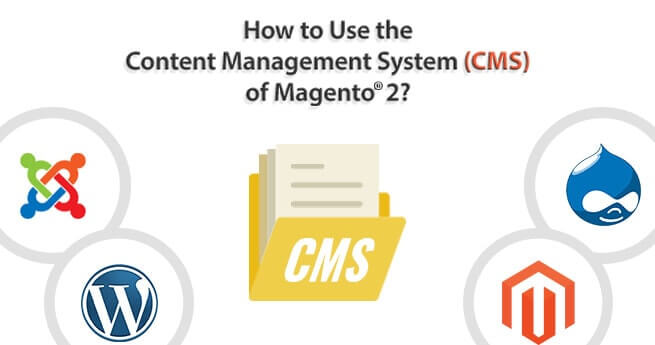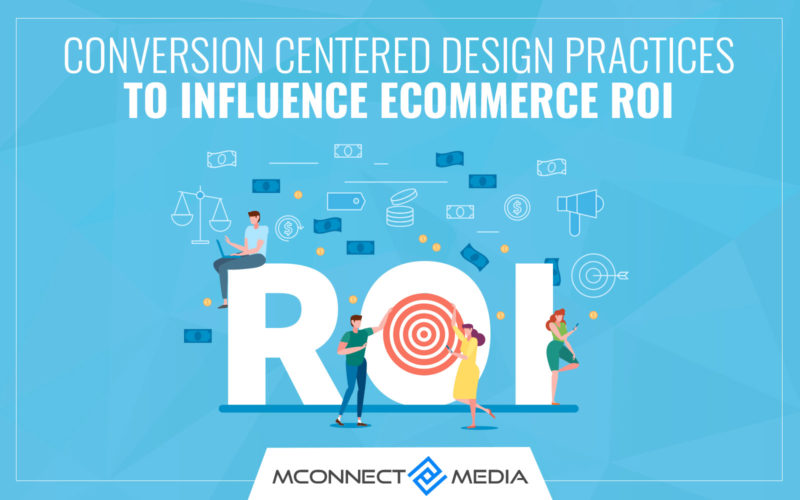Isn’t Magento the “top of mind” platform for developing an online store when you think of it? Regardless of the thriving competition in the e-commerce segment, Magento has distinguished itself as the e-commerce platform. It is simple to create and operate an e-commerce site built on the Magento platform.
At the same time, if you intend to expand your business and, as a result, develop an e-commerce website, you may want to explore integrating your photographs and other items created on the PSD platform into your Magento platform. This manner, you might contemplate effectively and dramatically expanding your firm.
Why should one consider integrating PSD into Magento HTML theme? You may have an infinite number of items on your website and even plan on adding more if you do so. You may keep up to date on the type of website your competitors have and possibly get ideas from them. When you utilize the PSD to Magento connection, you can quickly add other plugins.
Integration of Benefits
What happens when you integrate PSD into Magento especially when building your e-commerce website? Here are a few benefits listed out for you!
- When you integrate PSD in your Magento website design, you help enhance your website. The design takes into account all of the business needs. Naturally, a well-constructed brand image on your website attracts your target audience more effectively.
- If you want to build a successful website, you must be W3C compatible. That is a well-known fact. A W3C compliance will assist you in increasing visits, converting clicks to traffic, eliminating code mistakes, and maintaining cross browser compatibility for your website. PSD to Magento connection makes this achievable to a large extent.
- The search engine crawlers give your website a clean chit if it has clean code. Developers manually code the website in a website created by combining PSD with Magento, which improves code quality.
Now that you are aware of the benefits that this connection provides to your website, it is time to learn how to implement it. These are not stages, but rather a checklist to assist you keep track of the numerous items you may want for the integration.
The Checklist
Before you go to the checklist, there are a few things you should know about this integration. It’s not as frightening as it appears. It is relatively simple. However, before proceeding with the integration, you must be familiar with the fundamentals of both Magento and PSD.
- Theme Creation: When developing Magento themes, make sure to adhere to the incremental structure. Most of you make the mistake of generating distinct themes in separate files. This should be avoided at all costs.
- No jQuery: Magento does not include jQuery by default. Of course, it may always be linked to your theme. Make sure you do this before the prototype and that you have jQuery. There are no conflicts in your library.
- XML Layouts: To create the Magento website, you must thoroughly grasp the layout. So, before you begin, make sure you have sufficient knowledge.
- Developmental Tools: Don’t be concerned! Simply use the development tools to build your Magento website. One of the most used tools is the profiler.
- Standard Markup: Make sure the code you write is comparable to the original code. Magento often employs standard HTML markup.
- CSS that’s Smart: Don’t make any changes to the original template. Because Magento supports CSS, you can create CSS-friendly themes.
The Integration Process
There are some pointers that, if followed, can help you successfully integrate PSD into your Magento site. Here are some pointers to keep in mind as you integrate.
- Passionate Designs: Your design should be simple, attractive, and done with your target audience in mind. Use colors and images that are inappropriate for your company’s reputation.
- Slice it Accurately: Cut the PSD file that you prepared using your website’s theme. The navigation panel, footer, banner, and other elements should be carefully cut and saved as independent image files. When slicing, remember to zoom in and make sure the rulers are perfectly aligned.
- PSD to HTML/XHTML before CSS: Sliced PSD files must be transformed to HTML or XHTML in order to be web compliant, as PSD is almost probably not. Manually code your items with semantic code.
- The Integration: Convert it to Magento CMS format now that it is in a web-compatible format. You have completed the integration process.
Remember to test the integration before releasing it to the public. It’s as simple as creating a standard website. Just remember not to overcomplicate things.