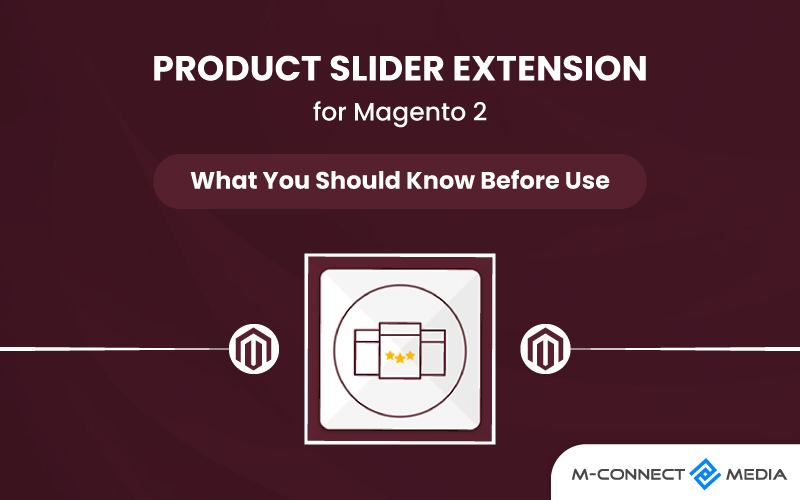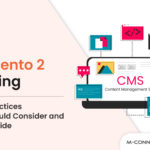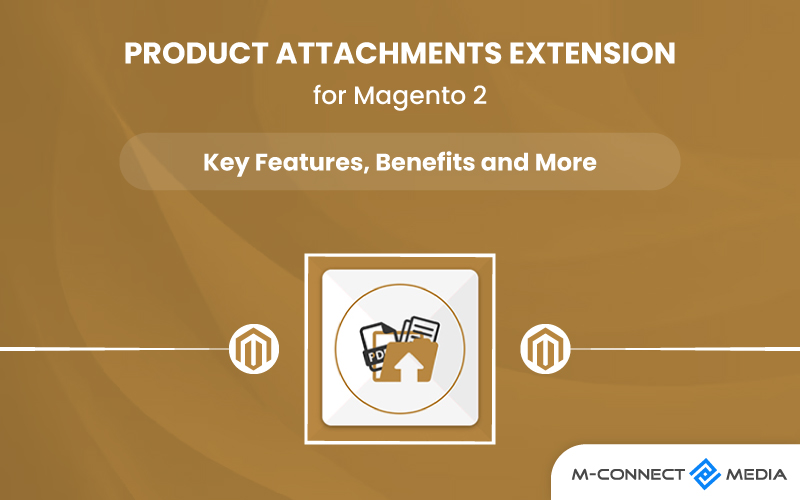The Product Slider extension for Magento 2 makes it simpler to show products as suggestions on a landing page or category since it adapts to the page design and offers a more appealing message despite limited page space.
The plugin helps you to display new, most viewed, and on-sale goods in attractive sliders. On various pages, you may also build numerous sliders with unique names and placements.
You may use the Magento 2 product Slider extension to execute both ideas by limiting the sliders to specified shop views and customer groups and timing their display for peak days and hours.
Product Slider Extension for Magento 2
The Product Slider extension is a helpful tool for Magento 2. It helps online sellers show their products in a fun and pretty way. You can use this extension to make cool slideshows on your website.
These slideshows can show off special items, new things, popular stuff, or anything else you want people to see. This extension lets you customize the size, layout, and look of the slides. They can match your website and look just how you want them.
You can make Magento website exciting by adding a special slider that shows off the best and recommended products. You can put this slider on the homepage, category pages, product details pages, or anywhere else you want.
The best part is that setting up and using this extension is easy. This special tool is easy to put on website and doesn’t need any coding. It also works well with Magento 2 shop and looks good on computers, tablets, and phones.
With the Product Slider add-on, you can show off products, get people interested, and make them want to buy. However, It helps make shopping online better and can make more people buy things from your store.
Know More: Featured Product Slider Extension for Magento 2
Key Features
- Easier to install and configure: adjustable and adaptable without the need for coding knowledge.
- Support for Featured Products, Sale Products, New Products, Best Seller Products, Latest Products, and Random Products.
- Support: any product in any category and catalogue
- Choose any product feature.
- Effects and sliders customized
- A page can have many sliders.
- Support for open source Magento
- There is no limit to the number of sliders.
- Customers and admins will like the intuitive UI.
- Using widgets, easily and rapidly place a slider in any area on website
- Suitable for a wide range of Magento stores including fashion, accessories, electronics, and furniture.
- Device responsive. It will compute itself using the original layout.
How Does This Extension Work?
The Magento 2 extension for Product Slider is made to make things easier for you. It works according to your needs and preferences. As a store owner, you get to choose which products you want to promote.
You can organize them in the order you want them to appear. You can also add or remove different pricing and purchasing options based on what you need. Once you are satisfied with all the details, you can activate the slider to make it live on your website.
Also Read: Ways to Identify and Resolve Magento Extension Conflicts
What you should know before using Magento 2 Product Slider extension?
Before you install a Product Slider extension for Magento 2, it’s important to think about a few important things. Here are some key points to remember:
1. Extension Features
Take a look at the features and abilities of the Product Slider plugin. Make sure it has what you need and can create the types of product sliders you want for Magento 2 store. Some common features include responsive design, different ways to display the sliders, settings that you can change to fit your needs, the ability to make it look the way you want, and support for different types of products.
2. Compatibility and Version
Make sure the extension you choose works with the version of Magento 2 you have. Extensions are made for specific versions, so check if it matches your platform. Also, see if the developer regularly updates the extension. This way, it will also keep working well even when Magento updates in the future.
3. Documentation for Extensions
Make sure you can find instructions that help you. Good documentation will show you how to install, set up, and customize the product slider extension. It should have easy steps to follow, tips for fixing problems, and answers to common questions.
4. Developer Reputation and Support
It’s important to make sure the extension developer is trustworthy. See what customers say in reviews and ratings about the extension. Also, check if the developer is known for being helpful when people need support. A good developer will update the extension and assist you if you have any problems or questions.
5. Performance Impact
Some extensions aren’t designed well and can slow down your website. This makes it harder for people to use and might even affect how well your store shows up in search engines. So, it’s better to choose extensions that are known for being efficient and not slowing down your store too much.
Also Read: Magento Extension Installation Guidelines (Step by Step)
6. Customizability and Versatility
Check if the extension lets you choose colors, sizes, and effects for the sliders. Also, see if you can decide which pages show the sliders and how many products are displayed. It’s also important to find an extension that gives you the freedom to make things look just the way you want them to.
7. Mobile Responsiveness
Check if the Product Slider addon works well on mobile devices. Many people use their phones for shopping online, so it’s important that the product slider looks good and works smoothly on different screen sizes.
8. Code Security and Quality
Make sure the extension follows the rules for security and uses good coding practices. Some extensions that are not built well can make your website vulnerable to attacks, which can be really bad for its security. Check that the extension comes from a trusted source and that it gets checked regularly to keep it safe.
9. Extension Price
Look at how much the extension costs. Some are free, while others require a one-time payment or a subscription. Think about your budget and what you’ll get in return when deciding which one to choose.
10. Community Assistance
See if the extension has a group of people who use and develop it. Having a community can be really helpful when you need help, want to share information, or solve common problems with the product slider extension. They can give you support and guidance when you need it.
By thinking about these things and learning more about the Product Slider extension for Magento 2, you will be able to make a good decision and choose the one that fits what you need. Moreover, It’s important to make a choice based on what will work best for you.
Also Read: Most Popular Magento 2 Extensions for an Edgy eCommerce store
Reasons to Choose Magento 2 Product Slider Extension By Mconnect Media
Here are the main reasons why you should use Mconnect Media Magento 2 Product Slider Extension for your online store:
- Attractive Product Sliders:
The Mconnect Magento 2 Product Slider Extension lets you create pretty sliders to show off your items. However, It makes your online store look more attractive to customers.
- Simple Customization:
With this plugin, you can easily change how your product sliders look. Moreover, You can choose colors, styles, and layouts that match your store’s logo and make it special.
- User Experience Enhancement:
The extension makes it easier for your customers to have a smooth and easy time on your website. They can use the sliders to browse through your products and find what they need without any trouble.
- Boost Sales:
This addon grabs the attention of customers and increases the chances of selling more products. The attractive sliders help promote your products effectively, leading to more sales for your business.
- Mobile-Friendly Design:
The Magento 2 Product Slider Extension works well on mobile devices. It makes sure that your product sliders look great and work properly on smartphones and tablets, so customers can shop on any device they like.
- Fast Loading Speed:
This extension is designed to load quickly. That means your product sliders appear right away without any waiting. Furthermore, It makes shopping on your website smooth and fast for your customers.
- Reliable Assistance:
Mconnect’s Magento 2 Product Slider Extension has trustworthy support. If you have any questions or face any problems, their team is always ready to help and provide quick answers.
By using the Mconnect Magento 2 Product Slider Extension, you can make your online business better. It helps you attract more clients and increase your sales. Moreover, It’s a simple and flexible solution that adds value to your Magento store.
Also Read: 3 Ways to Enable or Disable Extensions in Magento 2
Conclusion
In summary, here are some important things to remember before using the Product Slider Extension for Magento 2:
Check if the extension has the features you want, like customizing it for your products and looking good on different devices. Make sure it works with your version of Magento 2 and stays updated for future versions.
Look for a reputable extension developer who is helpful when people need assistance. Find extensions that provide clear instructions, tips for troubleshooting, and answers to common questions.
By keeping these things in mind, you can make a smart decision and choose the best Product Slider Extension for Magento 2 from Mconnect Media that fits your needs and improves your online business.
FAQs:
- What is a Product Slider Extension?
A Product Slider Extension is a special tool that lets you show your items on your online shop in a cool slideshow. It makes your shop look exciting and attractive!
- What are the benefits of using a Product Slider Extension?
When you use a Product Slider Extension, it can do some really cool things for online shop! It helps you catch the attention of customers and shows your items in a really nice and attractive way.
- What does the Product Slider Extension do?
The Product Slider Extension is like a special tool that works with your Magento 2 platform. It has a really easy-to-use menu where you can create and change sliders.
- Can I make the product sliders look different?
Absolutely! With the Product Slider Extension, you have the power to change how the sliders look. You can choose different colors, styles, and layouts to make them match your store’s unique design.