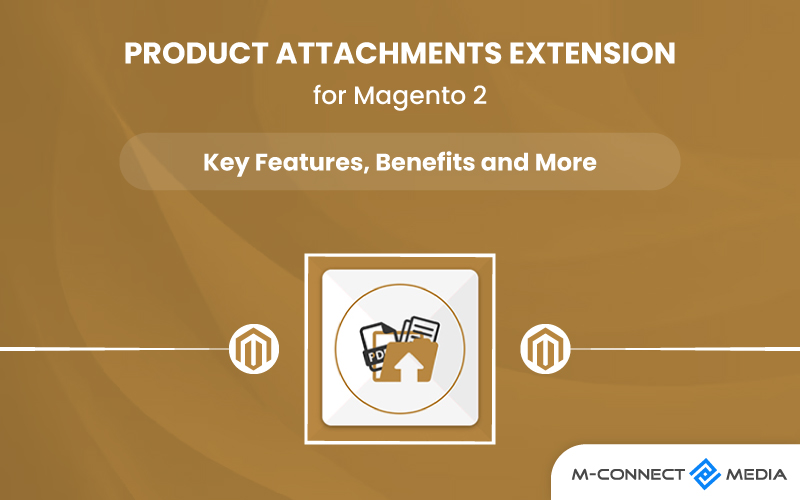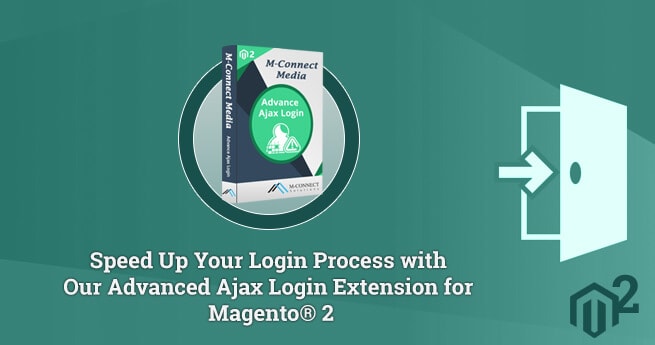Quick Summary:
The Product Attachments Extension for Magento 2 is the best way to add files to your products. You can upload and attach many files to products, such as text files, PDFs, user manuals, and other file types.
As a business owner, you want to attract more customers, build your brand, beat the competition, increase conversions, and get customers to come back for more.
Customer behavior changes over time and as the product market evolves. Customers become more demanding and look for businesses that can offer them more than just a product in exchange for their loyalty.
In this article, we will learn more about the Product Attachments Extension for Magento 2. We’ll explore its main features, benefits, and provide more helpful guide.
What is Product Attachments?
A Product Attachment is a file (like text, picture, archive, etc.) that is related to your product and can be downloaded from the product page.
Depending on your business and product, you might need to give different kinds of information to your customers. This could include things like manuals or guides, videos, licenses, warranties, certificates, and more.
When you provide more information about product to customers, it makes them more likely to buy it. It’s because when people have all the information they need, they can make better choices when they decide to buy something.
By default, Magento 2 doesn’t have the option to attach files, download files, or do similar things on the product page by default. However, with our Magento 2 Product Attachments Extension, you can make it possible.
If you can’t give customers the information they need right away on product page, the ones who really want to buy might have to contact you or customer service. This can put more work on your team and make customers wait.
However, if you put all the information on one page, it can make your store look messy and hard to use. That’s why we have the Magento 2 Product Attachments plugin.
Also Read: Product Brand Logo and Icon Extension Released by M-Connect Media
Why is Product Attachments Extension of Magento 2 required?
Customers need to know as much as they can about a product before they decide to buy it. The Magento 2 Product Attachments plugin lets you add files to product pages, like photos, videos, and instructions.
This helps customers learn more about your products before they buy them. You can add different file types, like jpg, jpeg, gif, and png. There are also different icons that you can use to help customers quickly choose the file type they want.
The store owner can add files to products quickly from the product grid. They can also assign these files to products from the manage product page.
This makes it easier for customers to learn about products and make buying decisions. Customers don’t need to contact the store owner because all the information they need is on the product page.
Key Features of Magento 2 Product Attachments Extension
Here are some important features that will help shop owners become more skilled with Magento 2 Product Attachments:
- Attach One or More Attachments
With Magento 2 Product Attachments, you can attach one or more files to a product. These files provide extra information to customers and can include things like user guides, videos, music, or even a zip file. The best part is, there’s no limit to how many attachments can be shown on a product page.
- Attachments Upload by Drag and Drop
By using this feature, admin can save a lot of time. They don’t need to go through a complicated process to add attachments. Instead, they can simply drag and drop the desired file. Attaching files is made much easier with a user-friendly module settings panel.
- Attach any Type of File
You may post attachments of any file type to share information in any format. These files can be in different formats, such as ‘jpg’, ‘jpeg’, ‘gif’, ‘png’, ‘pdf’, ‘xls’, ‘xlsx’, ‘doc’, ‘docx’, ‘zip’, ‘ppt’, and ‘pptx’. In addition to uploading files, Magento 2 admin can link URLs to products.
- Download Attachment Reports
This Extension provides you with a detailed report on attachment downloads. This report has all the information you need to analyze and manage the downloaded files. It includes details like the product ID, file names, file types, number of downloads, and dates when they were downloaded.
- Pre-created Icon Packages
Product Attachments for Magento 2 comes with ready-to-use icon packages for the mostly used file formats. These icons help customers know what type of attachments they are about to see or download. It helps them choose the right software to open those files.
Also Read: Magento Product File Upload is a Free Extension from M-Connect Media
More Features
Know additional features about Product Attachments:
- Create a label for the tab Product Attachments.
- Configure the sort order of the product attachments tab.
- Use a similar attachment for other products.
- Transfer records based on the item lattice.
- Transfer various record types
- Monitor the permeability of papers.
- Organize the attachment places as needed.
- When not in use, disable the extension.
Benefits of Product Attachments Extension for Magento 2
The following are some of the benefits of using a Magento 2 product file upload extension:
- Make product pages more detailed and easy to understand.
- Give buyers more information about products so they know what they’re buying.
- Add files to product pages, like pictures, videos, and instructions.
- Makes product pages more interesting and informative.
- Save time by adding all the information about products in one place.
- Helps customers learn more about products and make better decisions.
- Build trust with customers by giving them all the information they need.
- Increase sales by making your store more professional and trustworthy.
By using the Magento 2 Product File Upload Extension, you can make product pages better, provide detailed information, and build a strong relationship with customers.
Also Read: M-Connect Media Releases Another Extension called “Feature Product Extension”
Why use Mconnect’s Magento 2 Product Attachments Extension?
When you buy something online, you can’t see or touch the products in person. That’s why it’s important to have all the information you need on the product page, so you can make a good decision.
Did you know that online shoppers give up on buying something because they don’t have enough information? They want to know things like how to use the product, what features it has, if there’s a warranty, and what benefits it offers.
That’s when it’s helpful to have extra images, videos, or documents. These can quickly show your customers what they need to know without making the long website.
Mconnect Product Attachment Extension for Magento 2 lets you add files to your products. You can add videos, photos, manuals, presentations, and other files.
All kinds of files are supported, so you can add video tutorials, user manuals, warranties, price lists, presentations, use cases, and installation instructions.
People can download these files from the product page. This extension helps you give products exposure and give information about your products or services.
Know More: Product Attachment Extension for Magento 2 – File Upload
How Does Mconnect Product Attachments Extension Work?
If you own an online store, you need to ensure your product pages are really informative so people can understand what they’re buying.
Our Product Attachments extension for Magento 2 lets you add files to product pages, like images, videos, instructions, and descriptions. This helps people learn more about products before they buy them. Our extension works with your store and needs.
As a seller, you can use the Product Attachments extension for Magento 2 to add files to product pages. This lets you show people more information about products, like images, videos, instructions, and descriptions.
All you have to do is upload the files once using the extension admin panel, and people will be able to see them right away. This can help people learn more about your products and decide if they want to buy them.
Also Read: M-Connect Media Makes Targeting Easy with Customer Specific Products Extension
Wrapped Up
To make your product pages complete, all you need to do is add the Product Attachments extension to your Magento 2 store. This way, customers can find all the product information in one place.
By providing a detailed description, you can boost sales right away. It makes your products more convincing and encourages buyers to make a purchase without any doubts.
Everyone wants to be successful in their field. Giving your customers the right information is important to keep them happy and coming back for more.
Mconnect’s Product Attachments for Magento 2 will help you add more information to your store and make more money. It you need more information you can visit our website or magento support services for more information, including user guide and demo version.
ABOUT US
Mconnect Media makes custom modules for Magento 1 and Magento 2. They make plugins or add extensions to your store to meet your specific needs.
Mconnect makes custom Magento modules and extensions. They research your business needs and make sure the extensions work well with Magento. They have experience making both front-end and back-end extensions, so your online store will be well-developed if you choose them.
FAQs:
- How to create product attachment in Magento 2?
You can upload files directly from the product grid. To add a new attachment file, simply view it and select the file you need, then assign it to the product. In Magento 2, you can add the attachment directly from the product edit page.
- What is the use of extension attribute in Magento 2?
With the help of an extension property, we can go beyond the limitations of simple values. By using an extension attribute, we can add more complex objects to both EAV and non-EAV structures. Scalar values, such as Boolean, float, or string, are attributes that have only one value.
- What is the maximum file size for import in Magento 2?
In Magento 2, the default size of the import file is 2M. To successfully update the file, it’s important to know the exact details of each column in the CSV file structure.
- How many types of attributes are there in Magento 2?
Magento uses two types of attributes: default or system attributes, which are necessary for the proper functioning of the store and cannot be removed. In the Stores – Attributes – Product section, you can find a list of over 70 default attributes, such as name, price, URL, SKU, descriptions, photos, and more.
Relevant Posts:
- Product Slider Extension for Magento 2: What You Should Know Before Use
- Amplify Sales on your Online Store with Magento 2.0 Featured Product Extension
- Don’t Miss the Magento 2 Customer Specific Product & Price Extension