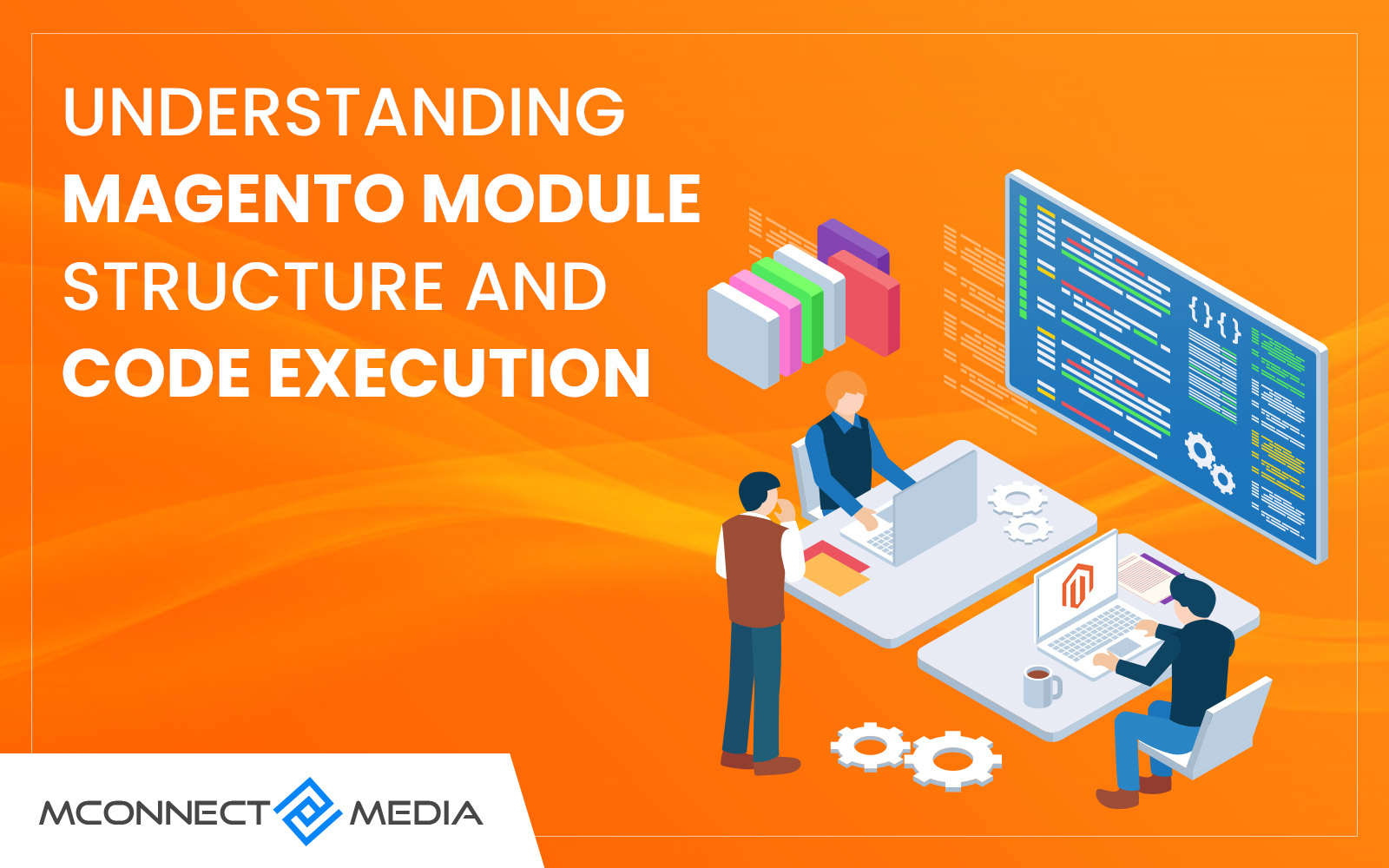Magento poses as a fully functional, customizable platform for developing your e-commerce store. The format used by Magento to build its web shop is quite flexible and the architecture helps users as well as e-commerce developers to extend and go beyond the core application.
Magento poses as a fully functional, customizable platform for developing your e-commerce store. The format used by Magento to build its web shop is quite flexible and the architecture helps users as well as e-commerce developers to extend and go beyond the core application.
This means that if some feature, needed by your eCommerce store, is not available on Magento, you can build it yourself. You can even share the extension built by you in the Magento community making it available for others.
What is Magento Extension?
Magento extension is a pretty common thing considering the fact that most of the features needed by your website may or may not be available by the platform. This market place serves both open source as well as commercial extensions fulfilling your needs.
Before moving on with installing the requisite custom Magento extension, you need to take care of two points. This will help you ensure the right way to installing the extension.
- You should never try installing the extension on a live site. The point being you are never really sure of how the extension would react when connected to your site. You should always put your site in maintenance mode before beginning with installation of your extension. You should be aware that every extension is unique in its own way.
- There are some installation instructions available with the extension. You should take some guidance from the manual too, as you may find that the extension may differ in some way. Most extensions have a single step by step guide, while some may differ.
Here is a guide to installing general extensions. Follow this step by step guide, while taking the manual’s help at some times
Pre-Installation Checklist for Magento Extension
Step 1: Disabling Cache
Your Magento website’s front end is dependent on caching for a fast user interface. While caching is very important for the site’s performance, this tool is not really good for installation process.
You should ensure that your web store’s cache is turned off when installing the extension. You should visit the cache management page on the admin console, select all the caches, disable them using the drop down menu and submit the change.
Step 2: Disabling Compilation
Let’s assume you are using compilation mode on your store, you may want to remove it in that case. What does compilation mode do? It takes all the files that are spread over the system, and condenses them into a single file so that they can be run quickly.
In case, your extension’s file is not included in the same, then it will not be compiled. You will need to disable this when installing the extension. To disable, you will need to go to system>tools>compilation. Click the disable button on the right side of the screen, and you are ready to go.
Step 3: Choosing the Installation Method
There are two different ways to install extensions to your Magento site: using Magento Connect and Manual Installation.
Option 1: Installation Using Magento Connect
Materials Required for Installation:
- User account for Magento Connect
- Magento admin account with access to Magento Connect Manager
Option 2: Manual Installation Method
Materials Required for Installation:
- Extension key from Magento Connect or All files used by extension
- FTP/SSH access to your website (SSH required only when you are using extension key)
Step 4: Backup
It is very important that you backup the Magento installation i.e. all the files and database before you actually begin with installing the extension.
Also make sure that you are not installing any conflicting extensions. Please read our post on Ways to Identify and Resolve Magento Extension Conflicts.
In case of any of the above mentioned issues, you could be affecting your website (may be stop working or crashed).
Sometime existing functionality can cause the third party extension which can result as blank page or 404 errors or any configuration or fatal errors related to data helper, you can contact M-Connect Medias’ Magento Support Experts anytime to have the errors resolved.