
Taking your newly designed Magento website live is a huge challenge for you would want it to function without any glitch and give the user a wonderful experience while on the website. In order to achieve this, you should ensure that the eCommerce website is complete in all aspects. That is the basic reason why you need to take so many parameters and points into consideration before it is completely launched.
There may be situations where the client is hard pressed for time and is pushing you to get the website live at the earliest possible. There is every possibility that under such kind of pressure you will forget a few very important aspects. Here is a list or rather a checklist that you should consider before the launch of your Magento website:
- Base URLs: These URLs are stored safely in the table core configuration data database. But, these can very well be accessed even through the admin interface if there is access provided to the same. This is essential to be looked into when one is moving the site. If the URL is not updated, all the links will refer back to staging site.
- HTML Head: It is extremely essential to set all the keywords as well as the Meta data description. This is extremely important for search engine optimization. The original settings that are there in the HTML head should not be left like that.
- FAVICON: This is highly essential for each and every Magento website. No doubt, working with Magento may be challenging at times, but these are a few things which you should not forget to create.
- CONTACT INFORMATION: You need to cross check if the email address and the store information are rightly provided.
- PLACEHOLDER IMAGES: You will have to create these placeholder images and place them in the appropriate place. catalog/products/placeholder/image.jpg, catalog/products/
placeholder/small_image.jpg and catalog/products/placeholder/thumbnail.jpg. These images can also be uploaded in admin. - TRANSACTIONAL EMAILS: These emails make use of different logos when compared to the default logo. Ensure that you do not just get the default image but you get the image that you had wanted to display. Or you can also place your logo in the images folders which is in the skin directory.
- TRANSACTION EMAIL TEMPLATE: Magento makes great use of the templates as far as transactional emails are concerned. You need to get into the admin panel and then load the default templates. You can modify these templates when needed and then save the custom Magento template you have arrived at.
- SHIPPING METHODS: You will have to configure USPS, FedEx or UPS shipping here. You will have to sign up for getting API access for USPS and have an account for FedEx.
- SHIPPING ORIGIN: This needs to be ascertained as per the precise country or state so that the relevant tax rates are applied.
- PAYMENT METHODS: This is the backbone of any online business and any leeway given here will spoil the entire setup. There may be options for payment but you need to choose the reliable ones like PayPal or Authorize.net which come in as default in Magento.
- FASTER WEB: Test your website for speed. There are numerous tools which can be used for this. There may be extensions or tools that will pinpoint the weak points and also suggest improvements. Given the broadband age, speed should definitely be the main priority. With ever increasing speeds in internet, we find that there are still quite a number of people on limited connections. So, there is a chance that you are always compared to your competitor in the business and when your site is slow, they may just hop, skip and jump to the other. Read our post on Magento website optimization…
- HAVE A DATABASE BACKUP: It is extremely important to have a backup regularly and you should also know how you could restore the same when the situation demands. The restoration strategy should be in place in order to avoid an emergency.
- UNNECESSARY MODULES TO BE DISABLED: Your website will definitely not use all the features that are inbuilt in Magento. Disable all those which are not necessary for your website.
- LOG CLEANING: Magento comes in with a feature where it keeps all the logs in its database. But, over a period of time, it may get bloated too. Therefore, with an option that is available in the admin it is easy to clean up these logs periodically. You can get this option here… System -> Configuration -> Advanced -> System -> Log Cleaning. This option comes disabled by default and hence has to be enabled. Perhaps daily cleaning will help greatly too. Please read our post on Magento MySQL Database Optimization with Log Cleaning
- NEWSLETTER SUBSCRIPTIONS: Ensure that your customers can subscribe and unsubscribe to the newsletters. You should have this ensured before you send out the newsletter to your customers.
- GOOGLE SITEMAP: Once all the categories and products are complete, you will have to create a sitemap which is extremely helpful for the search engines. Therefore, it is extremely important to do this before the website goes live.
- GOOGLE ANALYTICS: If there is any one feature that Magento works seamlessly, then it is definitely with Google Analytics. You will have to set up the Account first and then put it in Google Analytics.
- INDEX MANAGEMENT: Ensure that you have reindexed after making all the changes in the catalogue.
- MINIFY THE CSS: With the help of a CSS compression, you can minify the same. You can have one in the readable form and another minified version.
- STAY ALERT: Even though your website has gone live, it does not mean that it is the end of Magento custom development. There may be bug fixes, further development work or new additions.
In case you feel that there are more that could be added to the checklist, then do it and only then send your Magento website live. Please contact us to get professional Magento tech support to make your website live and healthy!




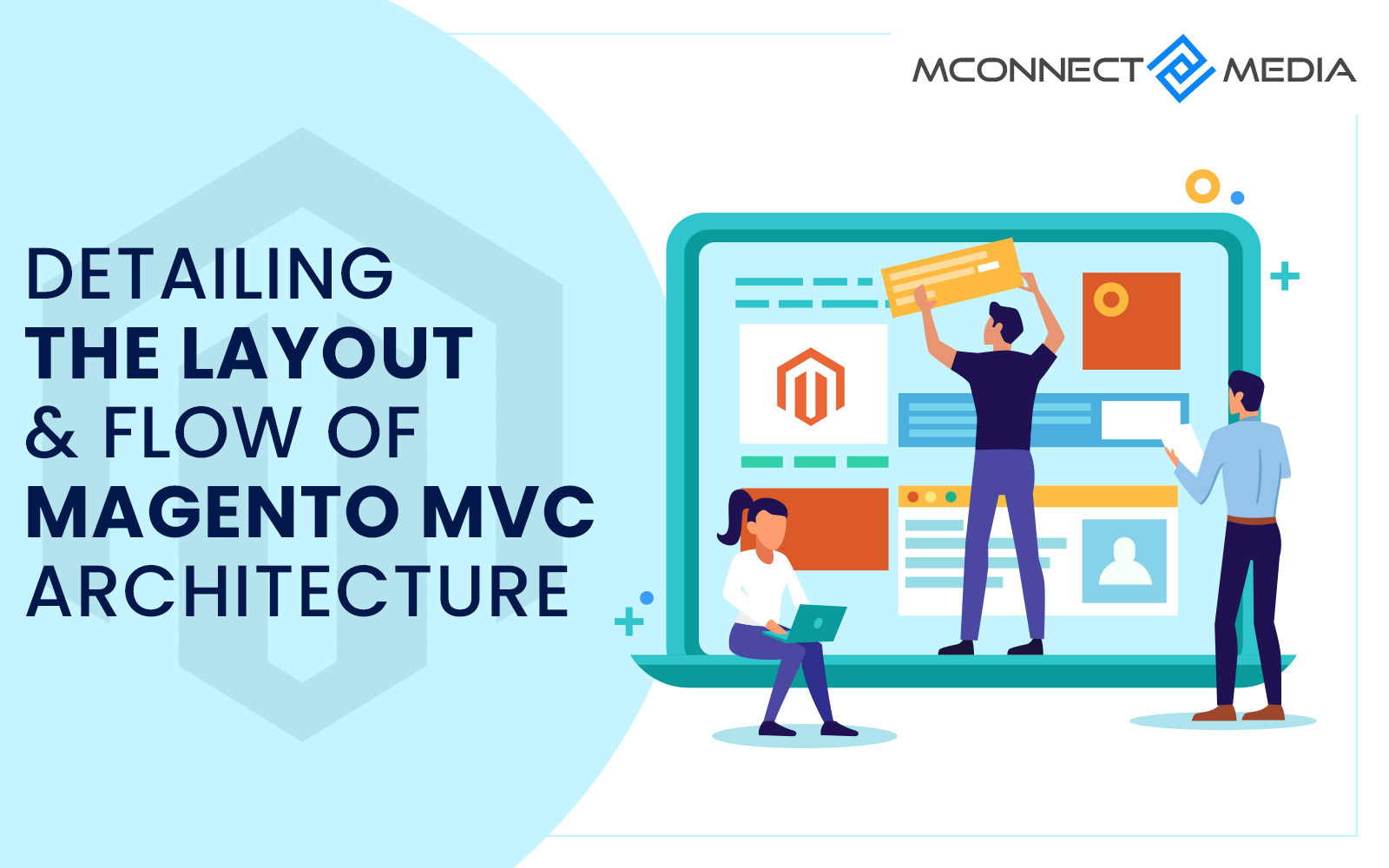









Great list, just want to add some optimization stuff like canonical tags, paginations, removal of duplicate content or adding urls in robots.