User interface and user experience are the souls of your eCommerce store and Magento is the big Gorilla in the room of eCommerce platform providers. There is a big competition in the market and all are committing to provide the best UX and UI. Because Magento UX design and Magento UI design hold precedence for the future of eCommerce.
Magento is one of the most preferred platforms and used by over 200,000 web store owners. Many store owners use different tactics to enhance their sales and revenue. But designing UI/UX elements of your Magento store for better customer experience is an important step for boosting sales and conversion. One study by Forrester suggests that seamless web design has the potential to boost your store conversion by 400%.
The high demand for Magento is creating a huge demand for Expert Magento UI and UX designers. Things are very relative in this concept as the great Magento UX design will empower your website to deliver a great user experience.
The usefulness of Magento UI/UX design is a very big concept that helps online store owners in various aspects. As being an open-source platform, Magento provides you limitless possibilities to customize and prepare your store as per your need. And Magento UI design is the entire process to craft high functioning and effective eCommerce stores that can improve business. So, all in all “The better your interface would be, the better visitors will feel and the better visitors will feel on your website the better sales would take place. Moreover, it also creates social happiness.”
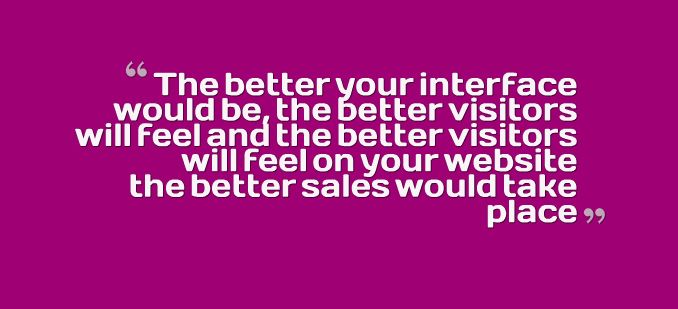
Let us have a Glance at the Workflow for Best Magento UX Design
- Analyze & Understanding Design Insights:
Every store is different and visitors expect exceptional user experience while browsing on eCommerce stores. Thus, it is the very first step where you should collect, analyze, and understand the insights about eCommerce business through the medium of client interviews. The results of these assessments will provide a clear picture of requirements, user expectations, and other relative metrics.
And based on users’ product discovery journey, create Magento UX designs that would be followed in the future as well. How do you reach the end of the stairs? By climbing step after step. With the same approach, you should improve the UI/UX design standards of Magento stores. Help from expert web designers will get things done faster and achieve sales goals sooner.
- Wireframing the Design:
Once you have collected and understood the insights, start with the wireframing the Magento UX design. Wireframing is the next step in the Magento UI/UX design workflow. It is the backbone of your Magento store. This part mainly concerns with the utility of your Magento store and is not much different than product design.
Wireframing the overall design of your Magento store is based on your business functionalities and requirements. The designer or team of designers starts to craft sketches and widgets along with the main UI/UX components of your store to properly structure it. Here, all elements of Magento UX design should adhere to the logic and create a sense of flow.
- Design Prototyping:
The next step, after wireframing, is prototyping and creating click-able frames. This step concerns about creating a model of your Magento store. This model acts as a mockup to showcase how it will feel and look like. Prototyping your Magento store with UX designs generally has a low functionality since it’s only for a mockup, and designer or team of designers start working on actual UI or UX design.
Also, it is helpful in eliminating the design feature or function that sounded cool but has no practical means for users. Based on the user personas and their journey to discover products, Prototype the Magento stores. So, testing your Magento UI design based on that would give you a clear picture.
- Working on UI/UX Design:
Designing UI components are as important as designing UX elements. Designing user interfaces is about creating and providing the best feel of the Magento store that turns your website profile to fabulous and makes your visitors feel like they are shopping from a reputable website. It involves selecting a peerless color palette, fonts, styles, forms, brand images, and various other UI/UX elements.
Magento UX design is about enabling user interface in Magento websites that work on all browsers and processes with the same and efficient response. This is the step in UI/UX workflow where websites get their appealing look.
- Design Approvals:
The approval step concerns itself to go ahead in the next phase of UI/UX design workflow. After designing efficient UI/UX components, take approvals from Magento store owners. There must be a systematic presentation to convey your whole message and concept of design. You will have to explain the core points of Magento UI design in a classified way being process, interactions, and deliverables.
- Testing Design:
After designing and implement impeccable UI/UX elements for Magento stores, the next step is to test all the features and functions of it. To get the real feedback, test it with users, and get their views on how their experience has improved. Feedback from users helps to understand what features or functions need improvement.
User testing is the best way to get direct feedback on your design work. It helps prioritize the issues and minimize the small problems for future design. Thus, it is important that you talk directly with the audience to get a better understanding of the testing.
- PSD to Magento:
PSD to Magento design conversion is a long and complex process. It often requires the help that you can achieve by Hiring Magento Developers who are master in multiple coding languages and possess a thorough understanding of the platform. For PSD to Magento conversion, prepare PSD files and break or slice them into layers so that the conversion process becomes easy. Also, slicing them will help in coding designs into them.
The next step is to convert those sliced layers into HTML and CSS format where they will get coded in HTML markups and styled by CSS. The conversion of PSD must be pixel-perfect, W3C valid, cross-browser compatible, have clean SEO semantic, and totally optimized. And only then the HTML files will get integrated as Magento theme.
Final Thoughts
This is the workflow of Magento UI/UX design. All the steps of Magento UX and Magento UI design are interconnected as the end goal of our design workflow is to craft appealing and visually stunning Magento stores. Even though they are technically not the same and different, it is hard to view them differently from each other. Designing UI and UX elements go hand in hand and that’s why most rarely perceive them as a separate designing process or workflow.
Need help with designing your Magento or eCommerce website? Consult Ecommerce Experts from Mconnect for further discussion. We have dexterous Magento UX designers that will transform your ineffective store into a highly effective one.







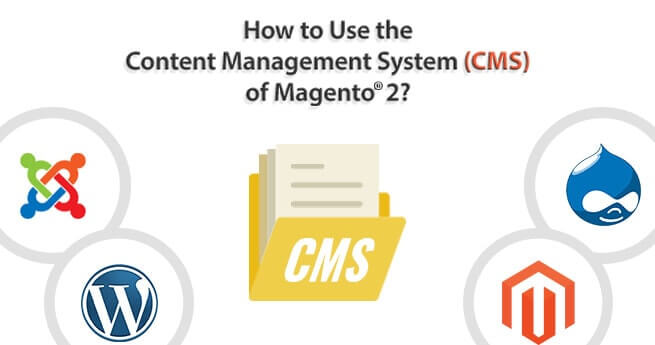

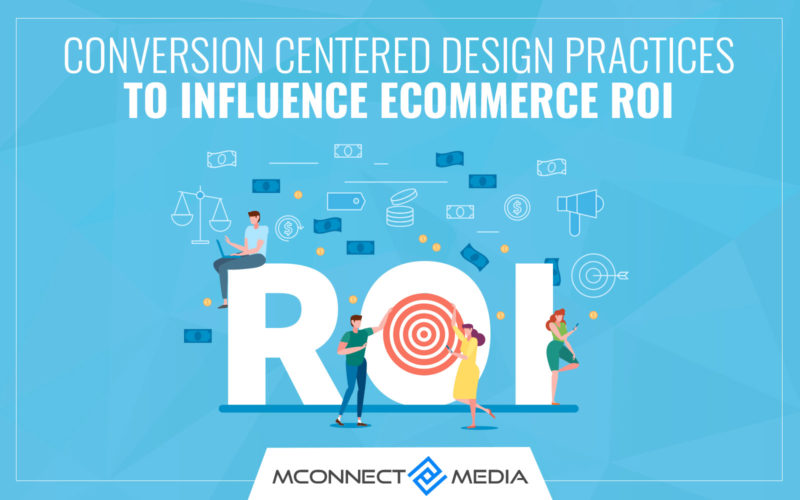






I like to know after preparing final PSD and converting to HTML, is it feasible to change the PSD again for any changes coming later on to HTML.
I agree with your opening statement that user interaction and user experience are the main focus and goal for eCommerce businesses. And for this they need to take care of their website design as well as the way they offer products/services. Thanks for giving the work flow to create the UI and UX for Magento based stores.