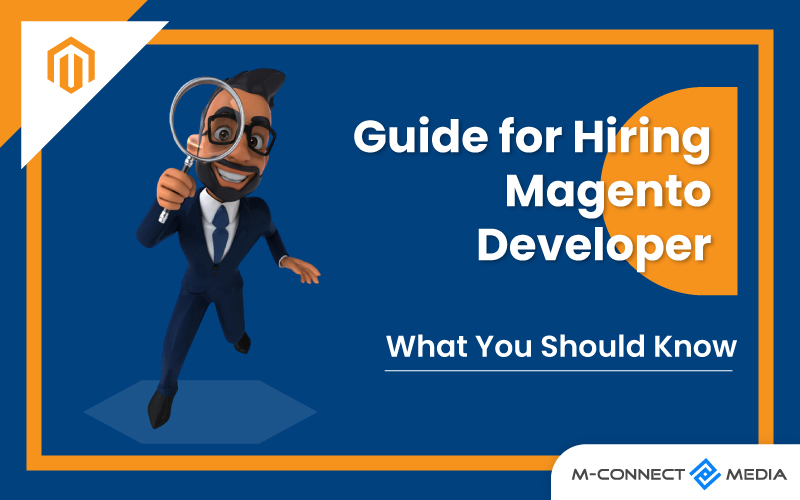When migrating from one eCommerce platform to another, many merchants tend to overlook the importance of SEO migration side of the project whether Migrating to Magento 2, Shopify to Magento Plus, from Magento to Shopify Plus, or Magento 1 to Magento 2. By not doing SEO migration plan, your live site may see drop in search rankings and they see traffic in Google analytics plummet and most of the time traffic go down by 50+%.
In this blog post, you will discover some of the most important technical SEO work that you need to keep in mind with your migration. A site migration term is very friendly to SEO professionals and defined as any website undergoes substantial changes in areas that can affect search engine visibility typically changes to site’s location, platform, structure and design and UX.
Why Is It So Important to Migrate SEO?
Well, apart from choosing a new platform, migration options, you should care about keeping the SEO of your site. Neglecting the SEO aspect of your website during the eCommerce migration may cause a drop in organic traffic and rankings and that affects conversions and revenue.
The Internet has always been the solution for any query and you may find dozens of posts that suggest rather SEO tips and advice. But without an A-Z plan, you can make sure that you won’t lose your SEO after the migration. Meanwhile, without effective strategy and plan, you won’t make your store any good and it even could make your website vulnerable.
Here’s an in-depth look at the checklists of the store migration SEO and how it be sustainably handled. So, take your time to look through this eCommerce migration guide before setting off your platform swap.
SEO Lessons to Learn Before E-commerce Replatforming
It’s never been easy to switch from one platform to another and that’s why eCommerce migration is not an easy road. This process requires a strategy and detailed plan to ensure ongoing success. Most of the SEO bumps happen after migration. Thus, fixing issues and errors before the platform switch will ensure Smooth SEO.
Another lesson is that each migration is different and because there are different reasons to migrate. You may migrate the store to a new design, or move to a hosted platform, as well as migrate due to a domain change. However, the important point is to find out how to reduce any traffic and rankings drops. This is when SEO migration strategy comes and saves you from a potential headache down the road.
What does the Store Migration SEO Checklist Include?
Migrating your eCommerce platform can help you a lot and your brand, but if you aren’t careful, it can also ruin your site authority with search engines. Here are nine points you should do to protect your SEO efforts during the process.
- Start by Making a List of All URLs on Your Current Site
Yes, it doesn’t matter if you have a dozen pages or hundred-odd pages as you need to maintain a record of every URL on your current site so that you can reference and redirect during the migration. While making this list, make a list of exiting redirects or broken links.
If your URL structure will be changing at all as a result of the site migration, do not introduce redirect chains, redirects that lead to another redirect, etc. this will put a load on your server because having multiple redirects enhances page loading times, and that impact your search engines ranking. There are many tools available like Screaming Frog to crawl your site and create this list.
- Make a list of all changes to site structure due to Migration
Updating to a new eCommerce platform can introduce a range of changes to your site structure among other things. It is important to take a list of all these changes before your complete your migration.
All you can do is get your Magento Development team to provide you with the complete list of changes that happen to your site structure due to changes in the platform. Once you have this list, you need to set up a sandbox test, this gives you a clear idea of how these changes will act on the new platform. Without a test implementation, you can’t predict every change that the new platform will cause.
These are the few things to look out for in changes to the site structure:
- Site hierarchy
- Changes to menu and navigation
- Changes to URL naming conventions
- Page Redirects – create a redirect map from the existing site to the new site
This is one of the most important parts of site migration. It ensures that the SEO rankings you have for your old page URLs are passed on to the new URLs.
What you have to keep in mind while using page redirects is:
While building a new website, you need to make sure that every URL on your old site is mapped to a new URL or is designated as a 404 page.
Also, you are maintaining the same URL for the new page. In this case, the page’s content is not likely to change much, and you don’t have to do anything from an SEO perspective.
Another thing you have to keep in mind is if you’re changing URLs, then always make use of 301 redirects. This lets the search engine know that users who land on the old page should be redirected to the new page.
When redirecting users from an old page to a new page, the new page should have the same content as the old page. For example, if you’re sending users from a product page to a category page, then it’s not what the user expects, which could lead to a drop in traffic.
Let’s say, the old page was a Magento extensions page for the eCommerce store, then the new page should also be for Magento extensions. Redirecting users to the right page will help you boost the traffic and may feel relevant.
Preserve the SEO Rankings by making a list of your Authoritative Pages
Make use of every external link crawler you have access to, such as Aherefs and Open Site Explorer, to make a list of most authoritative pages, sortable by factors such as inbound links and page authority metrics.
Generally, the URLs of your most authoritative pages should be the same after migration. This helps you preserve SEO rankings even after migrating to the new platform.
Besides crawling tools, you should also use Google Analytics to identify any pages that have at least one visit from an external source in the past year. This is good for search engine authority as any page receiving visitors a page you almost want to keep.
Regardless, to avoid search engine traffic, make sure to preserve pages and you can do this by using a redirect during the transition.
Monitor after Launching your site
At last, crawl the site for errors after you migrate to the new platform. Also, test the problems that may arise during the transfer from the test implementation and monitor your traffic and rankings to identify where any changes may have occurred.
Conclusion!
Keep this checklist in mind as you update your eCommerce platform. You may have already seen many sites lose visibility in a search engine by ignoring them. Remember that one of the primary goals of migrating to a new platform is to ensure your eCommerce site more SEO-friendly than before.
Need help in migrating your Magento store 1 to the updated version? M-connect Media can help you here. Hire our Certified Magento Developer and migrate your store without ZERO data loss.