You already know that eCommerce web stores have made our lives much more convenient and easy by providing us the option to buy things which we don’t get from any local retail shop and saving our time and efforts in from visiting those full of hassle stores.
There has been a lot of changes and improvisation in the eCommerce store since its origin. The eCommerce companies put all their creativity and efforts in developing a unique business idea to attract the customers and retain then for longer terms.
The Companies Have Innovated a Lot Of Things in The eCommerce Stores Such As :
- To make the storefront simple yet captivating.
- The easier versions of ordering and maintaining the inventory.
- Various web and app development companies have invented several apps to improve and make the website more efficient.
But, due to all these innovations and easier tactics followed by most companies, it has increased the competition between them. As all of them have the access to every possible source whether it is staff, website development or app installation, it has intensified the task of impressing the same set of population.
So, it is good that you are aware of the status of your competitors, but it is more important to concentrate on your business ideas and website performance. You need to do a lot of research before you come to any conclusion or finalizing the best tactics for your business and store.
There are many things which worry customers, but one of them is look and appearance of the products you are selling on your store. The thing which you should follow is WYSIWYG for enticing the customers.
Enough of the problems right? Now let us talk about the solution to this problem. This is not a big problem if you pay a little more attention to it. You just need to take good quality pictures of your store products and then Install our Product Photo Gallery View Extension for Magento 2 . You can also check our demo extension
- Front-end View : http://m2.demo.mconnectmedia.com/?___store=galleryview
- Back-end Setting : http://m2.demo.mconnectmedia.com/admin_1rvman/admin/index/index/key/192f471d7cfc75ecb34a7cdab29b3e5f6f0d943ba9a0074ced588e273f398af9/
This extension not just allows you to show multiple images of a single product, but gives you a better way to represent your products to your customers.Some of The Best Features of Product Gallery View Extension:
Have a glance at the features of this extension for a better knowledge and understanding:
- Augmented configuration of the product image gallery
- The product images on product list page show slideshow automatically
- Two types of gallery view option
- When you just hover on the image, you get the next and previous images option
- Enlarged image pop up
- Download option
- Number of images
- Zoom in/out
- Previous-next image icon
- Play/pause Slideshow
You must be thinking how you can enable these features in your store. So, take a note of the basic steps:
- Log in to your admin panel
- Navigate to Store > Configuration > M-connect Media > Gallery View
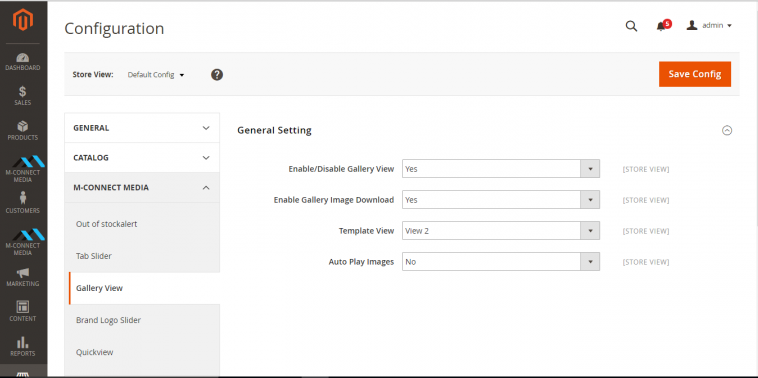
The General Settings screen will open. Select Yes to enable the Gallery view in your store. Select the appropriate options in the all the fields and then click on Save Config.
Wondering what will be the effect of this gallery view extension? Have a look:
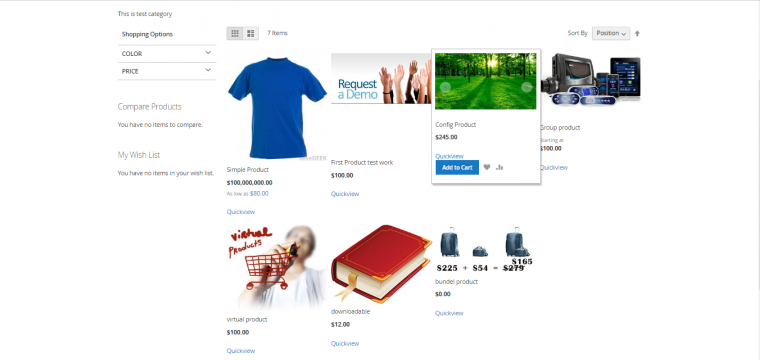

If you are interested in this extension and getting the full knowledge, then write us on support@mconnectmedia.com . If you need any help regarding Magento extensions Or some effective and comprehensive Magento Extension Solutions, Contact our Magento extension developers .
















Thank you for posting this blog content. I can see that there are 2 template views for the product gallery. And I think this can help me in keeping the suitable view of the product galleries as per the products or seasons. Cheers!!
Thanks for your Interest Wolfric, You can share your reviews regarding this extension after use it.