Do you know, Average success ratio of your shopping cart is only 30% out of your checkout page, which means that when you take 10 customers on checkout page, only 3 of them buy your products or services. These figures pains more when we see that
70% of total visitors of your website leave without even proceeding for the checkout page
Another interesting number is that out of these Shopping cart abandonment, 63% are recoverable. So how are you going to do business and earn profit out of it?
These figures stand same for the Whole eCommerce market throughout in all categories. Shopping cart for website is the most crucial stage where you are about convert a visitor into a buyer and would not like to lose them from here. But you certainly do and have no control over this thing. As per the reports, near to $4 trillion worth of shopping cart is abandoned every year.
Gifting season is approaching, and people will be gifting and receiving gifts from their friends and relatives, which will make sales on the boom. You are preparing your stockpile, waiting to fulfill orders and sending e-mails, offering discounts and providing coupons. All set, but what about cart abandoning? You will have to create a strategy for this Shopping cart abandonment and will have to execute your plans accordingly.
Any eCommerce consulting firms can guide you in this. But you don’t even need it though, as you are just a few minutes away from the strategy. All you have to do is to follow some simple steps and rest of thing would be accomplished automatically. This tool will help you to analyze what is going wrong, what irritates your customers that lead them to abandon their shopping with you.
Know Your Abandonment Culprits
Though there can be countless reasons for Shopping cart abandonment, it can be anything! It can be as easy as your checkout process is not good and at the same time it can be as complex as they don’t have money in their pockets. You cannot predict this thing, but you can work on Law of Average. Mostly Shopping cart for website are abandoned are reasoned by follow reasons:
- 56% due to unexpected cost
- 37% were just browsing
- 36% find better option at some other place
- 32% find overall price too much
- 26% decided against buying
- 25% find website navigation difficult
- 24% times website crashed
- 21% found checkout process lazy
Apart from these, there are a lot of other reasons as well. You can see full report about these statistics on Statista.
You cannot hail all the abandonment devils, but you can commit changes for major ones that are damaging you most. And after that, conversion rate optimization or even split test can help you to take the most out of you shoppers. These tools will guide you to replace your conversion culprits.
How to Resolve These Abandonment Culprits
Resolving the problems that you are facing with shopping cart abandonment is not a rocket science. The solution is very simple, easy and smooth. It also don’t ask you for any money or manpower, you yourself can do it within a span of a few minutes. Google Analytics funnel is the remedy for you. Before that, make sure you have Google Analytics code added in eCommerce store. Here is guide if you haven’t installed yet: Setup Google Analytics in Magento
Here I will guide you with 5 simple steps to use funnel tool that will let you know from where your visitors are leaving your page so you can work on those loopholes and apply split test to figure out some solutions for it.
Now follow these 5 steps,
Steps to Setup Shopping Cart Abandonment Funnel in Analytics
Step 1. Select Goal
Click on Goals from Admin Tab from the top. When you will click through this caption, you would be forwarded to the ‘Goal’ page where you can create a new goal.
Step 2. Create New Goal
After reaching Goal, click on the red colored ‘Create Goal’ button to set up your target.

Step 3. Set Up your Goal
Now, select Custom to create your own. Name your goal that you wish to such as (Completed Orders). For cart abandonment, select destination in Type. After selecting this check box go to the next step.
Step 4. Add Goal Details
Once you reach to “3 Goal Details”
- Destination: Add your successful order URL. For example, in Magento one page checkout it might be: /checkout/onepage/success/
- Value: Its an optional. You can add $1 as value of your order.
- Funnel: This is the must setup if you want to know from where your customer left or abandoned your shopping cart. Here add all web pages URL of your checkout process step by step. Add all steps you have in your checkout process. To add more steps, click on “add another step”
Step 5. Verify your Goal
When you have filled all required details, now check how often this Goal would convert based on your past 7 days data. This data is only for your success orders. Here, you are also making sure that these steps are correct so verify before you save this Goal.
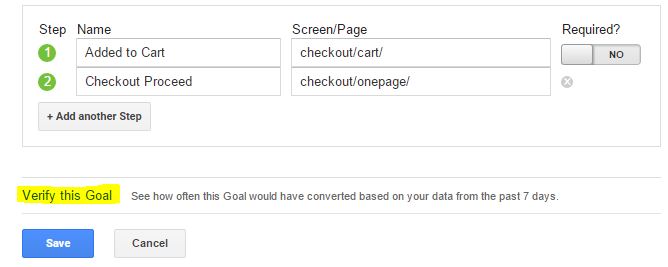
View Funnel Report
You will have to check your funnel reports in a few weeks or even sometimes in a few days, all depends upon your sales density. It will tell you where customers are falling out from your checkout process so you make changes accordingly.
You can find this report in Conversion > Goals > Funnel Visualization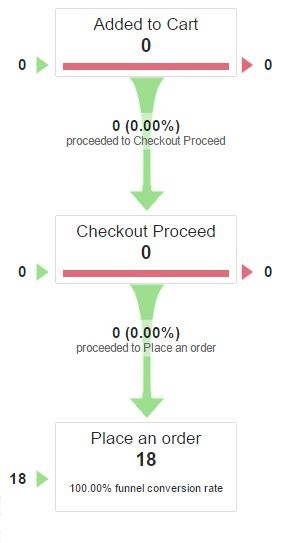
This is all that you need to know about using Google Analytics and utility of its funnel report. If you have any difficulty then you can Contact us and talk to our eCommerce consultants.


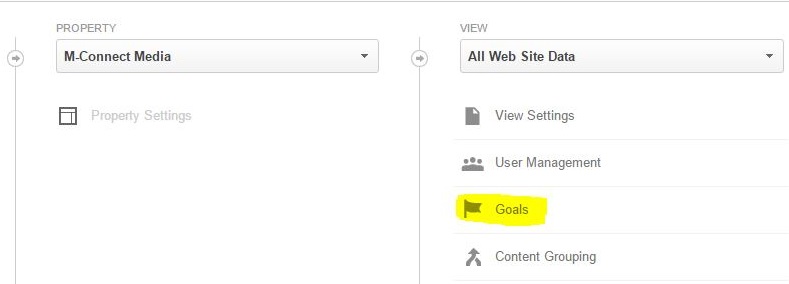
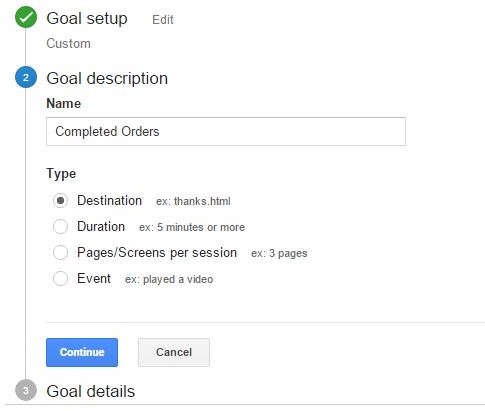
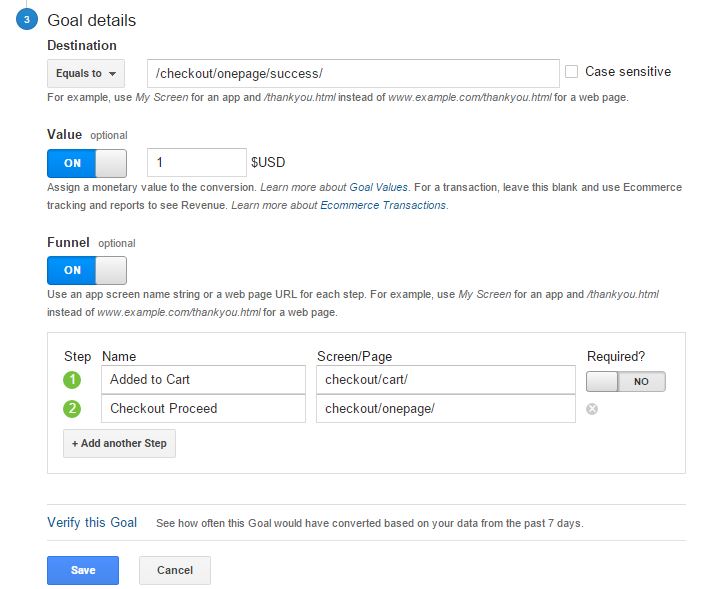










Thanks for writing this post to make us know how we can track abandonment during the checkout process which is very important for eCommerce website. I will really use the steps mentioned for tracking.