A Theme is a Magento component which is designed to give a different look and feel to your website. It is basically a combination of templates, styles, layouts and images.
Magento 2 generally provides two themes: Luma and Blank. However, you may create a new theme according to your store requirements.
Steps to Schedule New Theme in Magento 2
At first, login to your Magento Admin Panel using your login credentials
Open your Navigation panel and click on ‘Content’ icon. A drop-down menu will open. Click on ‘Schedule’ under Design.
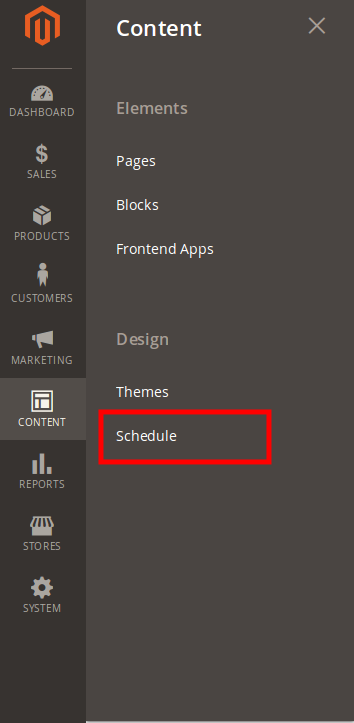
Store Design Schedule Screen will open. Click on ‘Add Design Change‘ button.
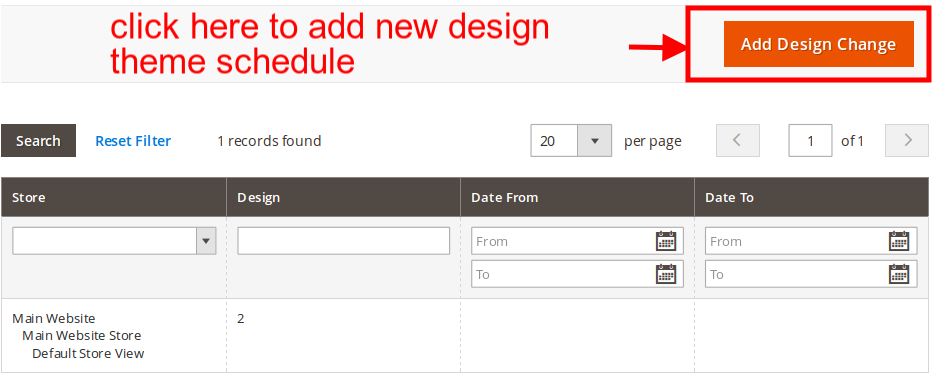
New Store Design Change Screen opens. Add all required fields as per below.
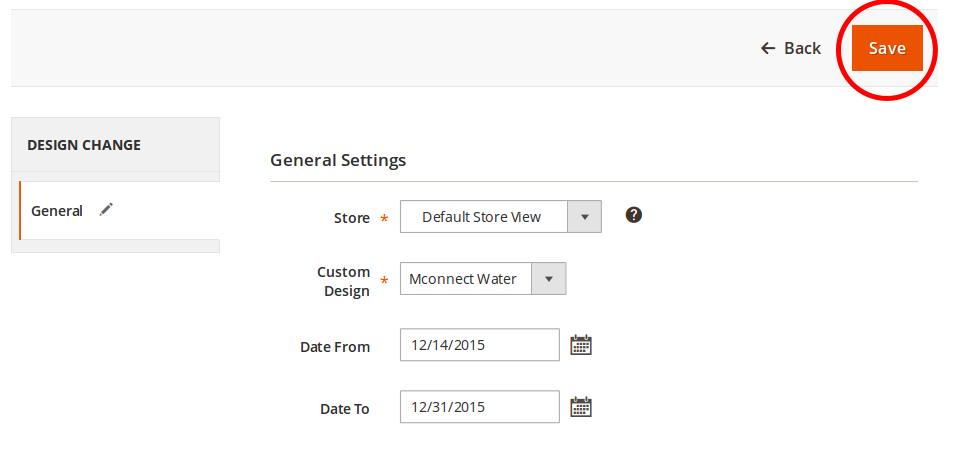
Design Change
This section allows the user to schedule new theme or change existing theme to their eCommerce store and set the date range to keep their selected theme live on the website.
1.1 General
1.1.1 General Settings
1.1.1.1 Store: This field displays name of all your store websites. Select any one website for which you want to set the theme.
1.1.1.2 Custom Design: It displays the various theme options available to make a selection for your store.
1.1.1.3 Date From: Type or select a date from calendar to schedule the starting date of implementing the new theme at your store.
1.1.1.4 Date To: Type or select a date from calendar to schedule the ending date until when the theme will be live at your store.
1.1.1.5 Click on ‘Save’ button to save the settings.
Once done, the selected theme will be displayed on ‘Store Design Schedule’ theme. When you visit your storefront, then the currently applied theme will be visible.
Steps to Change Existing Theme in Magento 2
The scheduled theme will be displayed on ‘Store Design Schedule’ Screen.
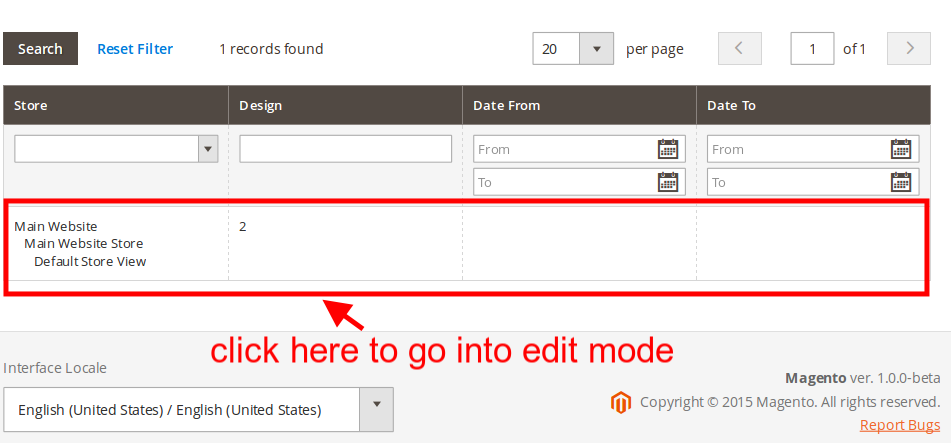
Follow steps below:
Click on the available theme that you want to change to, enter to and from date and click on ‘Save’ button to save the settings. If you want to delete a theme, then click on ‘Delete’ button.
Looking for a tutorial on how to install Magento theme in your Magento 1.x version? Check our tutorial here: http://www.slideshare.net/Mconnectmedia/how-to-install-magento-theme


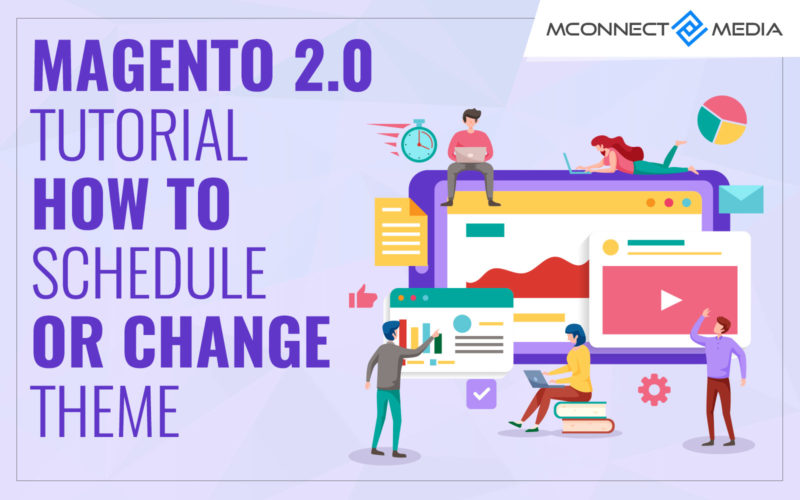


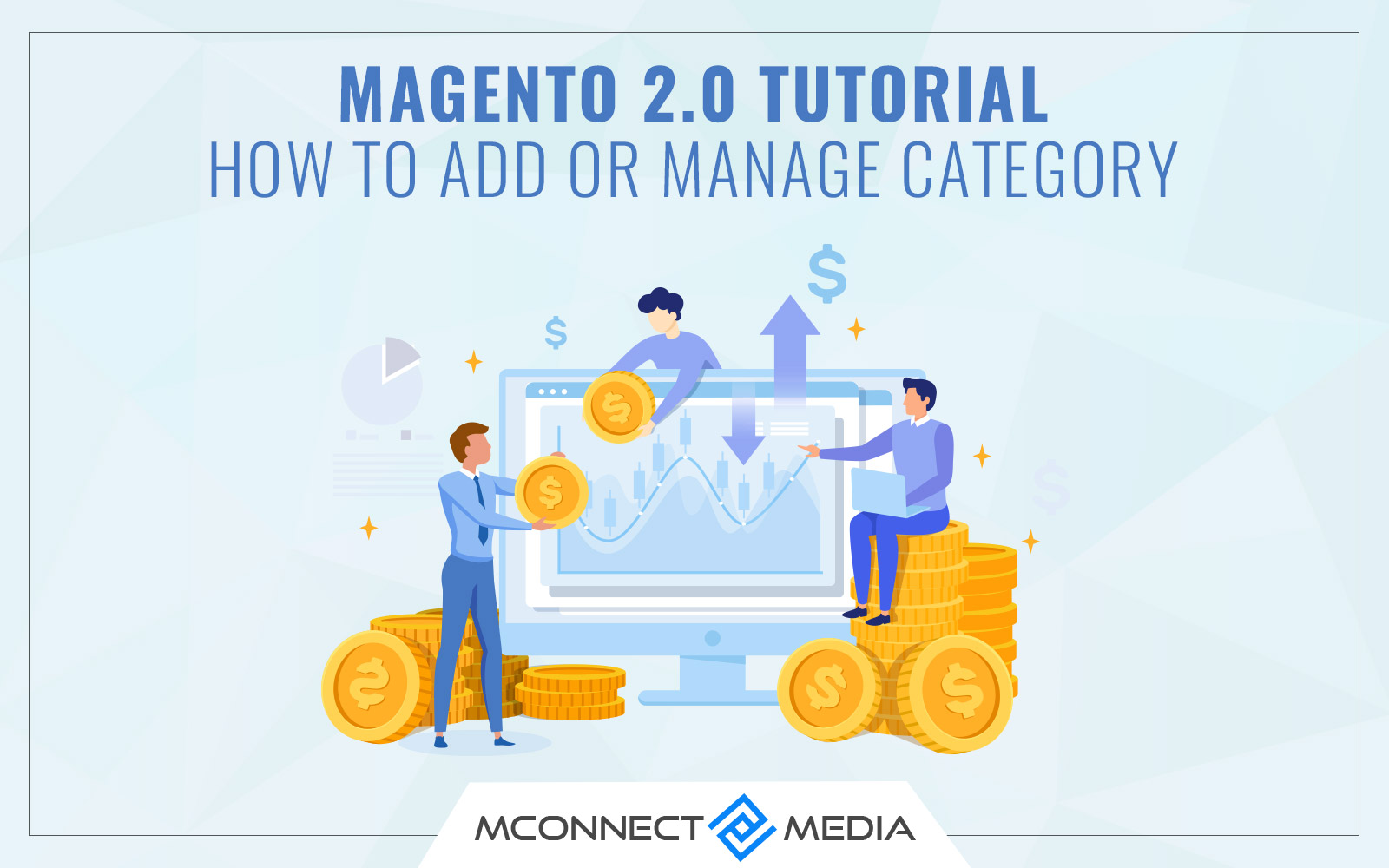













Great tutorial. Are you going to publish steps of how to create new theme? I really need the detailed tutorial.
It is good to see that nowadays we don’t have to depend on people to learn everything. Guys like you show such a complex topics with understandable contents and make available for anyone. Looking forward to other tutorials too as this will make me learn about the new Magento 2 platform quite well.