The SSL stands for Secure Sockets Layer, which is a technique for demonstrating a connection between the server and the website with symmetric key exchange.
It provides the safe environment while your customers sign up for your website and provide their personal or credit card details. This helps in getting credibility for your business and ultimately increase in traffic on your website.
If you have Magento® 1 Store and want to configure your Magento store with SSL then read : https://www.mconnectmedia.com/blog/configuration-of-magento-with-ssl/
Let us see how you can enable the SSL for your Magento® 2 store, after you have installed the SSL in your domain:
- Navigate to Stores > Configuration > General.
- In the General Menu, click on Web
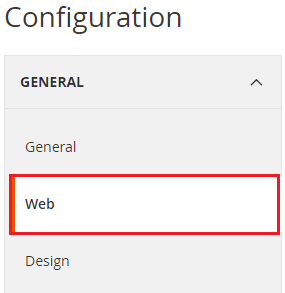
- The settings page will open.
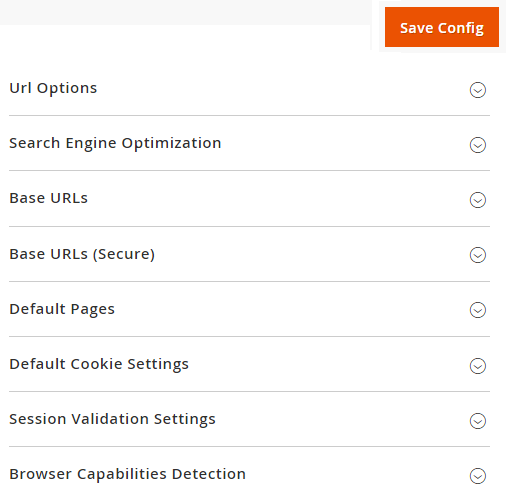
- Go to Base URLs (Secure) section on the settings page.
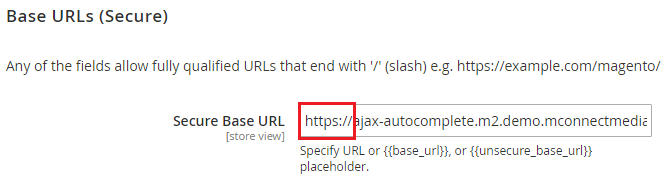
And make the changes in the Secure Base URL field by changing http:// to https:// 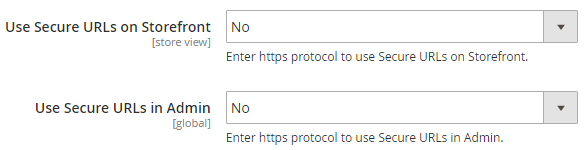
Use Secure URLs on Storefront: To make your storefront accessible only by https:// or SSL, then select yes to enable this.
Use Secure URLs on Admin: To secure your admin panel with the SSL, select Yes option from the drop-down.
- Click on ‘Save Config’ to save the settings.
That’s it, your Magento® 2 Based Store is now configured to work over SSL! If you have any questions regarding SSL Or Magento Hosting, then you can get in touch with our Magento® Support . Just drop us a line!



















Hello Yogesh , That is really a nice helpful tutorial. Enabling ssl in Magento 2 looks easy.
Great post! This blog has explained the steps for enabling the SSL in any Magento, in a very easier way. It is worth reading. Thank