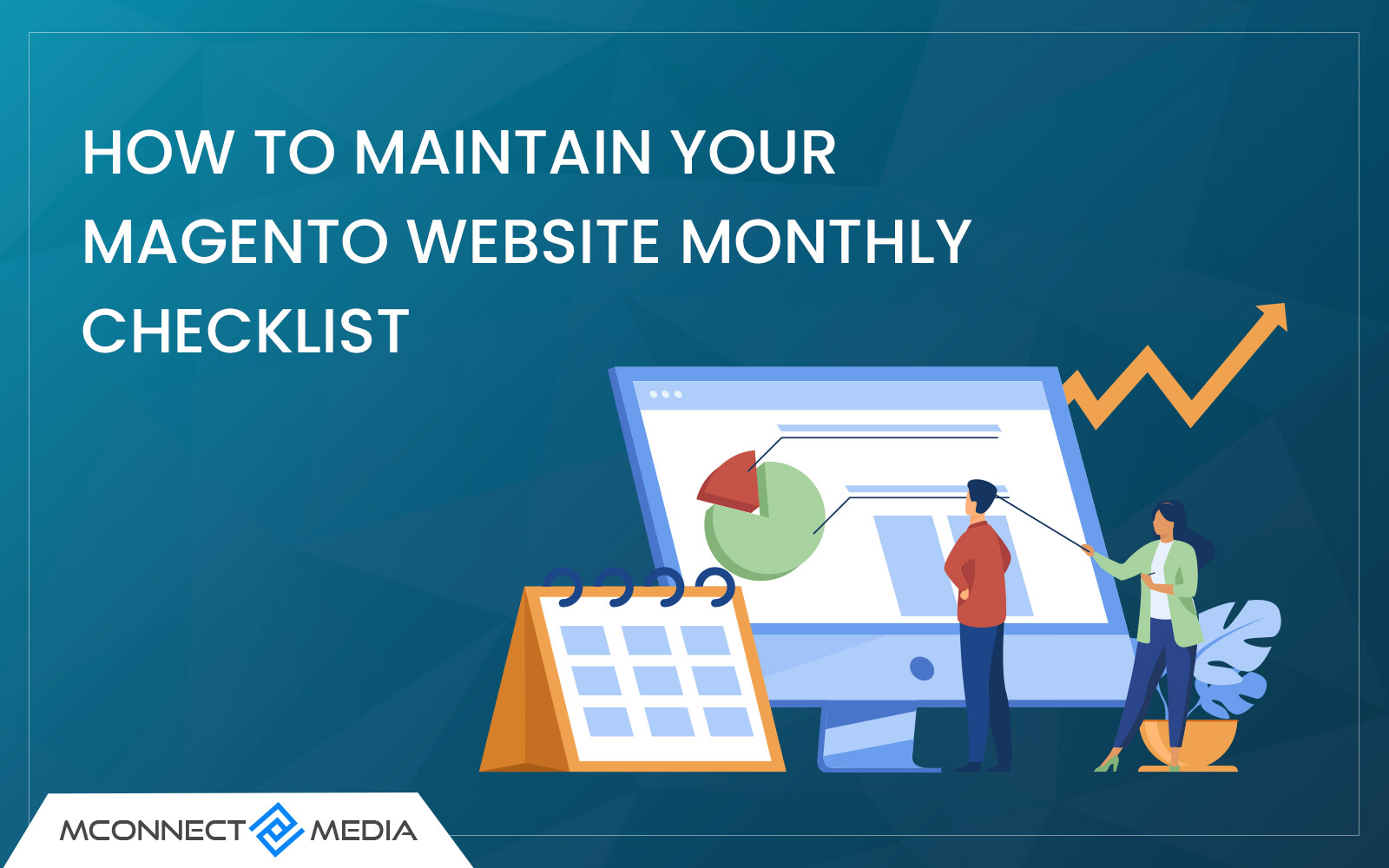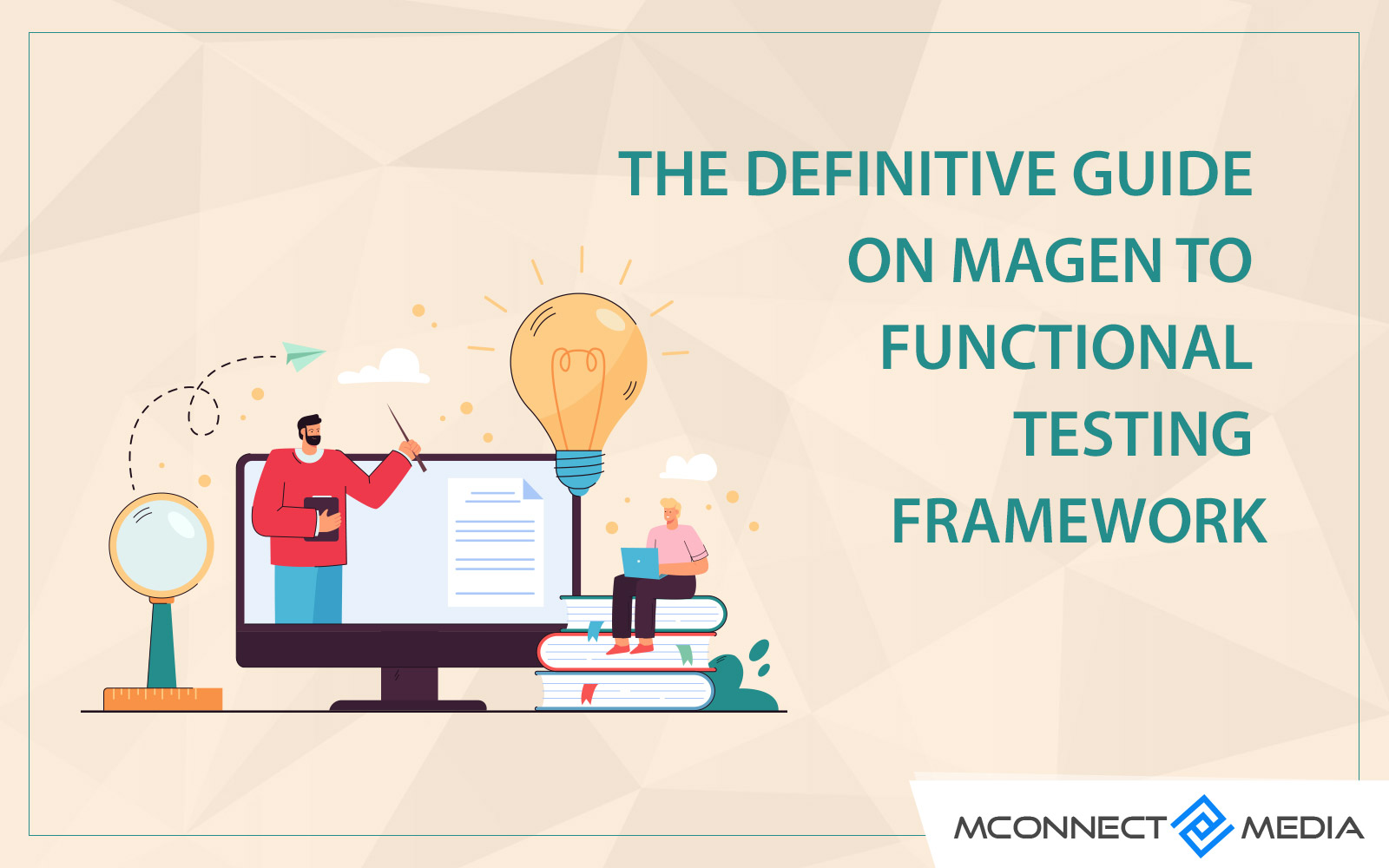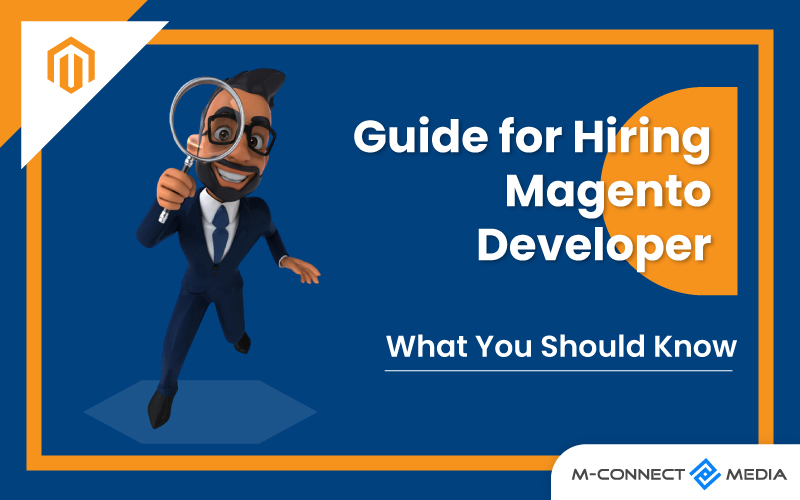How fast should a website load 2021?? The answer is as soon as possible, but that’s not always easy as it sounds. For most websites, a lot of technical work and effort need will have to be made to enhance page speed, so it is important to know what should be the exact time to consider the website is good and well-performing.
You’ll always want to be monitoring load times, so having an exact number in mind is key. According to Google, the recommended page load time for websites on both mobile and desktop devices is less than 3 seconds. Now the point is, how to get there and how to stay there.
In short, your website should load as soon as possible ideal website load time for mobile sites is 1-2 seconds.
What is Page Load Time and why it matters?
If we define it in simple terms, then website page load time is the time it takes for a visitor to see the content after they landed on a webpage. However, it should be wrong to say that my website is load in X.X seconds as it’s distorted from reality because website speed is a fluid concept.
- Webpages load piece by piece
- Website page load time varies from webpage to webpage, and user to user, depending on each page’s attributes and the user’s browsing device, and internet speed.
Now we know that web pages load in pieces, so you may see that sometimes an image will load last, or a form will load first, or an ad will load quickly in one time before finally jumping to where it belongs on the page.
That’s because all of these ingredients that make up a webpage have to load, which contributes to the overall load time. Let’s look at how this works is important as you begin to enhance your load times and it matters for these reasons:
- Customers are annoyed
- Google has also announced core web vitals as a ranking factor, and speed is of the utmost importance of this new announcement.
How to Evaluate Your Website Load Time?
Well, there are many tools available in the market with you can measure your website and ensure that your page load time is according to Google’s recommendation. You can evaluate your website load time on the most comprehensive tool like Google Page Speed insight.
With this tool, you can measure everything, especially that slower your website and what you need to do to improve. But make sure that mobile and desktop devices are the different things when it comes to loading. This is usually the matter because mobile devices have slower processors as well as device-specific CSS rules.
How to Improve your Page Load Time?
So now you know that what is your page load time and an idea about how to improve load time, thus it is time to work on it and enhance page speed.
In most cases, you will need the help of a developer to remove certain code that could be slowing down the site. You can hire a certified developer for your eCommerce website and seek help. Besides, the following are the factors that need to be looked at to enhance the page load time of your eCommerce website.
-
Optimize Images for load time:
This is the first and foremost thing you can do for your website to make good performance and no wonder this is almost always the number one item with the largest impact. Hence, here you’ll see different tips regarding images.
First, make the use of a plugin to help ensure that only the on-screen images are loading initially. This ensures you aren’t sacrificing quality for speed.
-
Optimize images for speed:
Absolutely! Chances are you have a responsive website, this means that you can upload an image, and it will fit into the parameters your website has in place to make sure it looks good. However, the smaller the pixel density the faster the image will load, so it’s important to only upload images that are the size you truly want.
-
Optimize images for format:
Last but not least of optimization is for the format, Google likes to see next-gen image formats, which include JPEG 2000 or WebP as opposed to. PNGs or. JPGs. Consider converting the format of some of your larger images to see an improvement.
-
Optimize content:
This one is minor but needs to look at while optimizing images as utilizing internal linking and/or breadcrumbs can help improve user experience and help your website be easier to crawl by the search engines, thus improving speed.
-
Reduce redirects and Improve hosting:
This can cause you a customer if not done wisely because every time a page redirects to another, you face additional time waiting for the HTTP request.
Well, it’s never okay to make people wait for a redirect when they could go straight to the real thing.
If you are using a low-quality web hosting provider, consider moving to a robust hosting solution. This can have a massive impact on page load times.
What your Page Speed Should Be?
Summing it all up your website page speed needs to be as fast as you can make it without compromising the customer experience. For Google, they aim for the speed of a blink, your website may look for something more like a breath.
When it comes to page speed, there are many factors to your improved page speed, the browser, device, web hosting provider, and content on the page, which is why you need to focus on your visitor’s needs.
Ending Up!
You should be focusing on these items and checking your page speed once per month to monitor any changes that may happen. Above mentioned are the page speed factors that you can utilize to improve your page speed and ensure a better and well-performing website. Page loading times can make or break the success of your site.
Need help with improving your site load time? M-connect Media can help you as we have a team of experienced and professional developers and know how to optimize sites to improve load time. Get in touch with us now!