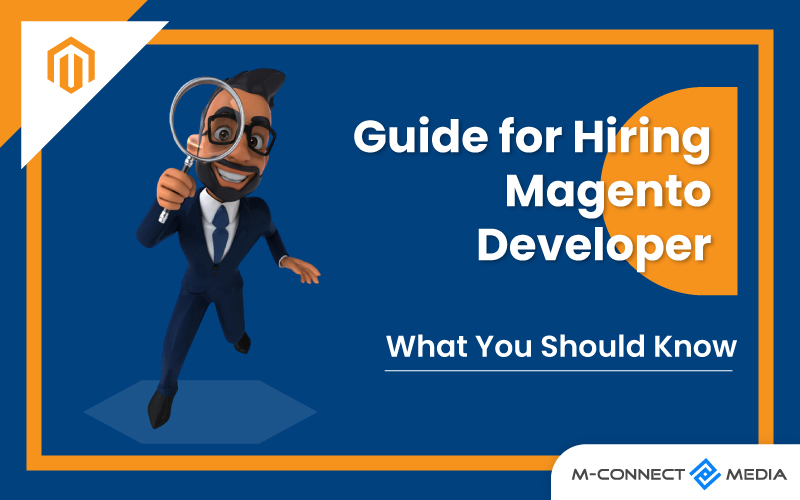Do you know that there will be 2.14 billion global online buyers in 2021? Isn’t the huge numbers? Since it increasing by the time with technology, it has become the most preferred way of shopping for the majority of buyers. But eCommerce owners still facing those common challenges like decrease page loading times, better website performance, and user experience. Well, this could be a major challenge to your store revenue and image.
Having poor web performance can cost you decreased conversions, search engine rankings, and customer satisfaction. It is straight and simple that buyers will not shop from your slow-running and buggy web store. According to research, 47% of online shoppers expect a website to load in 2 seconds or less. And if it takes more than 3 seconds. 40% of all customers will click away.
Therefore, having fast and easy to access the website should one of the top priorities for Magento store owners. To provide, better user experience and improve conversion rates.
In this post, we will share some effective, yet easy ways to improve Magento store performance. But before that, let’s get started on why Magento can run slow.
Why Magento Performance can be Slow?
It is proven that Magento is the leading and popular eCommerce platform. It offers great features, easy-to-use functionalities, third-party support, and whatnot.
What do we love about Magento? Its astounding functionalities.
What we hate the most in Magento? It’s Low Speed
The reason behind the poor performance of Magento is an immoderate use of various customizations and extension overload. Here we will discuss top tips on how to speed up your Magento store performance.
How You Can Speed Up Your Magento Store Performance?
1. Switch to latest Magento Release
This is one of the finest ways you can improve the speed of your Magento store. We know that many stores are still using the old version of Magento. If you want to get the best out of your Magento installation, switch to the latest version with the help of the Magento upgrade service from M-connect Media. With bug fixes and updates, the new Magento is providing the best performance.
The new release has provided performance improvements and other patches which affect the performance of the Magento store.
2. Enable Page Caching
This is the second and most effective way to speed up Magento store performance. With the help of page caching, you can decrease the number of database operations required for each page to improve loading speed. You can improve the Magento site speed by using its inbuilt cache management features. Here is the way you can manage the cache.
Systems> Cache Management
Then select all items and set “Enable” before submitting the configuration. Another form of caching is browser caching.
3. Optimize Image Files
Usually, images take up a lot of storage during page load time because of their overloaded data. Therefore, it is advisable to have your images compressed before uploading them. There are many extensions and tools available in the market with you can do this, such as Adobe Photoshop and image optimization tools like online image compressor.
It is essential to understand that the page load times of Magento store are affected by the product image sizes. Since images are data-intensive and every product on your Magento store probably has multiple images associated with it. It’s important to make sure that you optimize all your images so that they take less time to load.
4. Make use of a CDN (Content Delivery Network)
It is essential to know that why do websites use a CDN. So, the main aim of the Content Delivery Network is to deliver a high-class browsing experience to your visitors and to enhance the page load speed of your website.
CDN is the best method with you can decrease the page load times of your website. A CDN is a group of networks presents across the world in different locations catering to the browsing needs of your website. It helps in enhancing the page load speed of your Magento store while reducing bandwidth consumption.
Suppose a user from the USA accesses your website which is hosted in India, then if a CDN is integrated, the content will be delivered through a CDN server which is presented in the USA itself rather than from the main server, the one based in India. It provides a better browsing experience to your users.
5. Enable Magento Compilation
You should use the Magento compilation when you set up your Magento store for the first time. To enable this feature, you will have to navigate to System-> Tools -> Compilation and click enable. Enabling this feature will active core Magento scripts on your site and bring them to the front, increasing page load speeds and better site performance.
After, if you need to make any changed or updates on your Magento store, make sure first disable the Magento compilation feature. If you don’t do this then it may cause in unexpected errors.
6. Disable Unwanted Magento extensions
Magento is a leading and popular eCommerce platform because of it’s highly flexible and scalable performance. Magento allows users to improve its functionality with various third-party modules.it doesn’t mean that you should install any unwanted extensions too because installing too many extensions can slow down the website’s performance.
Thus, it is advisable to make the use of modules or extensions that are most used or important. Even remove them also after being of no use or ineffective for your website. To stand out from the competition, your website should be armed with only high-performing Magento extensions.
7. Enable Flat catalog
In Magento, categories and product attributes are stored in different database tables. Many stores have more than 1000 items and that’s why in that case it becomes difficult to categories them into a single database table. At that time, by enabling a flat catalog, you can merge all product data into one instance for Magento to extract.
To enable this feature, you will have to go to Store -> Configuration -> Catalog.
Click Frontend panel
Set Use Flat Catalog Category and Use Flat Catalog Product to Yes.
By enabling flat catalog, database queries become way faster.
8. Choose a Fast web Hosting
This is also part of the optimization technique. With the help of a fast hosting server, you can improve the page load speed of your online website. Many store owners choose shared cheap hosting websites to save money. For your Magento store, good hosting is essential, because your website must need a high-speed connection, quick support, and high-security in case of downtime. Hence, make sure you choose a fast web hosting server to enhance the page load speed of your Magento store website.
Winding Up!
By implementing the Magento technical tweaks described above, you can speed up your site’s performance significantly. These tips can help you optimize your Magento store, and enhance the page load speed of your website.
Want us to enhance the load speed to improve your Magento store’s performance? Get in touch with our Magento support service to avail of Magento speed optimization services. We at M-connect Media strive to provide the best solution for your Magento development, design, or Magento Customization requirement.