The latest version releasing always arouses a lot of interest for it promises to bring along with it a whole of ease to accomplish things. The same applies to Magento 2 too. The latest version of Magento, the Magento 2.0 has a huge list of improvements and thus has brought this thought into the minds of Magento store owners…to migrate or not.
Well, is the migration really worth it? Let us delve deep into it to understand whether it is worth embarking onto the latest version or no!
Here is the latest in Magento 2.0:
Improvised Folder Structure: The folder structure is totally different in the latest version. You will find error folders, media folders and numerous files like index.php, cron.php and get.php are moved into pub folder. Js folder and skin folder too are moved into pub folder. This facilitates easy management of the static content with the help of CDN.
A lot many changes have been made to the modules too. The path taking to the module will have the module name as well as the vendor name. The theme folder to is organized differently now and the vendor groups the themes.
With these changes in Magento 2, the folder structure is more clutter free and reorganized providing developers with more ease for customization.
The upgrades that have been incorporated in the latest version are as follows:
- Full page caching: This feature is now an integral part of the two editions of Magento: Community and Enterprise. This translates into the fact that Magento will now be able to cache product and category pages along with CMS pages too. There is a lot of performance boost in the page load time. The cached versions of the pages are located in the cache folder and get automatically updated whenever a new product is either added or any changes are incorporated.
- Optimized codebase: There are advanced design patterns used in the code which helps the Magento developers to use them to produce a code that adheres to best practices. The new release of the version is targeting to achieve better quality code that facilitates easier maintenance and up-gradation.
- Better extensions: Magneto is now implementing the stricter review of extensions wherein each one of them will be subjected to rigorous testing in regression so that the core functionalities are not disturbed by the extension.
- Separating databases for the Enterprise Edition: This is an exciting feature inclusion in the Magento 2.0 version that facilitates having separate databases. This way, you can see that one database will hold the CMS, product and category information and another database will hold the checkout process. Yet another one could look into order management. All these three databases can so be configured that they have more databases which serve the purpose of balancing the load and also serve as backup. There is enormous potentiality for scalability in such a case.
- Numerous payment gateways: With no extensions required, there is easy integration with Braintree, PayPal as well as Authorize.net. This latest version also easily integrates with CyberSource and WorldPay.
- Preprocessing CSS: The latest version comes in with LESS…the inbuilt preprocessor. This feature makes the job of the front-end developer absolutely easy as it extends CSS with many variables like operations, mixins and many nested rules.
- Optimization of the database: The Magento 1 version suffered some roadblocks in the table locking arena in the database. Sometimes a few tables in the database need to be locked for certain users. When there is a lot of traffic, such restrictions may lead to performance issues and system crashes for the user. Well, the latest version solves the problem with database optimization and mitigates the occurrences. Read our previous blog Magento MySQL Database Optimization with Log Cleaning
Should you upgrade or not?
Well, if you are starting a new website altogether, go for it! With performance upgrades, streamlined customization and code base optimization go for it head on! If you are looking to upgrade an existing site, then the decision would be difficult or you could just wait for some more time.
Magento has taken a position that it would support its older versions for three more years from the date of release of Magento 2.0. So, it would definitely suggest that you need to get ready for it sooner or later even if there is no immediate burning urgency.
The data migration tool in Magento 2 helps the migration from Magento 1 website but the themes, customization, and extensions will have to be written again. All the extensions in Magento 1 need to be redeveloped so as to continue its compatibility with Magento 2.0. In case you wish to migrate a few of the extensions, you will have to opt for the extensions that are adapted for the latest version. This would translate into a huge undertaking if there is more customization involved. For all the extensions to be upgraded, it would definitely take some more time.
But, with performance enhancement, default Jquery library, user-friendly admin, enhanced security, automated testing, flexibility, compatibility and new file structure and directory structure, the option looks very lucrative.
What are the challenges one might face while migrating?
- There has to be an up-gradation at the server level to match the requirements of Magento 2.0 version.
- One has to check if the third party extensions are installed on the website and the availability of the upgrades too.
- These third party extensions need to be created from the scratch if unavailable.
- A reconstruction of the themes has to be made as Magento 2 comes in with a totally different structure.
- Data migration may not be easy if the core tables are altered in the earlier version.
Therefore, one has to perform a thorough audit of the code and assess which modules can be used and which ones need to be refactored. The latest version is definitely a functional and technical improvement no doubt but is also an indication of the developed ecosystem. The creators are promising quarterly updates and hence the entire scenario looks very appealing. Rather than going by intuition, it would pay off to go by the numbers that the code audit gives! The decision is yours!! If you need any help or have any questions about upgrading your Magento store, then let us know. Our Magento Experts will feel happy to help you.


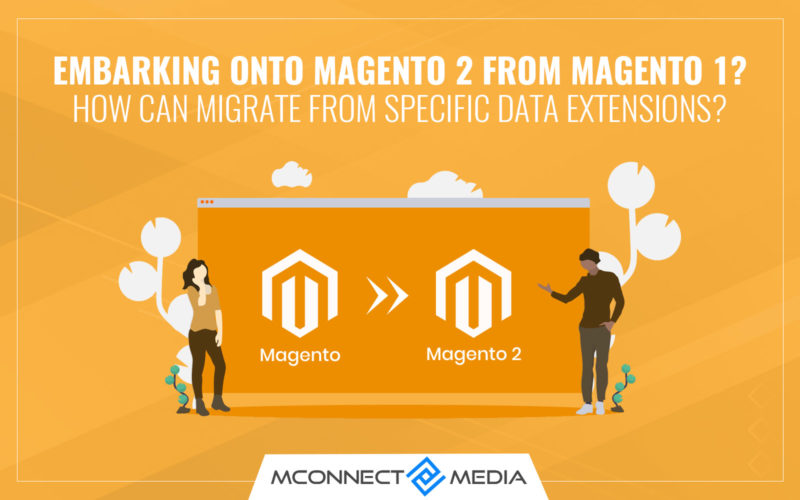
















I could see that there is so much details you have just mentioned in the above blog post about Magento 2 version and its migration. Actually, you solved my problem because I was also confused whether to go for Magento 2 or its older versions as I am new to this field and I am just starting a small sized online store. Now, I know what to do. Thanks!