Different companies or Different websites have their defined products, services or brand name. But the thing is common in every website is Contact Us page.
Through contact page, your visitors or customers can send you queries, messages or emails. It generally helps you to be the customers in touch with you.
The Contact Us page is by default comes in the Magento® 2. But you can customize as per your requirement. Have a look at the sample of Contact Us in Magento® 2 based demo site: 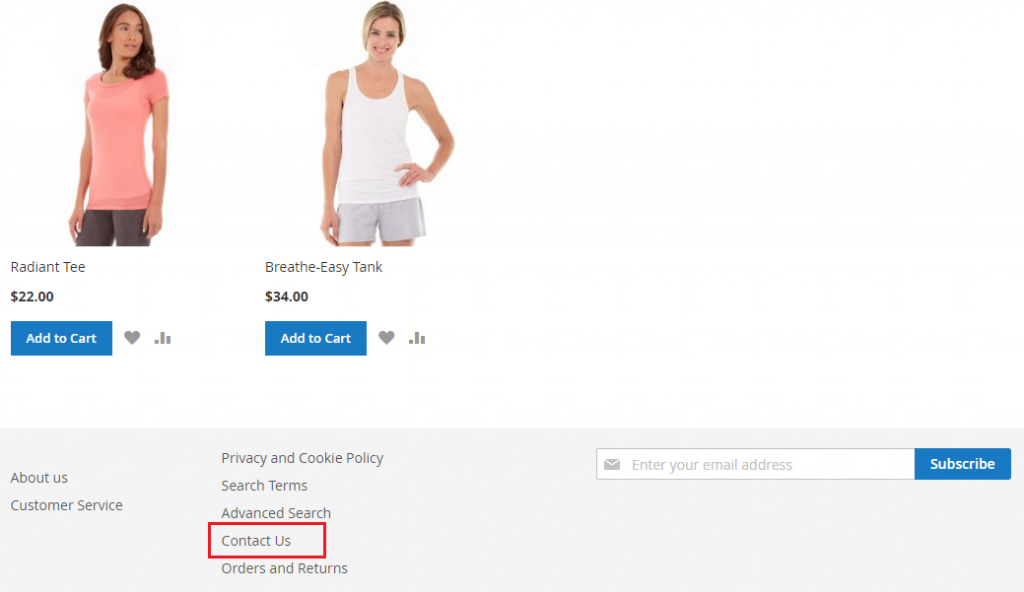
Let us see how to set up and customize the Contact Us page for your Magento® 2 based store.
Setting up the Contact Us page:
- Login to Magento® Admin Panel.
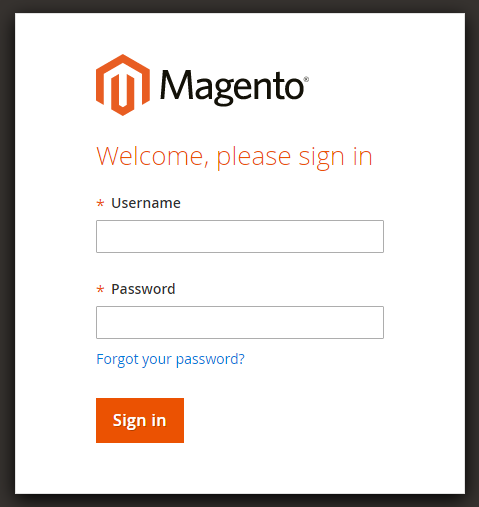
- Navigate to Stores > Configuration > General > Contacts.
- The settings screen opens. Make the changes.
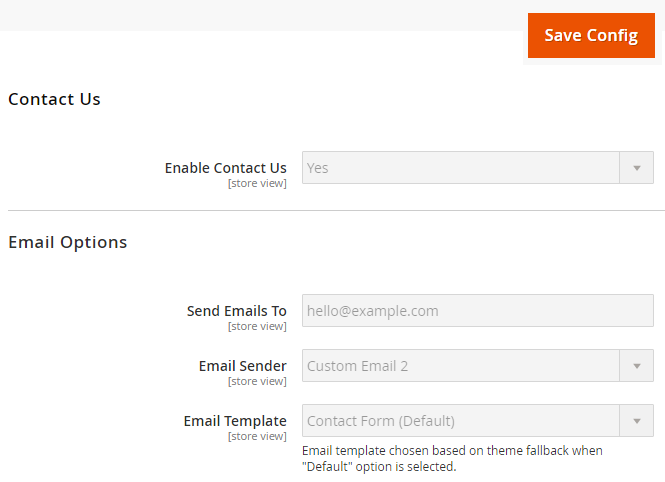
Contact Us: Select yes to enable the Contact us page on the storefront.
Email Options :
- Send Emails to: Mention the email address in this field to which you wish to receive all the emails sent via contact us form.
- Email Sender: Select the name which you want to appear when you send any email.
- Email Template: You can select any email template which you want to use for sending messages or emails.
- Click on ‘Save Config’ for applying the changes.
Customizing Contact Us Page:
- Navigate to Content > Blocks.
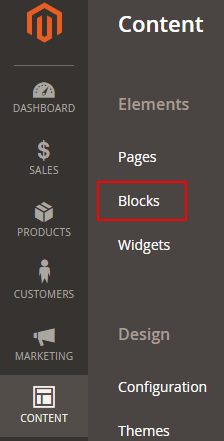
- Blocks page opens. Click on Edit option from the Action Menu for Contact Us.
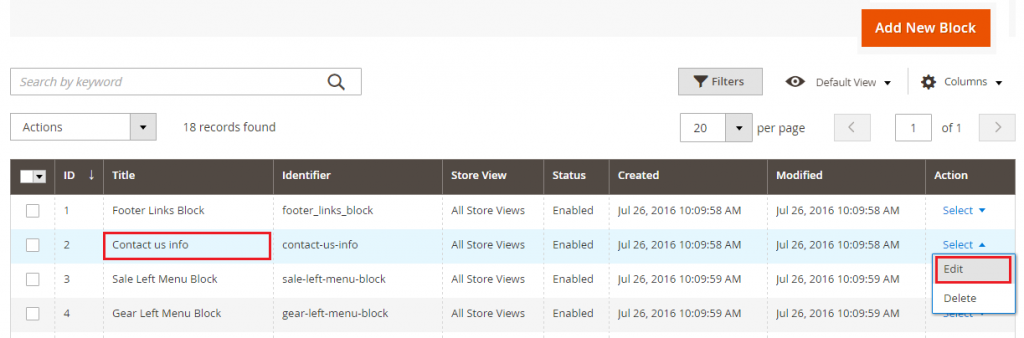
- Go to the content box and make the necessary changes to appear on the contact us page.
- To finish the customization, click on ‘Save Block’.
This ends the configuration of Contact Us page in Magento® 2. I hope with this guide we have simplified setting up the Contact Us page for your web-store. So, create the attractive Contact us Forms.
If you have questions about the above discussed configuration, talk to our Magento Website Developers. And if you want any solution regarding eCommerce or Magento® services then Contact us Today !!!! We will serve you better.







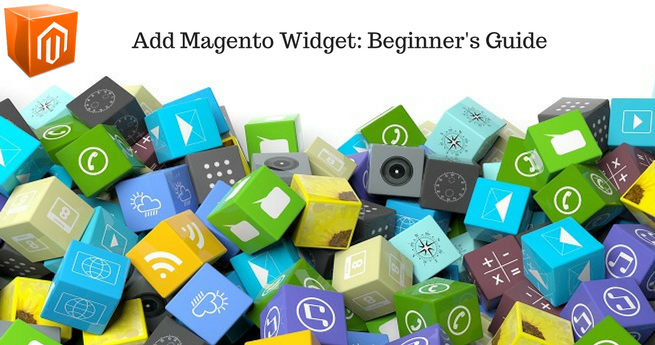










Thanks for letting us know the customization steps of the Contact Us page. The content is really helpful.
A contact us page on our retail store is very important because our customers can contact via this page. And with the above settings, it will be easy to integrate it on the store.