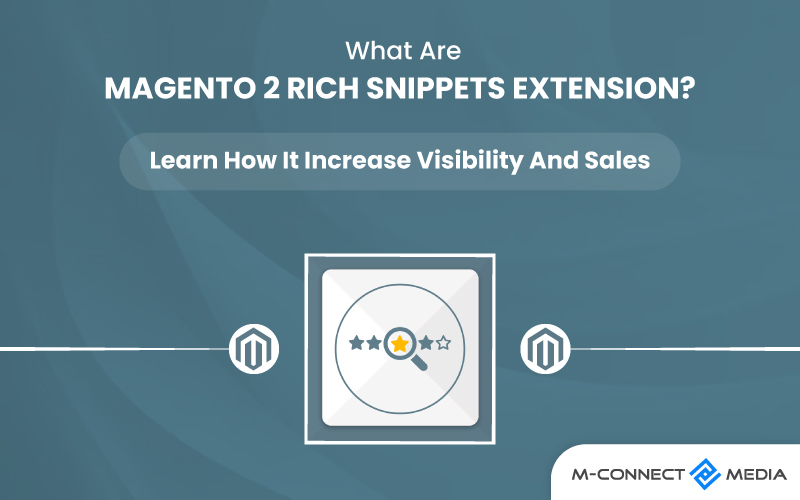Quick summary
Custom Shipping Method Rules Extension For Magento 2 is an easy solution for merchants to create and change shipping rules. Users can create very own shipping plans using this plugin. It offers lots of settings and conditions for business owners.
Shipping costs can seem like a good deal for customers, but they can also be expensive. It all depends on how you spend your money. If you don’t plan for the shipping costs, you might end up spending more than you expected, which can seriously affect your budget.
With the default backend for Magento 2 websites, you can only limit the delivery options to certain countries. But if you want to have more control over the shipping charges, like changing rates or offering free shipping, you’ll need a third-party shipping solution.
Thankfully, Magento 2 has many options available. In this post, we will look at the detailed information about Magento 2 Shipping Rules module, its features and benefits.
What is Shipping Method Rules Extension For Magento 2?
Shipping Method Rules Extension For Magento 2 lets you make shipping rules for your store. This plugin provides handy customizations, enabling you to create basic or complex rules. You can make rules based on different things, like the weight of the product, the country the customer is in, or the customer’s group.
The extension lets you set the shipping costs for different shipping companies. Using this plugin’s shipping rules, you may even configure default delivery charges from UPS, DHL, FedEx, and other businesses. This way, you can also make sure that you are getting the best shipping rates for your customers.
When a customer adds products to cart, the extension will show them the shipping options that are available. The customer can then choose the shipping option that is best for them. Moreover, After the products in the cart meets the standards and conditions, the enabled shipping carriers are shown with the shipping charge.
The Shipping Rules Extension For Magento 2 is a great way to make sure that your customers are happy with the shipping costs. It also helps you to save money on shipping costs. You can combine order and product data, shop views, or customer groups to offer customized shipping options to your customers.
Know more: Shipping Rules for Magento 2 – Custom Shipping Method
Key Features
- Settings for Flexible Restrictions
With just a few clicks, you can limit delivery options based on product, customer, or cart criteria. Magento 2 Shipping Constraints and Rule Extension lets you set as many shipping restrictions as you need.
- Store View and Customer Groups Based Restrictions
Shipping Method Rules Extension For Magento 2 is especially helpful when you have worldwide customers. With this module, you can also choose which shipping methods will be shown or hidden for specific store views and customer groups.
- Restrict Delivery Using Shipping And Billing Information
With this Extension, you can limit the delivery method to a specific country, state, or postcode. This can also be helpful if the location is unsafe or if there are legal restrictions on delivering certain items like bulky, alcoholic, or cigarette products.
- Choose Cart Rule & Customer from Grid
Easily pick cart rules or customers from a dynamic grid. You don’t have to remember the name or code of the cart rule with this extension. It helps you create rules faster and simpler.
- Restrict or Allow Shipping Using Coupon Code
When a customer uses a discount coupon with the Shipping Method Rules Extension For Magento 2, you can set restrictions on shipping. For example, if a buyer is using a coupon, the admin may choose to remove the free delivery option.
More Features
- Allows to limit specific delivery methods.
- Create rules to restrict the shipping method.
- Rules can be customized to meet specific needs.
- Add multiple shipping restriction rules.
- Customer groups and store views can be used as a basis for restrictions.
- Restrict the shipping method based on payment type, cart attribute, shipping postcode, and more.
- Option to enable admin-end limitations.
- Choose to show or hide a restriction notice to the user.
- Enable or disable delivery with a coupon/discount.
- Shipping limits are enforced both on the frontend and the admin end.
Also Read: Magento Ajax Shipping Quote Estimate Extension By M-Connect Media
Most Significant Shipping Method Rules Extension For Magento 2
Using the Magento 2 Shipping Rules module, there are Significant shipping rule practices and broad configurations for each. Which are as follow:
1. Free delivery on over $50 Orders
To ensure free shipping program is not costly and still profitable, the free charge should have some conditions. One common strategy is to offer free delivery for orders over a certain amount of money.
2. 10% surcharge to shopping carts with more than two products
If the products are difficult to transport, you can easily add 10% more for two or more products in the basket using the Shipping Method Rules Extension For Magento 2.
3. 50% discount on shipping costs for certain products.
You can apply a discount to specific products based on characteristics. Charge less for purchases from particular categories, new items, or products on sale.
4. Shipping option limited for heavy or delicate objects
If specific delivery providers (for example, FedEx) are too expensive to transport big products, you may easily limit this shipping method with a simple rule.
5. 10% shipping fee on weekends and holidays
On rare situations, such as weekends or holidays, a shipping cost should be imposed.
6. Receive a 20% discount on certain area delivery
If certain areas are less time-consuming to reach than others, you might provide a 20% reduction on the delivery charge to encourage people to buy from your business.
7. Get 20% off when you place an order to a certain area
If certain areas are less time-consuming to reach than others, you might provide a 20% reduction on the delivery charge to encourage people to buy from your business.
8. Set Shipping Rates for each customer/store
Here’s what you need to do if you want to provide varied shipping costs to different client groups and shop views.
9. Costs vary according to weight
Different delivery charges, for example, must be configured as follows:
- 0 – 5kg (shipping free)
- More than 5 – 15kg (+5%)
- Over 15kg (Delivery fee of $0.5 per 1 unit of weight)
10. Allow Cash on Delivery for specific customers
You need two rules for the Cash on Delivery setup. One rule is for regular customers, and the other is for loyal customers.
Why Is the Magento 2 Shipping Rules Extension Important?
The Magento 2 Shipping Rules extension is a valuable tool for merchants who want to control how they send their products to customers. You can set criteria that influence the shipping method and cost applied to an order.
With this extension, you can use it to offer free delivery for certain items or customer groups, or to charge different shipping costs based on the order’s weight, value, or destination.
This extension is versatile and can improve your shipping process in many ways. If you want to reduce shipping expenses, make customers happier, or increase sales, this Magento 2 extension is a fantastic choice.
Benefits of Using the Extension Shipping Rules for Magento 2
Magento 2 Shipping Rules extension is a versatile tool that can improve your shipping process in many ways. It also offers various benefits when you use this extension.
Here are some benefits of using the Magento 2 Shipping Rules extension:
- Flexible shipping options
Magento 2 Shipping Rule is an easy-to-use tool allows admins to set up and change shipping rules on their online shops. You can use different settings to customize shipping charges according to needs. Store owners can choose a fair and reasonable shipping cost for potential customers.
- Great customer satisfaction
With Magento 2 Shipping Rule, online retailers can reduce unfair shipping prices, making customers very happy when they shop from your online store. Incorrect shipping prices are completely resolved, providing your customers with a pleasant buying experience.
- Increased Shop Revenue
Magento shipping rules extension will greatly reduce cart abandonment caused by high shipping prices. It will make future shoppers feel more comfortable because the delivery cost for each order will be adjusted based on specific factors. Moreover, This means customers are more likely to complete their orders on your website.
- Shipping Cost Control
The plugin lets you have more control over how shipping charges are calculated for your orders. This can help you save money on shipping expenses or offer your customers more competitive shipping prices.
Overall, the Magento 2 Shipping Rules extension is a valuable tool that can also help you to improve your shipping process and increase your sales.
Also Read: Magento Developer Gets Rid of Code Quality Issue for the Extension
How to Configure Shipping Rules Extension in Magento 2?
The Magento 2 Custom Shipping module allows you to create an infinite number of rules. Go to Sales>Shipping Rules to do so. Choose one of the rules, then click the Add Rule button to begin. You can specify:
- Shipping Methods: Select the Shipping Carriers or Methods and specify the Rule Priority
- Products: Allow free shipment on selected Magento 2 virtual products or omit free delivery on promotional products
- Coupons and discounts: Indicate which coupons and discounts work with this delivery method.
- Rates: Describe how you will compute the cost of a new conveyance.
- Days and Time: specify if particular days or hours are restricted.
- Conditions: Provide a logic that will trigger a certain distribution method.
- Stores and Customer Groups: Specify who has access to this capability.
- Review, enable, or disable your shipping rules and limits.
Don’t forget to read our user guide on Shipping Rules for Magento 2 – Custom Shipping Method for more information.
Summary
Shipping Rules can have a big impact on your work, especially when it comes to delivery strategies. Using the right shipping rule can save time and money for both your store and customers. This makes the buying experience better and the process easier than ever.
In this article, we’ve shown you the most practical shipping rules that can be easily applied to have a strategic delivery service. Check out the Magento 2 Shipping Rules extension by Mconnect.
With this extension, you can have full control over how the delivery method is calculated and shown. There’s no reason not to try its unlimited shipping configurations on your site today!
Also Read: 3 Ways to Enable or Disable Extensions in Magento 2
ABOUT US
Magento Module Development By M-connect Media
Mconnect Media offers custom module development services for both Magento 1 and Magento 2. Our dedicated Magento Developer Team creates custom Magento plugins and integrates extensions to meet your specific eCommerce needs.
Our Mconnect Media Magento module developers create personalized Magento modules and extensions after thoroughly understanding your business requirements. We ensure that the extension perfectly fits your business and works seamlessly with Magento’s main functions.
Furthermore, With our expertise in developing both front-end and back-end extensions for Magento, choosing us means your webstore will have a bright future as a well-developed and successful website. Contact us to know more about our services.