When you browse your Magento 2 store, then you may observe a copyright line written in the footer. This line is written to aware you about the current year, the website is powered by your company, and you have access all its rights. Magento is fully flexible which allows every store owner to function it according to their business requirement. To know more how you can design a Magento store according to your specific business, contact our Magento Developers.
Find this text in the footer of your Magento 2 store stating its copyright information.
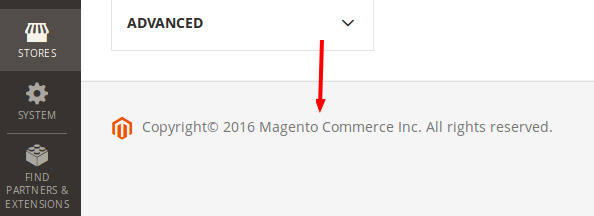
Now, here I will describe the steps to change the copyright text. Before proceeding, login to your admin panel.
- Go to Stores from left navigation.
- A pop-up opens. Select Configuration under the Settings option.
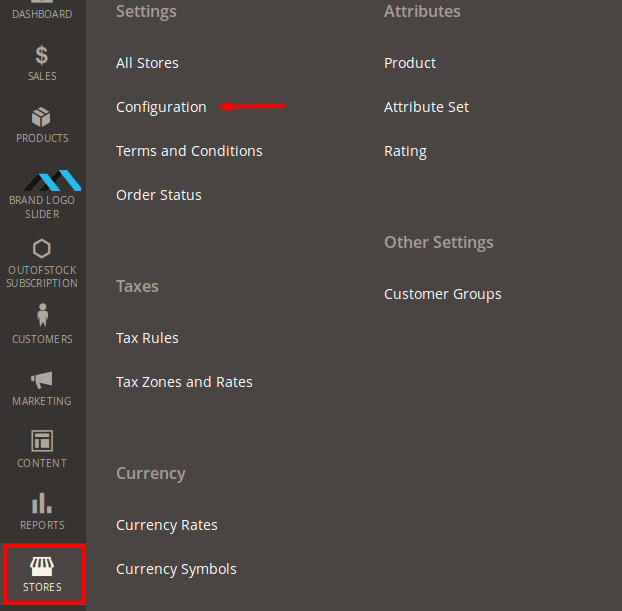
Configuration Screen opens. Locate Design tab from General section.
- Now, expand the Footer section from the right by clicking on down arrow.
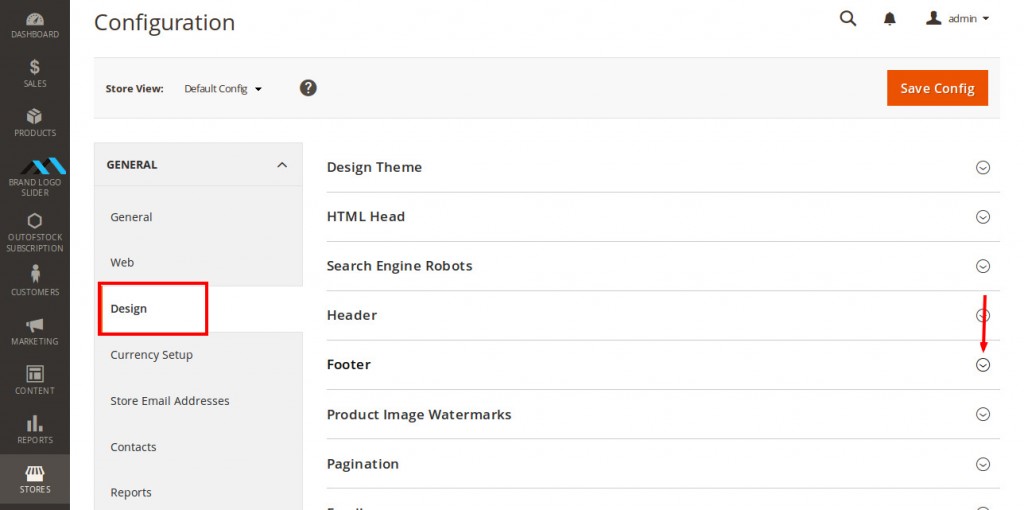
When you expand the Footer section, you can view the default copyright text of your Magento store in the Copyright textbox. You have to change this text with your copyright text.
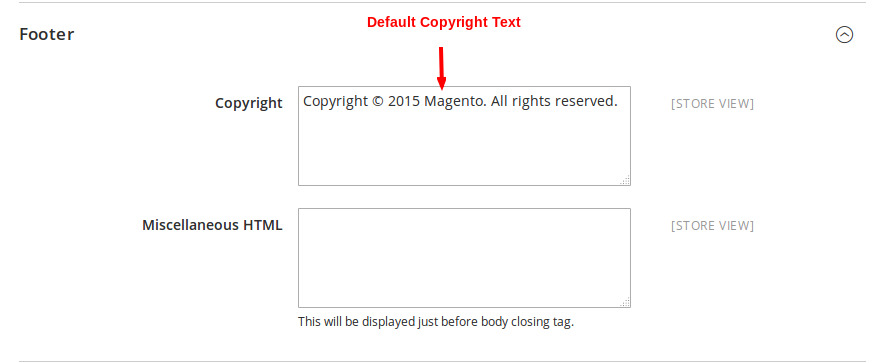
- Here, I have entered my preferred copyright text in the given textbox.
- Click on Save Config to save your new copyright text.
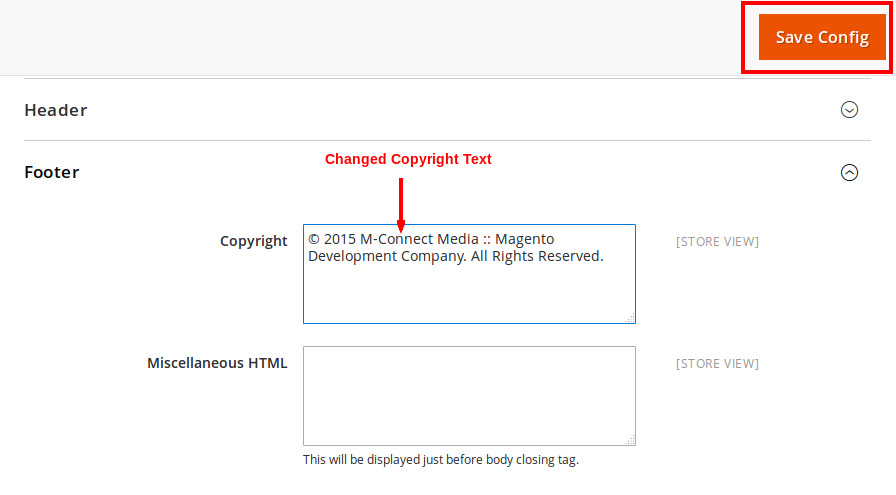
Now, you can view the new copyright text is displayed in the footer of your Magento 2 store.
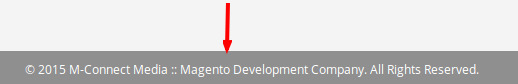
This is how you can change the default copyright text in your store.
If you are not able to perform any action, then contact us. We would be happy to help you.



















Thanks for providing the steps for changing the Copyright Notice/Statement from the Magento 2 admin panel.