The SSL (Secure Socket Layer) is a very important part of your eCommerce Store that maintains the confidentiality of the customer data. When a customer performs transaction online, then the SSL allows secure passes of data between their web servers and browsers. Customers get ensured of their data safety by telling them about SSL installation in the respective eCommerce Website. With SSL there is the very minimal risk of data stolen or fraudulent activity.
You may have got an idea, why SSL is important for your website. SSL certificate provides credibility to your website and business by protecting the client’s sensitive details. With this, all important information is encrypted and protected against malware activity.
So, here I will show you how to configure Magento with SSL.
There are many types of SSL certificates available in the market like Single Domain SSL, Wildcard SSL Certificate, EV SSL Certificates, Organization Validation, Multi-domain SAN SSL, UCC etc. You can choose according to your business requirement from above SSL Certificate types. When you order the certificate then certificate authority will review your requested details and send the certificate via email. Once you received your certificate, you need to configure it on the desired server.
- At first, install SSL certificate on your hosting account. Know how to setup SSL certificate from here.
- After installing SSL certificate check to see if the SSL is working properly. Load https://YOURSITE/LICENSE.htm and see if the Magento license is displayed with SSL identifier. If not, then your SSL certificate is not installed correctly.
- Next, activate SSL in your Magento store by following below steps:
Step 1: Log in to your Magento Admin Panel.
Step 2: Navigate to System>>Configuration.
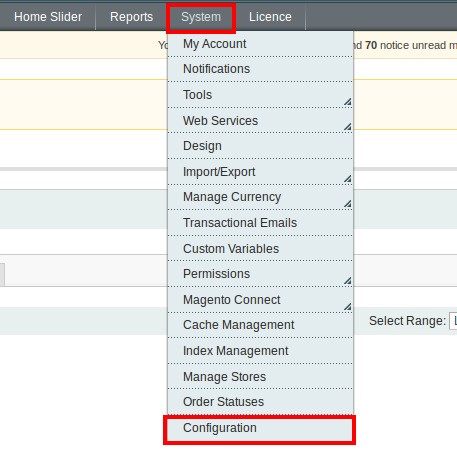
Step 3. Now, open The Web under the General tab of Configuration section on left.
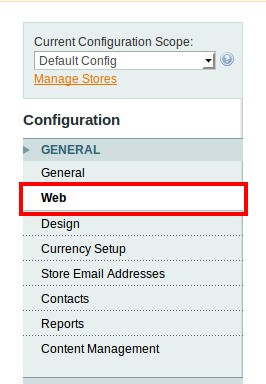
Step 4: Click on Secure.
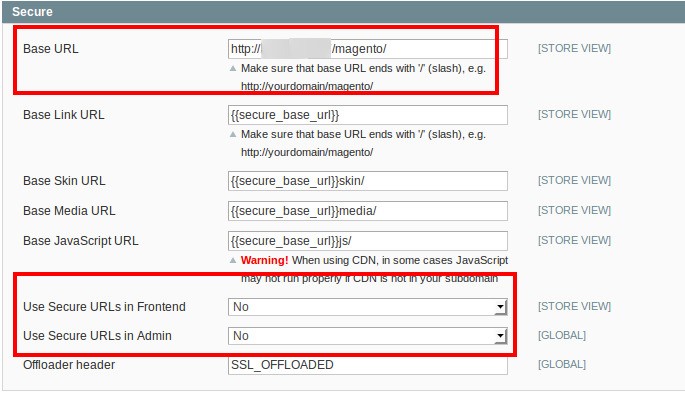
- Base URL: Change your HTTP domain name to https://yourdomainname/magento/.
- Use Secure URLs in Frontend: As by default, Magento takes care of the sensitive data entered by the user in any of your web pages like payment page, login page, still if you want your Magento store to work solely on the only HTTPS, then select “Yes” from this drop-down menu. This will allow your SSL to work on the respective pages of your website.
- Use Secure URLs in Admin: Similarly, if you want to apply the SSL on your Admin panel and allow access via. HTTPS only, then make this option to Yes.
Here is how you can configure your Magento Store with SSL. Should have any further questions, contact our Magento Support.


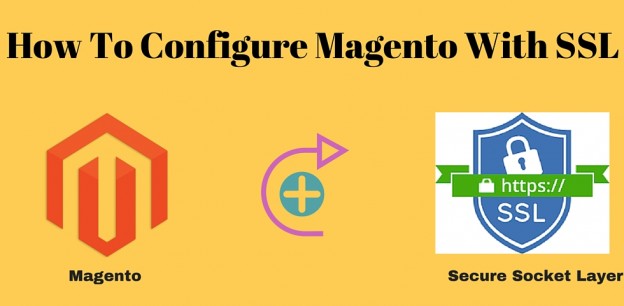
















Thanks for sharing this info with us, Nice info!!!
Thanks for providing us with steps for setting Magento store with SSL. These are the steps for Magento 1 store. Can you also share some information about SSL settings in Magento 2?