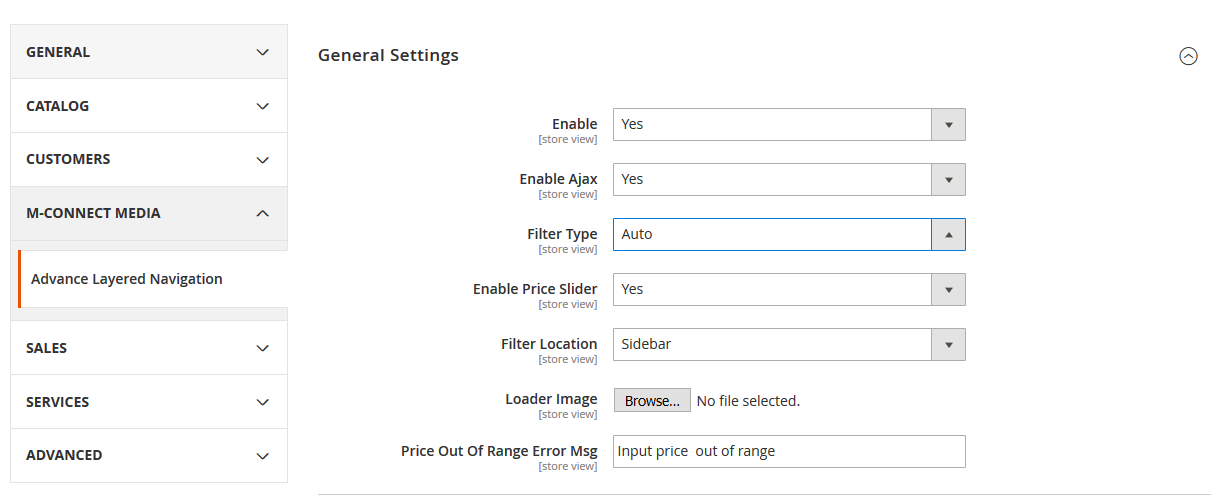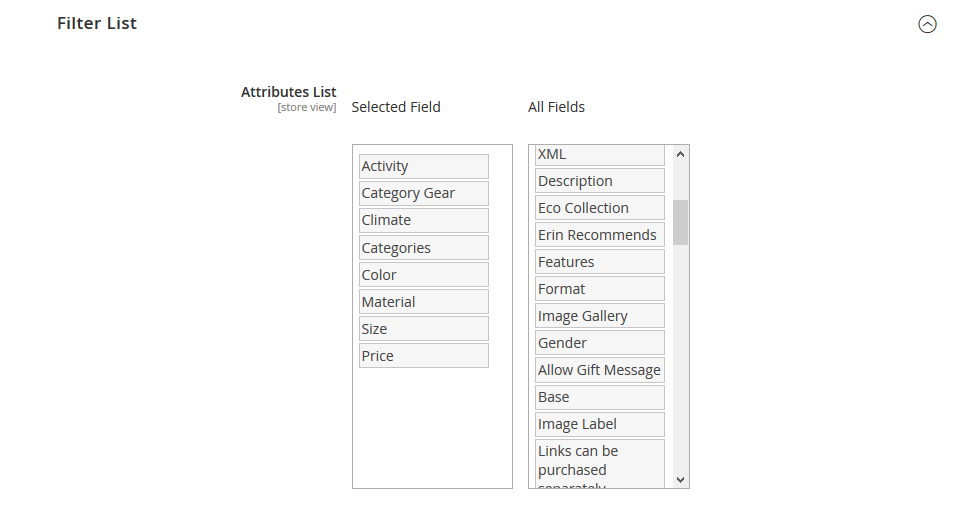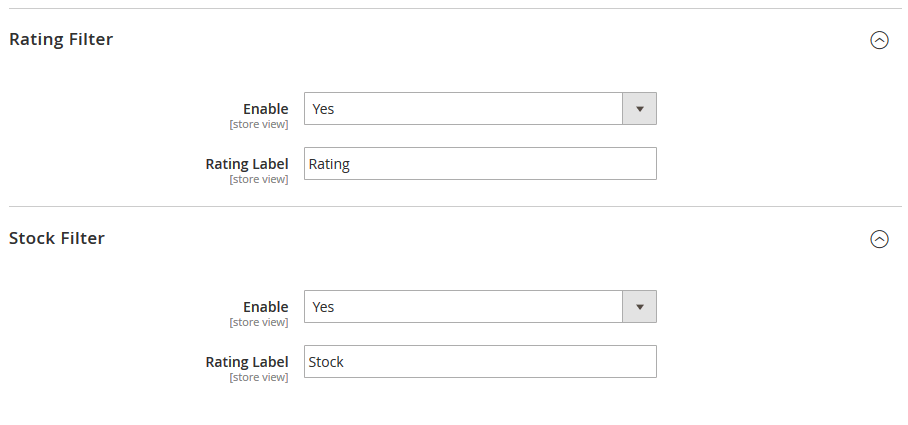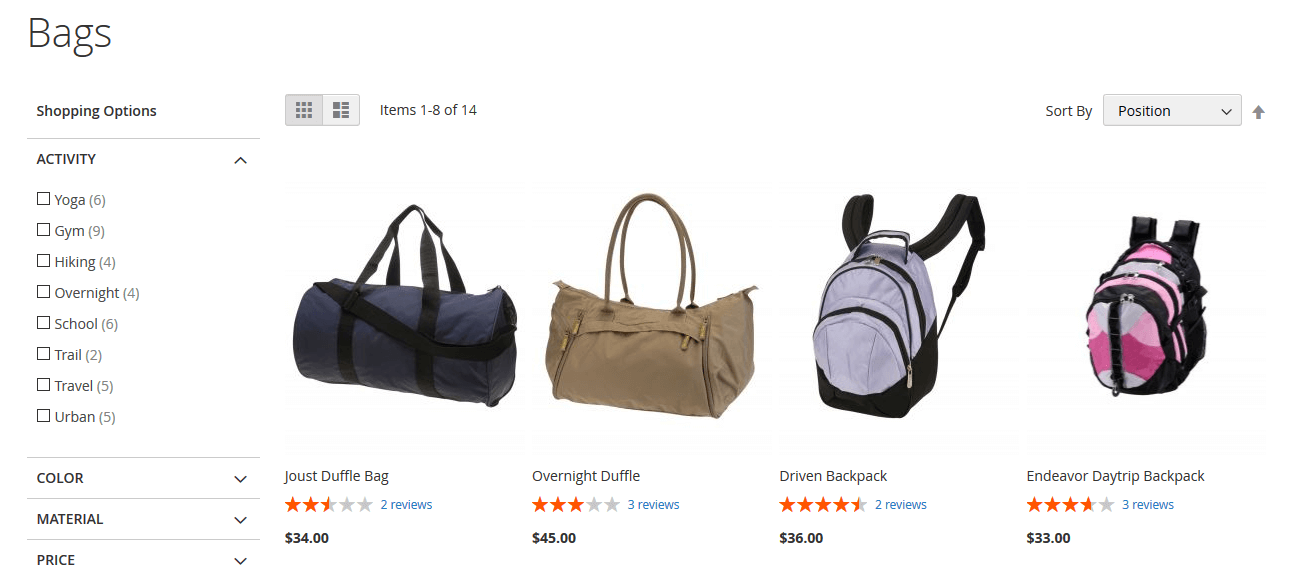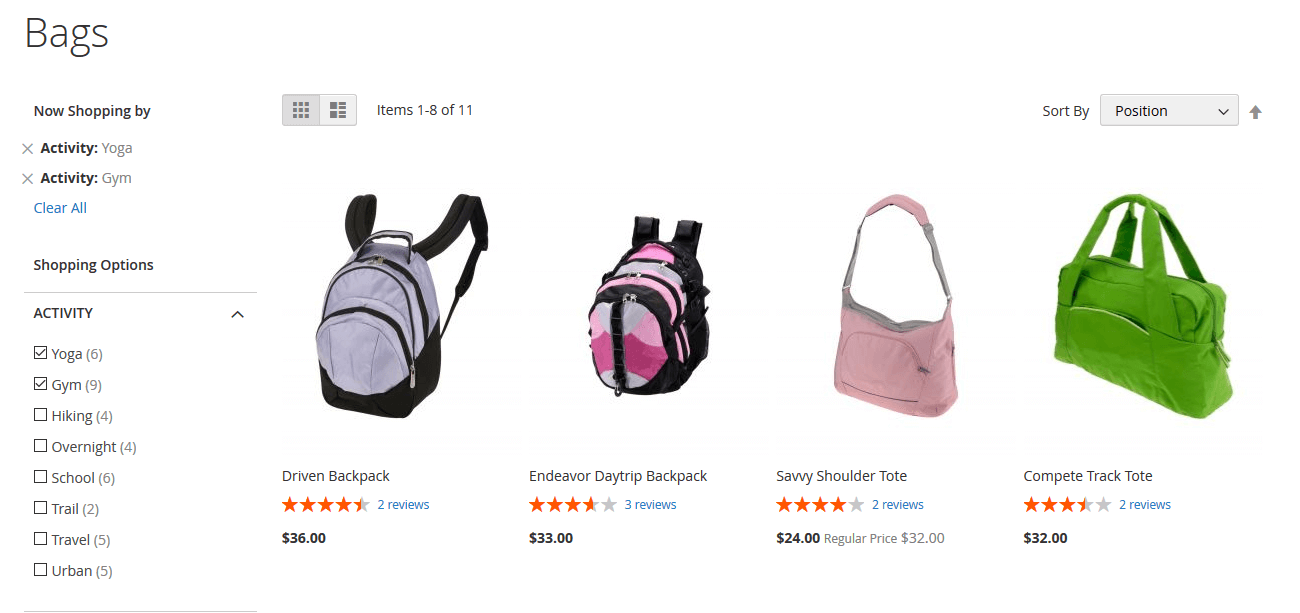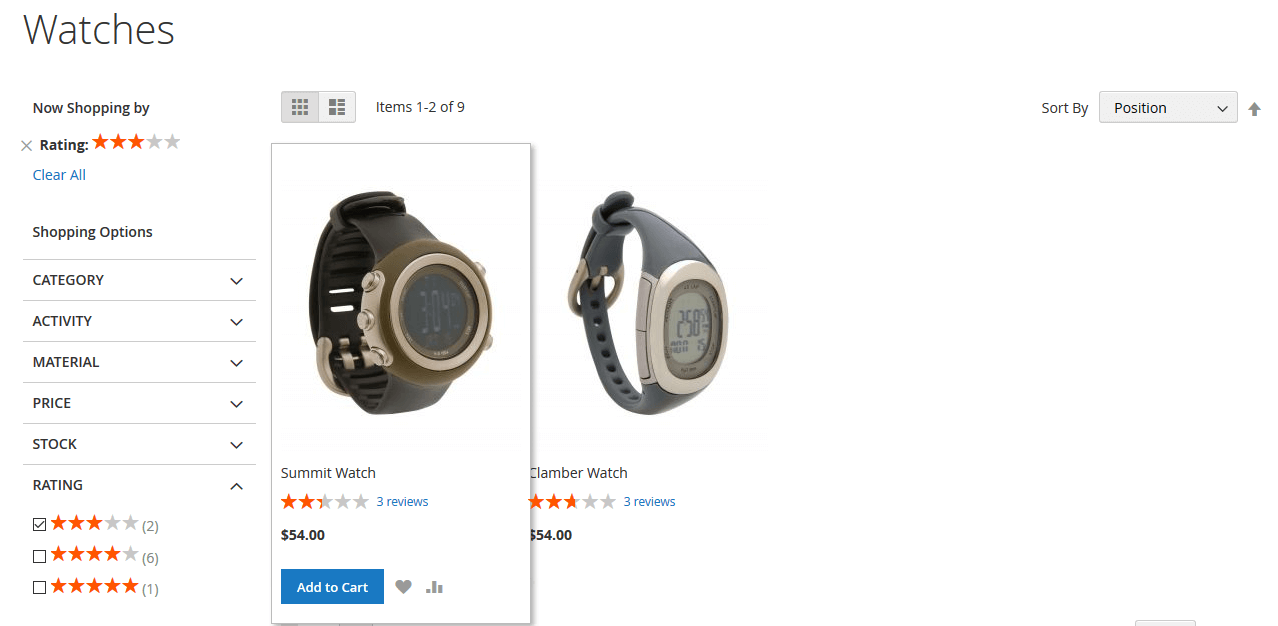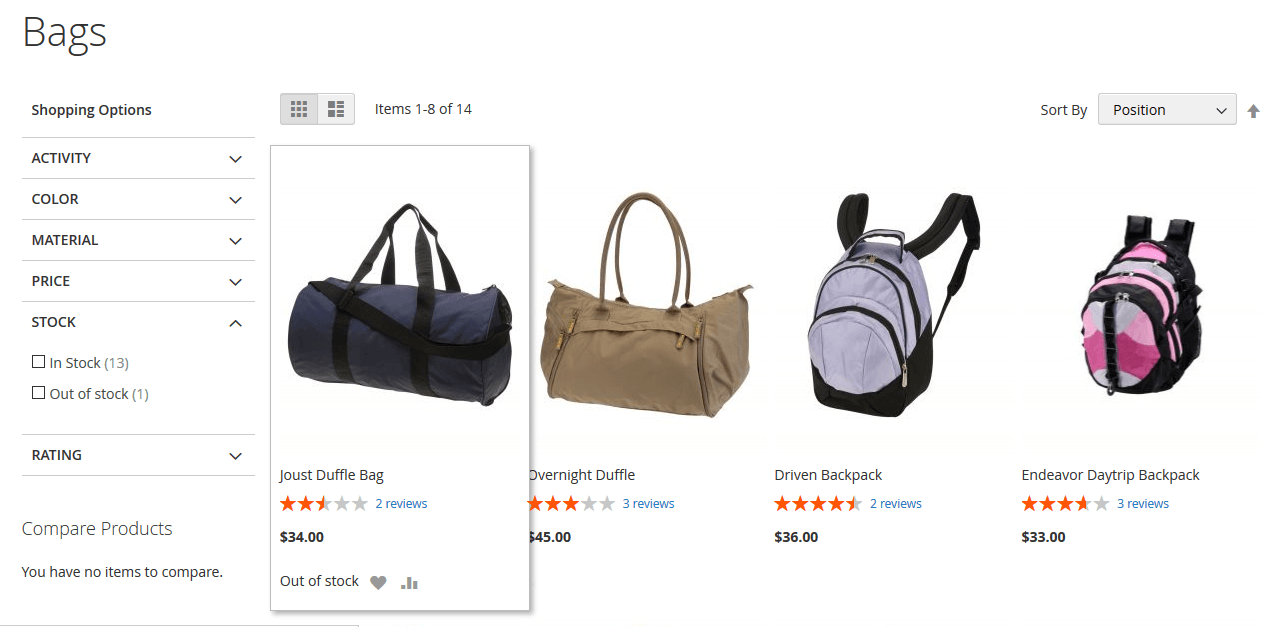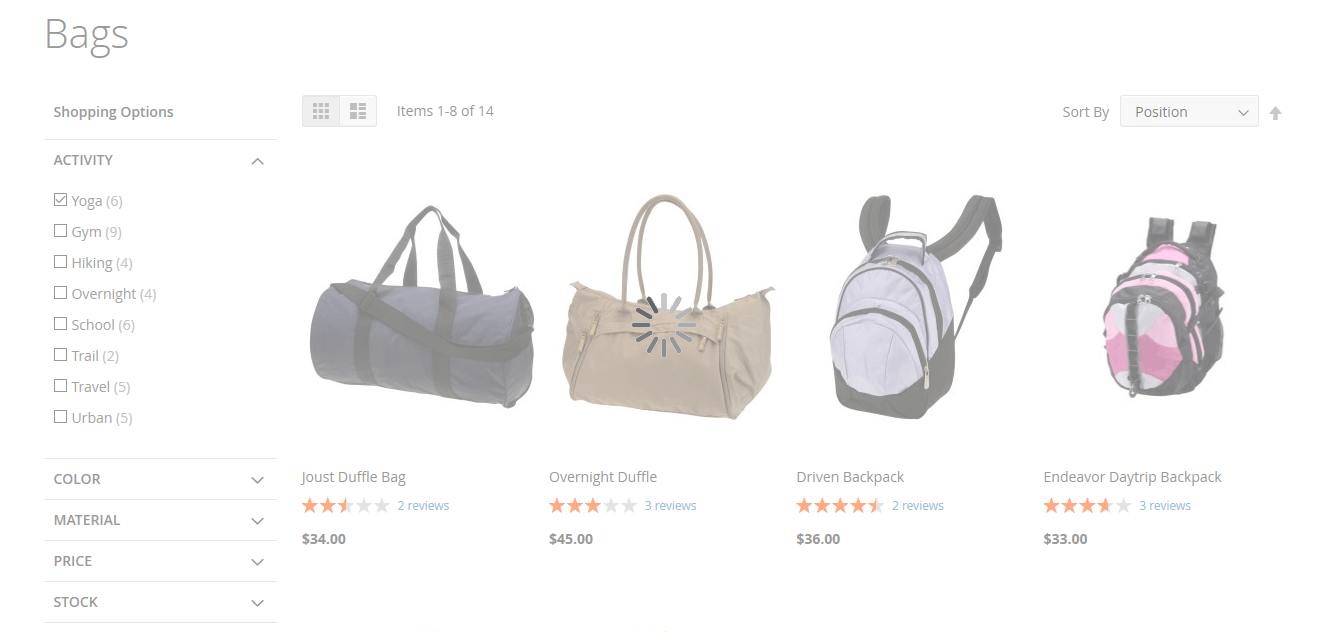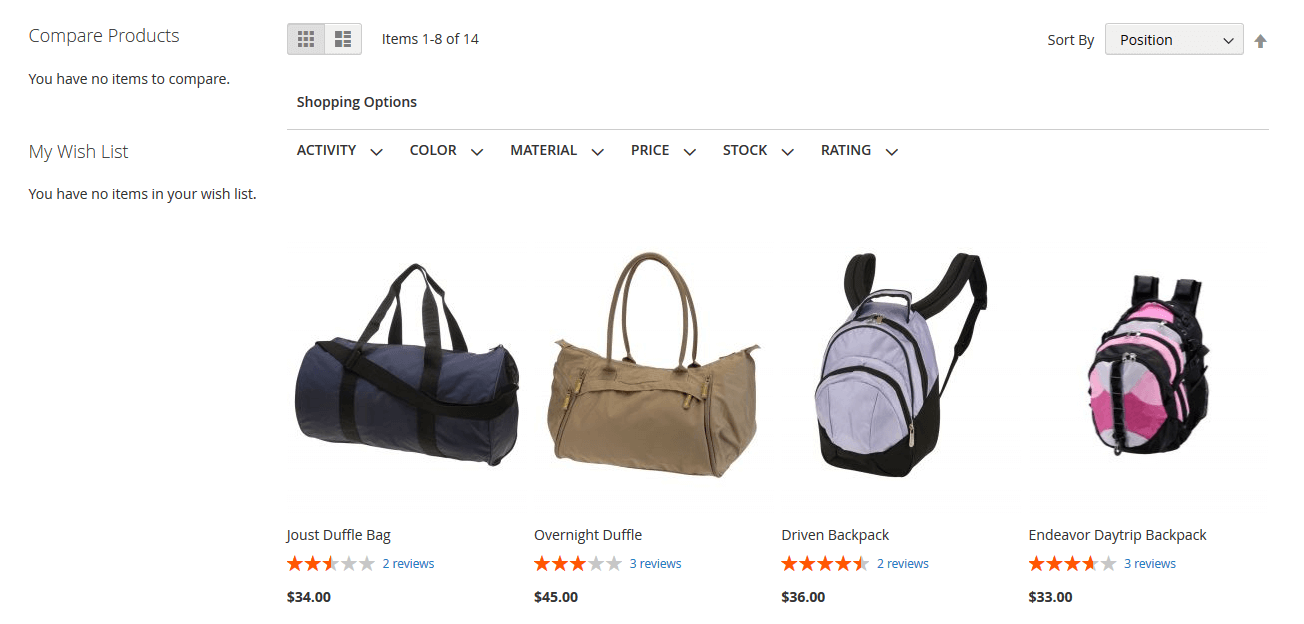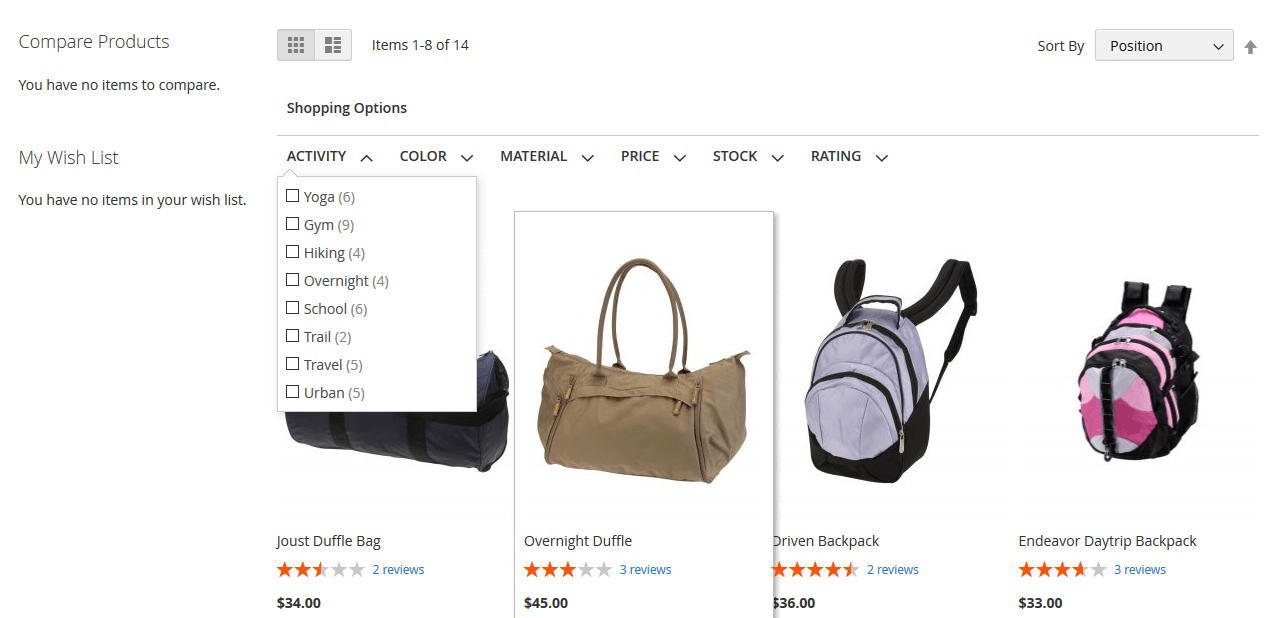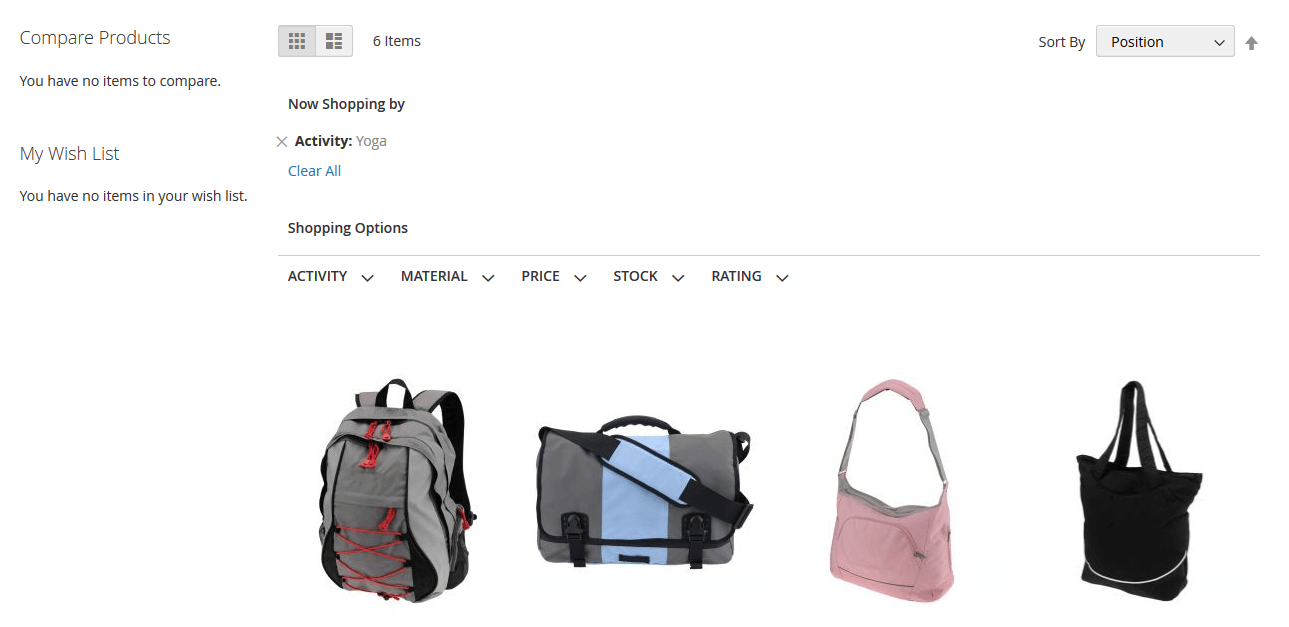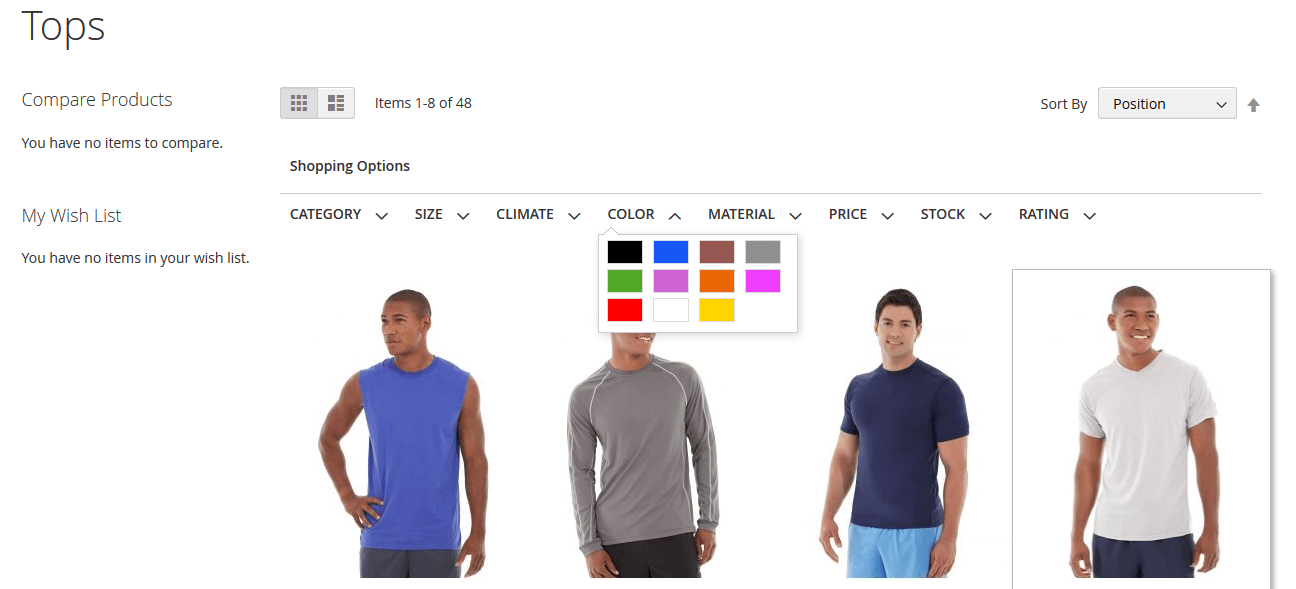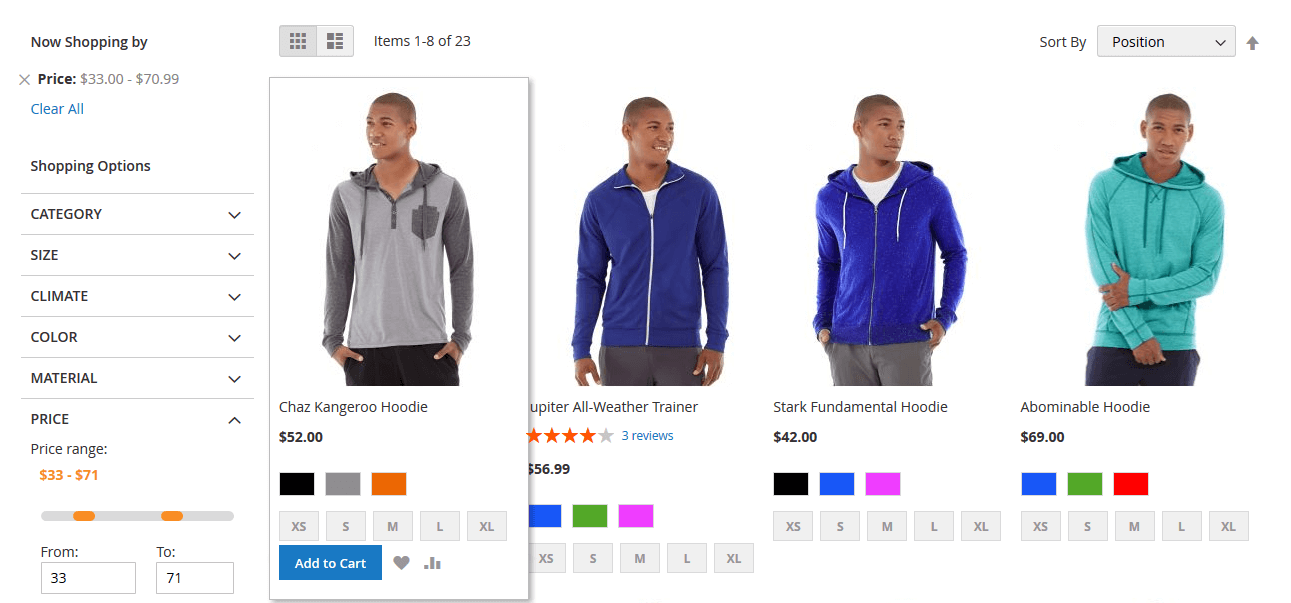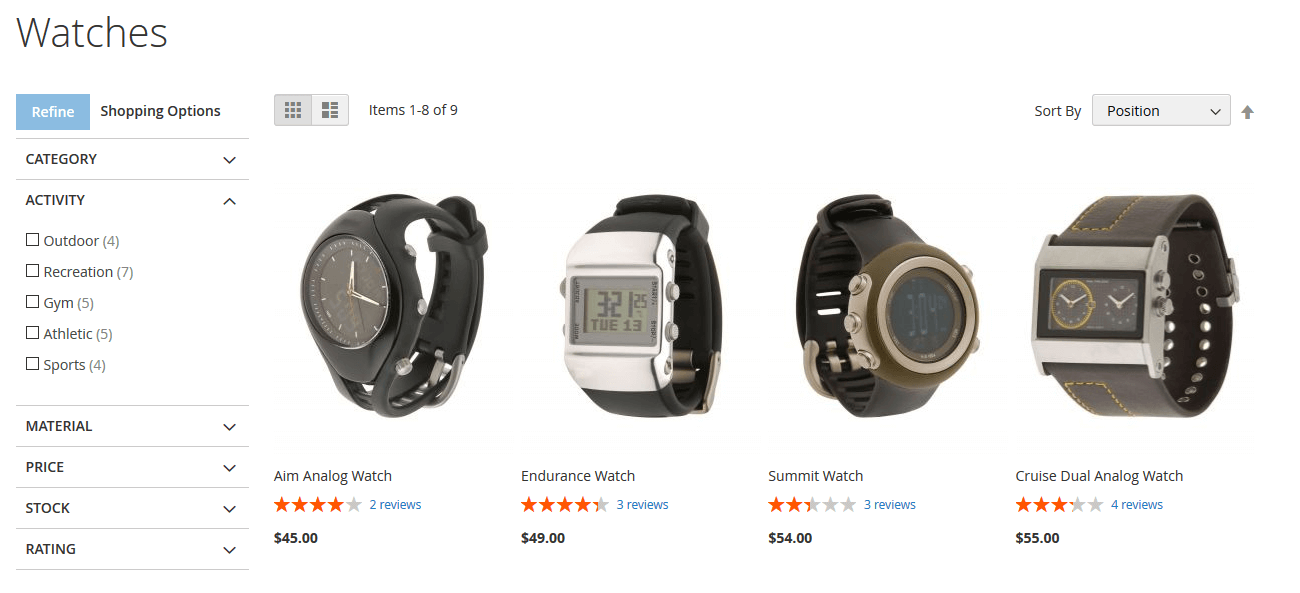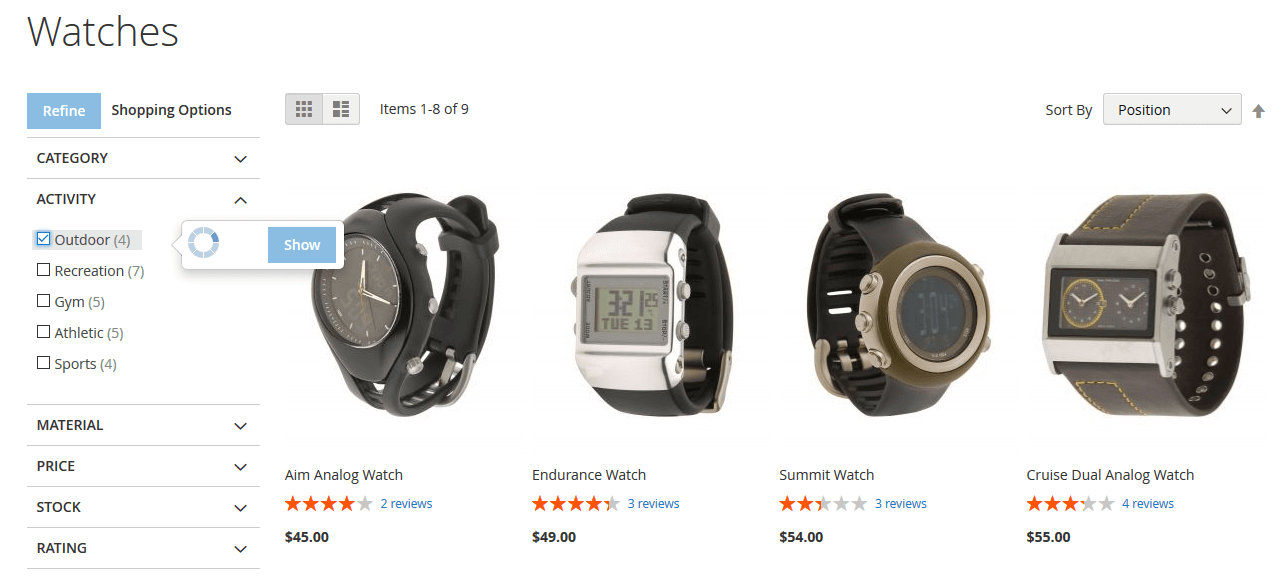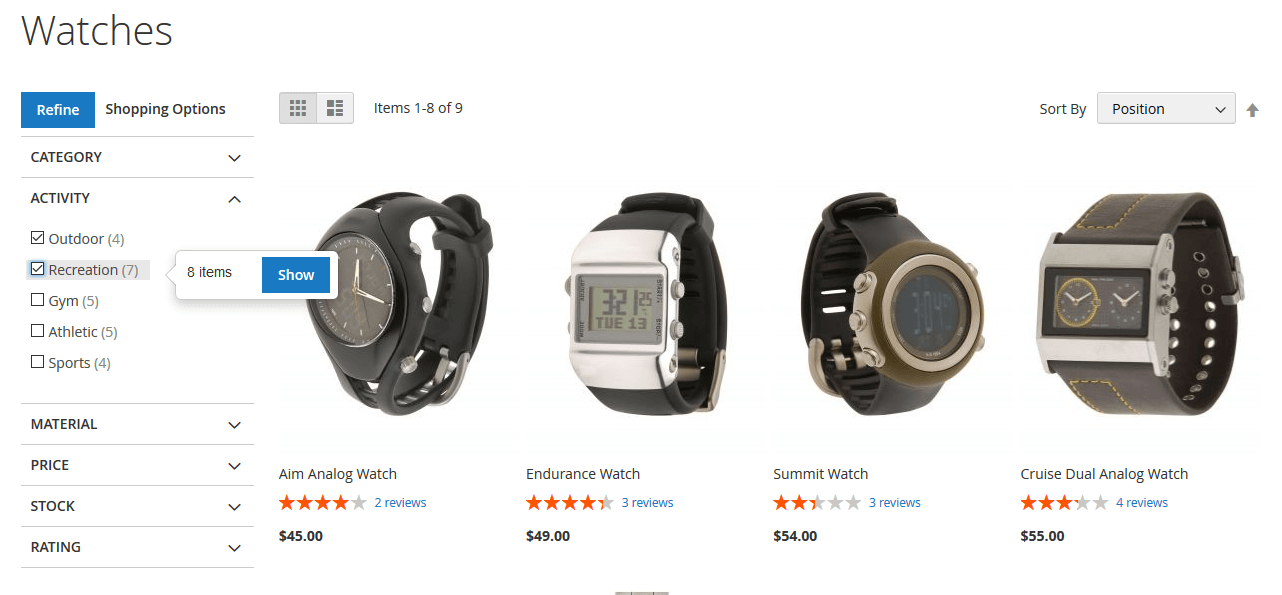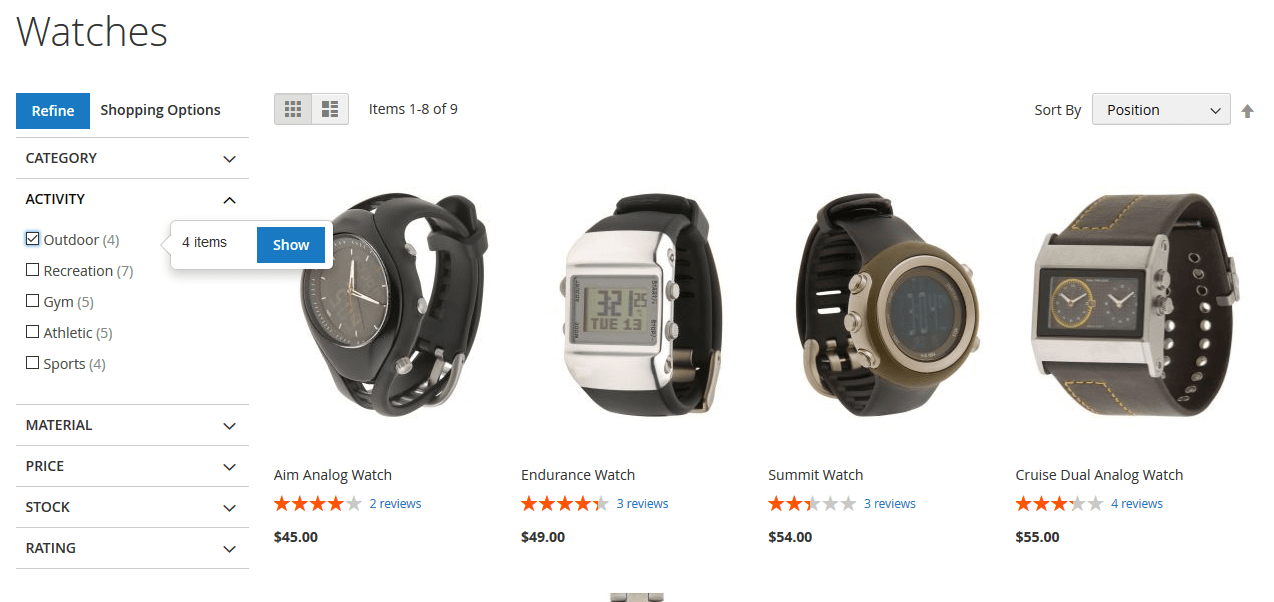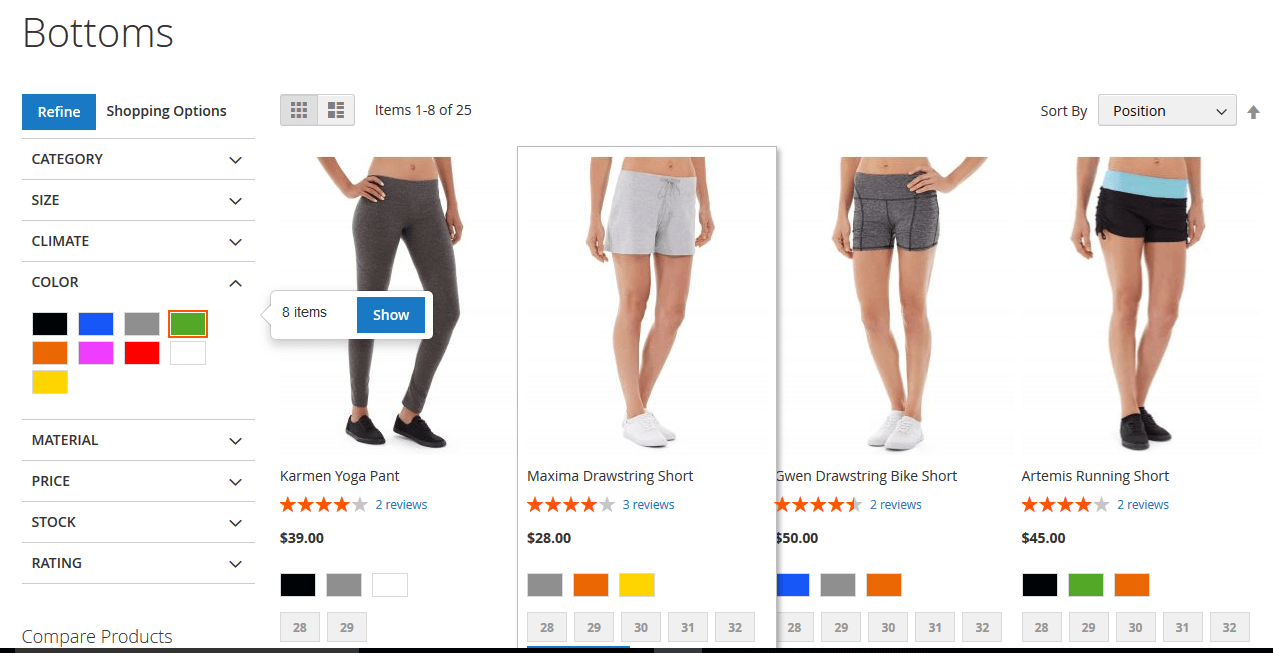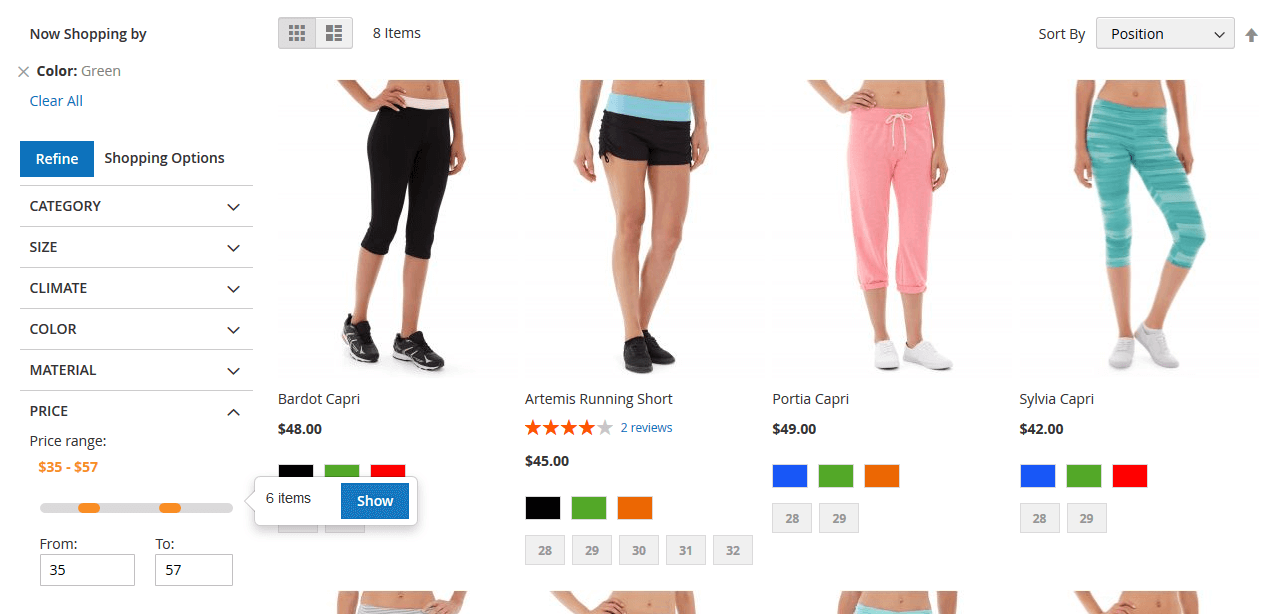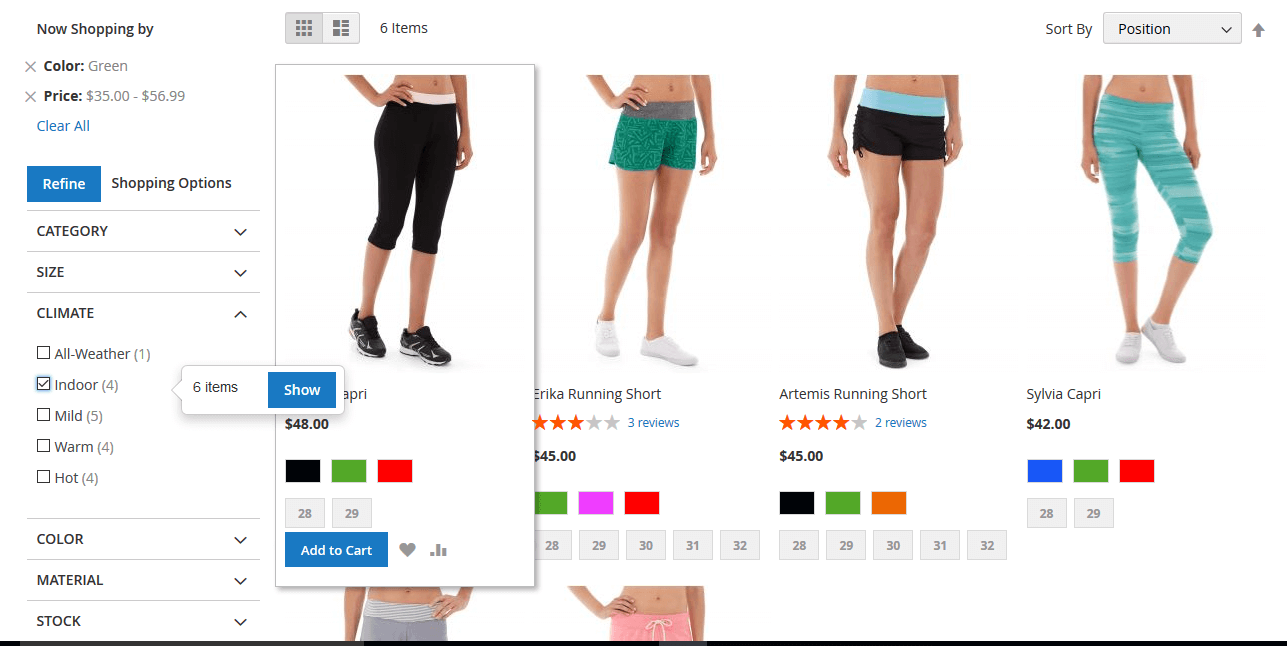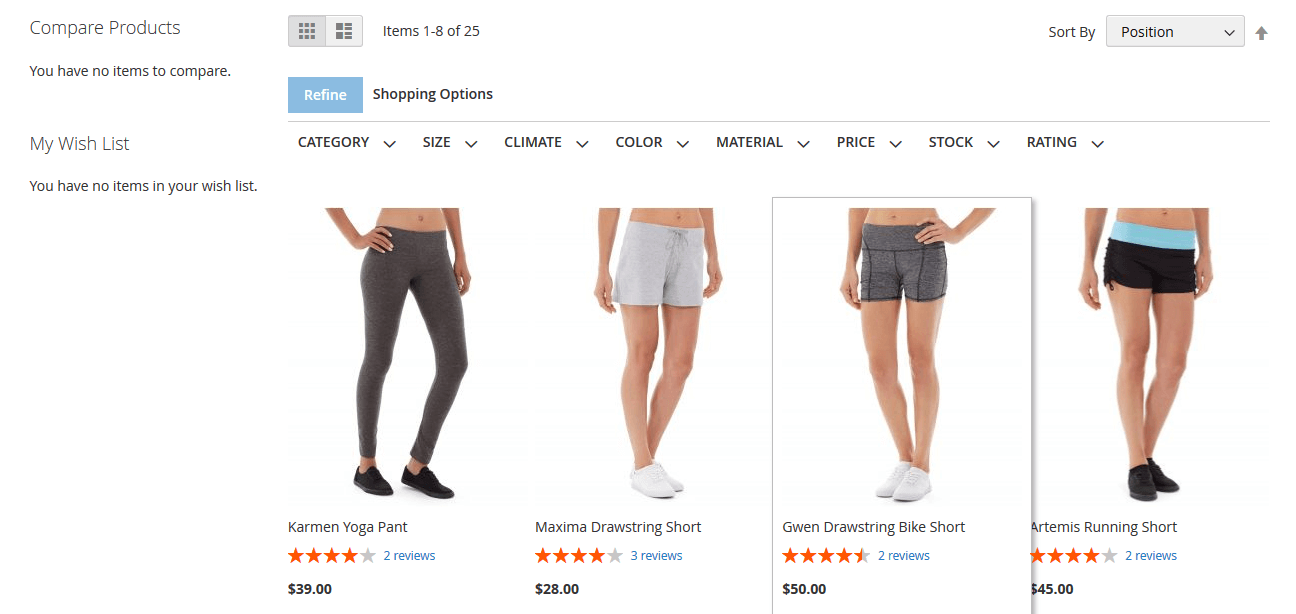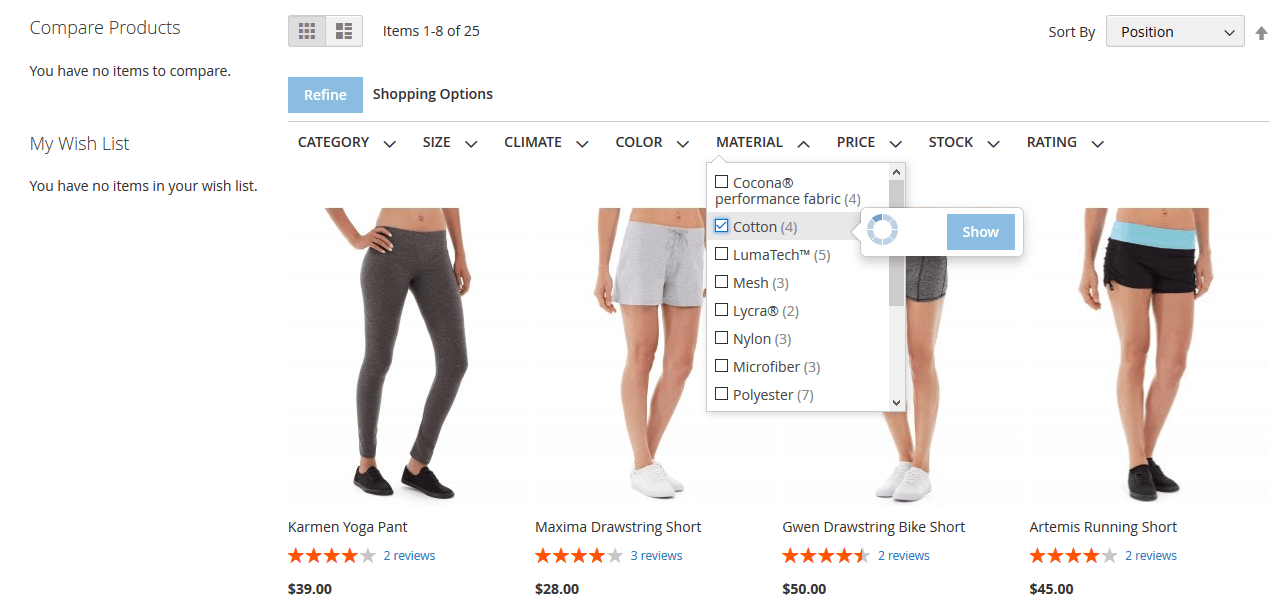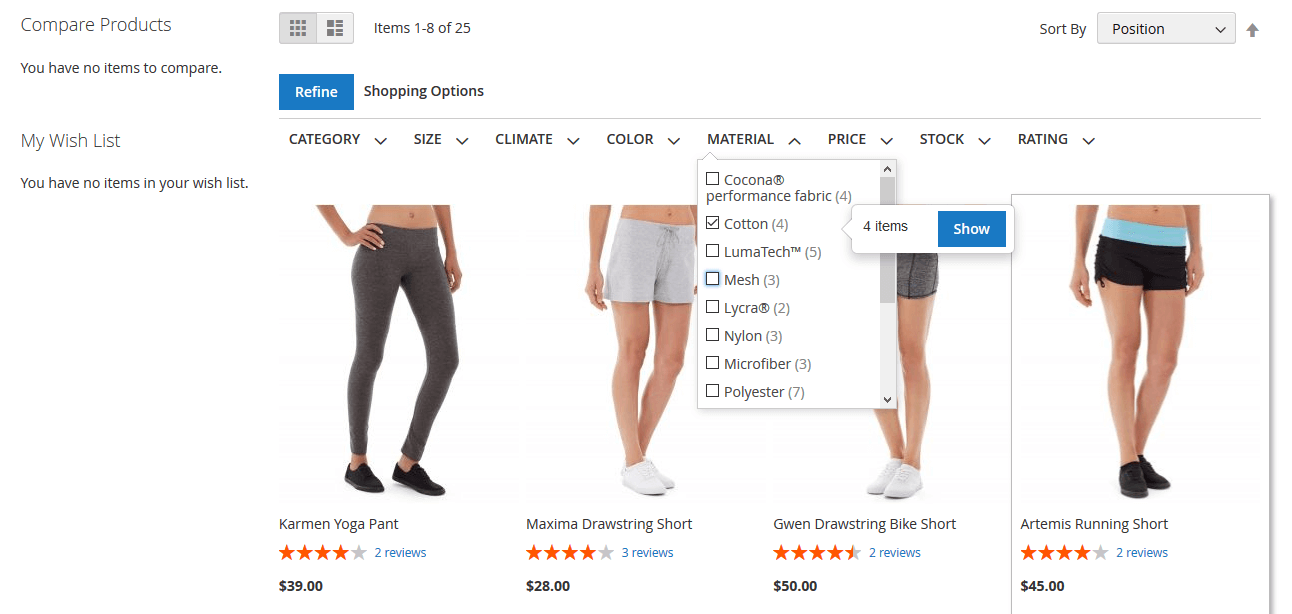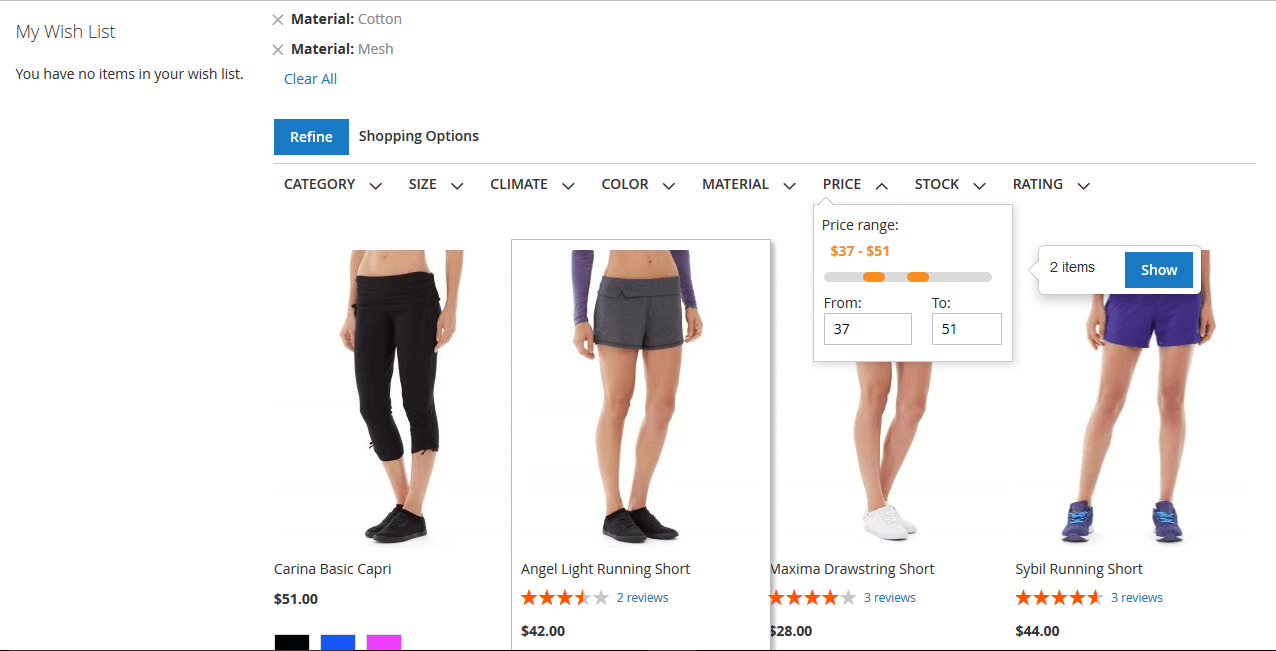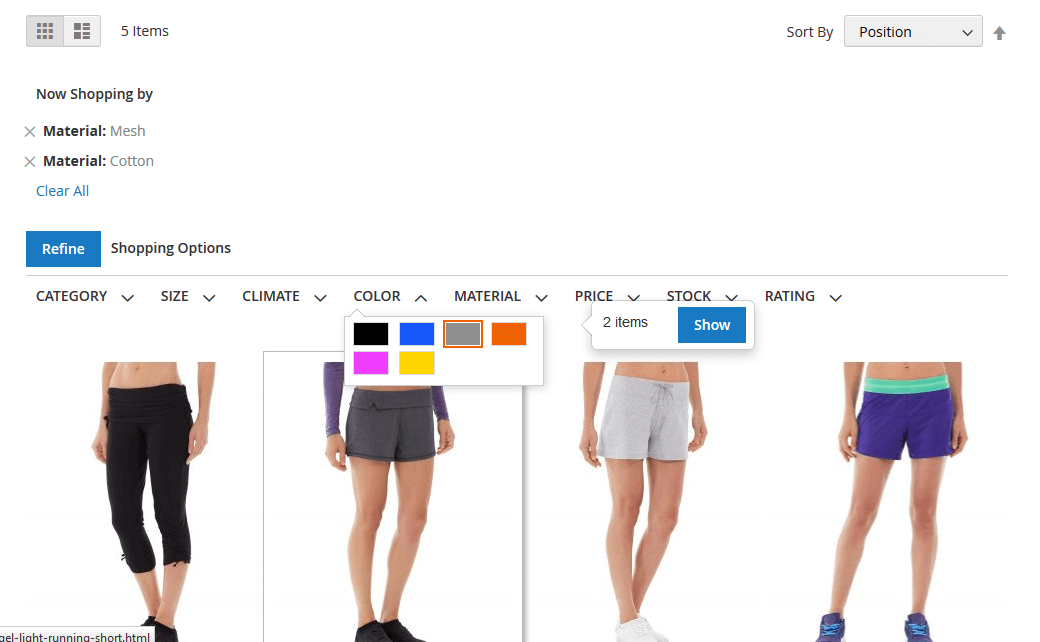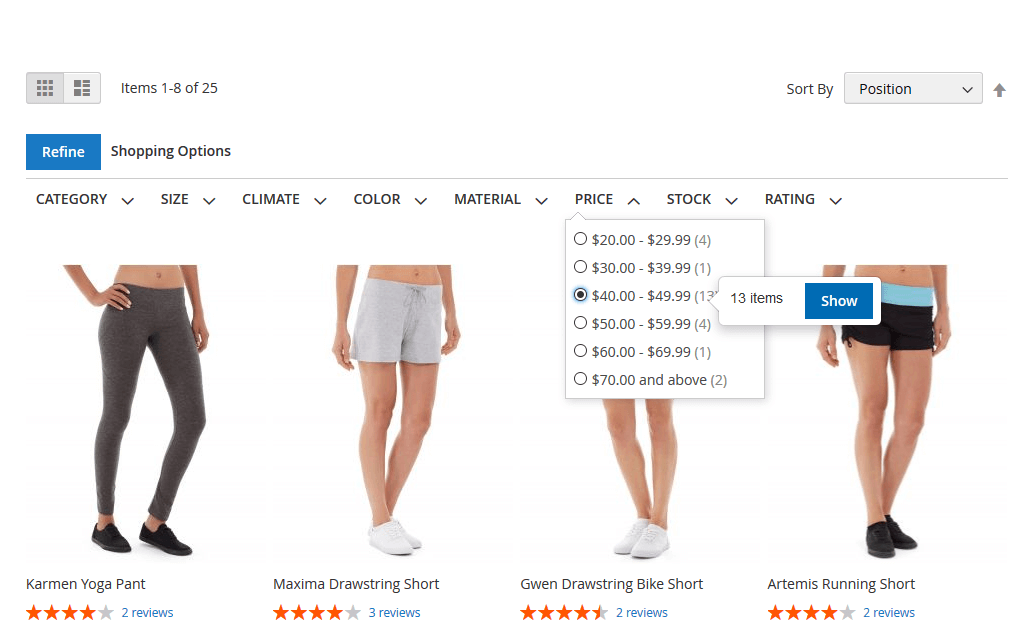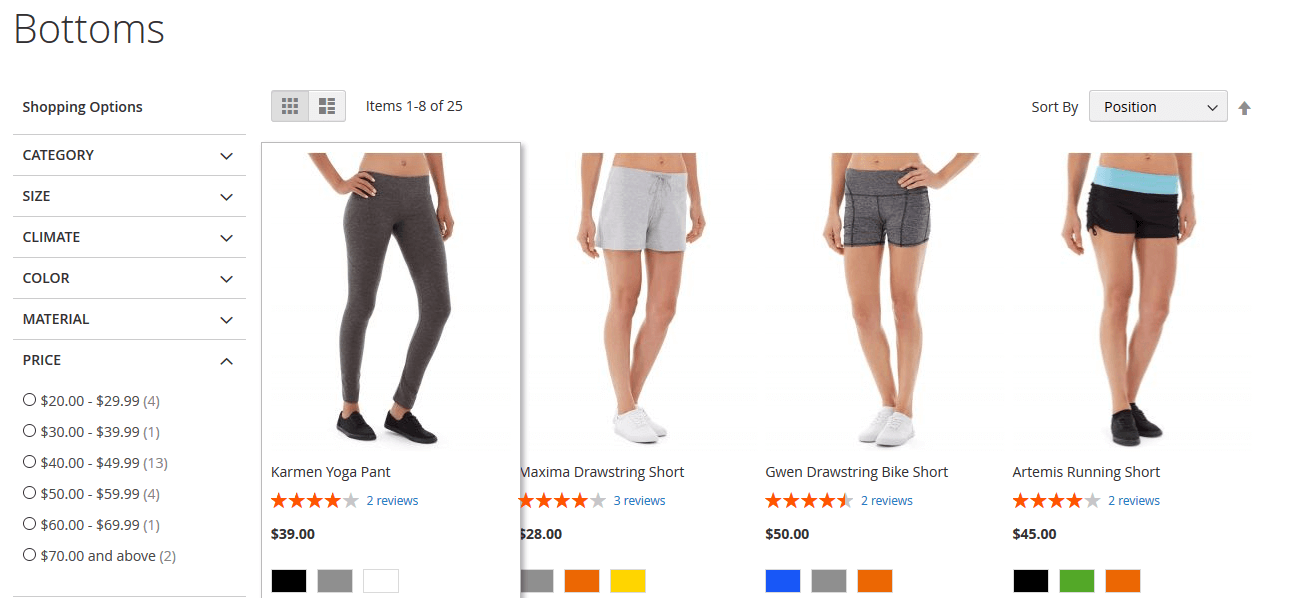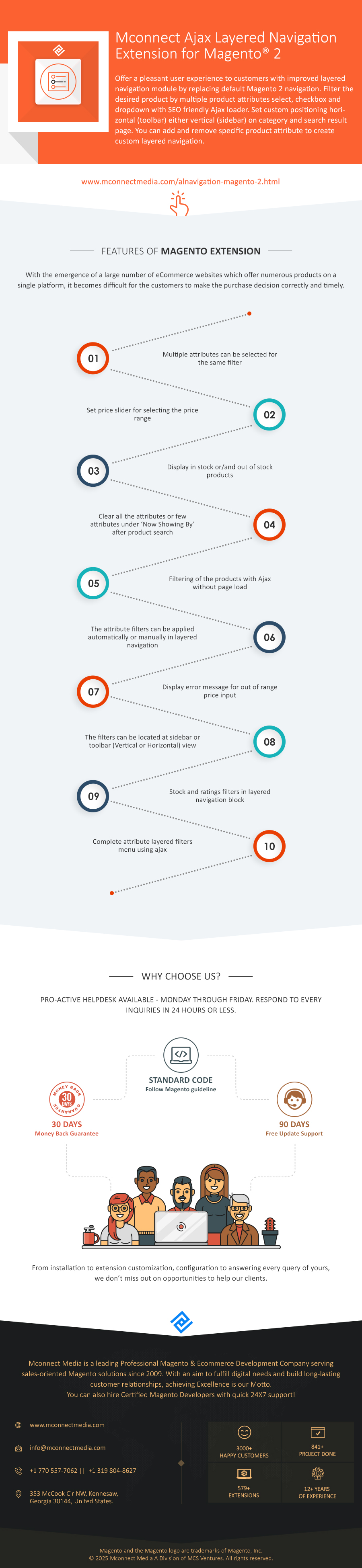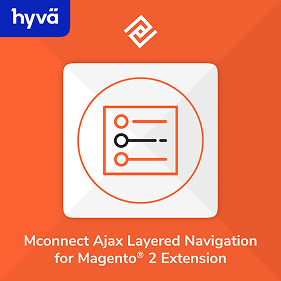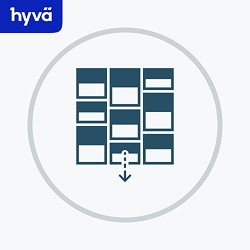Ajax Advanced Layered Navigation Extension for Magento 2
Advanced Ajax Layered Navigation for Magento 2Experience the next level of shopping convenience with Advanced Ajax Layered Navigation for Magento 2. Our enhanced navigation system transforms the standard Magento 2 setup on category and search pages. With intuitive checkboxes, dropdown menus, and sliders, customers can effortlessly refine their search by color, price, availability, ratings, and more, all without the hassle of page reloading. Plus, our SEO-friendly Ajax loader ensures seamless product searches in real-time.
- Customer can select multiple product filter options at once
- Use vertical and horizontal navigation blocks
- Generate SEO-friendly URLs for your store pages
- Frontend option to clear/reset all selected product filter options if needed
- Works with default all the Magento 2 product types without any issue
- Set attribute filter option to apply automatically or manually
- The admin can set custom error message for invalid price input
- Relocate product filters in sidebar or toolbar (Vertical or Horizontal)
- Enable stock & rating filters in frontend layered navigation if needed
- Saves time and efforts of your customer in narrow down their search
-
 InstantHelp Center
InstantHelp Center
-
 90 DaysFree Support
90 DaysFree Support
-
 FreeLifetime Updates
FreeLifetime Updates
-
 Meet MagentoStandards
Meet MagentoStandards
Product Description
Having several items inside your Magento 2 store, is it a tedious task to search for a specific product? Are you losing your customers, just because they aren't able to look for the product quickly? Or are you looking for a way to add more options to filter store products in your Magento 2 store? Then you probably need an Extension that allows you to add multiple products filter to default Magento 2 Layered navigation.
Because whenever any buyer lands on your store, they don’t have much time. So they just quickly go through different product filters or search for a specific item. And if they don’t find a product that meets their requirements, they just leave or try to look into another store. That's the reason why many ecommerce giants are using AJAX to improve default layered navigation to enhance the customer shopping experience. So, making your site structure more convenient by adding some handy product filters will let customers quickly find their products by saving their valuable time and boost your store sales, respectively.
Mconnect AJAX Layered Navigation Extension for Magento 2 improves the default layered navigation and allows the admin to add more product attribute filters as their category, color, price, ratings, stock, and such other attributes. The extension uses modern AJAX technologies, which technically eliminates the page reload while applying filters or searching the products. It let your customers select more than one filter option from the same product attribute. Also, the customer can even prioritize search results using their desired price range or as per the product ratings or reviews. So, helping customers in narrowing down their product searches to find the desired product will offer a pleasant shopping experience and achieve the customer’s satisfaction.
For example, if you have a shoe store and the customer wants to look for men's shoes with black color for the gym or hiking activity under the budget of 2000$ with good customer reviews; this extension will help your buyers to taper their search from thousands available options in just seconds.
Using backend options, the admin can choose from various available product filters that he or she wants to display in frontend product category and search results page. You can also customize the product filter position, such as horizontal or vertical, on the search page. If the admin has enabled the stock filter option, then your shoppers will also be able to quickly filter products that are currently in stock or out of stock with in the same search results. Not just that, if your customer wants to start a new search, then they can remove all the selected product filter options and can begin again. Ultimately adding such product filter options will help customers to meet their requirements by saving their lots of time & effort.
Functionality Included in Extension
-
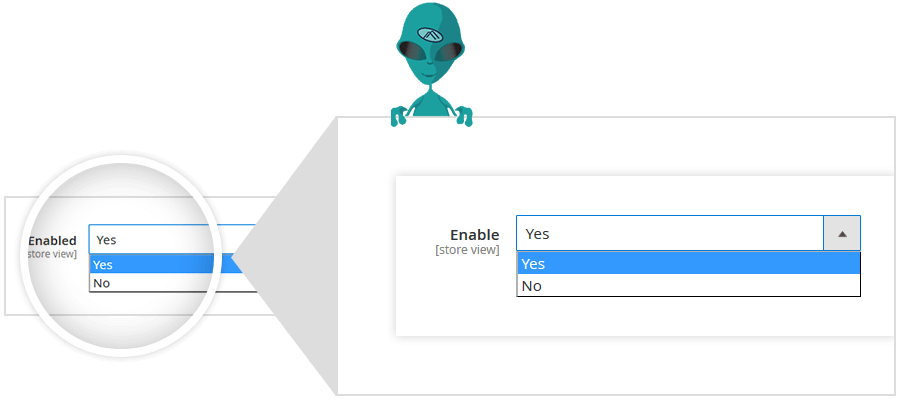
ENABLE/DISABLE THE EXTENSION ON FRONTEND
Select 'Yes' to enable the Mconnect improved navigation extension on the Magento 2 store front.
-
PRICE RANGE FILTER WITH PRICE SLIDER
With the ajax price slider, you can change the default price range filter into a slider bar with the minimum and maximum price. This feature will enable the customers to search the product as per the price range they want. They just need to slide the bar to set the price range to look for the desired product.
There is also the numeric attribute below the slider bar. The customers can also manually enter the price range by defining the minimum and maximum amount in the ‘From’ and ‘To’ blank. So, you can offer both the features by just activating the Price slider feature from the Magento 2 admin panel.
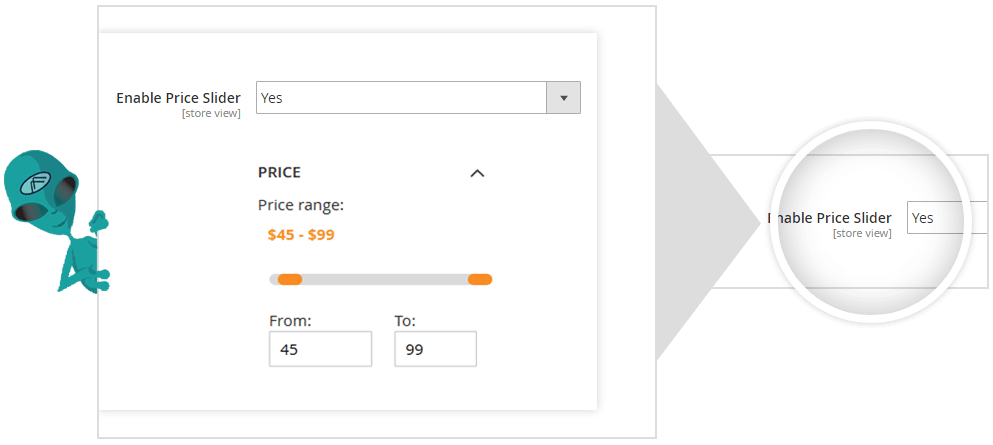
-
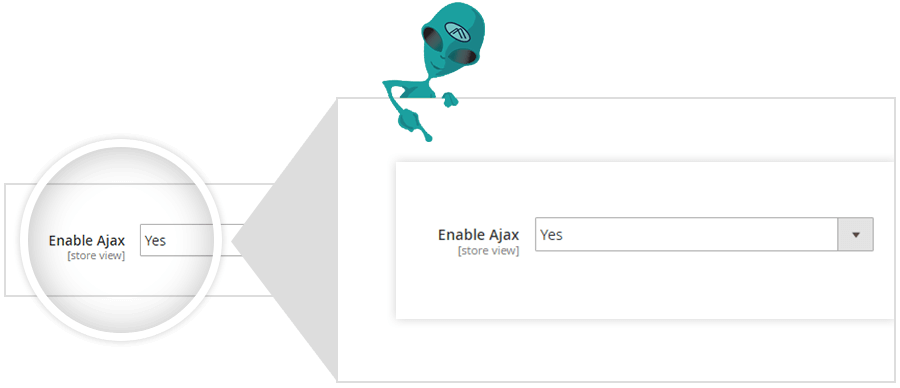
ENABLE AJAX
Time and speed matter a lot over online shopping stores. The Advance Layered Navigation extension for Magento 2 updates the search results immediately after applying the filter options selected without making the whole page reload. This functionality saves time in showing the results and hence, improves the performance of the store.
You can enhance the effect of layered navigation by enabling AJAX feature from the backend.
-
FILTER MULTIPLE SELECT
The filter processes through two ways in the Layered Navigation: Auto or Manual.
The Auto type of filter shows automatically show the result after selecting options of the filters. With this feature, the customers will be allowed to select options from filters one by one. On the other hand, the Manual filter type offers the selection of a number of options. Once the options are selected, one pop up will appear to show the number of items matching the selected options with a button to Show.
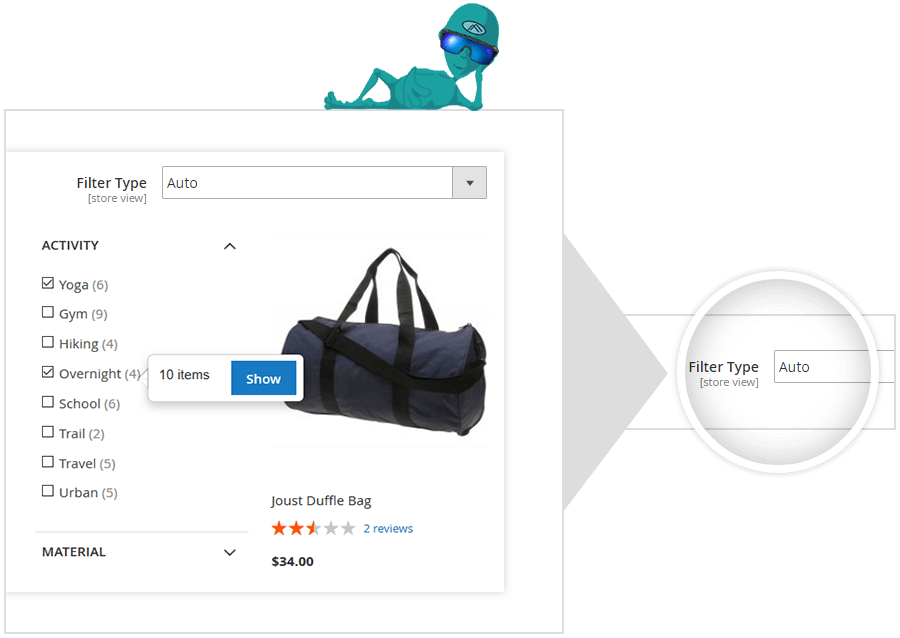
-
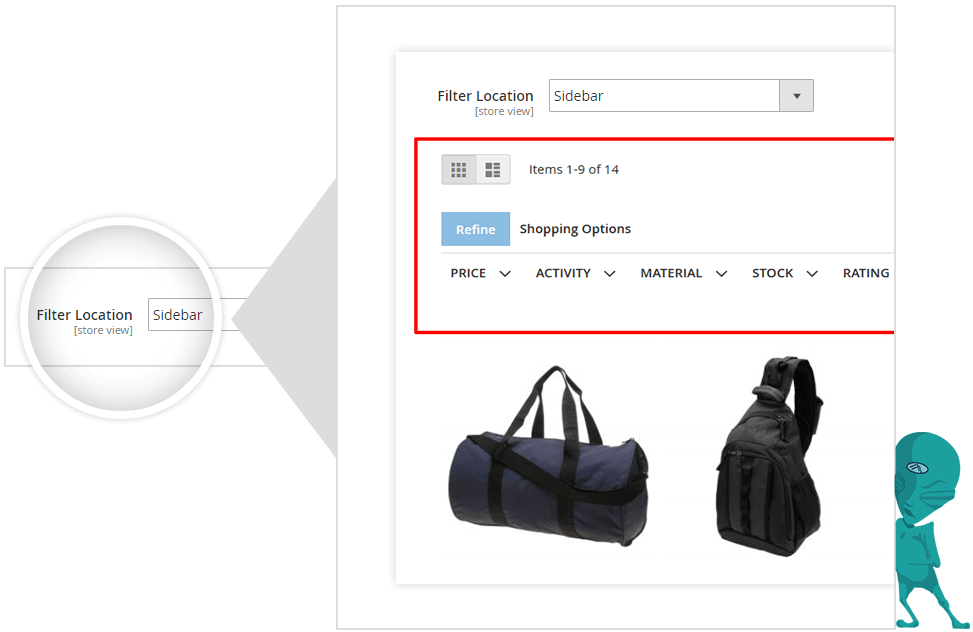
SET THE FILTER LOCATION
With this extension, the admin can solely choose the location for the filters to display on the frontend. The Filter Location feature offered by the extension gives two locations, i.e. Sidebar and Toolbar. The admin can select either of them to locate the filters on the store.
-
DISPLAY PRICE OUT OF RANGE ERROR MESSAGE
The filter by price functionality offers the customers to choose the price range either by the slider bar or manually enter the price range. In the slider bar, the minimum and maximum amount is automatically taken by the system based on the products with lowest and highest cost.
But, in the ‘From-To’ widget customers enter the amount as per their need. In case the customer has entered a wrong amount, i.e. amount lesser than the minimum or higher than the maximum, the system will show an error message mentioning that the entered price is out of range.
The admin can easily define or manage the error message from the admin panel.
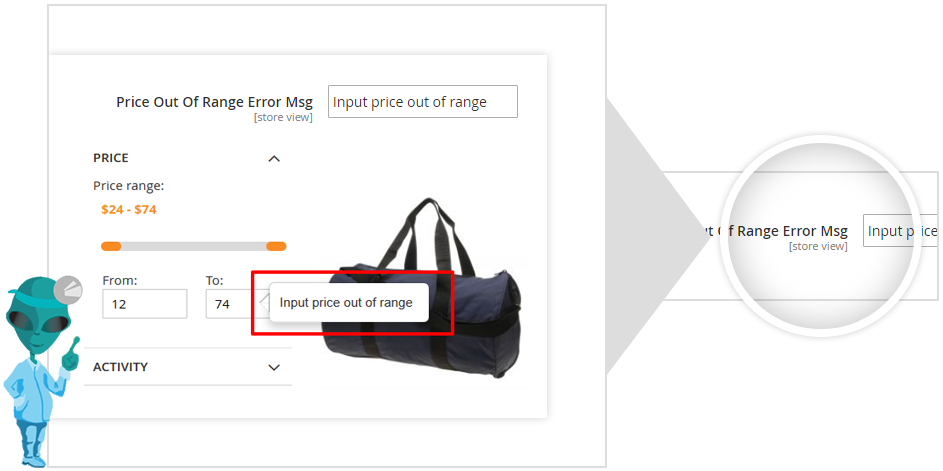
-
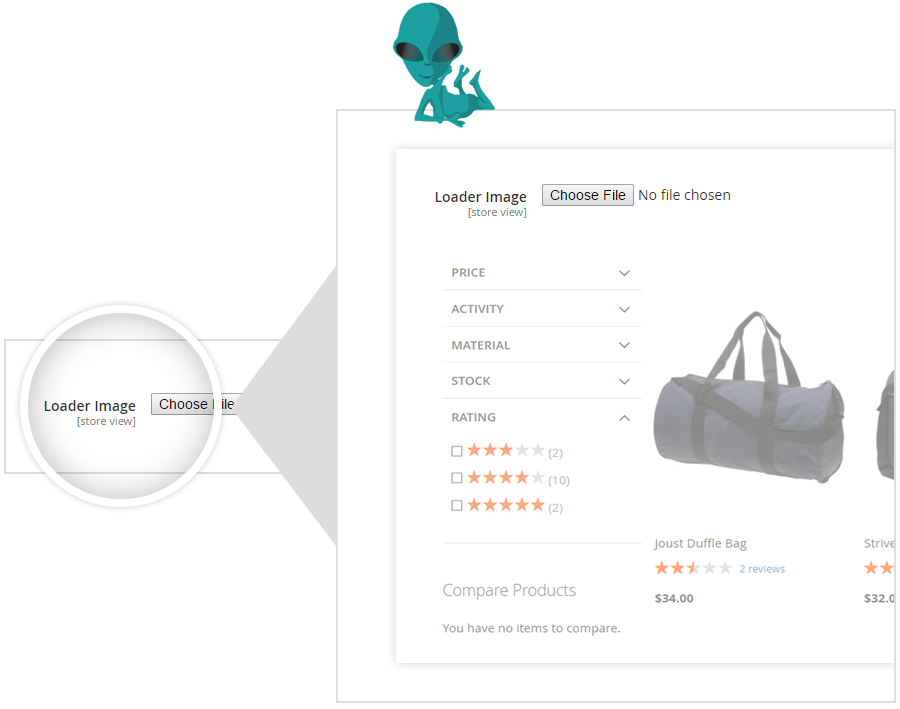
CHANGE THE LOADER IMAGE
As soon as the customers select options of the attributes and apply to show the result, a loader image appears on the page while updating the search results as per applied filters and then it disappears with the display of customized search results. In the below image, you can see the effect and appearance of a loader image over the page.
It is the default loader image, but you can add your own image by choosing the file for this feature in the admin panel.
-
ENABLE/DISABLE RATING FILTER ON STORE FRONT
If you receive reviews and ratings from the customers for the products they bought and used, you can display them on the store front on the relevant product pages. The reviews and ratings also play a role in making the purchase decision for the other customers. This sort by rating functionality allows you to add a rating filter to help customers sort the products based on the ratings.
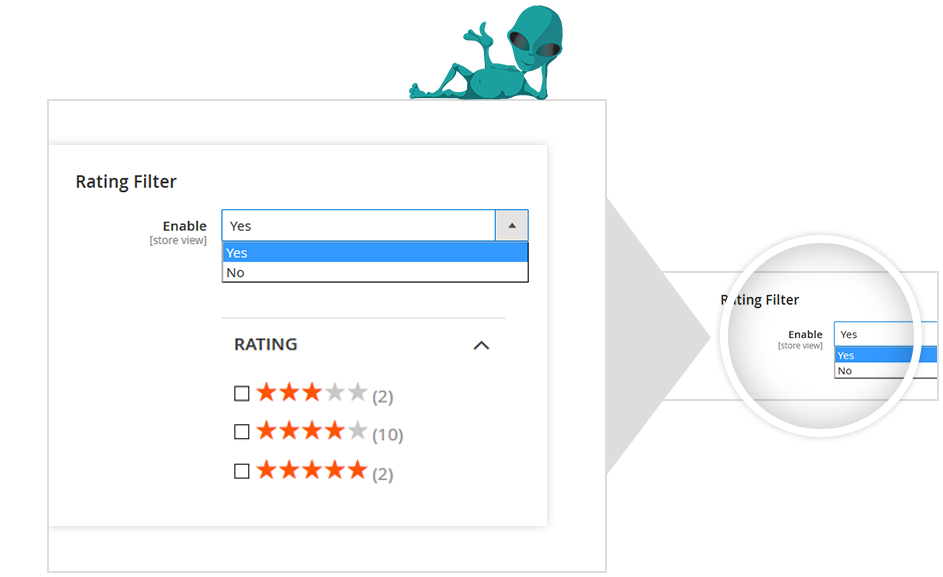
-
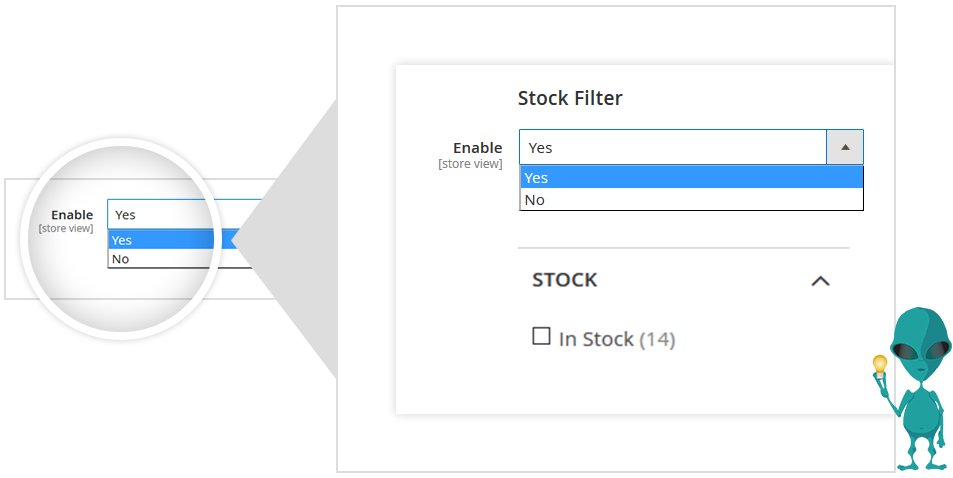
Magento 2 Sort by Stock Availability
The customers feel frustrated when they search the products and at the end, they find that the product which they wanted to purchase is out of stock. This event can make a not so good shopping experience on your store. The layered navigation extension offers the stock filter to sort the products as per their availability in the store. The customers can choose to see the products based on their stock and subscribe to the products notification, which is not available at point of time.
-
CHOOSE THE LIST OF ATTRIBUTES TO SHOW FOR FILTER
The ajax multiple checkbox filter offers the feature of the filter lists selection. You can select multiple filters from the list. For adding the filters in the selected list, just drag the filter and drop it in the selected field’s column.
With this feature, you can specify various filters as per different categories. The selected filters will only appear with the relevant product categories. By showing the relevant filters with the category products, you can make the buyers search the products in a short time.
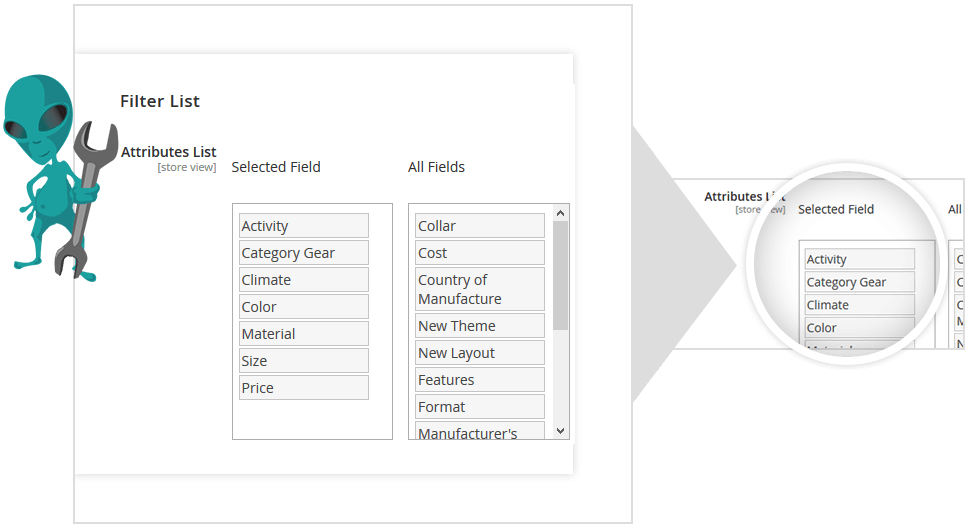
-
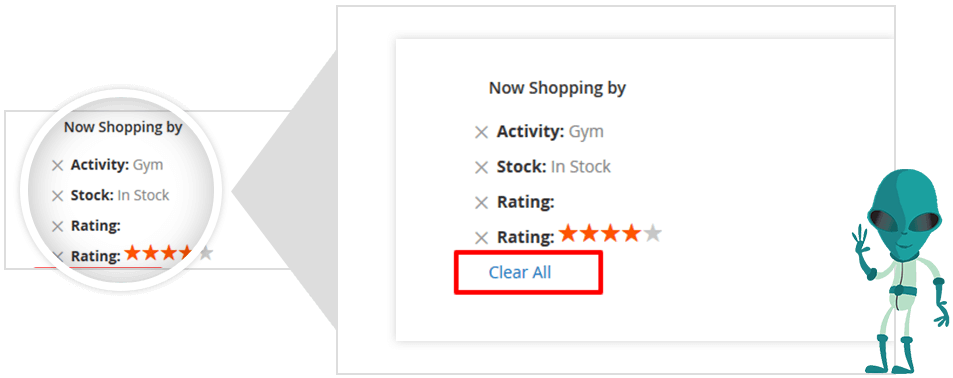
REMOVE ALL THE SELECTED OPTIONS
It may happen that the customers or visitors on your store want to filter the products using other filters or attribute. The extension offers the Clear All feature with which the customers can remove all the selected filters at once by clicking on ‘Clear All’ option under the ‘Now Shopping By’ block.
Why Our Extension

Need help in Magento website?
Do you have a question, problems or custom requirements for your website? Big or small, No matter, we're here if you feel you need support, help or consultation. Talk to us!
Get Free ConsultationRecent Blog Post
- The Beginner’s Guide to Adding a Magento Widget
- 7 Essential Steps for Migrate From magento to Shopify 2025
- Boost Your Ecommerce Growth with Hyva and Magento
- Top Hyvä Theme Trends: UI/UX Innovations to Watch in 2024
- Magento vs PrestaShop: Which eCommerce Platform is the Best in 2024
- Top 5 Doubts To Consider When Choosing Ecommerce Platform Solutions For Your Business
- Magento 2 Hosting Services: A Distinctive Guide for Your Online Business
- What Is Headless Commerce? A Complete Guide for 2024
- How to Build a Successful Business-to-Business Store B2B Shopify in 2024
Recent Product
-
 Shipping and Payment Method per Customer Group for Magento 2
Shipping and Payment Method per Customer Group for Magento 2
-
 Product Label, Ribbon Extension for Magento 2
Product Label, Ribbon Extension for Magento 2
-
 Product Icon Logo Gallery Extension for Magento 2
Product Icon Logo Gallery Extension for Magento 2
-
 Shipping Rules for Magento 2 - Custom Shipping Method
Shipping Rules for Magento 2 - Custom Shipping Method
-
 Product Attachment Extension for Magento 2 - File Upload
Product Attachment Extension for Magento 2 - File Upload
-
 Mconnect Fast Cart Checkout Extension for Magento 2
Mconnect Fast Cart Checkout Extension for Magento 2
-
 Store Locator Google Map Extension for Magento 2
Store Locator Google Map Extension for Magento 2
-
 Track Order & Shipment Status Extension for Magento 2
Track Order & Shipment Status Extension for Magento 2
-
 Gift Card & Certificate Extension for Magento 2
Gift Card & Certificate Extension for Magento 2
-
 Product Image Flipper Extension for Magento 2
Product Image Flipper Extension for Magento 2
-
 Ajax Price Slider / Filter Extension for Magento 2
Ajax Price Slider / Filter Extension for Magento 2
-
 Ajax Product Infinite Scroll Extension For Magento 2
Ajax Product Infinite Scroll Extension For Magento 2
-
 Advanced Product FAQ Extension for Magento 2
Advanced Product FAQ Extension for Magento 2
-
 Advance Matrix Rate Shipping Extension for Magento 2
Advance Matrix Rate Shipping Extension for Magento 2
Subscribe to get discount coupons & new releases.
Product Description
Having several items inside your Magento 2 store, is it a tedious task to search for a specific product? Are you losing your customers, just because they aren't able to look for the product quickly? Or are you looking for a way to add more options to filter store products in your Magento 2 store? Then you probably need an Extension that allows you to add multiple products filter to default Magento 2 Layered navigation.
Because whenever any buyer lands on your store, they don’t have much time. So they just quickly go through different product filters or search for a specific item. And if they don’t find a product that meets their requirements, they just leave or try to look into another store. That's the reason why many ecommerce giants are using AJAX to improve default layered navigation to enhance the customer shopping experience. So, making your site structure more convenient by adding some handy product filters will let customers quickly find their products by saving their valuable time and boost your store sales, respectively.
Mconnect AJAX Layered Navigation Extension for Magento 2 improves the default layered navigation and allows the admin to add more product attribute filters as their category, color, price, ratings, stock, and such other attributes. The extension uses modern AJAX technologies, which technically eliminates the page reload while applying filters or searching the products. It let your customers select more than one filter option from the same product attribute. Also, the customer can even prioritize search results using their desired price range or as per the product ratings or reviews. So, helping customers in narrowing down their product searches to find the desired product will offer a pleasant shopping experience and achieve the customer’s satisfaction.
For example, if you have a shoe store and the customer wants to look for men's shoes with black color for the gym or hiking activity under the budget of 2000$ with good customer reviews; this extension will help your buyers to taper their search from thousands available options in just seconds.
Using backend options, the admin can choose from various available product filters that he or she wants to display in frontend product category and search results page. You can also customize the product filter position, such as horizontal or vertical, on the search page. If the admin has enabled the stock filter option, then your shoppers will also be able to quickly filter products that are currently in stock or out of stock with in the same search results. Not just that, if your customer wants to start a new search, then they can remove all the selected product filter options and can begin again. Ultimately adding such product filter options will help customers to meet their requirements by saving their lots of time & effort.
Functionality Included in Extension
-
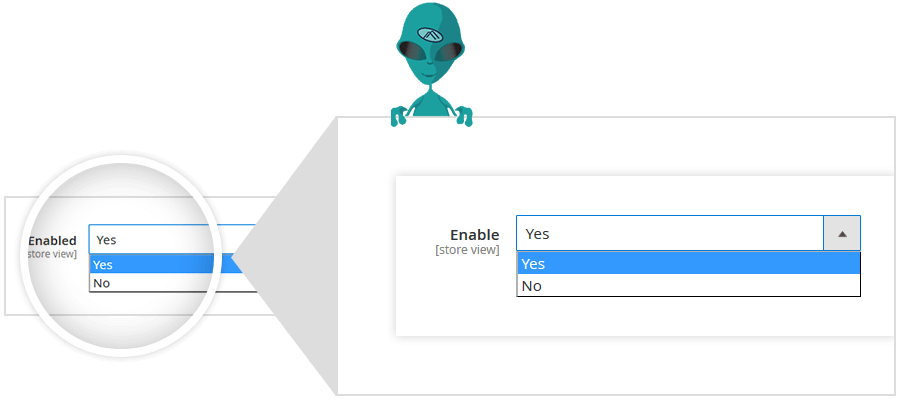
ENABLE/DISABLE THE EXTENSION ON FRONTEND
Select 'Yes' to enable the Mconnect improved navigation extension on the Magento 2 store front.
-
PRICE RANGE FILTER WITH PRICE SLIDER
With the ajax price slider, you can change the default price range filter into a slider bar with the minimum and maximum price. This feature will enable the customers to search the product as per the price range they want. They just need to slide the bar to set the price range to look for the desired product.
There is also the numeric attribute below the slider bar. The customers can also manually enter the price range by defining the minimum and maximum amount in the ‘From’ and ‘To’ blank. So, you can offer both the features by just activating the Price slider feature from the Magento 2 admin panel.
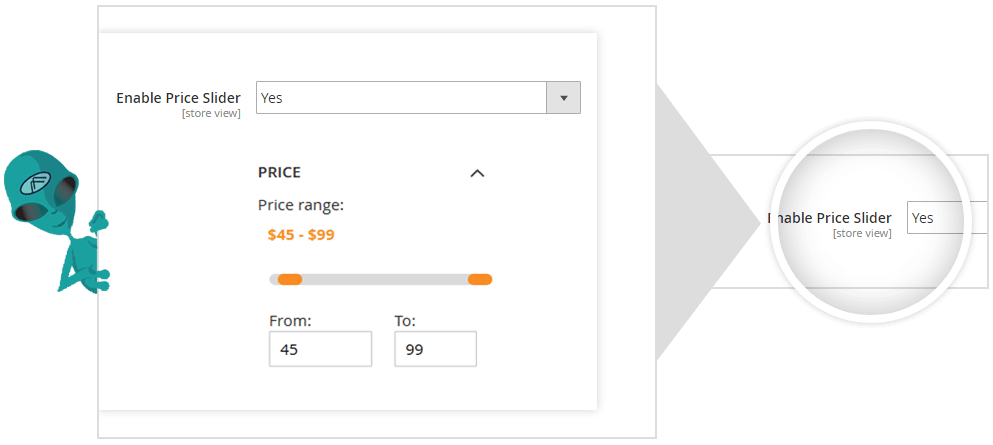
-
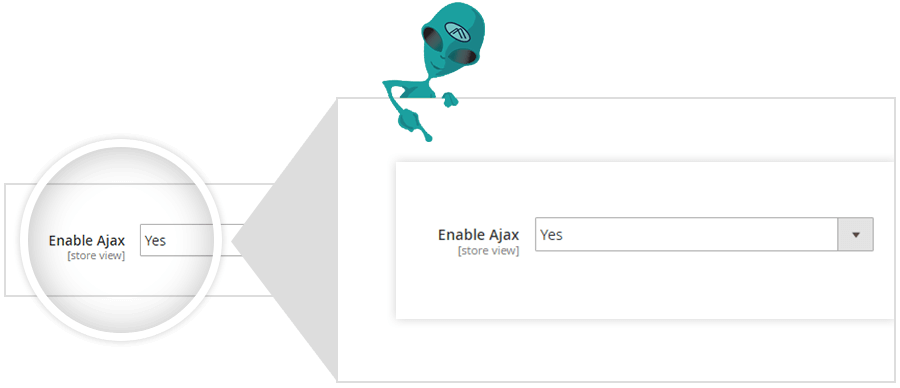
ENABLE AJAX
Time and speed matter a lot over online shopping stores. The Advance Layered Navigation extension for Magento 2 updates the search results immediately after applying the filter options selected without making the whole page reload. This functionality saves time in showing the results and hence, improves the performance of the store.
You can enhance the effect of layered navigation by enabling AJAX feature from the backend.
-
FILTER MULTIPLE SELECT
The filter processes through two ways in the Layered Navigation: Auto or Manual.
The Auto type of filter shows automatically show the result after selecting options of the filters. With this feature, the customers will be allowed to select options from filters one by one. On the other hand, the Manual filter type offers the selection of a number of options. Once the options are selected, one pop up will appear to show the number of items matching the selected options with a button to Show.
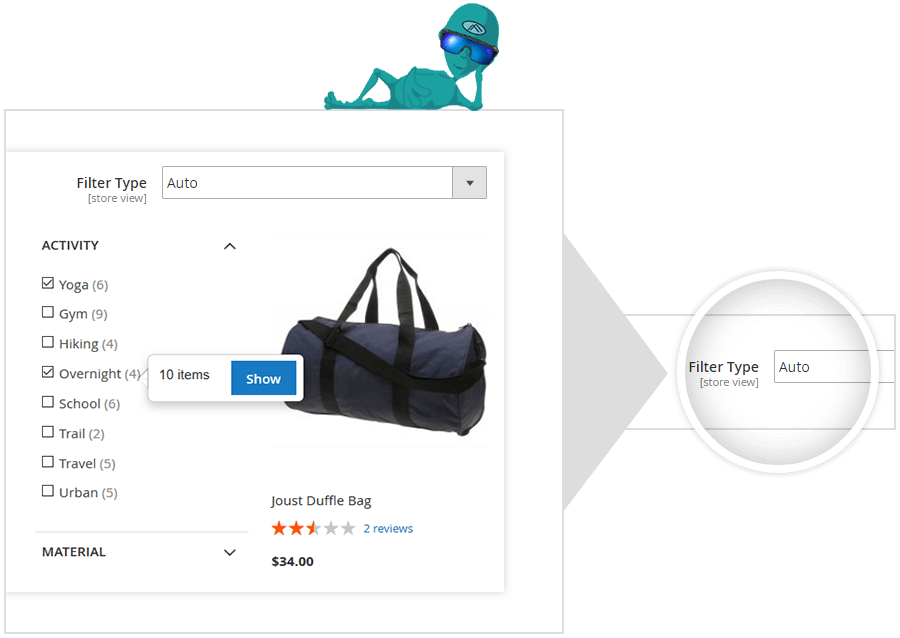
-
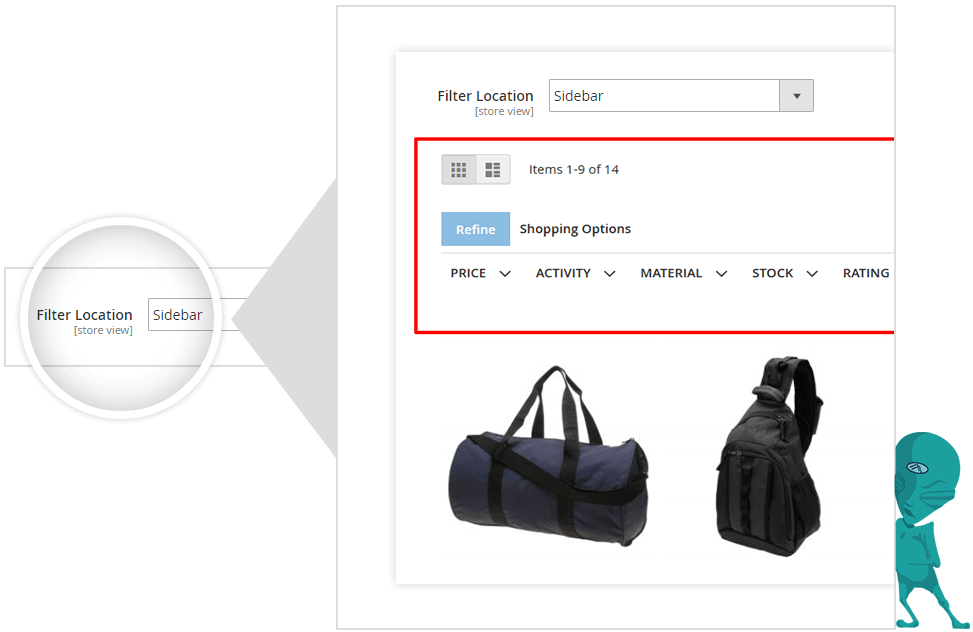
SET THE FILTER LOCATION
With this extension, the admin can solely choose the location for the filters to display on the frontend. The Filter Location feature offered by the extension gives two locations, i.e. Sidebar and Toolbar. The admin can select either of them to locate the filters on the store.
-
DISPLAY PRICE OUT OF RANGE ERROR MESSAGE
The filter by price functionality offers the customers to choose the price range either by the slider bar or manually enter the price range. In the slider bar, the minimum and maximum amount is automatically taken by the system based on the products with lowest and highest cost.
But, in the ‘From-To’ widget customers enter the amount as per their need. In case the customer has entered a wrong amount, i.e. amount lesser than the minimum or higher than the maximum, the system will show an error message mentioning that the entered price is out of range.
The admin can easily define or manage the error message from the admin panel.
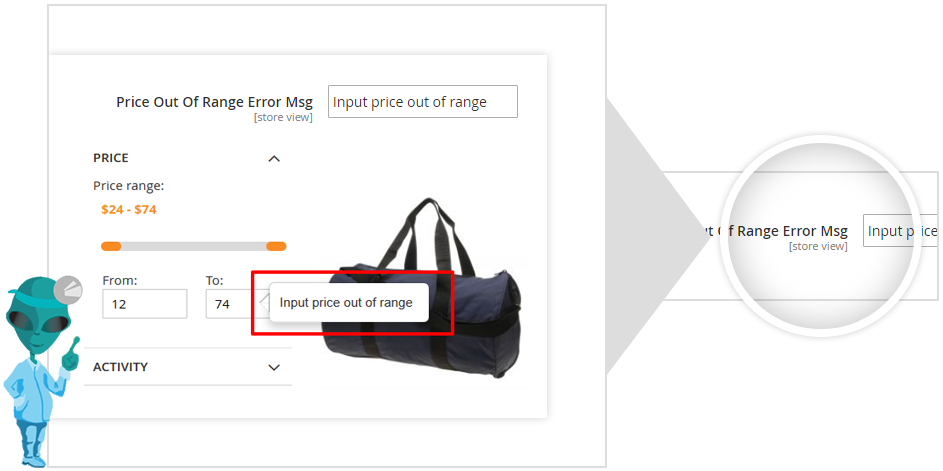
-
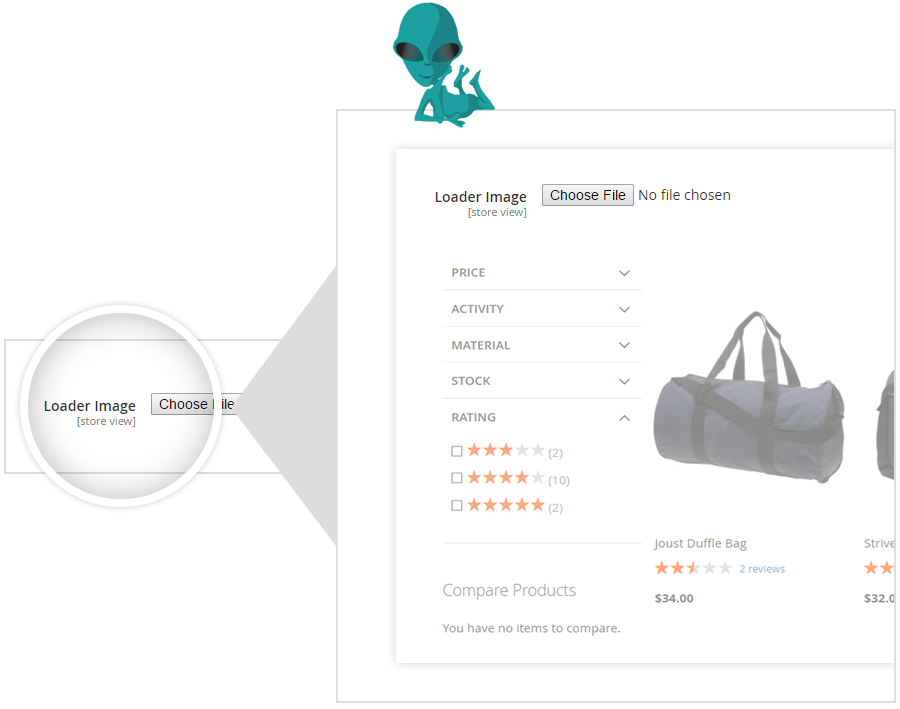
CHANGE THE LOADER IMAGE
As soon as the customers select options of the attributes and apply to show the result, a loader image appears on the page while updating the search results as per applied filters and then it disappears with the display of customized search results. In the below image, you can see the effect and appearance of a loader image over the page.
It is the default loader image, but you can add your own image by choosing the file for this feature in the admin panel.
-
ENABLE/DISABLE RATING FILTER ON STORE FRONT
If you receive reviews and ratings from the customers for the products they bought and used, you can display them on the store front on the relevant product pages. The reviews and ratings also play a role in making the purchase decision for the other customers. This sort by rating functionality allows you to add a rating filter to help customers sort the products based on the ratings.
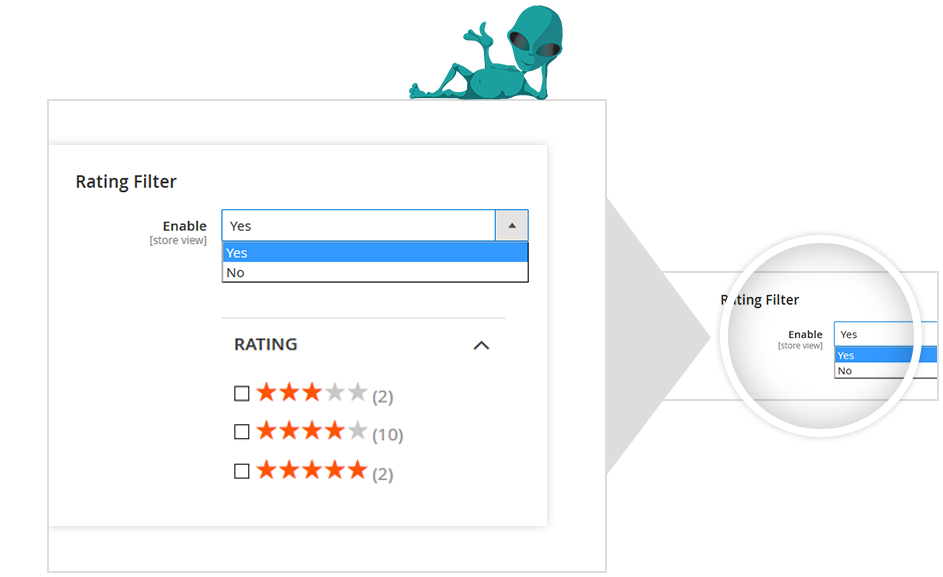
-
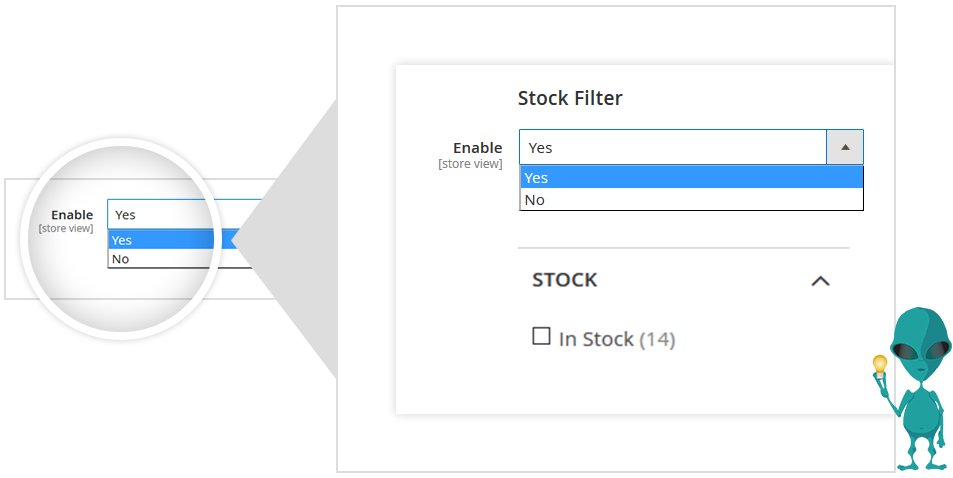
Magento 2 Sort by Stock Availability
The customers feel frustrated when they search the products and at the end, they find that the product which they wanted to purchase is out of stock. This event can make a not so good shopping experience on your store. The layered navigation extension offers the stock filter to sort the products as per their availability in the store. The customers can choose to see the products based on their stock and subscribe to the products notification, which is not available at point of time.
-
CHOOSE THE LIST OF ATTRIBUTES TO SHOW FOR FILTER
The ajax multiple checkbox filter offers the feature of the filter lists selection. You can select multiple filters from the list. For adding the filters in the selected list, just drag the filter and drop it in the selected field’s column.
With this feature, you can specify various filters as per different categories. The selected filters will only appear with the relevant product categories. By showing the relevant filters with the category products, you can make the buyers search the products in a short time.
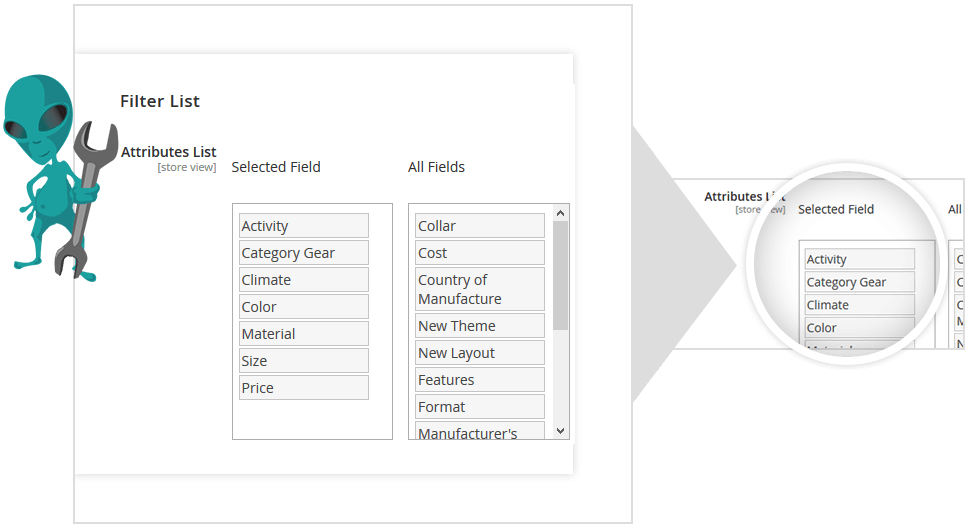
-
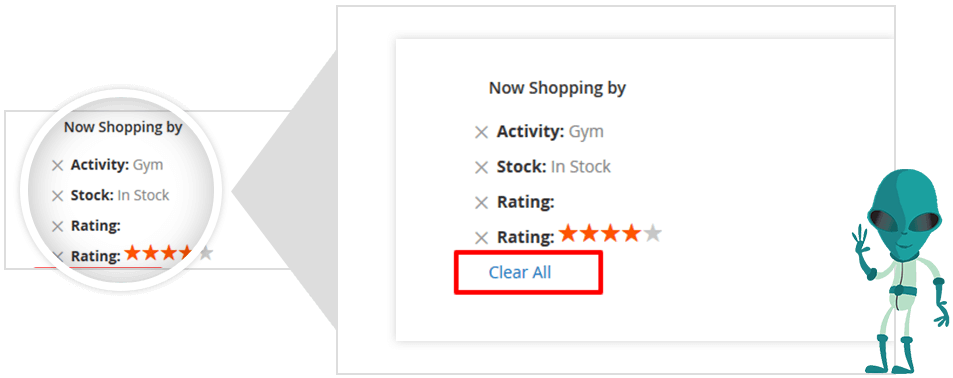
REMOVE ALL THE SELECTED OPTIONS
It may happen that the customers or visitors on your store want to filter the products using other filters or attribute. The extension offers the Clear All feature with which the customers can remove all the selected filters at once by clicking on ‘Clear All’ option under the ‘Now Shopping By’ block.
| List Page Point | Magento 2 layered navigation product filter by multiple attributes &category. Horizontal & vertical, ajax price slider, rating, stock filter. |
|---|
Pre-Sale Enquiry
Do you have an question? Please ask us. We will respond you within 24 hours. Create a support ticket.
Need Customization?
Please share your business specific extension customization requirement. Talk to our Magento developer!